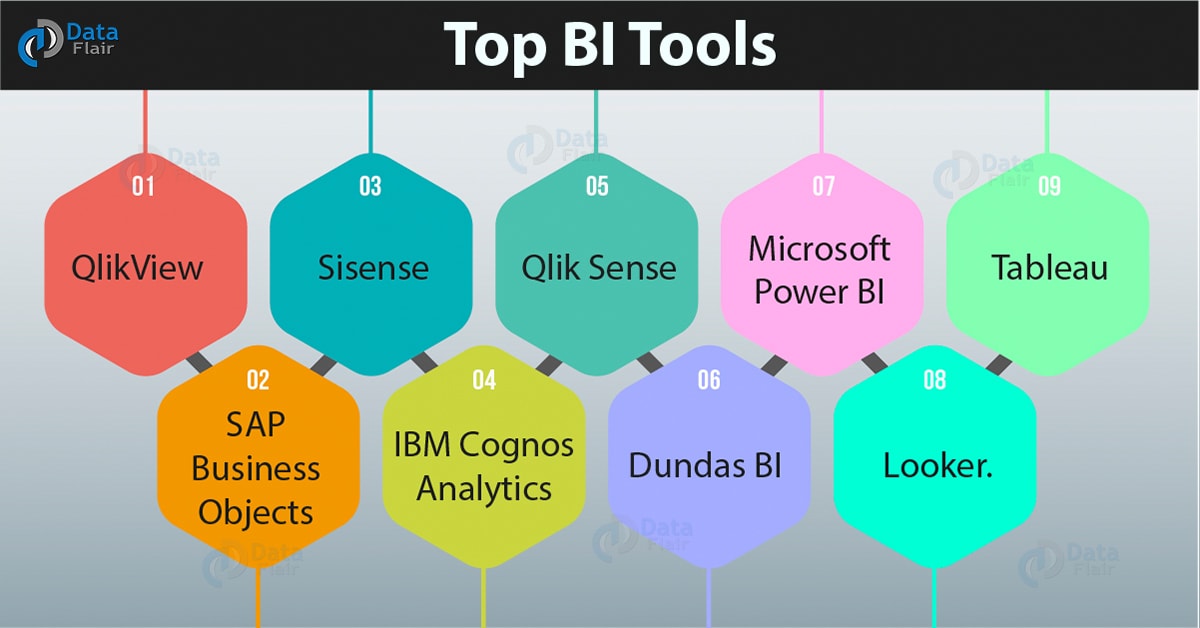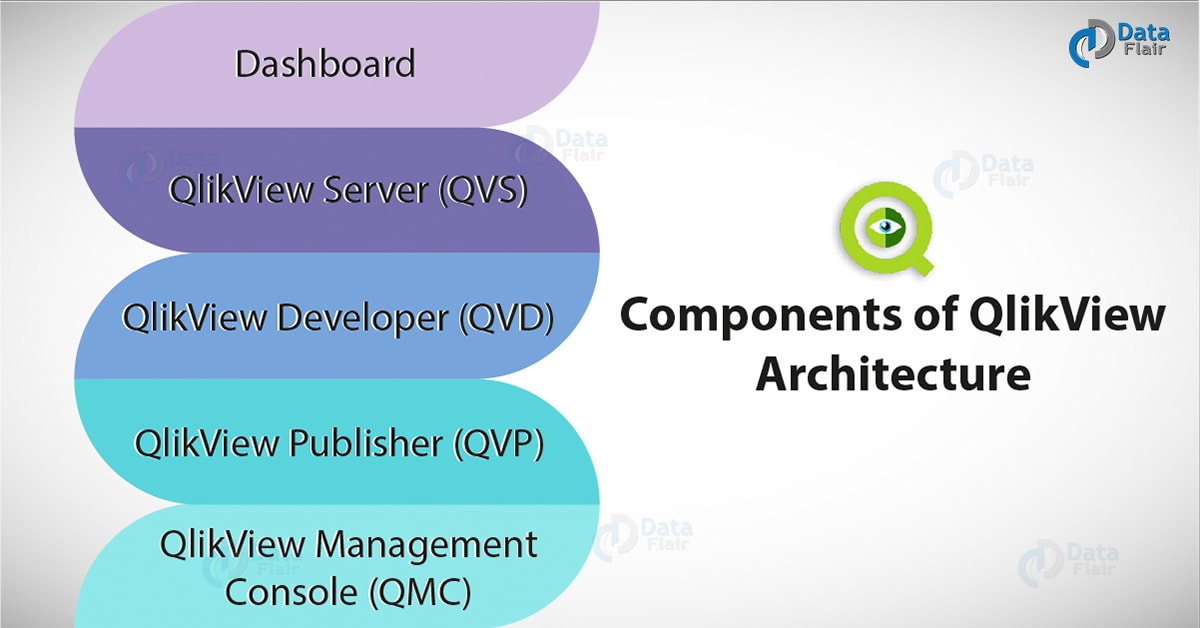30 Best QlikView Interview Questions For Freshers – A Step Towards Dream
FREE Online Courses: Dive into Knowledge for Free. Learn More!
This is the right place to prepare for QlikView interview. Through this top QlikView interview questions for freshers, we are going to cover all the frequently asked QlikView interview questions.
This QlikView Basic Interview Questions, help to learn all the basic knowledge about Business intelligence and QlikView. Before we open our first phase, let’s revise the QlikView Tutorial.
Now, let’s start Best QlikView Interview Questions For Freshers.
QlikView Interview Questions For Freshers
Here, we are going to learn all basic questions related to Business Intelligence (QlikView is a powerful tool of Business Intelligence).
Q.1. What is Business Intelligence?
The term Business Intelligence refers collectively to the tools and techniques used for the collection, integration, analysis and visualization of raw data and enhance business using the meaningful insights gained from analyzing raw data.
Q.2. How many versions are there of BI and what major difference exists between them?
There are two versions of Business Intelligence; BI 1.0 and BI 2.0.
The major difference between the two versions is that the later version was more user-friendly as any user with a non-technical background can work on BI tools efficiently.
Other than this, several new features like cloud support, real-time data access were included.
Q.3. What are the three functionalities of Business Intelligence?
The three functions or services provided through Business Intelligence are:
Business Views
Business Performance Management
Reports and Queries
Q.4. What is meant by technical approaches of BI? Name them.
The technical approaches are those technical services with the help of which BI tools can provide the users with the three BI functionalities.
The three technical approaches used by BI tools are:
Benchmarking
Business Analysis
Q.5. Give a few applications of BI?
BI tools have applications in sectors like:
- IT sector
- Marketing and finance
- Retail and e-commerce
- Tourism and Hospitality
- Manufacturing
- Education
Q.6. What are the advantages of BI?
- Efficient use of data
- Fast analysis of data
- Deeper insights into business
- User- friendly
- Accurate analysis, reporting and fact-based decision making
- Increased business profitability
- Reliable future predictions in business trends
- Increased flexibility in business
Q.7. What are the limitations of BI?
- BI tools can only be used to integrate and analyze structured data, which in reality is only 10-20% of the entire data.
- The sole emphasis for future prediction and decision making is laid on data which is not always accurate. This often creates a problem when the enterprise needs to take complex decisions.
- Cost and complexity of BI tools.
Q.8. Name top 10 BI tools.
- QlikView
- Sisense
- Qlik Sense
- Microsoft Power BI
- Tableau
- SAP Business Objects
- IBM Cognos analytics
- Dundas BI
- Looker.
Q.9. Describe Microsoft Power BI and its features.
Microsoft Power BI provides tools and environment for data integration, analysis and visualization. The efficient analysis helps enterprise take important decisions.
Some important features of M.S. Power BI are:
User-friendly.
Uses Power Pivot for analytical operations.
Power Query is used to loading data from databases.
Supports multiple data sources like Facebook, Google, Salesforce etc.
Report sharing is available.
Personalized dashboards.
Q.10. How is SAP a unique BI tool?
It is an integrated BI tool, providing unique features like Crystal Reports, ETL (extract, transform, load), OLAP, ad-hoc reporting, predictive analysis etc.
SAP is designed to support all sorts and sizes of enterprises. It offers an open client-server system.
Refer QlikView Interview Questions Part – 2
Logical QlikView Interview Questions For Freshers
In this part of QlikView interview questions for freshers, we are going to explore some logical interview questions.
Q.11. In a comparison of the BI tools QlikView and Microsoft Power BI, which one of the two would you prefer and why?
Upon comparing the two tools in detail, withdrawing our comparison upon the features like Cost-effectiveness, Ease of use, Easy learning etc., Microsoft Power BI might be a better choice over QlikView.
With providing a wholesome Microsoft suite as an option for integration and cloud support, Power BI is slightly ahead of QlikView.
We recommend you to read – QlikView Vs Power BI
Q.12. Compare QlikView with Tableau.
QlikView encompasses multiple functionalities basic to BI whereas Tableau focuses mainly on data visualization.
QlikView supports a wide range of data source and Tableau offers limited support.
Tableau uses an easy drag and drops dashboard whereas in QlikView it is a little more complex.
Tableau offers Data Warehousing or storage application and QlikView does not.
Data mining and analytics is offered by QlikView but not in Tableau.
Extract Transform and Load (ETL) is supported by QlikView but not by Tableau.
QlikView does not offer OLAP (Online Analytical Processing) analysis while Tableau offers OLAP
Although both the tools are sufficient in their own ways, QlikView is a more wholesome tool than Tableau.
Which tool is best, depends more or less on the purpose of the user. If the user is looking for a tool which has many functionalities, then QlikView is the best choice.
It also enables analysis of huge datasets and has a multifaceted software.
While on the other hand, if a user is looking for just a simple visualization tool then Tableau is the answer. Tableau provides very easy to use tools with drag and drop options.
Tableau has better and more impressive data visualization capabilities than QlikView.
Let’s Explore Difference between Tableau Vs QlikView.
Q.13. What is QlikView?
QlikView is a data discovery, analysis and visualization tool that facilitates the creation of dynamic apps for data analysis.
Q.14. In what ways QlikView is different from other BI tools?
Qlik View is unique because of its flexibility in working, supports direct & independent data discovery, in-memory features, associative model and collaborative aids.
Q.15. What are the components of QlikView’s architecture?
- Dashboard
- QlikView Server (QVS)
- QlikView Developer (QVD)
- QVP – QlikView Publisher
- QlikView Management Console (QMC)
Follow this link to know QlikView Architecture and its components
Q.16. Explain QlikView’s architecture in brief.
A raw script instructing the QlikView Publisher to extract data from data sources is created in the QlikView Developer.
These instructor files go to the QlikView Publisher which reads these files and extracts data following the instructions. Once the data is loaded, they are distributed to QlikView Servers by the QlikView Publisher.
The files containing data are then known as QVW files. The QlikView Servers then transports these files to the access points at the front end. From the access point, users can use these files in QlikView Dashboard and create applications.
Q.17. What are the flavours or editions of QlikView?
QlikView comes in three flavours or version depending upon the type and size the user base.
- QlikView Enterprise
- Professional
- Analyzer
Q.18. What are the important features of QlikView?
Powerful & global data discovery
Interactive guided analysis
In-memory Technology
Associative Model
Comparative analysis
Social data discovery
Mobile data discovery
Agile application development
Enterprise capabilities
Let’s Explore more Features of QlikView Part – 3
Q.19. Which components constitute the front end of QlikView’s architecture?
QlikView user applications, Data Access Points, QlikView Servers/QlikView Web Server, QlikView user documents.
Q.20. What are the components working at the back end of QlikView?
- QlikView Publisher
- Server
- Developer
- Management Console.
We recommend you to learn QlikView Interview Question Part – 4
Advance QlikView Interview Questions for Freshers
Following are the advance QlikView interview questions for freshers:
Q.21. Name some data sources used in QlikView.
MS Excel, SAP, Oracle, Salesforce, Facebook, Twitter, MS Word and many more.
Q.22. What do you understand by Three-tier architecture?
One way to comprehend QlikView’s architecture is through the three-tier model. There are three tiers or layers in this model.
In the first tier, the data sets are loaded from data sources like files or databases and are converted into QlikView data files (QVD) which are stored in memory.
The second tier serves the purpose of transforming these QVD files into files of business needs and according to business logic known as QVW files.
The third and last tier is for data presentation, all the QVD and QVW files are loaded as binary into a QlikView document. These files are then used to create data models and sheet objects for analytical purposes.
Q.23. Tell three advantages of QlikView.
- It’s visual and dynamic dashboards and applications helps in quick and efficient data interpretation and analysis.
In QlikView, you can launch both direct and indirect data searches. While searching for something directly, you can simply input that data and get your information, or you can input something related to your desired data and get as a result all the related data.
The in-memory feature makes data processing very fast.
Q.24. Tell three major disadvantages of using QlikView.
Inefficient real-time data support.
Inefficiency in using unstructured data.
Costly and complex.
Not completely user-friendly.
We recommend you to learn Pros and Cons of QlikView
Q.25. What is a QlikView Publisher?
The QlikView Publisher is a server-side component serving multiple purposes.
Publisher fetches data from data sources like standard data files, SAP NetWeaver, Salesforce, Informatica etc., and load that data directly into QlikView files (QVW or QVD).
It also facilitates data distribution through scheduling and administering tasks.
QVP reduces unnecessary data load and traffic by efficient distribution to QlikView servers only when a query for a data file is generated at the user end.
Q.26. What is QlikView Management Console?
IT management console is a management platform that centrally manages all the other QlikView components. It is a web-based interface and a server-side application controlled by IT professionals.
The server deployments and file distribution are managed by the management console.
Q.27. What is QlikView Developer? What is its role in architecture?
The Developer creates raw data files having scripts which instructs the Publisher how data from the data sources must be extracted. Developer resides at the back-end of QlikView’s architectural setup.
Q.28. Based on which factors can QlikView’s use case be categorized?
QlikView’s use has broadly been distributed and categorized on the basis of four factors:
Industrial Sector
Countries
Company Size
Company Revenue
Q.29. Name some companies using QlikView.
Mercedes Benz, Cognizant, Citigroup, QlikTech, Red Hat inc, Nigel Frank international limited, Harnham, TCS, Colonial Life, Accenture and many more.
Q.30. What are the different industrial sectors using QlikView?
Computer Software
Information Technology and Services
Financial Services
Hospital and Healthcare
Staffing and recruiting
Retail
Management and Consulting
Insurance
Banking
Food Production
So, this was all about QlikView Interview Questions for Freshers. Hope you like our explanation.
Conclusion
Hence, we learned all the basic and advance QlikView Interview Questions for freshers. You can check more latest QlikView Interview Questions. Share your feedback on QlikView Interview Questions through comments.
Did we exceed your expectations?
If Yes, share your valuable feedback on Google