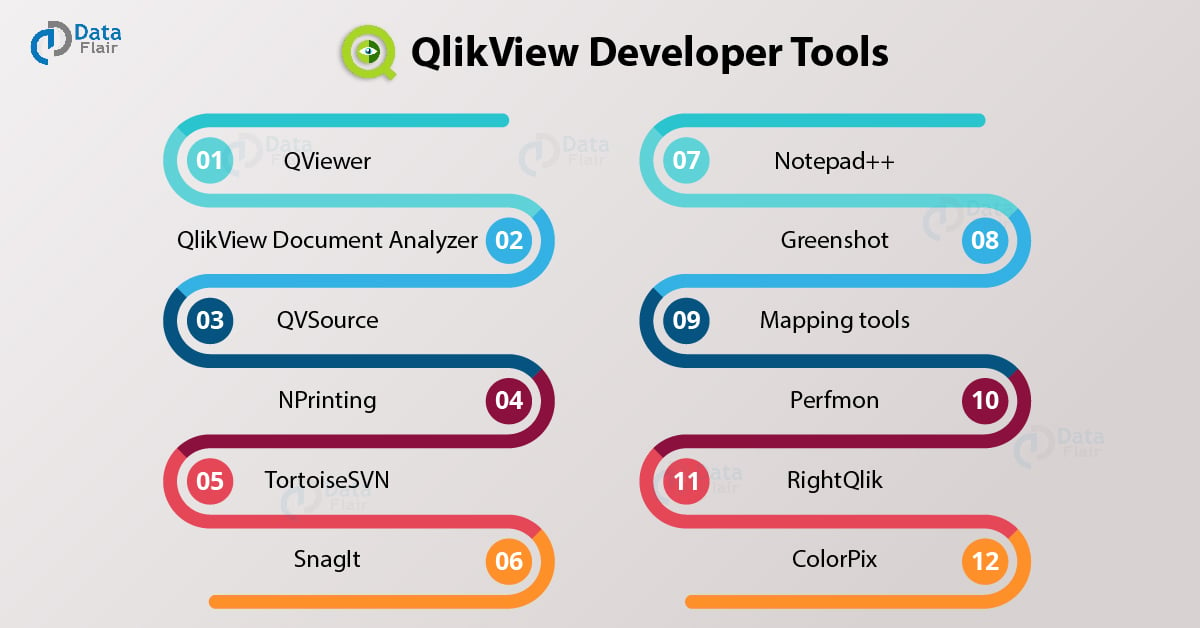QlikView Developer Tools – 12 Amazing Tools to Create Application
FREE Online Courses: Elevate Skills, Zero Cost. Enroll Now!
Much like the power tools for QlikView, there are some essential developer tools which comes in handy while developing QlikView applications.
In this article, we have collected information about the most commonly used and recommended QlikView developer tools for users.
What are QlikView Developer Tools?
Although, QlikView is a tool which comes as a complete Business Intelligence suite with a wide range of business discovery, data visualization, data analysis, and self-service capabilities. It is a flexible tool used fundamentally to transform raw data into meaningful knowledge.
QlikMarket of QlikTech offers Qlik users with some useful application development tools to add in their tool kit. These QlikView developer tools provide added functionality to the already existing toolkit and functionalities of QlikView app development suite.
QlikView Developers have used some developer tools overtime and now highly recommend a dozen of them to all the new ones in the business. Such QlikView tools are typically third-party tools.
List of Important QlikView Developer Tools
In this section, we will discuss a dozen of popular and recommended QlikView developer tools. You may know about each tool in detail by reading the description given below each tool name.
1. QViewer
The QViewer tool is used to view the contents of QVD files. The app opens the contents of a QVD file in a tabular form upon just double-clicking on the QVD file you want to view the data of.
You can search data within file, do profiling, debugging or validating your data schema etc.
Download QViewer from the link provided below.
2. QlikView Document Analyzer
QlikView document analyzer is a document which gets linked to another QlikView document to read and profile its entire metadata.
It provides document views from several aspects of the profiled metadata to the user. Users can efficiently analyze and monitor their documents using this tool.
3. QVSource
QVSource enables the users to connect to various data sources be it online data sources/databases or APIs. It runs on the machine as a service and helps the users fetch real-time data mainly for practices such as text analysis, sentiment analysis.
One example of using QVSource is to use it to connect with Google Analytics and fetch data about a particular site to monitor the engagement and usage of that site. QVSource might also connect with data sources like Facebook, Twitter etc.
Users can contact QVSource developers to add data source of their choice in the connection list.
4. NPrinting
The NPrinting tool provides some very crucial functionalities for QlikView users. This tool can fetch data collectively from QlikView apps, sort it into small data sets as per the user requirement (done by the scheduler) and distribute the different document versions to multiple users via e-mail (done by the Publisher).
Users get the flexibility to share a read-only document with others or give them other user privileges as well.
5. TortoiseSVN
The TortoiseSVN (Subversion) tool is a source code control tool. Also, this tool comes to the rescue of developers, (whether only one or more than one developer is working on the same app) as it enables the users to manage the creation of projects and check-out/check-in processes.
6. SnagIt
SnagIt is a screen capturing tool which enables users to capture, manipulate and distribute sheets or documents or particular areas of a QlikView app.
The users have absolute control over what they want others to see and show/hide information accordingly before distributing the screenshots. However, SangIt is an accessory tool and not a core QlikTech tool.
7. Notepad++
Notepad++ is a popular text editor tool which is typically used for code editing by a QlikView user. It is a very convenient and useful tool which is used for searching amongst the code, copy, paste, delete or replace certain lines or sections of code.
8. Greenshot
Greenshot is also a screen capturing tool which takes screenshots of screens. Later, users can share these screenshots with specific highlighted areas of the screen or annotate specific regions of the screen or hide some areas for better understanding for users.
Along with this, users can copy the screenshots to the clipboard, attach via e-mail, save to a file or send as Office programs.
9. Mapping tools
However, QlikView provides sufficient in-app capabilities to integrate with Google Maps API which enhances point plotting on maps. Also, if you wish to use some other mapping related functionalities, you can try tools like GeoQlik or Idevio Maps.
10. Perfmon
The Perfmon tool provides a performance log of the software in the system. It monitors CPU, RAM, Disk and Network and registers the information in four separate counters namely, Processor Performance Counters, Memory Performance Counters, Disk Performance Counters, and Network Performance Counters.
This tool is believed to be a better tool than the native windows task manager by the users.
11. RightQlik
This QlikView tool serves a basic functionality which is to add a context menu relevant to the QVW file upon right-clicking on the QVW file name.
12. ColorPix
This tool very intelligently reads the color codes (RGB) and the scheme of the enterprise website and select colors mirroring the theme of the website.
It also designs the QlikView app using the theme mirrored from the company’s website. This helps the QlikView apps and documents blend seamlessly in the company’s website.
Conclusion
Thus, these were all the QlikView developer tools for users to create applications. However, some QlikView tools are more general-purpose tools like ColorPix, SnagIt, GreenShot which simply makes working on QlikView easy. Hope, you liked our explanation. .
Did you like our efforts? If Yes, please give DataFlair 5 Stars on Google