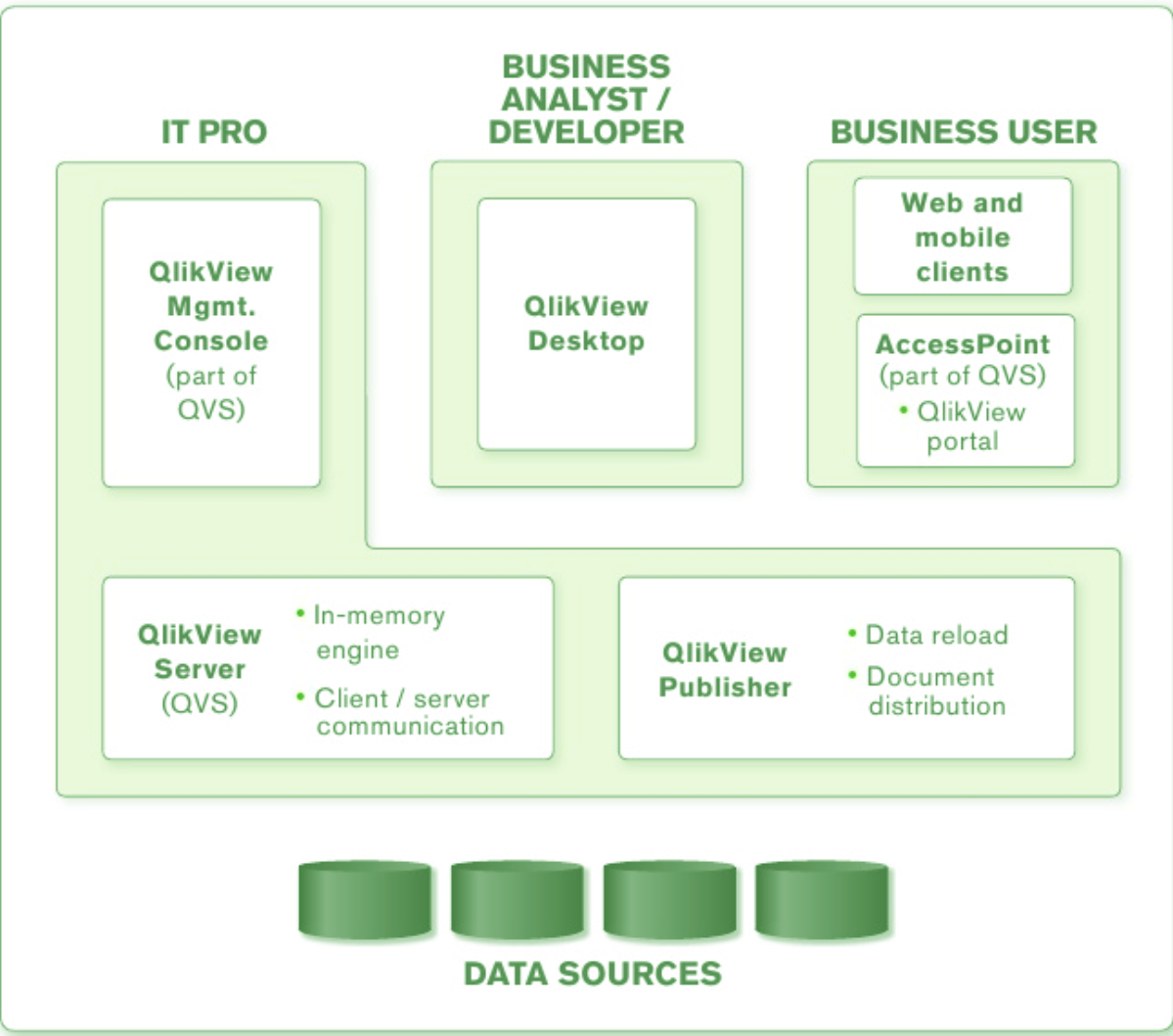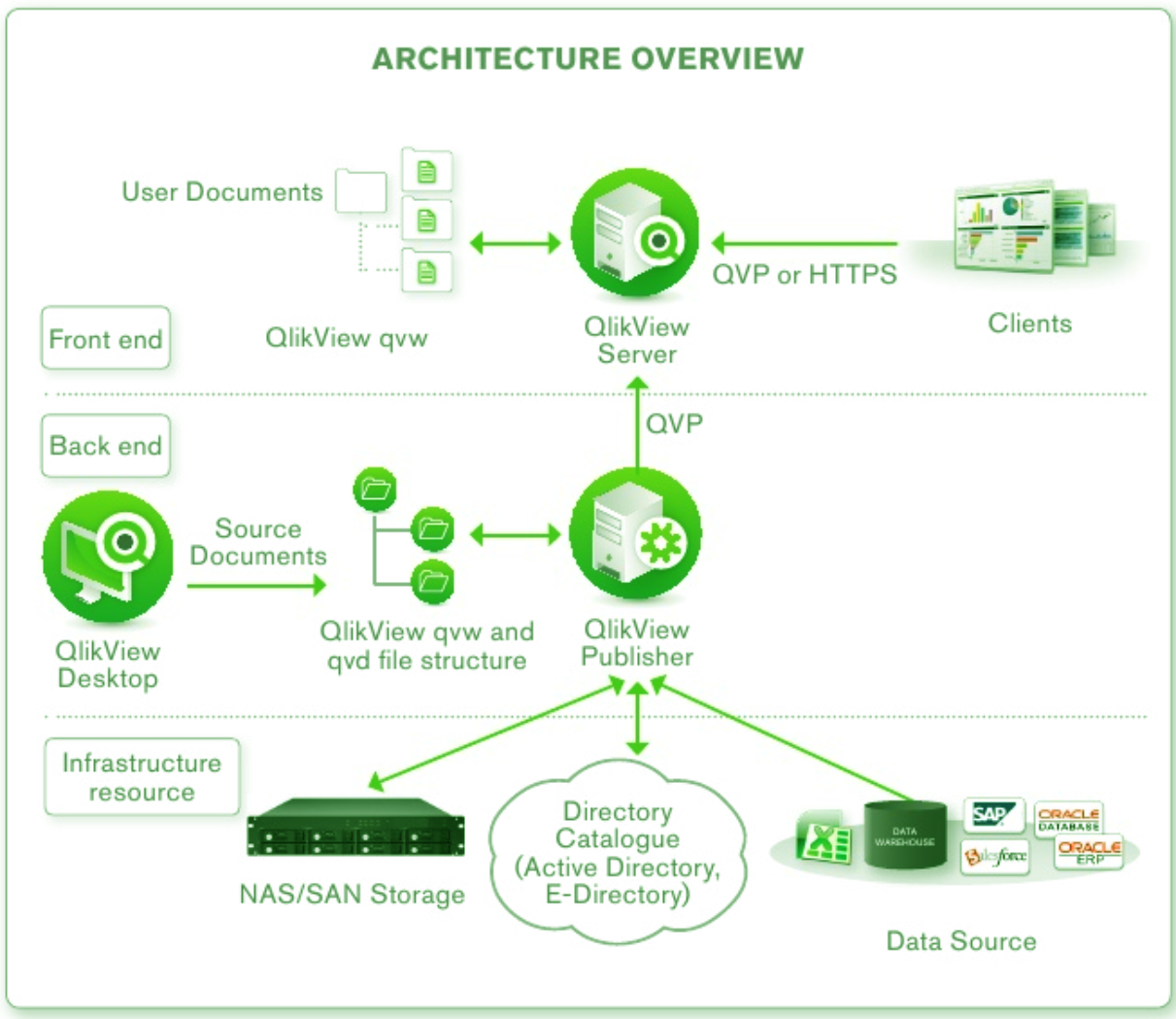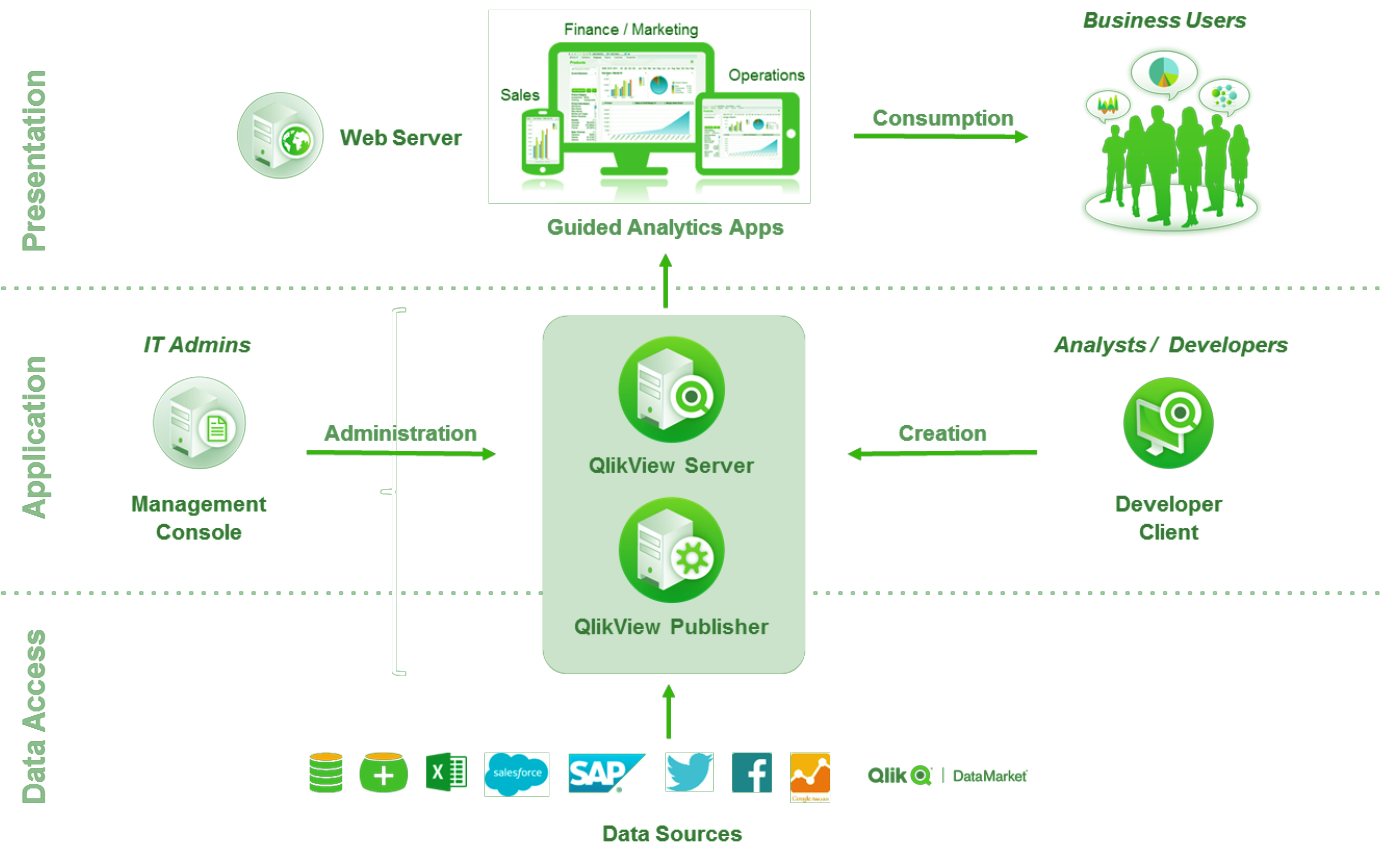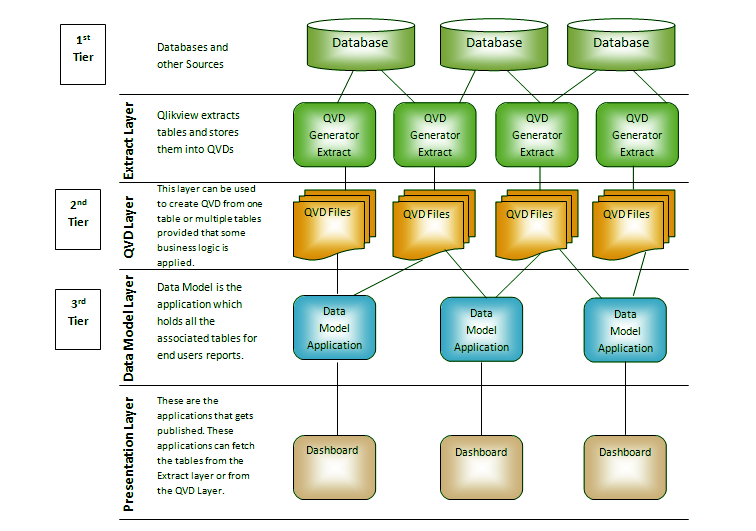QlikView Architecture – How QlikView Works
FREE Online Courses: Your Passport to Excellence - Start Now
In our last tutorial, we studied QlikView Navigation. Here, we will discuss the QlikView Architecture, in which we will see components of QlikView Architecture.
Moreover, we will learn how QlikView works and three-tier architecture of QlikView.
In the introductory tutorial of QlikView, we saw that the entire QlikView architecture is divided into three layers, on their purpose and contribution in software’s functioning.
So, let’s start the QlikView Architecture Tutorial.
Components of QlikView Architecture
QlikView being the top-rated Business Intelligence tool, has a very logically intact and associative type of architecture comprising the framework of the software. QlikView is a windows-based application compatible with both x86 and x64 architectures.
The architecture of QlikView comprises of three main components namely QlikView Server, QlikView Publisher and QlikView Desktop. All these components collectively help in designing, developing and implementing the QlikView applications.
It is also segregate on the basis of use by IT Professionals, Business Analyst or developers and end users. The QlikView architecture can also explain by purpose it serves for each category of user (IT, developer and business user).
a. QlikView Desktop
The QlikView Desktop is a Windows-based development tool using which developers create QlikView application data model and GUI layout for applications to use at front-end or user end. The developers prepare data for users to use in the desktop environment where they manipulate the data sets through an SQL-like scripting.
Here, through a code script, linkages/associations between data fields and values can establish, the data can also transform. The files readied using the desktop can use further by the user and shared in another QlikView application.
The user interface is designed using desktop where different selections can make like choosing a mode of data representation (chart, graphs, tables), colour schemes etc.
When you create and save a file in desktop, the format it is saved in is QVW format (.qvw extension). If you wish to store data in a file which has no User Interface details, then QVW files are converted into QVD files.
b. QlikView Server (QVS)
All the applications created in QlikView desktop are hosted on QlikView Server (QVS) so that users can access and use them. A QlikView server maintains communications between client/end-users (Internet Explorer plug-in, desktop, AJAX or mobile) and server.
Thus, QVS is known as a server-side application. QlikView server support by a power QIX engine which provides efficient in-memory data analysis and management. Amongst the main functionalities of QVS are data managing, distribution, consolidation, providing security, scaling and data access.
It is the QVS server that provides data files from backend to frontend users.
c. QlikView Publisher
The QlikView Publisher is also a server-side com – How QlikView Worksponent which serves multiple purposes. QlikView Publisher can fetch data from data sources like standard data files, SAP NetWeaver, Salesforce, Informatica etc and load that data directly into QlikView files (QVW or QVD).
It also facilitates data distribution through scheduling and administering tasks. QVP reduces unnecessary data load and traffic by efficient distribution to QlikView servers only when a query for a data file generate at the user end.
d. QlikView Management Console
IT management console is a management platform that centrally manages all the other QlikView components. It is a web-based interface and a server-side application control by IT professionals.
The server deployments and file distribution manage by the management console.
e. QlikView User Access
At the front end lies portals of user access from where users like us can work on QlikView, access and manipulate data files. The access points for users are typically web browsers that can open through desktop, mobile, tabs, laptops etc.
When the user opens a QlikView document and requests to load a data file, the file fetch by the server from the backend in its original format but the QlikView document made using that file is always in .qvw extension.
QlikView Architecture
QlikView architecture design to ensure optimum performance in enterprise management, scalability (flexibility to work efficiently when both size and volume of data increases) and providing a secure environment for working.
What gives QlikView architecture an edge is its associative model and in-memory storage facilities. The association makes the application very dynamic in functioning. The relationship between data tables, fields and individual values not maintain on the front-end but is done on the back end.
By association or the associative model of data, we mean that whenever a file load into the memory (RAM) and use by the user in sheet objects.
As soon as the user selects any data value, say India from a column Country in a Sales database, all the other sheet objects will automatically filter their values and show only those which associate or relate to the value India.
The selection done by the user is shown in green, related data values in white and non-associate values in grey. Such associations made, manage and maintain at the backend of the software architecture.
The flow of logic between architectural components can be understood with the help of the overview illustration given above. Starting from the database layer, data fetch by the QlikView publisher and servers from the data sources etc.
These data files (QVW) now distributes to various locations for developmental purposes. The files might taken into desktop (by developers) or converted into QVD files and stored into QlikView’s memory for future use. These files can also distribute to the front-end access points.
The server between a front end and back end takes these files from the publisher and passes it forward to the user platform (in QVW format). The clients or front-end users send requests to fetch files from the backend through a QlikView protocol.
How QlikView Works?
QlikView architecture can best be understood by segregating it in three working
ends,
a. Data Source End
This is the fundamental layer called infrastructure resource of QlikView architecture as it is the data access point. The QlikView server and publisher fetches data files from different databases and data sources.
This layer can also be called as the ‘Extract’ layer in ETL (Extract, Transform, Load) process. Data sources like Microsoft Excel, Word, SAP, Oracle, Twitter, Facebook and numerous other databases can access for data. This is in direct sync with the backend system.
b. Back End
Backend or the Application platform has a QlikView Developer where all the Qlikview documents create, hence having all the source documents. The format of the documents with GUI support that are visible in the frontend is .qvw or without GUI is .qvd (data only files).
All these documents pass to the frontend using QVP via Qlikview server. QlikView Publisher is responsible for loading data from all sorts of sources and distributing the .qvw files using QlikView servers.
Here, the Windows File System is in charge of all the authorization and access permission from different data sources.
c. Front End
The front end or the presentation layer a browser-based platform where apps use to visualize documents sent to it by backend publisher and server. The QlikView Server (QVS) acts as a mediator and manages communication between the client and the backend system.
Whenever a client requests a QlikView document (through HTTP or QVP protocol), the server sends QlikView documents that are in the .qvw format (can save as a standalone document). The QVS is also responsible for the client’s security.
Three-tier Architecture of QlikView
Another way to comprehend this architecture is through a tier model. There are three tiers or layers of this model.
- In the first tier, the data sets load from data sources like files or databases and convert into QlikView data files (QVD) in order to store them in memory.
- The second tier serves the purpose of transforming these QVD files into files of business needs and according to business logic.
- The third and last tier is for data presentation, all the QVD and transformed files load as binary into QlikView document. These files use to create data models and sheet objects for analytical purposes.
The Significance of QlikView Architecture
With a logically sound architecture designed to support efficient functioning. QlikView is a very significant tool for business analysis and discovery. Few points worth mentioning are,
- QlikView gives a complete overview of business to the analyser. Through the associative feature, the analyst develops new perceptions of the business trends and gain important meaningful insights. The speed of data fetching and manipulation is also very high as QlikView stores files in-memory.
- A user can load large amounts of data from several data sources not restricted by any connectivity limitations to load data. Being able to get such varied data all at a time in one place gives analysts many opportunities to discover new trends and patterns into business functioning which are not otherwise apparent.
- The analytical reports and insights can share with other analyst or members of the organization. So, that other departments in the enterprise can take important and immediate decisions based on the analysis and need of the hour.
So, this was all about QlikView Architecture. Hope you like our explanation.
Conclusion
Hence, we saw QlikView architecture helps a lot in understanding the practical working of QlikView software. It is important because QlikView is a self-serving software and if you know how the architecture works quite well.
Then you can create applications and dashboard very efficiently and also implement your data model with sound logic. Still have a confusion, feel free to ask in the comment section.
Did you know we work 24x7 to provide you best tutorials
Please encourage us - write a review on Google