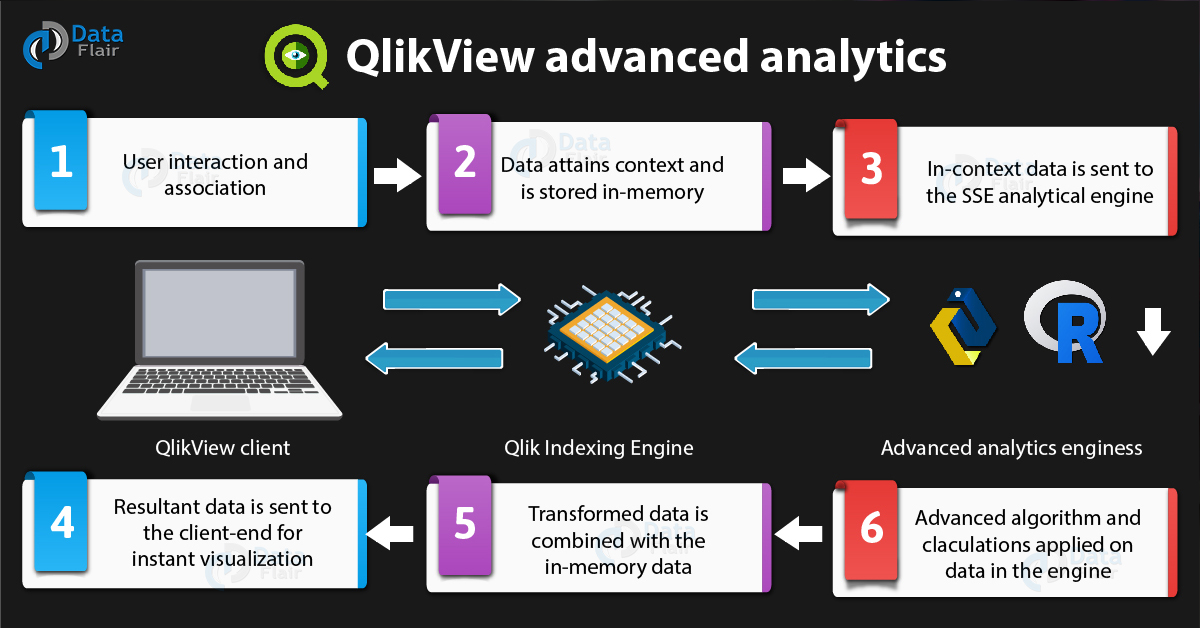Qlik Advanced Analytics Integration – Analytic Connections in QlikView
FREE Online Courses: Transform Your Career – Enroll for Free!
This article is dedicated to the Qlik Advanced Analytics integration in QlikView and Qlik Sense. Here, we will start by understanding the basics of advanced analytics.
Then we will proceed with learning how Qlik has added advanced analytics features in QlikView and how does it work.
What is Advanced Analytics?
Advanced analytics is a set of advanced operations or calculation performed on data by third-party engines. These advances techniques and operations can be anything like predictive analytics, location analytics, machine learning, big data analytics, data mining and visualizations.
Advanced analytics capabilities are needed by any BI tool as they offer a limited analytical capability to the users which in some scenarios prove to be insufficient to make the most meaning out of the data that exists.
Thus, such capabilities enable a user to perform advanced and complex analytical operations on massive data sets and return correct results. The user can thus dive deeper into the data and gain unique insights and make predictions based on them.
Qlik Advanced Analytics Integration
Qlik has always focused on improving their BI tools with the latest technology and trend. The integration of advanced analytics in Qlik Sense and QlikView is an effort made in the same direction.
The capability of data integration and advanced analytics serves an enterprise by providing important insights like fraud detection, inventory optimization, sales forecasting and prediction, market analysis, pricing optimization and so on.
Qlik advanced analytics integration important for the two main reasons. Firstly, if we look at the traditional way of developing and designing the BI tools. Developers used to design a general analytical model based on some commonly asked queries for the available data.
However, this makes a tool rigid and its analytical pathways static. That is, a user is restricted to analyse a given set of data in one or two ways. With the integration of advanced analytics, users have the flexibility to apply advanced analytical algorithms on the data rather than using the precomputed and pre-modelled ways.
Most of the data loaded into such batches went unused. Thus, making it highly inefficient and slow.
But, with Qlik’s associative indexing engine technology, data updates itself quickly according to the context and selections. As soon as you make a selection on the app, the associative engine quickly forms new associations between relevant data units and analyses. It is the current context.
Here, only a small set of relevant rows and columns send to the third-party engine. Which performs advanced analytics on it and sends it back to the client app in real-time.
How Qlik Advanced Analytics Integration Works?
Advanced analytics provides a set of new analytical capabilities. Which enables users of QlikView and Qlik Sense to explore and analyse their data even better. This facility is leveraged by connecting QlikView with third-party engines such as R, Python, MATLAB, Spark, Regex etc.
All of the analytical engines contain a unique set of functions, expressions and algorithms, can apply on the data sets within QlikView. We can do this by using connectors specific to analytical engines.
However, Qlik also provides open-source APIs for the users to create connectors of their choice and use case.
Now, let us see on a technical front, what happens when a BI tool like QlikView integrates with third-party advanced analytics engines.
1. When a user interacts with the QlikView desktop, they generally make selections or search data. This triggers the associative engine into making relevant data association according to the selections made.
2. Due to the selections made, the associative engines refines the data contextually and updates it for further advanced analytics. We can store the set of data, which is select in the in-memory.
3. Here, we can send the in-context or relevant data to the third-party analytic engine connect via a connector or plug-in.
4. The analytics engine processes the data and applies advanced calculations and algorithms on the received data and send it back to the Qlik engine.
5. Resultant data will combine with the data residing in-memory of QlikView.
6. The transformed data will receive after advance analysis instantly use for the visualization tools and represented on the dashboard.
Analytic Connections in QlikView
In QlikView Jargon, the advanced analytics capabilities referring to as server-side extended analytic connections. It offers a built-in library of expressions and functions of different language like R, Python etc. If the user needs algorithms and functions for statistical analysis, then the R engine is suitable.
For example, you might need a specific forecasting function from R which can be called within the QlikView script and computed on the go, instantly producing results. Whereas, Python and MATLAB are more general purpose and machine learning oriented languages.
The analytical engines for different languages are called Server-side Extensions (SSE) and can be configured into QlikView Desktop and QlikView Server using the Settings.ini file.
So, this was all about Qlik Advanced Analytics Integration. Hope you liked our explanation.
Summary of Qlik Advanced Analytics Integration
Thus, providing advanced analytics capabilities, users are able to process their data in different ways. This gives them the flexibility and unique insights, which may be miss when we use Qlik tools for query-based and batch approaches.
Feel free to drop your queries and suggestions in the comment box below.
Did you know we work 24x7 to provide you best tutorials
Please encourage us - write a review on Google