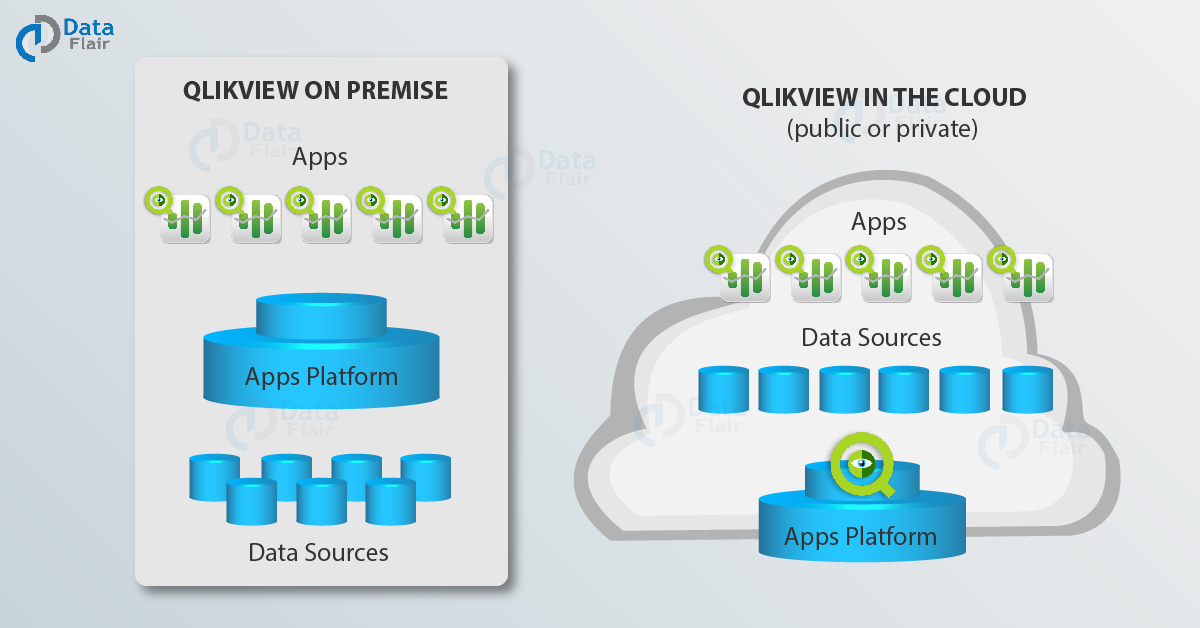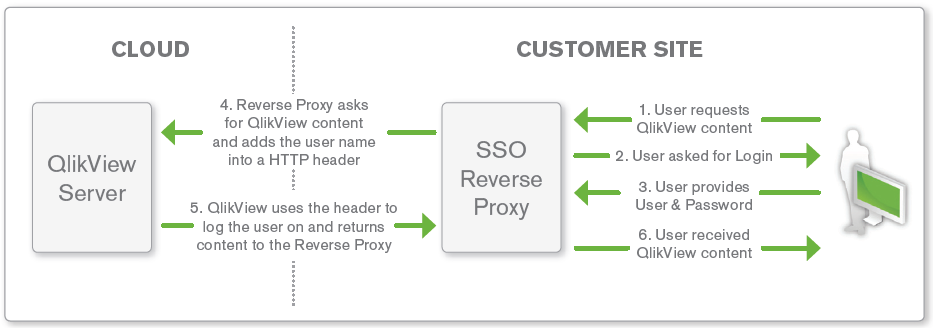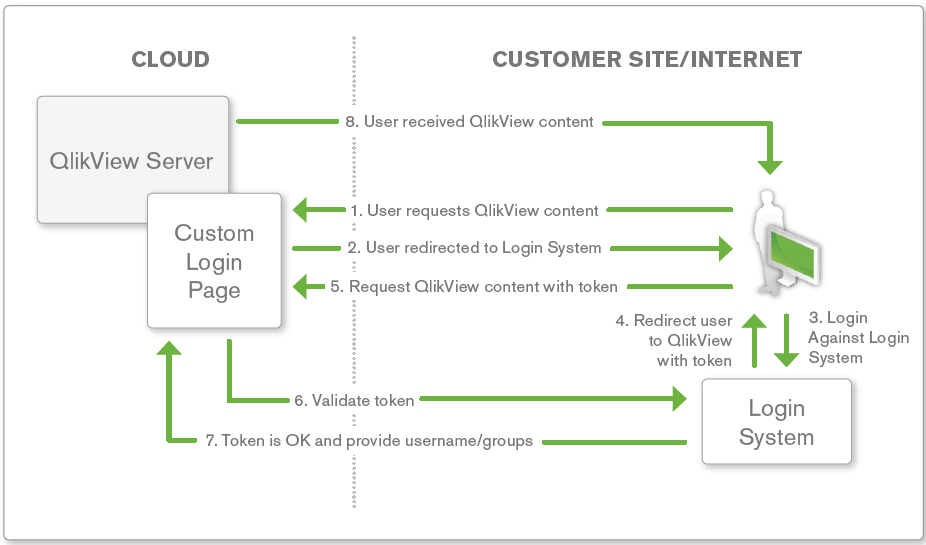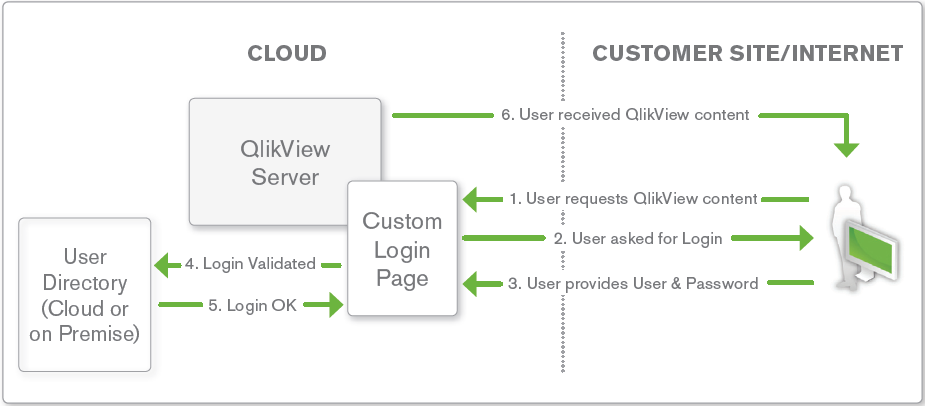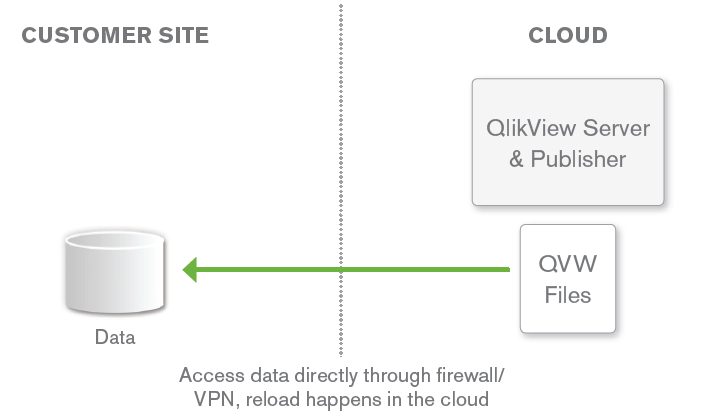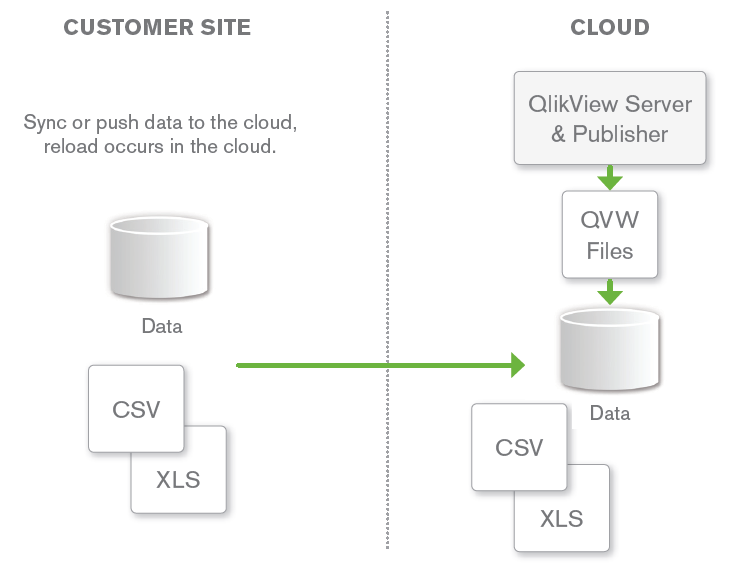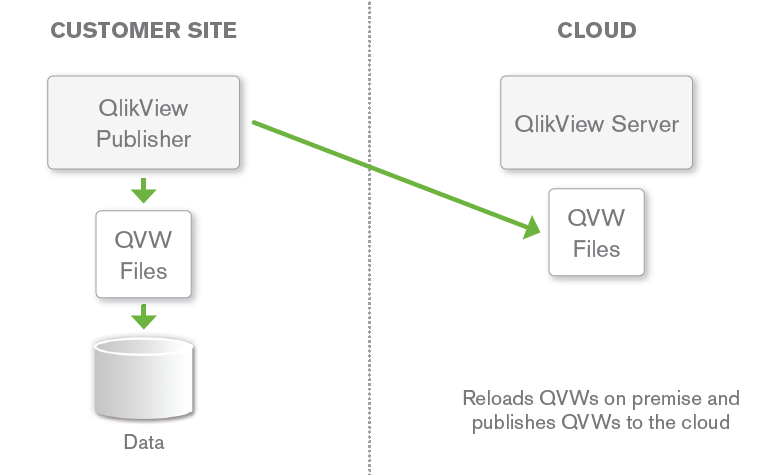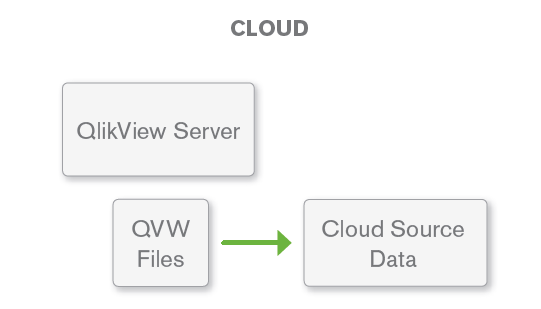QlikView Cloud and SaaS – Explore 3 Major Capabilities of Cloud in QlikView
FREE Online Courses: Click for Success, Learn for Free - Start Now!
In this lesson, we are going to discuss QlikView Cloud Computing capabilities and the concept of Software as a service (SaaS). This might yet be a new world to explore for some you while some of you might already be aware of the cloud computing and services concepts. Nevertheless, we are exploring the technical knowhows of QlikView Cloud and SaaS.
So, let’s start to explore how to deploy Cloud and SaaS in QlikView?
Introduction to Cloud and SaaS
So, to hit it off, let us first understand some basic concepts as cloud computing, SaaS and why do we need them to use with BI solutions like QlikView.
What is Cloud Computing?
Cloud computing is an off-premise deployment of software services via the internet through a network of remote servers using hardware and software resources.
The services provided are for storing, managing, and processing data remotely i.e. not on a local server or a computer. A third-party app gives the responsibility to run and maintain a particular service (on the service type). Also, a cloud service may be public or private.
What is SaaS?
SaaS which stands for “Software as a service” is one of the three main cloud computing services provided to the users. The other two being IaaS (Infrastructure as a service) and PaaS (Platform as a service). SaaS offers as a term license where the user can avail the SaaS services for a limited period after purchasing the license.
Why do we need QliKView Cloud?
With technologies like cloud computing and virtualization in a boom in the market, customers are equally willing to break out of old ways and adapt to new ones to enhance their businesses.
Techniques like virtualization (i.e. creating a virtual machine on a physical machine) and cloud computing enable users to take their BI solutions and data with them wherever they go.
It provides flexibility and ease-of-use in data analysis, business discovery, visualization and reporting. Thus, cloud computing and services such as Software as a Service give users the ability to analyze data on the fly by using such licensed cloud deployments and save big time on the investments did hardware and software resources.
Deploying QlikView on Cloud
Deploying QlikView on cloud involves two important factors, i.e., hosting QlikView solutions on cloud and implementing security, architecture, and storage, data retrieval services rightly, according to the customer’s requirement. When QlikView host as a service on the cloud out of the internal corporate network, security of the app, data, and processes is important.
The matter of concern becomes the security and authenticity of users accessing an organization’s private data. In the next section, we will learn how does the cloud vendors and QlikView implement security, architecture, infrastructure, storage and scalability in deploying QlikView on the cloud.
Capabilities of QlikView Cloud Computing
Following are the features of Cloud computing, which can be helpful in QlikView-
1. Security Integration
The most important aspect in cloud-based QlikView deployment is the security of data and user information. There are several security methods use according to the type of deployment and depends on the infrastructure and cloud environment of the user. Some commonly security methods are:
- Using an intact single-sing-on system which uses an SSO Reverse Proxy corresponds directly to the cloud server. Here, the user sends a request to access data which goes to the reverse proxy which asks the user for login.
- After entering the user credentials, the reverse proxy sends the user details as an HTTP header to the cloud server. The server confirms the user credentials and sends the data back to reverse proxy. The user proxy finally passes on the requested content to the end user.
- Another method is a secure token system where a user, upon requesting QlikView content is redirected to a login system. The login system assigns an authorized user a security token. Using this unique token number, the request is sent to a custom login page (QlikView’s API). Here, the token is verified by the login system.
- Upon confirming the token, QlikView server sends the contents specific to username and user groups. This is a very easily deployable method and a lot of customers prefer it. It is known by some other names as well such as federal security and Security Assertion Markup Language (SAML).
- This last method does not need security integration. It is a simple process where all the user details are stored in a user directory which can reside on-premise or on-cloud. Also, a custom login-page is required which acts as an interface between users and the QlikView server.
- Whenever a user requests login, the user details (user ID and password) are verified from the directory and access into QlikView system is granted. Commonly used directories are Active Directory, SSO systems, LDAP, Databases like SQL, Oracle, etc, or web-based systems like Facebook login, etc.
2. Data Update
Data needs updating and refreshing at regular intervals (hourly, daily or weekly). In cloud deployments, the data from an internal network of QlikView need to access and update. QlikView uses several methods for data updates.
- First, the method is direct access. In this approach, data is directly accessing via a firewall port and a security service such as a VPN or SSL. The firewall acts as an intermediate and sends data from the data source to the cloud solution.
- Another method is data sync/push where instead of reloading data remotely from the data source directly, it can synchronize with the cloud server. The data synchronized with the cloud server from the data source reload data for the cloud solutions from here.
- The QlikView Publisher is hosted within the enterprise network. The QlikView files or apps reload and then distribute by the publisher to cloud-based deployments. This method uses compress QVW files, which reduce the data load for distribution.
- Another method is a cloud-based method where the data source itself is cloud-based. The QlikView apps are reloading directly from the cloud data source and forwarding to the cloud server for users to use it. It is a straightforward process prefers by the majority of vendors and customers.
3. Cloud Storage
The cloud services vendors provide cloud storage facilities along with the services provided to the customer. QlikView, however, does not provide a direct facility for cloud storage but the vendors include the capability to import and export data into QlikView from the cloud.
Also, some QlikView SaaS OEM partners offer the functionality for the user to upload data into the cloud for further transformation.
Deploying QlikView on Saas
Usually, the SaaS deployments are doing collectively. That’s a software application is distributed in multiple customers after being fully developed and maintained. In some cases, users can see and work on their own data on SaaS application. Which are all similar and distributed in bulk.
Usually, the service provider or vendor leaves a slight scope of customization or configuration of apps according to the user. As the apps or software expect to use as deploy. However, in the case of specific needs, a customer can ask the vendor to make updates and changes accordingly.
QlikView does not offer any direct service as SaaS. There are some QlikView-based applications that are available as SaaS by a few QlikView partners. As per the SaaS model, a single application type develops and distributes among the customers.
This model does not fit the QlikView user purpose as customers want to have apps, in which they can use their data for analysis. Due to this, other cloud computing services than SaaS works well in the case of QlikView.
Some partner service providers of QlikView provide apps as SaaS (QlikView based). Which are either domain-specific or industry specific such as workforce management, channel management, market research, etc. For example, some such solutions are; IFR Monitoring, CONTEXT, InContact, Kenexa, SynerTrade, etc.
Summary
Thus, this concludes our explanation of QlikView on cloud and SaaS. We hope this information was sufficient to establish a fundamental of both the concept and their relationship.
Did you like our efforts? If Yes, please give DataFlair 5 Stars on Google