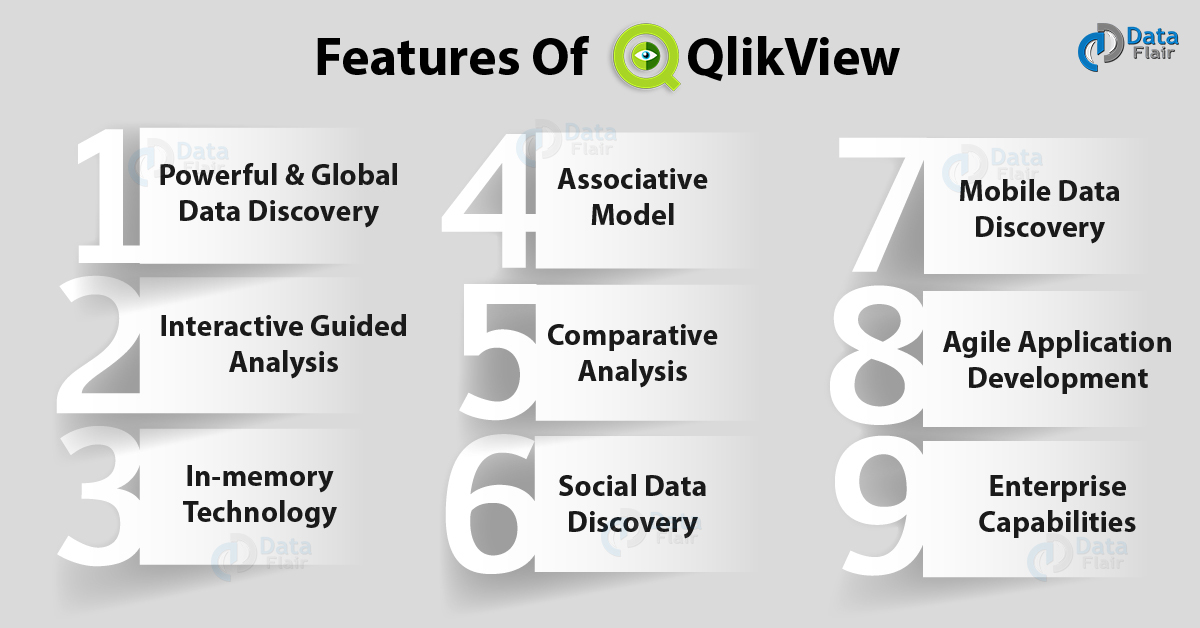QlikView Features – 9 Reasons to Learn QlikView
FREE Online Courses: Click for Success, Learn for Free - Start Now!
Here, in this tutorial, we are going to discuss the numerous QlikView features in detail.These QlikView Features gives the reasons to learn QlikView.
So, let’s start exploring Features of QlikView.
QlikView Features
Below are the 9 Features of QlikView, which gives us the importance of QlikView, let’s discuss them:
a. Powerful & Global Data Discovery
The capability of efficient data discovery is one of the powerful QlikView features. QlikView runs a natural search through all the available information. By natural search, it is meant that the data searching process doesn’t follow any predefined rules or patterns.
The users can build applications and dashboards according to their needs. Using these apps, they can carry out a fast and easy process of data discovery and analysis.
QlikView enables quick, natural, unrestricted data search and also provides easy associations and collaboration with many other data sources. This QlikView feature is supported by a patented second-generation QIX engine of the QlikView software.
b. Interactive Guided Analysis
During the process of data discovery (interpretation of collected data), the QlikView software helps the user by suggesting possible interpretations.
Most likely business trends and possible business patterns are suggested automatically by the software which ensures better decision making.
Every user basically uses QlikView for the purpose of drawing meaningful insights from the ocean of data, does not miss any important point to analyze or insight with the guided aid provided by the tool.
This is facilitated by the interactive dashboards and apps. QlikView also offers attractive visual aids like graphs, charts, tables etc, for displaying the data reports. The user has complete authority to customize these apps and dashboards accordingly.
c. In-memory Technology
Traditional Busines Intelligence tools, use disk-based and query-based data storage and retrieval system respectively.
In such an arrangement of data storage, data is stored in external memory disks in an intermediate form (within data warehouses in cubes) and queries are sent in order to retrieve the data required. This process is very slow and tedious.
Whereas, QlikView uses a new patented in-memory architecture for data storage. All the data from different sources (even from traditional sources like data warehouses) is loaded in the RAM of the system and is ready to retrieve from there.
Now, if any user using QlikView at the frontend wishes to fetch data, it will be done from this in-memory storage quickly. It offers direct discovery of big data from sources like Teradata, Cloudera without having to load entire data. QlikView is a pioneer of in-memory technology.
d. Associative Model
An associative data discovery model is also unique to Qlikview. As we have discussed in the introductory tutorial on QlikView, traditional BI tools have a hierarchal approach for searching data. Which is not the case with Qlikview.
In QlikView, all the data fields are independent of each other and at the same time linked with each other if searched for relevancy.
Let us understand this with an example, suppose we have a database of movies. It has fields like movie name, actors and directors.
In QlikView, if you want to get all the relevant information of Amitabh Bachchan, like what movies he worked in, which directors did he work with? You just need to select the name of the actor (Amitabh Bachchan in this case) and you will get all the information related to him on the dashboard instantly.
You can personalize your search in any manner you want. Like you can select a movie name say ‘Airlift’ and within seconds all the relevant information (like actors in the movie, director etc ) about Airlift ( present in the database) will display.
This is how an associative model works where all the relevant data automatically gets associated.
e. Comparative Analysis
This is one of the QlikView features helps to comparative analysis, is an extension to the associative model. Through this, you can compare different fields and data sets.
The users or developers can select the data sections or states which can compare. This comparison is aided by tables, charts, graphs to better understand and analyze the compared data.
With the help of this, rare trends or exceptions in business could see. These Qlikview features provide efficiency to the software by helping the user to gain useful insights into the data.
f. Social Data Discovery
Social data discovery offers to share of individual data insights within groups or out of it. A user can add annotations as an addition to someone else’s insights on a particular data report.
Or one could also share bookmarks of data insights made by them for others to see. User interactivity of QlikView enhance by the provision of this feature as users can also participate in live discussion sessions in order to assure a well-thought step in the direction of business’ profit and growth.
g. Mobile Data Discovery
QlikView supports mobile data discovery with an HTML 5 enabled touch feature which lets the user search the data and conduct data discovery interactively and explore other server-based applications.
A touch-enabled QlikView software is available for mobile devices with operating systems like Apple, Windows and Android. The software runs just as it runs on a PC or laptop desktop. A specialized version is also available for small devices.
In iOS (iPad and iPhones) a fully compatible version with enhanced functionality provide where all the online access permit as well offline download and view option is also available.
h. Agile Application Development
QlikView is highly IT efficient. Unlike traditional IT tools, where developers had tough time coding for modifications need to make in dashboards, reports etc,.
The unique QlikView architecture has integrated both frontend and backend which made coding for personalized applications very easy without the need for professional skills. Because of this, modifying different things using different products has come to an end and only one centralized code framework can manage both front and backend.
Also, the enterprise doesn’t have to invest much in IT and human resources because developing an application has become easier in QlikView. All the necessary tools and functionalities are provided within the software.
Data models can make within 15 days and the users can also quickly train to use it. It has proved to good way to save both the company’s time and resources.
i. Enterprise Capabilities
QlikView software design to completely aid and maximize the performance of any kind of enterprise (it small or large in scale).
QlikView offers all the functionality like sharing and collaboration, data security provisions, guided analytics, integrated framework for efficient working of an enterprise. Also, it has a robust architecture with components like a client, server, publisher and developer to scale data load balancing and deployment.
QlikView also offers administrative aids as it has an IT-based management console which supervises all the other components of the QlikView architecture. All these capabilities ensure the efficient functioning of an enterprise of any type.
So, this was all about QlikView Features. Hope you like our explanation.
Conclusion
Hence, we studied all the aforementioned QlikView features are the proof of its efficiency. These features of QlikView also help in explaining the software in its entirety.
Hope this detailed discussion on QlikView features was helpful. Feel free to share your views or doubts in the comment section below. See you in the next tutorial!
Your 15 seconds will encourage us to work even harder
Please share your happy experience on Google