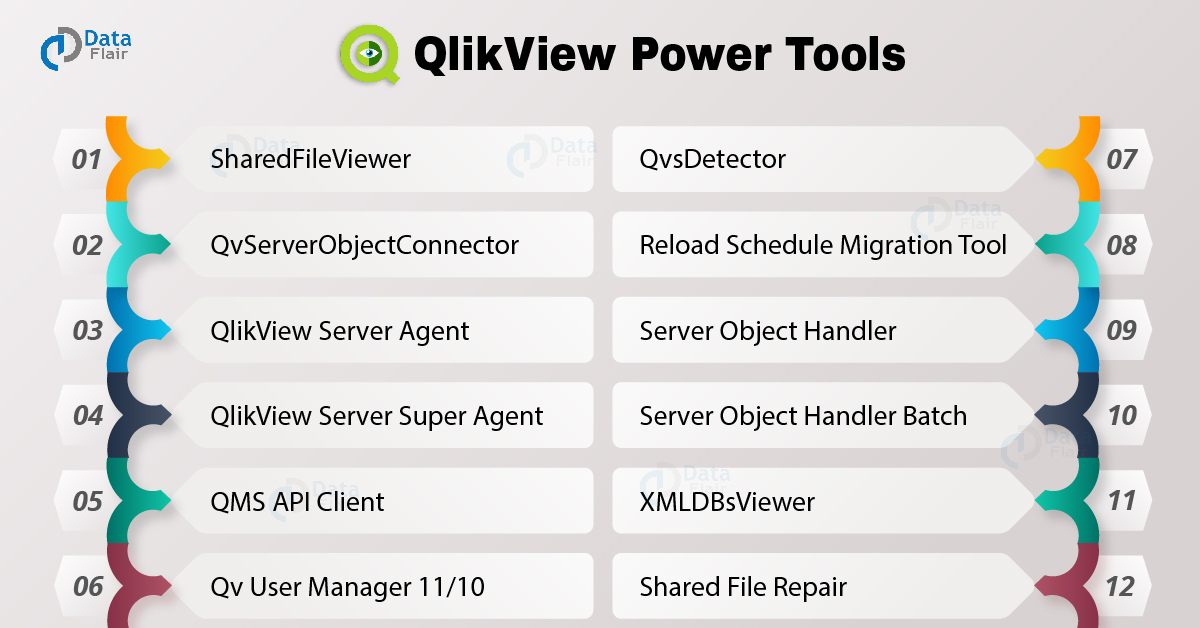QlikView Power Tools – 12 Top Tools for Troubleshooting & File Management
FREE Online Courses: Enroll Now, Thank us Later!
In this lesson, we are going to discuss QlikView tools. Specifically, two types of tools, namely QlikView power tool and developer tool. We have enlisted all the popular tools used besides QlikView functionalities with a brief description of the tools.
So, let’s start discussing QlikView Power Tools.
What is QlikView Power Tools?
QlikView Power tools are small utility apps or programs which are used as an extended set of functionalities such which are not present already in the QlikView product suite.
The power tools aid the existing QlikView functionalities and enhance them. They are usually used for troubleshooting and file management purposes or to perform other service-specific functionalities. They are not officially QlikView products.
List of QlikView Power Tools
In this section, we are going to discuss the QlikView Power tools 1.3.2 version. These tools are fully compatible with QlikView 12.2 (also with 12.1 and 12.0 versions).
1. SharedFileViewer
This QlikView tool provides insight into the Server’s .shared files which belongs to the qvw documents. A “.shared file” typically stores server data such as server/shared bookmarks, server objects like charts and objects (created by a client via the server), annotations and other data that is specific to the document.
This QlikView tool provides options to repair legacy files, defrag large .shared files after visualizing the contents of the binary .shared file to the user.
2. QvServerObjectConnector
This QlikView tool is a custom data connector. It supports extraction of data relevant to ownership, size, and type of objects; expressions; annotations; bookmark selections (fields and values) etc. This power tool is similar to the SharedFileViewer tool as it also provides insight into .shared files.
However, the only difference is that it allows loading data straight from .shared files into QlikView documents for analysis.
3. QlikView Server Agent
QlikView Server Agent is a small service utility that allows easy management of QlikView services. This QlikView tools also provides functionalities for a quick change of credentials across multiple services at the same time.
4. QlikView Server Super Agent
It is a monitoring tool for QlikView Server. It monitors all QlikView services regardless of version (9+) and reports any service outage with email notifications and/or log files immediately to the user.
5. QMS API Client
This tool gives its user the capability to interact with the complete setup of QMS API functions in QlikView Server without typing a line of code.
It visualizes the data structures for users and enables them to parameterize and test every function (call-based) on their own data or data from the QMS API.
6. Qv User Manager 11/10
The QlikView User Manager (latest versions 11 and 10) is a command-line tool to list, add, remove and edit CALs (client access license) and user information in a QlikView Server remotely.
7. QvsDetector
A QvsDetector visualizes information such as license, root folder, version etc by scanning the current subnet for other QlikView Servers. This QlikView tool also provides certain administrative functions.
8. Reload Schedule Migration Tool
This QlikView tool helps in migrating reload schedules by manipulating the QVPR database directly. The transfer takes place from non-publisher databases in 9 to publisher databases in 10 or 11.
It is a small step-by-step instruction tool. The XML repository is required for this tool to work.
9. Server Object Handler
This tool provides functionalities like listing, ownership changing and deletion of server objects in documents hosted on a QlikView Server remotely. Also, it allows users to perform ownership changing on a selected number of server objects matching a given name pattern.
10. Server Object Handler Batch
This QlikView tool is known to be the command-line little brother of the Server Object Handler. It is much like the Server Object Handler tool but works on command prompt or batch script.
11. XMLDBsViewer
This tool is used to visualize tables in the database (XML format). It also provides features like searching in and editing of the QlikView Publisher Repository database (QVPR), when in XML format.
12. Shared File Repair
It provides a GUI to execute verify/repair operations on one or more .shared files and report the result. This version of the tool requires the upgraded functionality in 11.20 SR5 as it uses upgraded .shared file verify and repair functionality which was introduced in QlikView Server SR5.
Summary
Thus, these were the notes on QlikView Power tools for you. We hope you found the explanation helpful and up to date. However, if you have any queries or suggestions, drop them in the comment box below. We will get back to you at the earliest.
You give me 15 seconds I promise you best tutorials
Please share your happy experience on Google