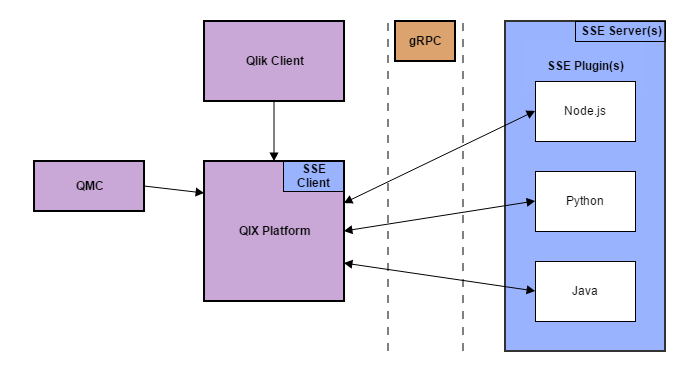QlikView November 2017 – Features of QlikView Version 12.2
FREE Online Courses: Dive into Knowledge for Free. Learn More!
Today, we will talk about the latest QlikView Version – QlikView November 2017 (QlikView Version 12.2). The new release comes with several interesting features like analytic connectors, web client improvement, performance and scalability improvements, new administrator features etc.
So, let’s start Features of QlikView November 2017.
QlikView November 2017: Version 12.2
The new version of QlikView has released in the month of November 2017 and is numbered 12.2. Its new features discussed in detail in the following section. The main highlights of this version make it more user-friendly and convenient.
New Features of QlikView November 2017
So, let’s discuss some features of QlikView November 2017 (QlikView November 12.20).
i. Analytic Connections
The Analytic connections or analytical integrations allow users to connect to external third-party calculation engines for advanced data analysis. Analytic connections make to extend the built-in functions or expression libraries (R, Python etc) to apply to data sets. Such external plug-in connections can establish for both load scripts or chart expressions enhancement.
Do you know What Loosely Coupled Tables in QlikView?
The connection makes through a Server-Side Extension (SSE) setup and protocol. The SSE is an open source repository support by Qlik for both QlikView and QlikSense. The SSE protocol connects to the server through a gRPC system which establishes a connection between the server engine and plugins (R, Python, Java etc) upon Qlik client’s request. gRPC supports more than ten computer languages for plug-ins.
QlikView community recommends a few security practices to keep in mind while making analytic connections to ensure a secure application environment. The account right using analytical connection services must set to minimum and the plug-ins must install in a secure environment.
The AllowScript option recommends disabling as it might run random unwanted scripts on its own. The predefined functions must allow instead. Restrict the variable format (e.g. to just numeric values) to have control over the way you want to handle the data values.
ii. Web Client Improvements
The web clients are the end users or the front-end user which work and create the QlikView dashboard and applications. Several improvements in the QlikView November 2017 version have been made.
The user interface language can change from English from the Profile option in the Access Point through which you are using QlikView.
A new option ‘Detach’ is provided in the new version to disable the association between sheet objects. This option can invoke by right-clicking on the sheet object (chart, list box, table box etc.) and selecting Detach option from there. This will detach the chart or table from other tables and make its data values static. If you wish to link the detached object again, you get to use the Re-attach option.
A new feature called Set Reference has also been introduced for Bar, Gauge, Line, Combo and Scatter chats. This function can also invoke by right-clicking on the mentioned charts and selecting Set Reference option from the drop-down menu. This option will make a dimmed copy of the chart box alongside the actual chart box. Now if you make a selection in the actual chart, you refer to the dimmed chart which is in its original form and compare from it.
You can copy single column selection in a list box and copy cells from the list box, pivot tables and straight table charts.
Let’s Explore the Top Companies using QlikView
iii. Shared Files Management
Significant improvements for shared files have been made. The shared files now use .TShared format. The old .Shared file must convert into .TShared files to redeem the benefits of the new version. Shared file management has been improved as the data structure and data file transaction handling are updated. Such implementations help in reducing the risk of file corruption while sharing.
Another improvement done in file sharing is that of cleaning and reducing the file size. Through shared file cleaning, the software’s performance increases as all the inactive users of the shared files are removed. Let us consider a scenario to understand shared files cleaning, suppose there are 2000 unique or active users of the 10,000 total users of shared files taking up 22Mb of system’s space.
After running the cleaning process, 8,000 inactive users were removed and the remaining 2,000 users take up only 7Mb of storage space. The result of this is increased file opening speed from 2.5 seconds to 1 second and increased number of sessions that could open at a given time.
iv. Export in XLSX Format
The export format of Excel files has been changed from XLS to XLSX. The XLSX format, an open XML file format that we use in Excel. In the new QlikView version, the file format changed from the conventional XLS into XLSX for better file exporting stability and performance.
v. BNF Script Reload
The new script reloading method uses the BNF technique where BNF stands for Backus Naur Form. It adds in the new version, to perform more strict script syntax checks while reloading the script. Due to its stringent way of checking more scripts than usual might fail. You can also disable the BNF script checking mode by adding the line EnableBnfReload=0 in the settings.ini or by adding the ///$bnf tag on the first line of the of the script and then reloading the script.
vi. Management Console Improvements
In the QMC improvements, documents log is also available along with the task log in a separate tab. Also, document names can see in the Task Status overview window.
vii. Directory Service Connector Improvements
The directory service connector (DSC), improved by bettering Group resolving and caching. This improves the QMC user searches, in accessing complex data dictionaries and compiling documents list for users in Access Point.
Read also – What is QVD Files?
viii. KML Support
KML stands for Keyhole Markup Language which uses for geographical annotations in a two-dimensional data structure. This version of QlikView supports the KML format of an XML file. Such a format used for map and geographical visualizations. It can read both area data (countries and regions) and point data (cities and places).
ix. Change in Search Expressions
Earlier while writing the search expression during set analysis we used single quotes to specify the data value within the data field that we were looking for. For example, if we want to apply the search on USA field value in the filed Store Location, we used single quote marks for the USA.
Sum ({<[Store Location]={‘USA’}>}[Product_cost])
But in the new version, the expression goes like,
Sum ({$<Store Location = {“USA”}>} Product_cost)
The single quote marks in search use to run a case-sensitive search for specific data values from fields.
So, this was all about QlikView November 2017 (QlikView Version 12.2). Hope you like our explanation.
4. Conclusion
Hence, in this tutorial, we studied the new version of QlikView – QlikView November 2017 (QlikView Version 12.2) is very promising and advanced in its functionalities. Furthermore, if you have any query, feel free to ask in the comment section.
Did we exceed your expectations?
If Yes, share your valuable feedback on Google