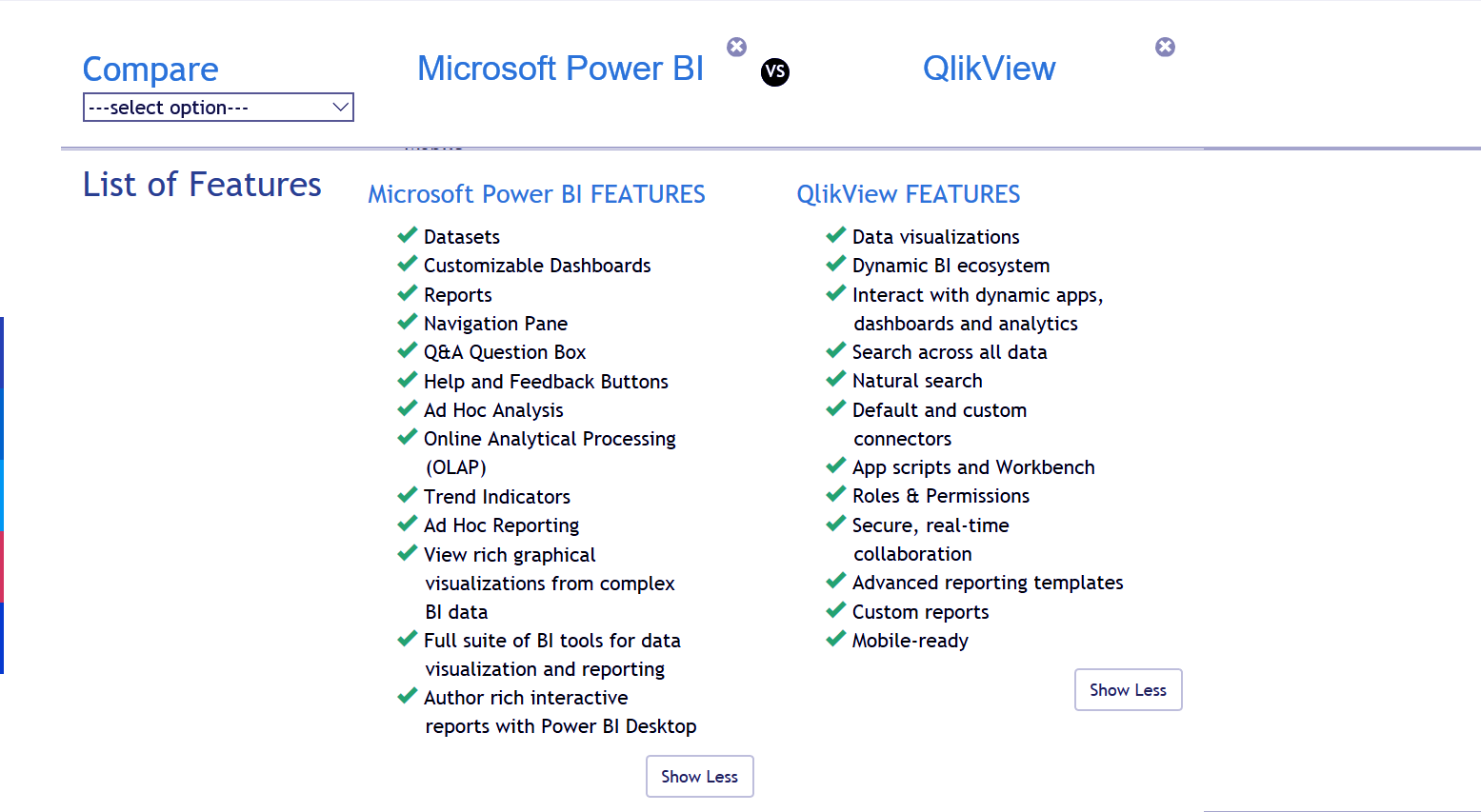QlikView vs Power BI | Difference Between Power BI and QlikView
FREE Online Courses: Knowledge Awaits – Click for Free Access!
Here, in this session, we will learn QlikView vs Power BI. Moreover, we will study the several factors of comparison between QlikView and Power BI.
So, let’s start Microsoft Power BI Vs QlikView.
Difference Between QlikView vs Power BI
Both Microsoft Power BI and QlikView are quite popular Business Intelligence tools. They provide all the basic functionalities of a BI tool like data analysis, modelling and data visualization. However, they have some differentiating factors between them which make both the tools unique in their own ways. We can only see the differences amongst the two upon looking closely and analyzing or comparing.
a. Ease of Operating
- QlikView
QlikView is a little complex because it offers many functions and visualization options which can too much to understand for a new user
- Power BI
Power BI is comparatively simple and intuitive. It is just like an advanced MS Excel.
Follow this link to explore the QlikView Architecture
b. Integration with other tools
- QlikView
QlikView depends upon external APIs for support which has its limitations.
- Power BI
Power BI has the best accessibility and easy integration to the Microsoft tools like Excel, SQL Server, Dynamics NAV etc. Microsoft Power BI is better in terms of infrastructure support also as it can very easily integrate with Microsoft Dynamics, Salesforce, Google Analytics, GitHub, comScore, Adobe Analytics, Circuit ID, Azure Mobile Management, Mailchimp, MS Excel, and many more
c. Data Access and Sharing
- QlikView
QlikView uses an in-memory architecture which makes accessing data from sources way faster than the traditional ones. Collaborating and sharing of data is easier in QlikView.
- Power BI
Data Access and Sharing is not easy in Microsoft Power BI.
d. Complexity
- QlikView
One clear drawback with QlikView is its complexity. Only the data scientists or professional programmers can work efficiently on it. The tool is extremely detailed and no one other than a professional data scientist can deal with it properly.
Read more about Features of QlikView
- Power BI
Although both the tools offer similar features, users of Power BI can use more of them because they are user-friendly hence easy to use as compared to the coding centric and consummate features in QlikView.
e. Analytical Capabilities
- QlikView
QlikView is good at analytics but runs second to Power BI.
- Power BI
Power BI has a better analytical capability than QlikView as it provides fact-based reports of the analysis of the dataset.
f. Data Management Capability
- QlikView
QlikView enables the user to manipulate the tool even at back-end levels. This makes this tool better in organization’s data management than Power BI. One more reason for supporting this is better data storage options and ETL provision.
- Power BI
Power BI, while pretty good at data management itself, Power BI lets Qlikview take the cake.
Let’s revise the Pros and Cons of QlikView
g. Cost
- QlikView
It is expensive.
- Power BI
Microsoft Power BI is more cost-effective than QlikView with its straightforward fee structure.
So, this was all about QlikView vs Power BI Tutorial. Hope you like our explanation.
Conclusion
Hence, we studied QlikView vs Power BI and get to know Microsoft Power BI might be a better choice over QlikView. With providing a wholesome Microsoft suite as an option for integration and cloud support. Power BI is slightly ahead of QlikView. However, both the tools are efficient in their own ways. None should be done injustice by choosing a clear winner between the two.
Furthermore, if we miss something or you wanna share information with us, please refer our comment section. We will surely get back to you!
Related Topic – How to Install QlikView
For reference
Did you like our efforts? If Yes, please give DataFlair 5 Stars on Google