Free Apache Kafka Certification Course

DataFlair’s Free Kafka Training will give you a perfect blend of in-depth Kafka theoretical knowledge and strong practical skills. This online Kafka certification course introduces real-time Kafka projects to give you a headstart in learning Kafka and enables you to bag top Kafka jobs in the industry.
What will you take home from this Free Apache Kafka Course?
- 24 hrs of self-paced course
- 170+ hrs of study material, practicals, quizzes
- Acquire practical knowledge which industry needs
- Practical course with real-time case-studies
- Lifetime access with industry renowned certification
Why should you enroll in this Free Apache Kafka Course?
- Understand Kafka architecture and Kafka configuration on cluster
- Master various Kafka components- consumer, producer, and brokers
- Perform different operations on topics
- Integrate Kafka with various consumers
- Play with Kafka partitions and distribute data between them
- Understand insights of high & low level Kafka APIs
- Learn concepts of the latest version of Kafka
- Develop real-time Kafka applications
- Learn Zookeeper and its installation
- Master balancing of Kafka clusters
- Understand replication and its importance in Kafka
- Learn Kafka best practices and develop live Kafka project
Why Should You Learn Apache Kafka?
-Gartner
-Indeed
What to do before you begin your Kafka online training course?
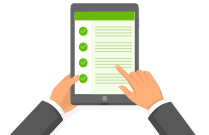
Apache Kafka Online Training Course Curriculum

- Introduction to Big data
- Importance for messaging queue
- Need for distributed messaging queue
- Conventional solutions and associated problems
- Why we need Apache Kafka
- What is Apache Kafka?
- Kafka Features and terminologies
- High-level kafka architecture
- Real-life Kafka Case Studies
- Internals of architecture and core concepts
- Kafka components – Broker, Producer, Consumer, Topics, Partitions
- Different versions of Kafka
- Working of a broker
- Broker Deployment
- Multiple brokers on a single machine
- Decommisioning brokers
- Basics of producers
- The producer architecture
- Producer partition- Custom, Round Robin, Field-Based Partition
- Producer Java API
- Types of producers – sync, async
- Different producer configurations
- Sync and async producer hands on
- Basics of consumers
- Consumer queuing, consumer groups, and consumer broadcast
- The Consumer Java API
- Producer and Consumer Hands-on
- What is mirroring?
- How mirroring works
- Mirror Maker and its role
- Kafka Mirroring Hands-on
- Mirror Maker producers and consumers
- Working with topics and updating them
- Performance optimization and configurations
- Using Partitions and distribution of partitions
- Partition reassignment – Automatic migrating
- Partition reassignment – Manual migrating
- High availability and reliability using replication
- ISR – In Sync Replication
- Primary Replication and Quorum Replication
- Partition reassignment – Increasing Replication
- Topic, Partition and Replication Hands-on
- What is Zookeeper?
- Leader Election by Zookeeper
- Applications using Zookeeper
- Zookeeper Architecture
- Zookeeper configuration and installation
- Zookeeper troubleshooting
- Setup environment and pre-requisites
- Configuration of different components
- Deploying Apache Kafka on single node cluster
- Deploying Apache Kafka on multi-node cluster
- Balancing Leadership
- Scaling Kafka cluster and troubleshooting
- Working with multiple topics for different type of data
- Developing applications using high and low level APIs
- Buffering data in Apache Kafka
- Best practices of data distribution
- Different types of consumers high level & low level
- Multiple consumers grouping
- Multiple partitions and multi-threaded consumers
- Best practices for consumers
- Configuring multiple producers & consumers together
- Log Segment and Data Retention
- Monitoring and management of Kafka Cluster
- JMX Monitor and Kafka administration tools
Live Kafka project based on industry use-cases to solve real world problems
Features of Kafka Training Course


Our students are working in leading organizations

Kafka Online Training Course FAQs
If you miss any session of DataFlair’s Kafka Training, you can go through the recorded session that will be uploaded in LMS immediately once the session is done. You can then ask your queries to the instructor in the next session. Alternatively, you can attend the missed session in any other batch running parallely.
The instructor will help you set the virtual machine on your own system; on this, you can do the practicals anytime, from anywhere. The manual with instructions to set up the virtual machine will be available in your LMS in case you want to go through the steps again. The virtual machine can be set up on a MAC or Windows machine as well.
You will have lifetime access to the recordings along with the complete study material, POCs, and projects.
To attend this online Kafka training course, you just need a laptop or a PC with a good Internet connection of around 1 MBPS (although, the lesser speed of 512 KBPS will do).
If you have doubts during a session, you can ask the instructor immediately. If you have queries after the session, you can ask the instructor in the next session. After the training, you can post your query on the discussion forum and our support team will be happy to assist you.
As soon as you enroll for the kafka online training course, you will get access to the LMS, and you will have access to it for lifetime. Complementary courses will also be added immediately for you to start learning.
Our training consists of multiple workshops, POCs, and projects to make you ready to work in the industry. You will be assisted with resume preparation and will need to appear for a mock interview to help you learn to face interviews. We will also guide you with job openings matching your resume. All this will help you land your dream job in the Big Data industry.
You will gain all the practical and theoretical knowledge that the industry is looking for, and will become an Apache Kafka expert who is ready to take on Kafka projects.
You can talk to the instructor as you’d do on telephone, or can also interact via chatting, as both voice and chat will be enabled for interaction.
This is a completely online training with a batch size of only 8-10 students. You can interact with the trainer through voice or chat, and individual attention will be provided to all. The trainer ensures that every student gets all concepts taught before proceeding to the next. There will be a complete environment for classroom learning.
Yes, you can register whenever you feel like, and can join any upcoming future batches at any point of time.
You can make payment via credit card, debit card, or net banking through any of the banks. You can also use our payment gateway PayU for payment in INR. For payments in USD, you can do it via Paypal. We also have a part-payment option.
Recommended is a minimum of the i3 processor, 20 GB disk, and 4 GB RAM in order to learn Kafka; however, students have also done it on 2 GB RAM.
For further queries, you can contact us on +91-8451097879 or drop a mail at [email protected]
