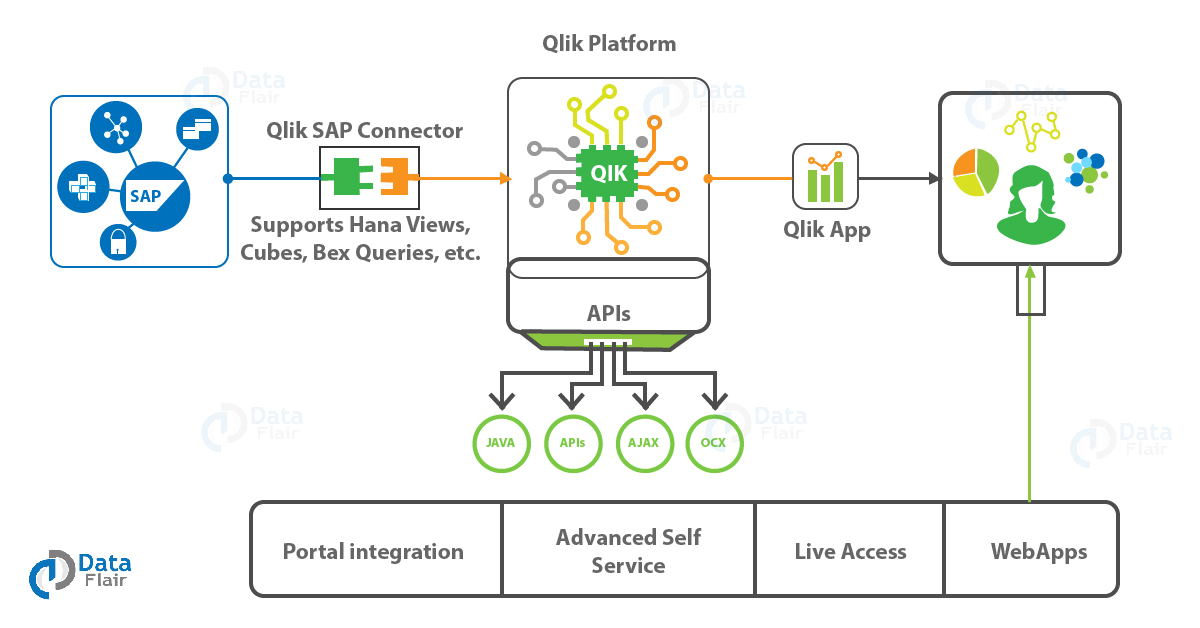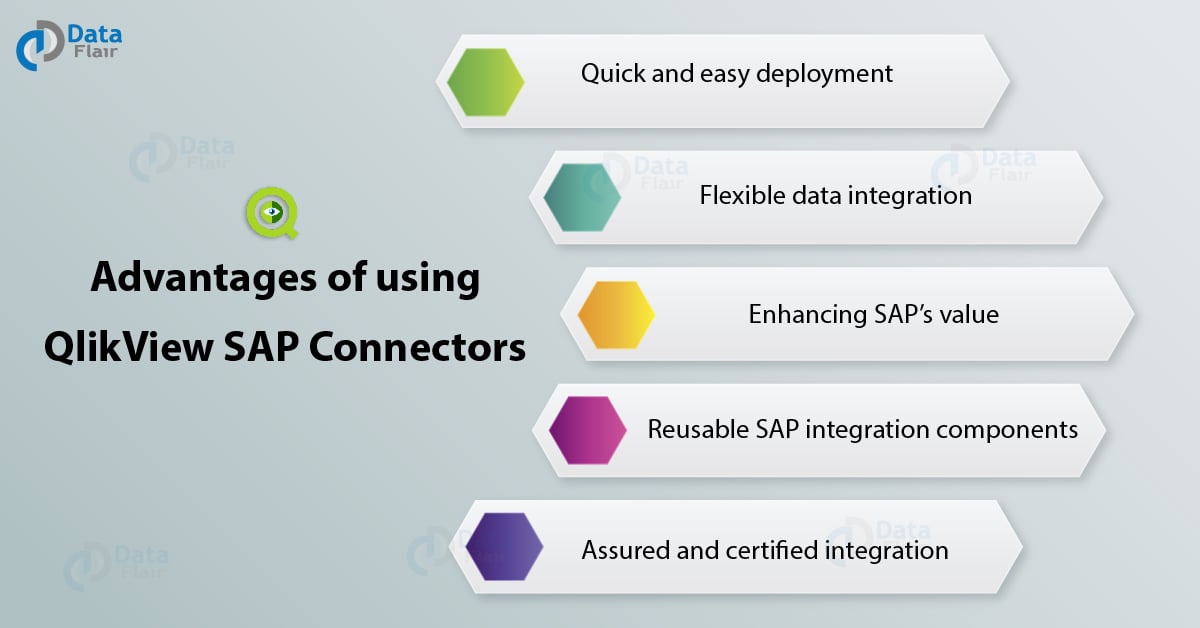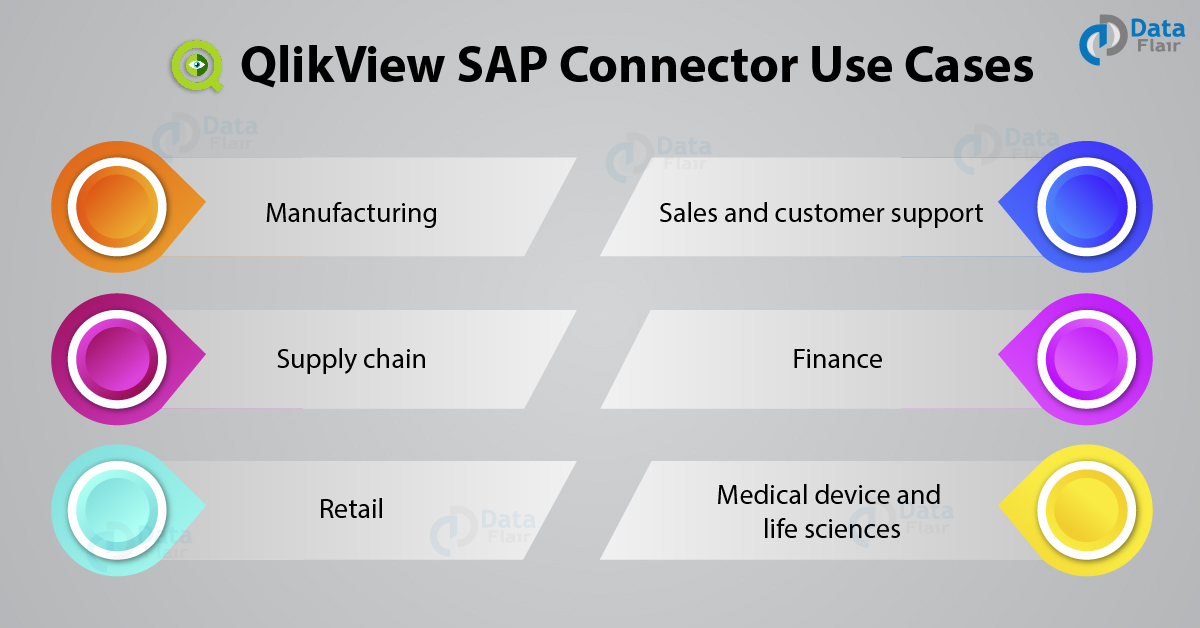How QlikView SAP Connector Works – 5 Interesting Benefits of Connector
FREE Online Courses: Elevate Your Skills, Zero Cost Attached - Enroll Now!
Earlier we have talked a lot about collaboration and integration capabilities of QlikView. In this lesson, we are going to elaborate and learn how QlikView connects to external data sources using connectors.
Here we will discuss the QlikView SAP connector, its package, working, and advantages.
Introduction to QlikView SAP Connector
Qlik offers many data connectors for both Qlik Sense and QlikView such as Apache Drill, Apache Spark, Amazon Redshift, Cloudera Impala, Facebook, Google (AdSense/BigQuery/Calendar etc.), GitHub, SAP etc.
These connectors enable a user to use the data from these sources and conduct ad hoc analysis, data discovery, create reports, etc. It helps in carrying out important decision-making processes leveraging on the business analysis capabilities of QlikView.
In the sections to come, we will learn how QlikView is used with SAP NetWeaver to connect and fetch data from SAP sources like SAP BI/BW, ERP, HANA, CRM, etc.
Prerequisites for QlikView SAP Connector
In QlikView, nearly all the connectors need a separate installation. However, we are just going to keep our focus on SAP NetWeaver connector.
The SAP connector requires a separate installation and configuration procedure to link it with QlikView system.
Let us discuss some important points to keep in mind in order to install SAP connector in QlikView.
- You must have SAP NetWeaver account with authorized credentials. It is necessary for the system to establish a safe connection so that the user can browse and fetch data tables to be used in QlikView visualizations and reports.
- The latest SAP connector version is 7.0 which is compatible with QlikView version November 2018, QlikView November 2017, 12.10, 12.00, 11.00.
SAP Connector Package
Qlik SAP connections provide numerous methods or services for integration of SAP systems like SAP HANA, SAP ERP, SAP BI/BW with QlikView.
Enterprises and businesses select a connector specific to their needs and requirements. Qlik provides connectors, each specific to all the SAP and related services mentioned in the list below.
- SAP Reports
- SAP Queries
- BEx Queries
- SAP Extractors
- DSO/ODS Objects
- BAPI
- SQL
- OLAP
- Multi-providers
- Infocubes
- Relational tables
- HANA views
- CDS views
Working of SAP Connector
The SAP connectors serve as a logical bridge between the SAP system and QlikView system enabling SAP’s data and QlikView’s quick data visualization and analytical capabilities to come together and increase enterprise efficiency.
Now, use the image shown above as a reference as we go further and understand the mechanics behind QlikView SAP connector. SAP connector helps in establishing a connection between SAP data sources and the QlikView engine.
Once a connection is established successfully, an authorized QlikView (as well as SAP) a user is able to fetch SAP’s data and use it in QlikView apps via the Qlik’s QIX in-memory, associative engine.
The data loaded into QlikView can be used by the user in web applications, in making simple QlikView apps and reports, in live data access sessions, to carry out self-service, in portal integrations etc.
Also, the data can be used in several JAVA, AJAX, OCX APIs.
Advantages of Using QlikView SAP Connector
QlikView SAP connector proves to be of great use to enterprises using both QlikView and SAP worldwide. We have listed a few important advantages of using the SAP NetWeaver connector with QlikView in this section.
1. Quick and easy deployment
Data from SAP sources can be instantly accessed on QlikView’s end as soon as the connection is established. Along with this, QlikView provides ready-made templates for you to use the outsourced data for instant analysis and reporting.
2. Flexible data integration
QlikView offers great flexibility in integrating both SAP and non-SAP data sources into making one powerful QlikView application.
The data from SAP sources such as SAP BI/BW, SAP ERP, SAP HANA, etc. can be stored into QlikView’s core QIX engine as well as the data from any other non-SAP data source.
Thus, the graphical features and wizard-based functionalities enable easy integration with varied data sources and numerous file types.
3. Enhancing SAP’s value
This integration of SAP systems with QlikView enables quick, agile ad hoc analysis of data from various data sources easily.
It enhances the efficiency and enterprise value of the users using SAP as they are able to extract maximum possible insights from all the data they can possibly use. Hence, productivity increases manifold.
4. Reusable SAP integration components
There is a wide range of SAP integration components such as BEx queries, DSO / ODS objects, ABAP reports, SAP queries, and SAP extractors etc. depending upon the enterprise’s needs.
Enterprises can need to make the only one-time purchase of these services and can reuse their business logic as many times as they want. This reusability option bolsters the enterprise’s finances and improves overall productivity.
5. Assured and certified integration
Both QlikView’s SAP NetWeaver connector and Qlik’s capability to integrate with SAP HANA are certified services which ensures both Qlik and SAP users of a credible and secure connection.
Users are fully assured of authenticity before using QlikView visual and analytical capabilities on SAP systems and services.
QlikView SAP Connector Use Cases
Let us go through some instances of Qlik and SAP integration using QlikView SAP connector. Industries spread across the spectrum have used this service and enhanced their business performances and managed to reduce costings.
1. Manufacturing
- Factory planners and process managers use Qlik and SAP integration to ensure the systematical working of SAP-driven processes.
- Product monitoring, product defect reduction etc. using the Qlik provided insights.
- Implementation of data-intensive best practices (like Six Sigma, lean manufacturing, and activity-based costing.).
- Companies such as Sony, Mitsubishi Electric, BMW, Danone, etc. are users of QlikView SAP connector.
2. Sales and customer support
- Easy access and processing of customer data available in abundance in the SAP systems and other external databases.
- Employees at all levels and in all sorts of departments such as marketing, finance, sales, customer services etc., can access and analyze the data for market trends, customer trends, product performance.
- The output for data analysis using QlikView capabilities is higher profits, improved margins, and increased revenues.
3. Supply chain
- Used for planning, managing and coordinating the supply-demand processes.
- The industries fetch data from suppliers into QlikView systems to carry out analysis using Qlik’s special supply/demand analytics.
- It improves the company’s responsiveness to customers and reduces operational costs.
4. Finance
- Accuracy in processes like financial management and regulatory compliance as they depend on SAP data.
- Qlik simplifies accounting standards and statutes such as IFRS, GAAP, SOX etc.
- Some financial services using QlikView SAP connectors are Barclays, Deutsche Bank, Zurich, etc.
5. Retail
Some popular retail and consumer product companies using Qlik with SAP are; Coca Cola, Mars, PPG Industries, Carrefour, Tumi etc.
6. Medical device and life sciences
Some popular medical device and life sciences companies using Qlik with SAP are; Sanofi, Natrol, Pacific Biosciences, Boston scientific, Zummer, Hologic etc.
Summary
Thus, this was our explanation of the QlikView SAP connector. We hope it helped you in understanding the technology and its services better. Please leave your suggestions in the comment box below.
Did you like our efforts? If Yes, please give DataFlair 5 Stars on Google