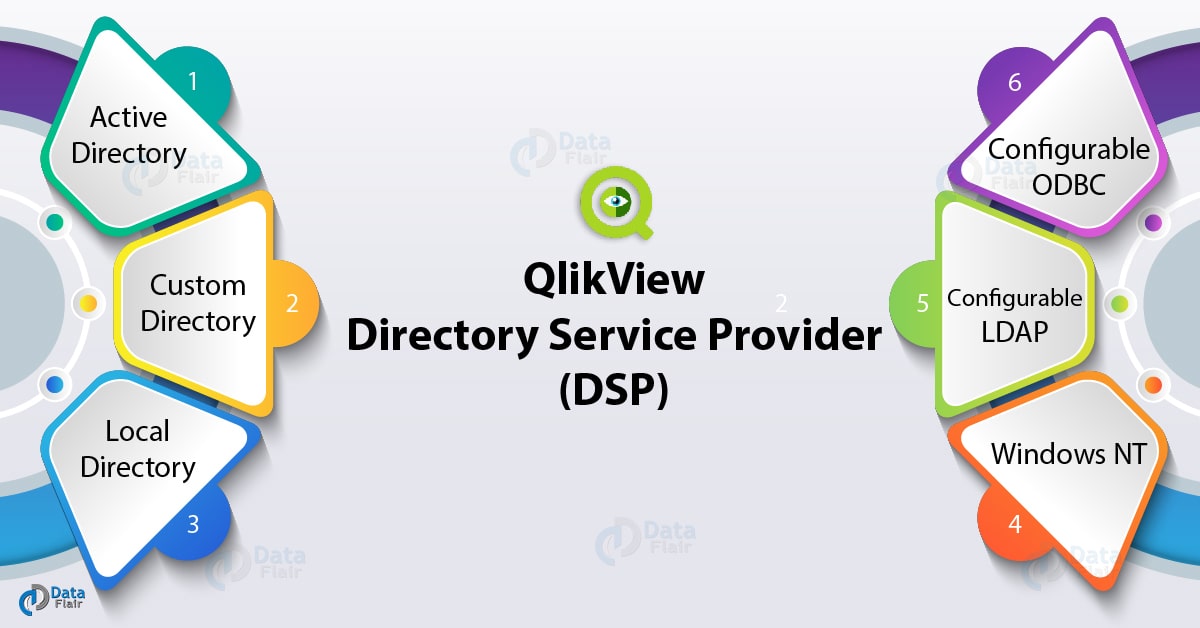QlikView Directory Service Connector (DSC) – Directory Service Provider
We offer you a brighter future with FREE online courses - Start Now!!
Ths last tutorial was on QlikView Publisher Repository. Today, we will explore QlikView Directory Service Connector (DSC), in which we will study the infrastructure and technical terminologies used in QlikView DSC. Moreover, we will discuss QlikView Directory Service Provider (DSP): QlikView Active Directory, Custom Directory, Local Directory, Configurable ODBC, Configurable LDAP, and Windows NT.
So, let’s start QlikView Directory Service Connector.
What is QlikView Directory Service Connector?
We have by now seen all the individual components that work collectively as/in QlikView’s architecture. All these components are working with one objective- Extract, Transform, Load (ETL). And what is being extracted, transformed and loaded is data. Also, without a user, the circuit isn’t complete because until the user does not request for data/documents, ETL won’t initiate. So, two things are basic ingredients in working of QlikView- client, and data.
QlikView Directory Service Connector is a service which searches and fetches user information from a variety of sources. Sources like Open Database Connectivity (ODBC), Active Directory, E-directory, Lightweight Directory Access Protocol (LDAP) are used to retrieve user information, to name a few.
Also, the information related to customization done by the users can fetch using QlikView Directory Service Connector (DSC). In simpler words, QlikView DSC is used to connect to and manage different directory services which keep user information.
Do you Know What is QlikView Star Schema Model?
It is safe to say that nearly all the QV services use the information retrieved by QlikView Directory Service Connector. For instance, the QlikView Distribution Service uses DSC provided user information like UDIs, e-mail addresses for distributing data to the users.
Management Service uses the users and groups information for the administrative services. Also, these services use the information provided like security group, membership, administrator group etc., for authentication purposes.
Refer to the architecture illustration presented below for better understanding.
Technical Information about QlikView DSC
In this section, we will see some technical information about QlikView Directory Service Connector.
i. Functions and Tabs
In the Directory Service Connector folder are available some functions and tabs where you can add or remove DSCs from a DSC cluster.
a. Functions
You can perform tasks like add, delete, view. A new DSC can add in the existing DSC cluster from the Add icon and enter the URL for the new Directory Service Connector. Any Directory Service Connector entry can remove using the Delete Icon.
Through the View option, you can view the settings and configuration of a configured DSC by selecting it from the tree-view present at the right. Every Directory Service Connector entry will have a Summary tab, General tab, and Login tab.
b. Summary Tab
This tab shows the address of the selected DSC.
c. General Tab
In this tab, you get the cluster settings, hostname and port number. The user can choose from three logging levels provided, which are, no logging, normal logging and debug logging.
Follow this link to know about QlikView Navigation Pane
d. Login
This tab allows the user to make a server login (local or remote) using the QlikView administrators group login ID/username and password.
ii. Overview
The executable file is located at:
%ProgramFiles%\QlikView\DirectoryServiceConnector\QVDirectoryServiceConnector.exe
The location of the data file is:
%ProgramData%\QlikTech\DirectoryServiceConnector
The protocols used are HTTP:4730 and SNMP:4731
Services using QlikView Directory Service Connector are QDS, QVWS and QMS.
iii. Setting and Configuration
The Config.xml file is used to configure the DSC for service.
Resources/<id>.xml is used to configure the Directory Service Providers (DSP).
iv. Logs
The log file Log\<Date>.txt contains the Event and Error Log.
QlikView Directory Service Provider (DSP)
The QlikView Directory Service Provider folder has the details of all the directories which do not default in QlikView. The Qdo, not defaults can also distribute to the users of these directories. In the Directory Service Connector folder, you can find the sub-folders of all these directories and open them for configuration.
i. QlikView Active Directory
The active directory service provider helps in connecting to any active directory. In the folder, you can add a new directory, define its file path and change configuration settings like service timeout time etc.
Let’s Explore the Latest QlikView Jobs and Career Opportunities
ii. QlikView Custom Directory
A custom directory service provider will help to connect the system to a custom directory which contains all the information related to the custom users. The service authentication for a custom directory is done through Access Point. The custom directory is not an external directory but also not a default directory.
The user must first make an entry of the custom directory in order to retrieve information from it. All the custom directory data is stored in QVPR.
iii. QlikView Local Directory
With the help of a local directory service provider, a user can connect to any local user directory available on the system.
iv. Configurable ODBC
A configurable Open Database Connector service provider helps in setting a connection between ODBC databases. The database can add, manipulated or deleted through this service. In any ODBC database, there are two tables, a group table having all the grouped information and an entity table, which is a detailed table containing fields like entity id, name, descry, e-mail.
v. Configurable LDAP
This service provider lets the user connect to or add a new configurable lightweight directory access protocol.
vi. Windows NT
A new Windows NT directory can add by the Windows NT service provider. The user can add a new directory, configure a username, password to access the directory and delete an entry if required.
So, this was all about QlikView Directory Service Connector (DSC). Hope you like our explanation.
Conclusion
Hence, we studied a unique thing about the QlikView and its architecture is that every element of it, be it major or minor, plays a pivotal role in the efficient functioning of the software. Furthermore, if you have any query regarding QlikView DSC, feel free to ask in the comment box.
Related Topic – QlikView Autogenerate
Did you know we work 24x7 to provide you best tutorials
Please encourage us - write a review on Google