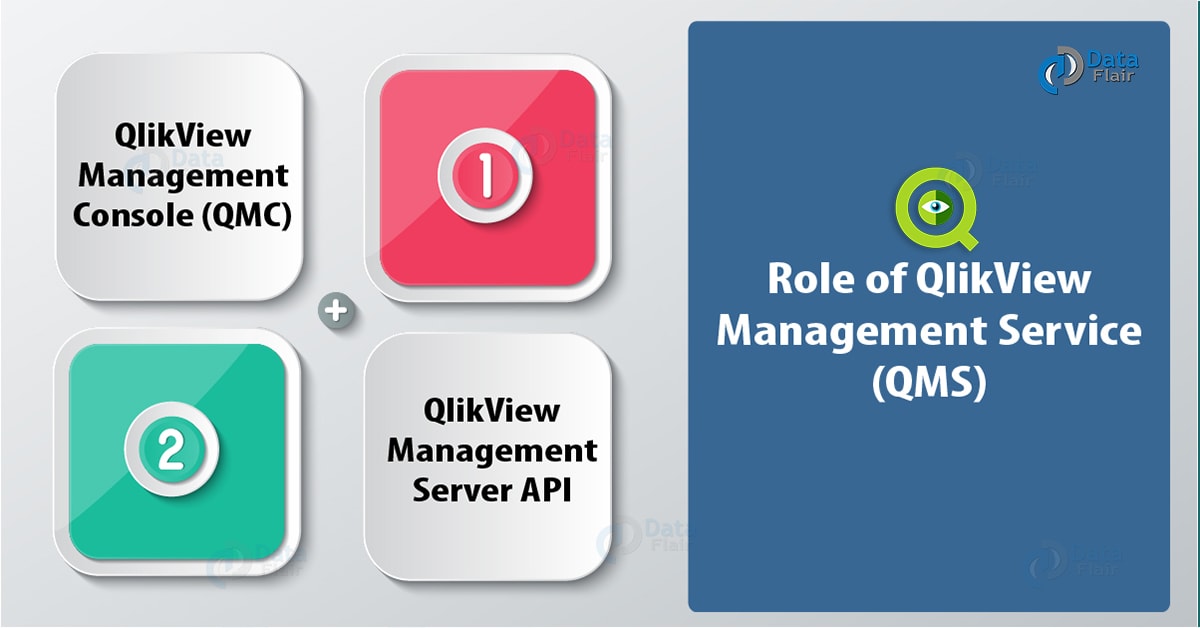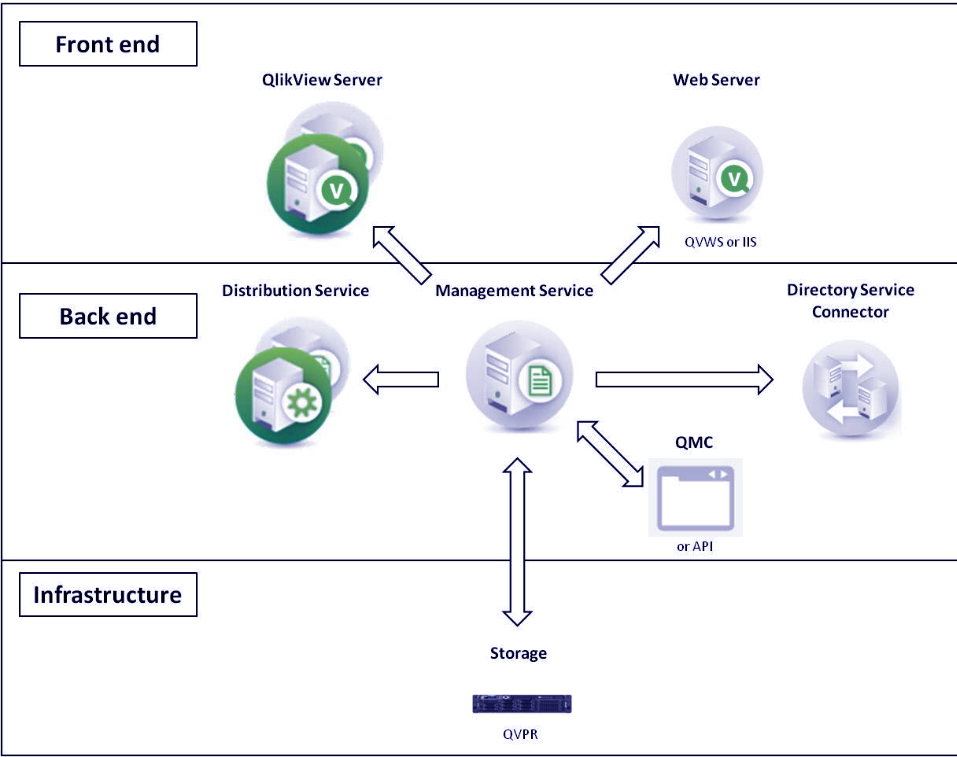QlikView Management Service – Roles, QMC & QMS API
FREE Online Courses: Click for Success, Learn for Free - Start Now!
After studying QlikView Ports, let’s move towards QlikView Management Service (QMS). Here, we will study the roles of Management Service in QlikView: QMC and QMS API. Moreover, we will cover the technical information of QMS.
Like there is no order in an enterprise’s functioning without a management department, similarly, there is no order in the working of QlikView without the QlikView Management Service (QMS).
So, let’s start QlikView Management Service Tutorial.
Role of QlikView Management Service (QMS)
QlikView Management Service is the ultimate management platform in QlikView. All the management tasks of different QlikView services and the communications between them is handled by QMS.
There are two management outlets, the QlikView Management Console and QlikView Management APIs (Application Programming Interface) for users. All the management tasks performed through these user outlets by the user are monitored and handled by QlikView Management Service.
Do you know What is QlikView SNMP?
a. QlikView Management Console (QMC)
The QlikView Management Console is a platform for managing the settings and configuration of the QlikView Server. Although, almost every service can manage by the QlikView Management Service. But the main functionalities provided by the QMC is for the server management and configuration.
QlikView Management Console is responsible for configuring and customizing QVS, rooting and mounting folders of QV documents, license management along with several other operations.
The QMC can open by the URL –
http://servername:4780/QMC/default.htm where the ‘servername’ will be the name of the server on which your QlikView Administrator Groups account exists. For example, http://MyServer:4780/qmc. It can open by going to the server on which you have an authorized group member and QMC installed.
Then open a web server and enter the URL and you will get the access to QMC. If you are not logged in on your system by the authorized QlikView group account, then upon entering the URL you will get a message saying, ‘Access Denied’. That means you need to have a logged in account to access QMC.
b. QlikView Management Server API
The QlikView Management Server API is a web-supported Application Programming Interface (API) through which the user can perform the management tasks on various QlikView services like QlikView Server, QlikView Web Server, QlikView Publisher etc.
Both QlikView Management Console and QlikView Management Service API use for the same objective but the only factor distinguishing these two is that QMS API is a programming-centric service which allows the user to manage QlikView components/services in a much better and flexible way than by QMC.
Also, Read – QlikView Backus Naur Form
Through the QlikView Management Service API, the user can automate the management operations like initiating new tasks, updating license, server settings and configurations, Data Access Permission and its configuration etc., on the service just by adding come commands.
The user can access the QMS API by the link http://MyServer:4780/qmc as this is the URL set by default. The protocol used is the HTTP-SOAP protocol where SOAP is the Simple Object Access Protocol. The QlikView Management Service has many applications as it gives a user the flexibility to implement any task or function for the QlikView Services through creating and executing a command (program) for that. The security, also taken care of in QMS API.
There are two layers of security, the first level of security makes sure that the user is a member of a local group named QlikView Management. And, the second level requires the user to be a member of local groups like QlikView Document Folder Administrator, QlikView EDX and QlikView Administrator.
Technical Information of QMS
Let us discuss some important files and folder that has to do with QlikView Management Service.
- The Executable file is located at:
%ProgramFiles%\QlikView\ManagementService\QVManagementService.exe
- The DATA folder is located at:
%ProgramData%\QlikTech\ManagementService
- The protocols used for this service are HTTP:4780 (web), HTTP:4799(API), SNMP:4781.
- The QlikView Management Service uses to handle/control DSC, QDS, QVS, QVWS.
- The immediate users of QMS service are API clients and Web Browser.
- The settings and configuration folder contains a file named Config.xml which has all the details related to configuration. The QMS settings stores in a database- QVPR as an XML file Config.xml.
- The events and error log are maintained and stored in a folder named Log\<date>.txt.
So, this was all about QlikView Management Service. Hope you like our explanation.
Conclusion
Hence, we learned QlikView Management Service. Hope this information was useful and helped in developing a basic understanding of QMS. We covered the topics QMS, QMC, QMS API and technical details about the Management Services of QlikView. Furthermore, if you have any query, feel free to ask in the comment section.
Related Topic – QlikView Script Statements & Keywords
Your opinion matters
Please write your valuable feedback about DataFlair on Google