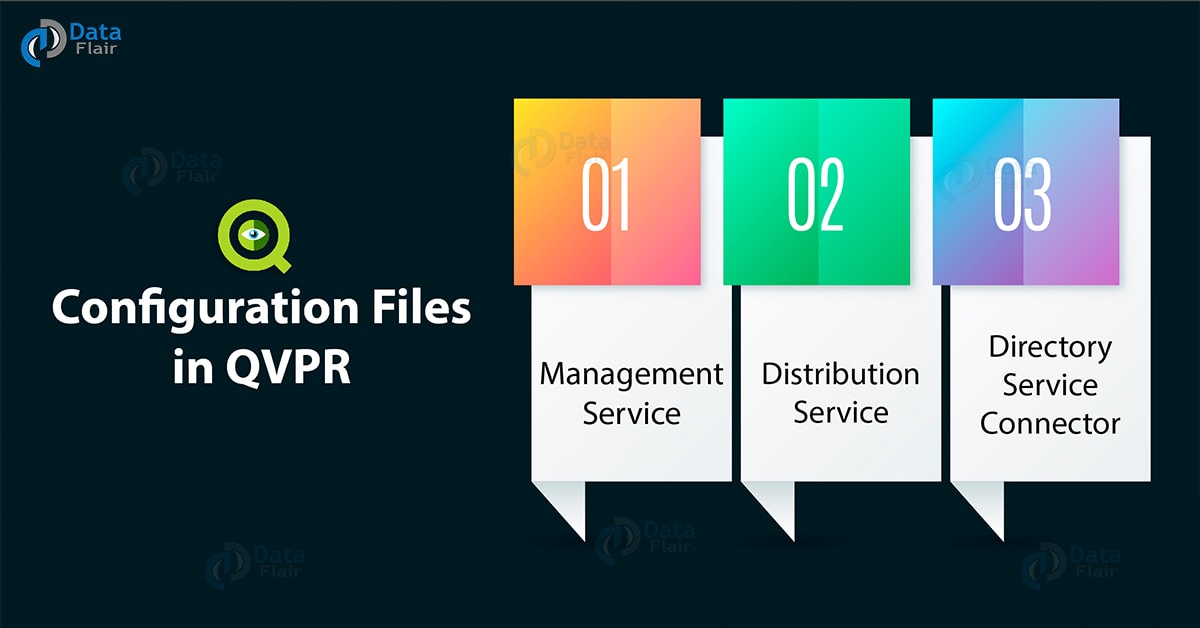QlikView Publisher Repository (QVPR) – Important Files & Folders
FREE Online Courses: Elevate Your Skills, Zero Cost Attached - Enroll Now!
In our previous tutorial, we talked about QlikView Silent Installation. Here, we are going to learn what is QlikView Publisher Repository (QVPR) and all the important aspects of it. We have learned about QlikView Publisher in the tutorials related to QlikView Architecture. Moreover, we will discuss some important files and folders.
QlikView Publisher Repository is an integral part of the working of QlikView Publisher and all the components related to it.
So, let’s start QlikView Publisher Repository (QVPR) Tutorial.
What is QlikView Publisher Repository (QVPR)?
The QlikView Management Console (QMC) assigns Reload and Distribution tasks for the QlikView Documents. The information related to this assigning of tasks and additional settings stores as a separate set of XML files and we call the folder as QlikView Publisher Repository (QVPR).
We can find this in c: ProgramDataQlikTechManagementServiceQVPR, on the server.
The QVPR file format is XML, by default, but in case of taking a backup of QVPR files, we create it as zipped files (.zip) at the location-%ProgramData%\QlikTech\ManagementService\QVPR\Backups.
Do you know QlikView Certifications- Exams and Registration Process
All the distribution information stores in QVPR. There are QVPR analysis tools available which analyze the distribution records and details. You can get useful information about the distributed documents, their scheduling, QVPR structure, errors in QVPR for analytical and troubleshooting purposes.
Such insight and information on QVPR can also fetch from the QlikView Management Console (QMC), but there are some specific QVPR analysis tools that are better than QMC.
Important Files and Folders related to QVPR
Some important files and folders containing information, which relates to QlikView Publisher (QVPR) discuss in this section.
a. Security Group
Whenever there is an exchange of important information, security becomes an important aspect of the system’s functioning. Similarly, in the working of QlikView components like QlikView Server/Publisher and their sub-components like QDS, QVPR etc., we take care of security. During the installation of QlikView Publisher, a security group creates.
There is a QlikView Administrators security group and any installation of QlikView Server or Publisher must take place through an account which is a member of this security group. The security group creates on installing any of the QlikView Services. The additional security group creates to add manually in an existing lot of security groups within QlikView Administrator.
b. Configuration Files
There are different groups of configuration files that we discuss below. The configuration files can edit or modify using QMC.
Read about QlikView Circular Reference
i. Management Service
The management service folder locates at %ProgramFiles%\QlikView\Management Service and the setup file is QVManagement Service.exe.config.
In the points given below are the settings files which we can modify by the user.
- ApplicationDataFolder is the folder where the log folder and all other files/folders are created. This folder stores the XML version of QVPR and the LEF information.
- UseHTTPS is a certificate for the website need to enable the True= Communication setting to run over the https.
- Trace use for debug logging.
- QMSBackendListenPort is the port that the back-end management service listens to and the default value is 4799.
- QMSFrontendWebServicePort is the port that the front-end management service listens to, where the default value is 4780.
- MaxLogRecords is the maximum number of log records that should retrieve for a task to take place.
- EnableAuditLogging (True = Track) It manages the changes on tasks and settings made in the system, keeps a check on who made the changes, and at the time of the changes.
- AuditLogFolder is the path to the folder where the audit logs save.
- AuditLogKeepMaxDays is where the maximum number of days each log save.
ii. Distribution Service
The setup files for distribution service configuration is, QVDistributionService.exe.config. The location of this folder is %ProgramFiles%\QlikView\Distribution Service. In the table given below are the details of the distribution service configuration settings. In the points given below are the details of the distribution service configuration settings.
- ApplicationDataFolder is a folder where the log folder and all other files/folders are created. The default destination of the folder is %ProgramData%\QIikTech\DistributionService. This folder stores the information for the XML version of QVPR and the LEF.
- WebservicePort is the port that the QIikView Distribution Service uses to communicate with and the default value for this port is 4720.
- Use HTTPS keeps the settings to True = Communication, which runs over https.
- DSCAddress is the port that the Directory Service Connector service uses to communicate with. The default value of the port is 4730.
- DSCTimeoutSeconds is the timeout setting for calls to the Directory Service Connector.
- DSCCacheSeconds setting keeps a track of how long the service caches the responses from the Directory Service Connector.
- QIikViewEngineQuarantineTimeInms setting has the record of often a QlikView engine allow to start (in milliseconds).
- OpenDocumentAttempts stores the record of a number of tries made to open a document before it log as an error during distribution.
- DebugLog setting which is set to True = Enable logging of memory usage and stack trace on ”Error” logging.
Follow this link to know the Components and Features of QlikView Dashboard
- Trace setting which is set to True = Enable, debugs logging.
- EnabIeBatchMode setting enables making batch calls to the QlikView Distribution Service.
- ServiceStopGracetimeInSeconds setting sets the time in seconds that allow completing the tasks running in the QlikView Distribution Service. This is in response to the request we made from the QMC to shut down the QDS. The default port value is 1800.
iii. Directory Service Connector
The setup file for DSC is QVDirectorServiceConnector.exe.config. This file’s default location is- %ProgramFiles%\QlikView\Directory Service Connector\QVDirectoryServiceConnector.exe.config. The modifiable settings are given in the table below. The modifiable settings are given below.
- ApplicationDataFolder is where the log folder and all other files/folders are created. The default location of this folder is ProgramData%\QIikTech\DirectoryServiceConnector.
- WebservicePort port use by the Directory Service Connector service communicates, here the default port is set at 4730.
- UseHTTPS is the setting, which when is set to True = Communication runs over SSL instead of http. It is a certificate for the website needs to enable the setting.
- PluginPath is the setting where a path for the Directory Service Connector looks for available DSP plugins. The default location is ProgramFiles%\QlikView\Directory Service Connector\DSPlugins.
- Trace (True = Enable) setting debugs logging.
- DisableCompress option enables this setting to disable compression of the http communication.
So, this was all about QlikView Publisher Repository Tutorial. Hope you like our explanation.
Conclusion
Hence, we studied QVPR (QlikView Publisher Repository) is a component of major importance. One of its many benefits is that how useful the information store in the QVPR proves to be during the time of an error and in troubleshooting the problem. Furthermore, if you have any query/doubt, feel free to ask in the comment section.
If you are Happy with DataFlair, do not forget to make us happy with your positive feedback on Google