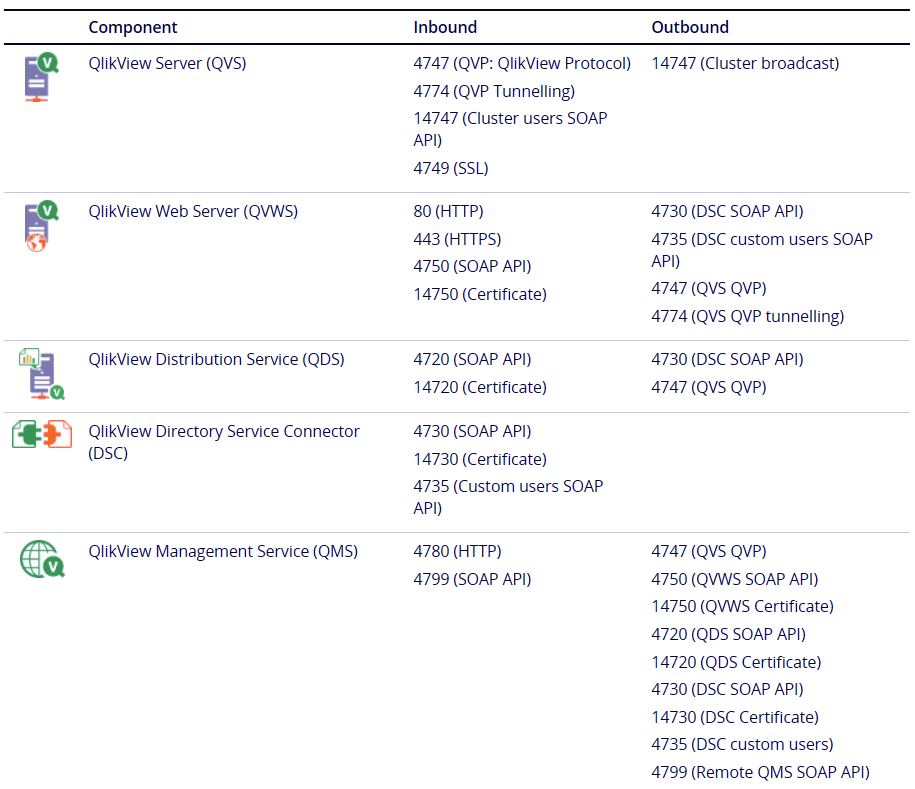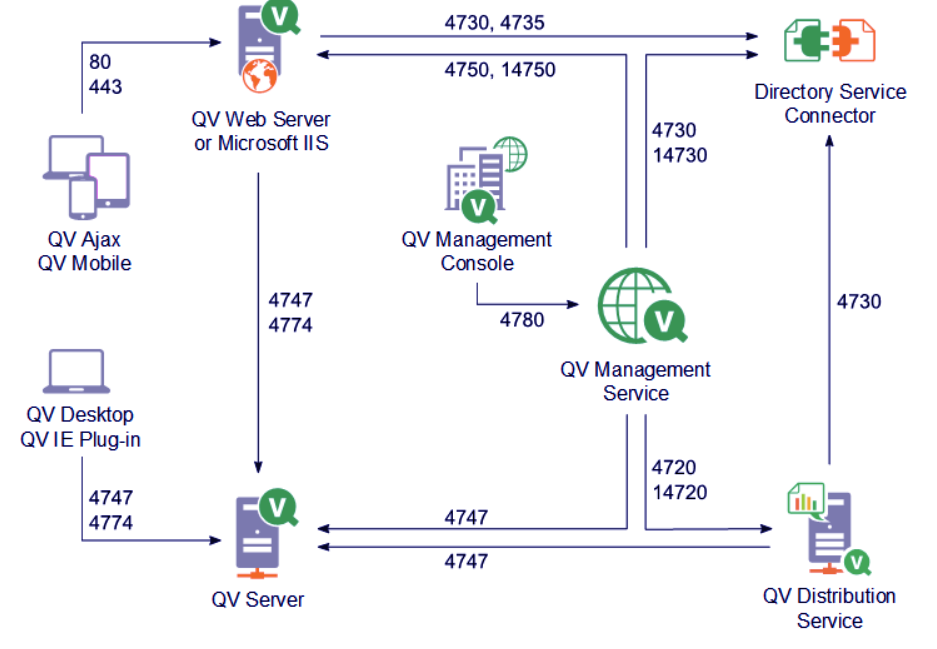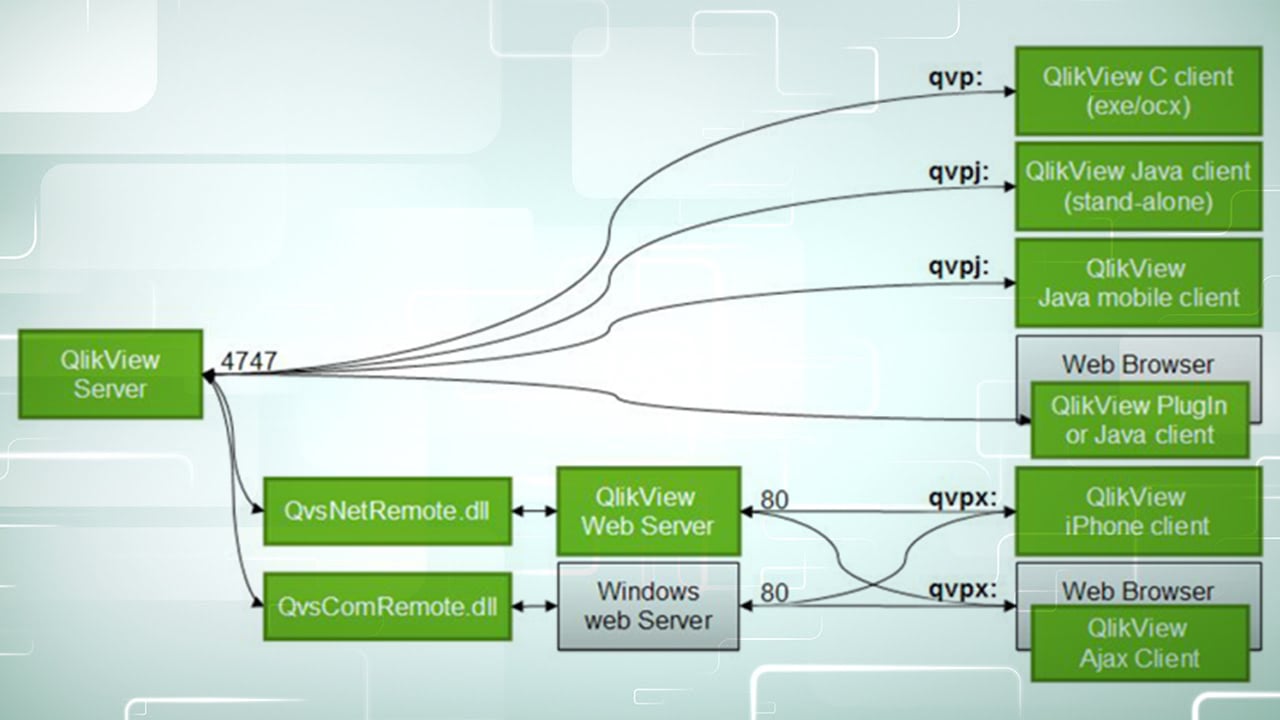QlikView Ports – Service & Client Communication in QlikView
We offer you a brighter future with FREE online courses - Start Now!!
In our previous tutorial, we studied the QlikView Directory Service Connector. Today, in this tutorial, we will learn about all the QlikView ports and protocols working. Moreover, we will see types of ports in QlikView: inbound and outbound ports. Along with this, we will discuss how does a port will connect with a different QlikView component.
What are QlikView Ports?
QlikView ports are the lifelines for QlikView they are used to establish communications between different QlikView components/service. Using the available ports, you can establish a connection in two ways, one is the communication between a client (web-browsers) and the servers, and another is the communication between the QlikView Services in a standalone or multi-node (clustered) deployment.
Do you know How to work with QlikView Sheets and Objects?
The table given below shows the inbound (ports for incoming traffic) and outbound (ports for outgoing traffic) ports used specifically for different QlikView components.
Service Communication in QlikView
When the communications are established only between the QlikView architectural framework or services (QVWS, QVS, QMS etc), then it is known as the service communication in QlikView.
Let’s Explore the Working of QlikView (Architecture)
Technology is evolving rapidly!
Stay updated with DataFlair on WhatsApp!!PORT REQUIRED FOR DISTRIBUTED QLIKVIEW SERVER
Name
Protocol
Port
QV Server TCP
4747
QVS Server Tunnel TCP
4774
Access Point TCP
80
Access Point TCP
443
QMC / QEMC TCP
4780
Command Centre TCP
4710
Distribution Service TCP
4720
Directory Service Connector TCP
4730
WebServer TCP
4750
Remote QMS TCP
4799
Qvs.exe UDP
14747
Command Centre UDP
4711
Management Service UDP
4781
QlikView Server UDP
4748
Distribution Service UDP
4721
Directory Service Connector UDP
4731
Client Communication in QlikView
When a connection or communication is established between a client and server then it is termed as client communication. The deployment type of servers can be single or multi-node. In any case, all the QlikView services can be installed on one server or multiple.
In the illustration attached below, the port numbers and protocols working between the backend (server) and the front end (client) can be seen. The clients here are all the blocks on the right like QlikView Java client, Java mobile, QlikView Ajax, iPhone client etc. Two protocols QVP and QVPX and port 80 is used to transport data/information between server and client.
5. Conclusion
Hence, we studied the QlikView Ports and the two types in which a communication through ports can be established i.e. within services and between client and server. In case of any queries, comment in the comment box below, we will be happy to help.
Related Topic- QVD Files
Did we exceed your expectations?
If Yes, share your valuable feedback on Google