QlikView Tutorial For Beginner – Latest Features & Components
FREE Online Courses: Dive into Knowledge for Free. Learn More!
In this QlikView tutorial, we will learn in detail about the data visualization or data discovery tool, QlikView. We will cover topics like Qlikview features, components, flavours, applications etc. From the four functionalities provided by any Business Intelligence tools, QlikView focuses just on data visualization. Here, we will take a bird’s eye view of the tool as well as try to delve deeper into its components.
So, let’s start QlikView Tutorial.
What is QlikView?
QlikView is one of the best BI tools according to the Gartner Magic Quadrant (a survey series published by Gartner). Let’s understand the role of QlikView in Business Intelligence in simple words, Qlikview helps in collecting data from varied data sources and analyzing the reports created using Qlikview features.
The best thing about this tool is that it provides an in-memory storage feature that makes collecting, integrating and processing of data very fast.
The reports are generated using the tool and the relationship between data is derived automatically by the QlikView software. After this, an important decision is taken in order to foster business by analyzing the enterprise’s management. All in all, QlikView is a data discovery tool that facilitates the creation of dynamic apps for data analysis.
Do you know the Pros and Cons of QlikView?
This QlikView Tutorial is for everyone who wishes to work on Qlikview (create or modify reports). You can learn this, much faster and efficiently if you have basic programming knowledge. Also, knowing the language SQL will help you greatly in learning QlikView. By now, you must be having a fair idea of what is QlikView and where it exists in the picture of business intelligence.
QlikView Tutorial – History
Let us go through the history of Qlikview first.
- QlikView was developed by Qlik (earlier known as QlikTech). QlikTech was found in 1993 in Sweden.
- Before 1996, Qlikview was called ‘Quik View’. It was a PC based software. The ‘quik’ was abbreviated from Quality, Understanding, Interaction and Knowledge.
- Currently, Qlik’s headquarter is situated in Radnor, Pennsylvania (USA). However, it’s research and development division is still in Sweden.
- Qlik now has over 45,000 customers in about 100 countries.
- Along with QlikView, Qlik offers many other BI tools like Qlik Sense, Qlik Core, Qlik NPrinting, Qlik GeoAnalytics, Qlik Connectors, Qlik Data market etc.
How is QlikView Different from Other BI Tools?
One interesting thing to note is that QlikView is not a typical BI tool. The reason is that it is predominantly a data discovery tool and so it has some distinct features. You must now wonder what exactly is Data Discovery? Data Discovery is a user-driven search for patterns and trends in data sets.
It helps users to understand and see these patterns by providing visual aids like graphs, tables, maps etc. QlikView is unique because of its flexibility in working, in-memory features and collaborative aids.
An analogy that can explain the point further is that QlikView can be compared with a human mind in it’s functioning. Just like when a human brain searches for something, it can search in a free manner and not in any predefined ways, similar is the way how QlikView works.
Example:- Let us imagine that we have to access an employee’s dashboard. For that, traditional BI tools will first search for the region, then the country, then the department and after following all these steps one can get to that specific employee’s dashboard. Whereas in Qlikview, we don’t have to go through all these layers first.
The required employee can directly search. All the categories are independent of each other and can cross-search. The flexibility of the tool is because of this reason.
Components of QlikView
In this QlikView Tutorial, we are discussing five main components of QlikView. We will understand the role of each of them, properly while discussing the architecture of QlikView.
i. Dashboard- A development platform to create reports.
ii. QlikView Server (QVS)- Acts as an interface between a client and the QlikView apps or backend system.
iii. QlikView Developer (QVD)- A Windows-based desktop tool.
iv. QlikView Publisher (QVP)- Responsible for data loading and distribution.
v. Management Console- Centrally manages all aspects of the QlikView’s Environment. It has a web-based interface.
Follow this link to know about QlikView Database Connection and Inline data
QlikView Architecture
QlikView’s architecture can be segregated in three components for better understanding:
i. Front End
The front end of the presentation component is a browser-based platform where apps are used to visualize documents sent to it by backend publisher and server. The QlikView Server (QVS) acts as a mediator and manages communication between the client and the backend system.
Whenever a client requests a QlikView document (through HTTP or QVP protocol), the server sends QlikView documents that are in the .qvw format. The QVS is also responsible for the client’s security.
Do you know how to install QlikView?
ii. Back End
The back end or the Application platform has a QlikView Developer where all the Qlikview documents are created. Hence, it has all the source documents. The format of the documents with GUI support that are visible in the frontend is .qvw or without GUI is .qvd (data only files).
All these documents pass to the frontend using QVP via QlikView server. QlikView Publisher is responsible for loading data from all sorts of sources and distributing the .qvw files using QlikView servers. Here, the Windows File System is in charge of all the authorization and access permission from different data sources.
iii. Infrastructure Resource
This is the fundamental layer of the QlikView architecture as it is the data access point. Data sources like Microsoft Excel, Word, SAP, Oracle, Twitter, Facebook, and numerous other databases. This is in direct sync with the backend system.
QlikView Tutorial – Features
i. Unique Data Discovery and Global Search
QlikView is capable of connecting with a wide range of databases using custom connectors. It carries out an intense and advanced search to accelerate data discovery.
ii. Collaboration
All the insights and data visualizations report are sharable and a user shares via cloud or enterprise server. Several users can share and discuss the insights drawn in real time.
iii. Absolute Control Over Data
An impressive feature of QlikView is that it allows user-driven data discovery. There, users can create models and constantly get guided by the tool about what should be an ideal interpretation of the given information.
iv. Secure Working Environment
It provides a very secure working environment for users. All the data being used is highly sensitive corporate data and data security is a must.
v. Flexibility and Integrations
Unlike other BI tools, QlikView offers the customers full flexibility in the ways they need to build their dashboard and process data according to their needs. QlikView tools allow users to formulate scripts for mapping data. QlikView also offers great integration opportunities where a user can integrate QlikView with other apps using APIs.
vi. Consistent Reporting
QlikView provides many attractive report templates, which users can share as an MS Office document or in any other format. QlikView also has features to generate custom or business reviews.
Follow this link to know about Features of QlikView.
QlikView Tutorial – Flavours
The QlikView comes in three flavours or versions depending upon the type and size of the user base.
- The QlikView Enterprise.
- QlikView Professional.
- QlikView Analyzer.
Impact of QlikView
QlikView has made an impact in the corporate world as well as in the domains residing out of it. Recently, the police department used QlikView to counter criminal activities by analyzing criminal records and trends in specific areas. Other than this, enterprises like Swedbank, Genzyme etc have come out and shown their satisfaction through sharing positive reviews on the QlikView software publically.
So, this was all about QlikView Tutorial. We hope you like our explanation.
Conclusion
Hence, in this QlikView tutorial, we took an overview of QlikView History, Components, and Features. Along with this, we studied QlikView Architecture, Flavours, and Impacts. We hope this tutorial was helpful. Do share your reviews in the comment section below.
Related Topic – QlikView Career
Your opinion matters
Please write your valuable feedback about DataFlair on Google
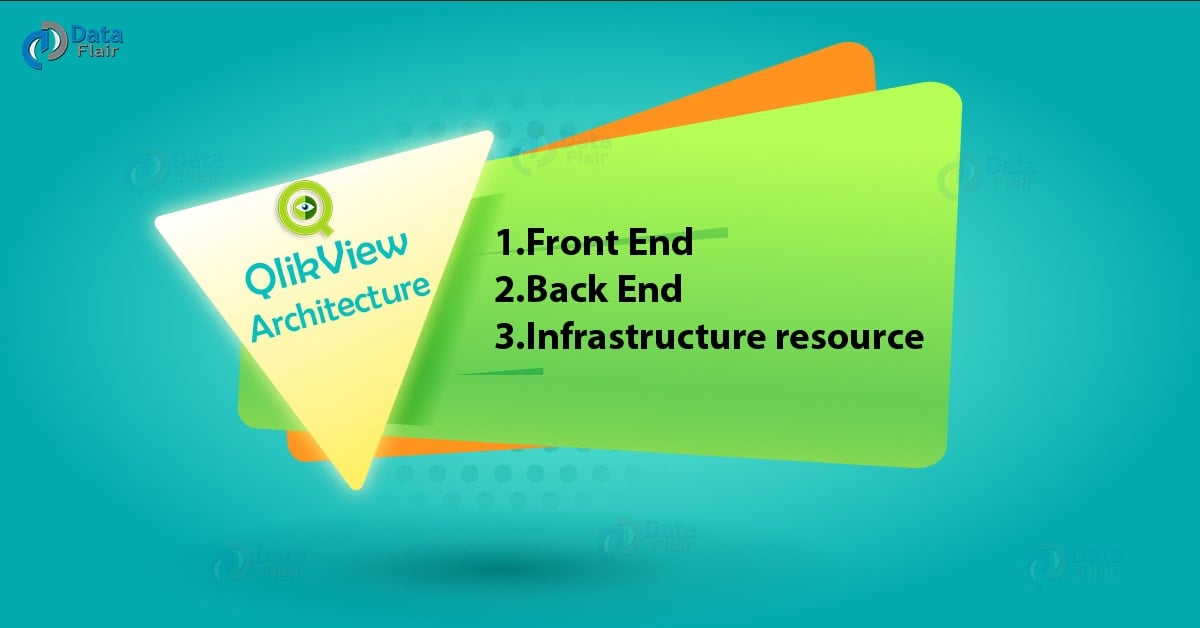



why should we work on qlik