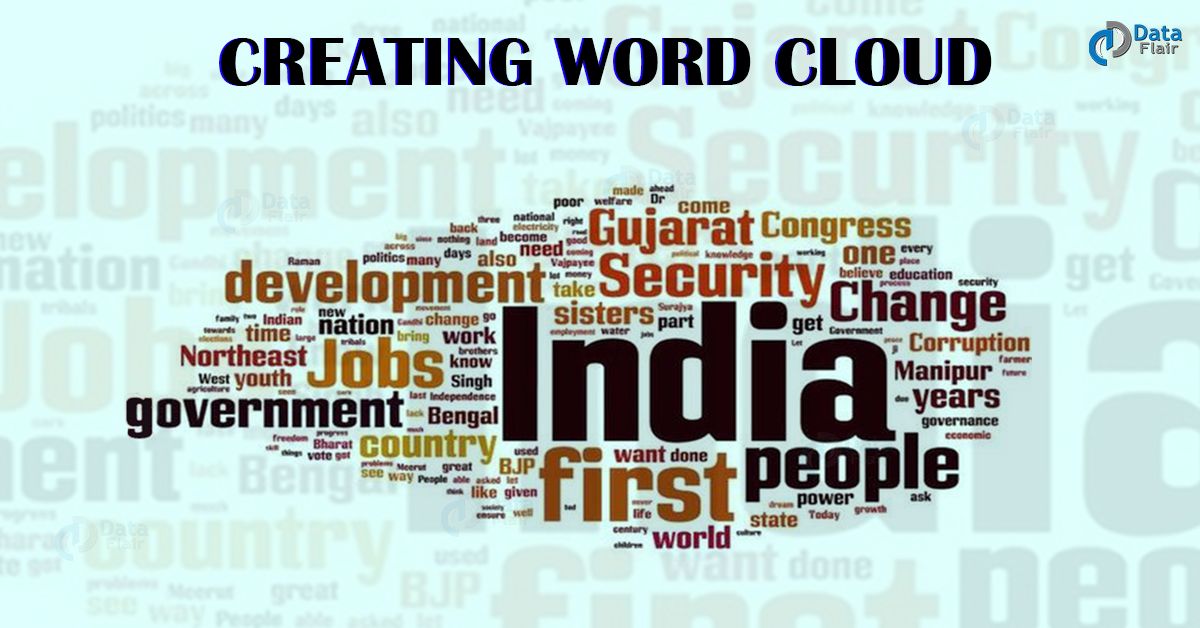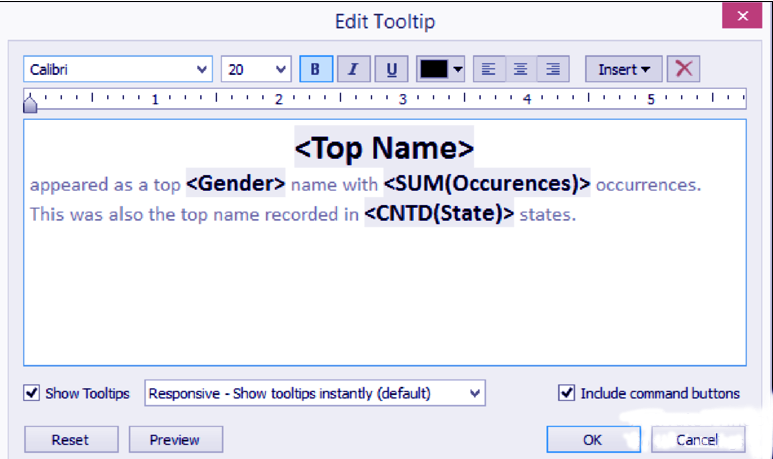Tableau Word Cloud – Create Word Cloud in Tableau
FREE Online Courses: Your Passport to Excellence - Start Now
1. Objective
In the last Tutorial, we discuss Tableau filters. In this Tableau tutorial, we are going to learn about what is word cloud in tableau, How to create word cloud with a Tableau Word cloud sentences example.
So, let’s start Tableau Word Cloud.
2. What is Tableau Word Cloud?
Tableau word cloud is a visualization method that displays how frequently words appear in a given body of text, by making the size of each word proportional to its frequency. All the words are then arranged in a cluster or cloud of words. Alternatively, the words can also be arranged in any format: horizontal lines, columns or within a shape.
Learn Steps to Build Scatter Plot in Tableau
3. How to Make a Word Cloud in Tableau?
Following steps to create Word cloud in tableau:
i. Change the mark type to Text on the Marks card.
ii. From Measures, drag Occurrences to Size in the Marks card.
iii. From Dimensions, drag Gender to Color in the Marks card.
How to Build Highlight Table in tableau
iv. From Dimensions, drag Top Name to Text in the Marks card.
v. From Dimensions, right-click and drag State to Text in the Marks card.
vi. Select CNTD(State).
vii. Click on Tooltip in the Marks card to format the tooltip with the following information:
viii. Click on the drop-down arrow beside the color legend and choose Edit colors….
ix. Choose the Superficial Stone palette and click on Assign Palette. Click on OK when done.
Follow this link to know How to Make Tableau Gantt Chart
x. Right-click on the Top Name pill on the Marks card, and select Show highlighter. This will show the data highlighter control, a new feature in Tableau 10, which allows you to search and highlight all points on hover.
xi. Change the font style of the names to a font style of your choice. To do this, click on Label in the Marks card, and select the ellipsis button under Label Appearance to modify the style of the text.
So, this was all about QlikView Word Cloud. Hope you like our explanation.
4. Conclusion
In this tutorial, we learned about what is word cloud in Tableau is, how to create a free word cloud in tableau with tableau word cloud examples. In the next tutorial, we are going to study some other interesting topics of Tableau.
See Also- Tableau Operators
For reference
Did you like our efforts? If Yes, please give DataFlair 5 Stars on Google