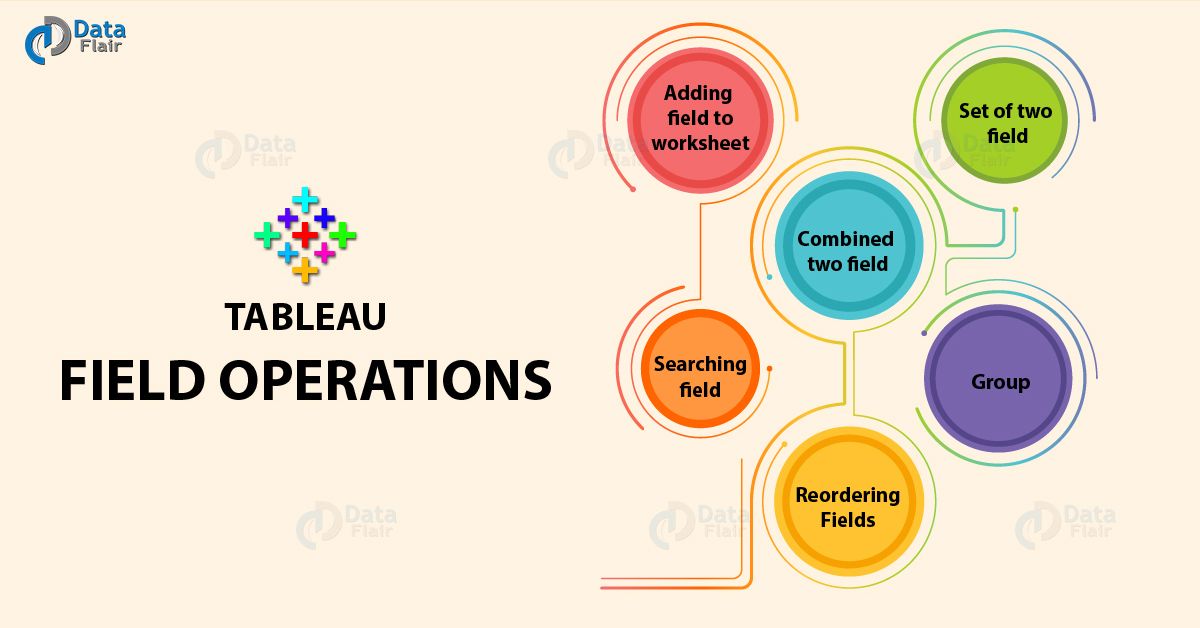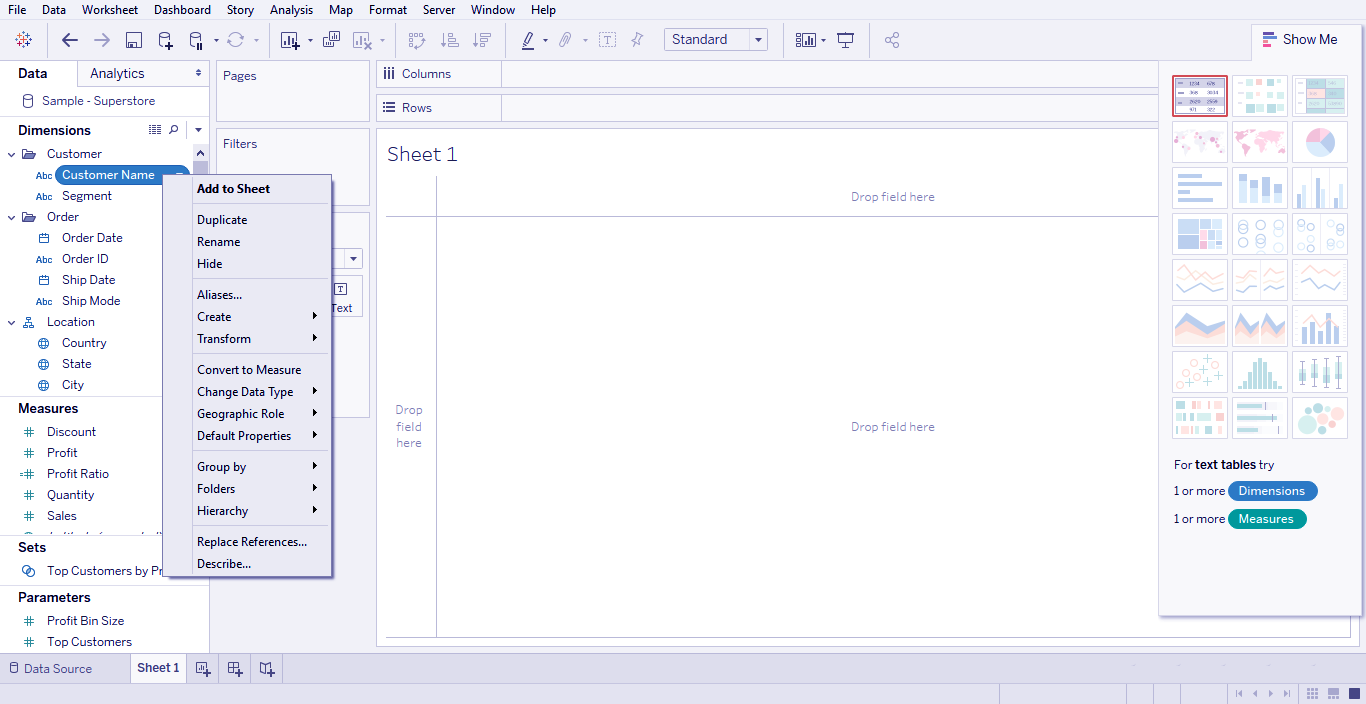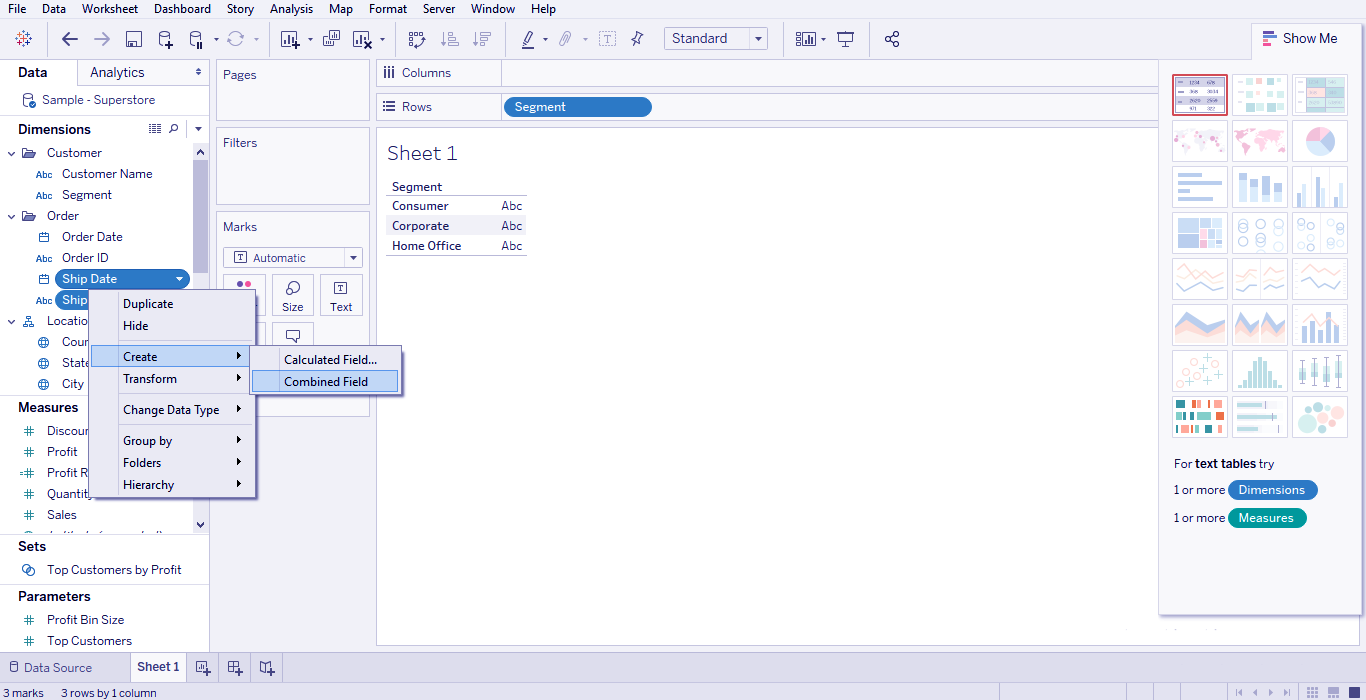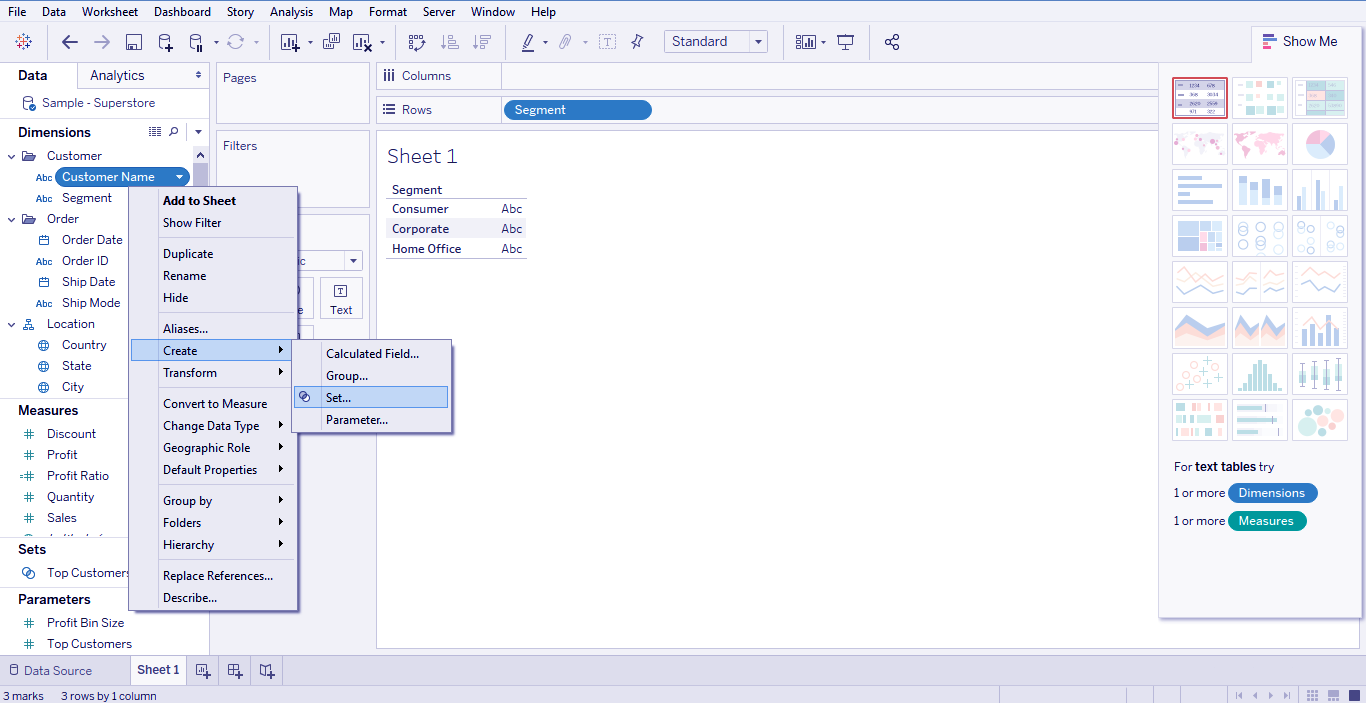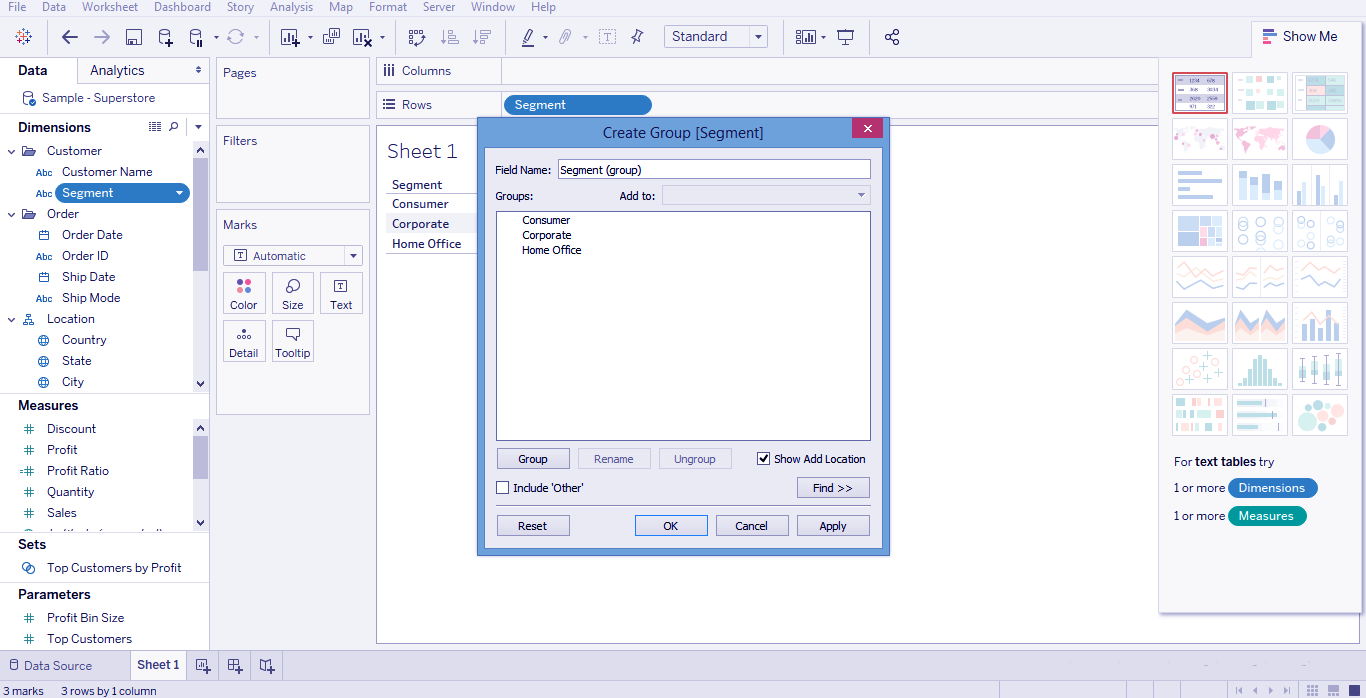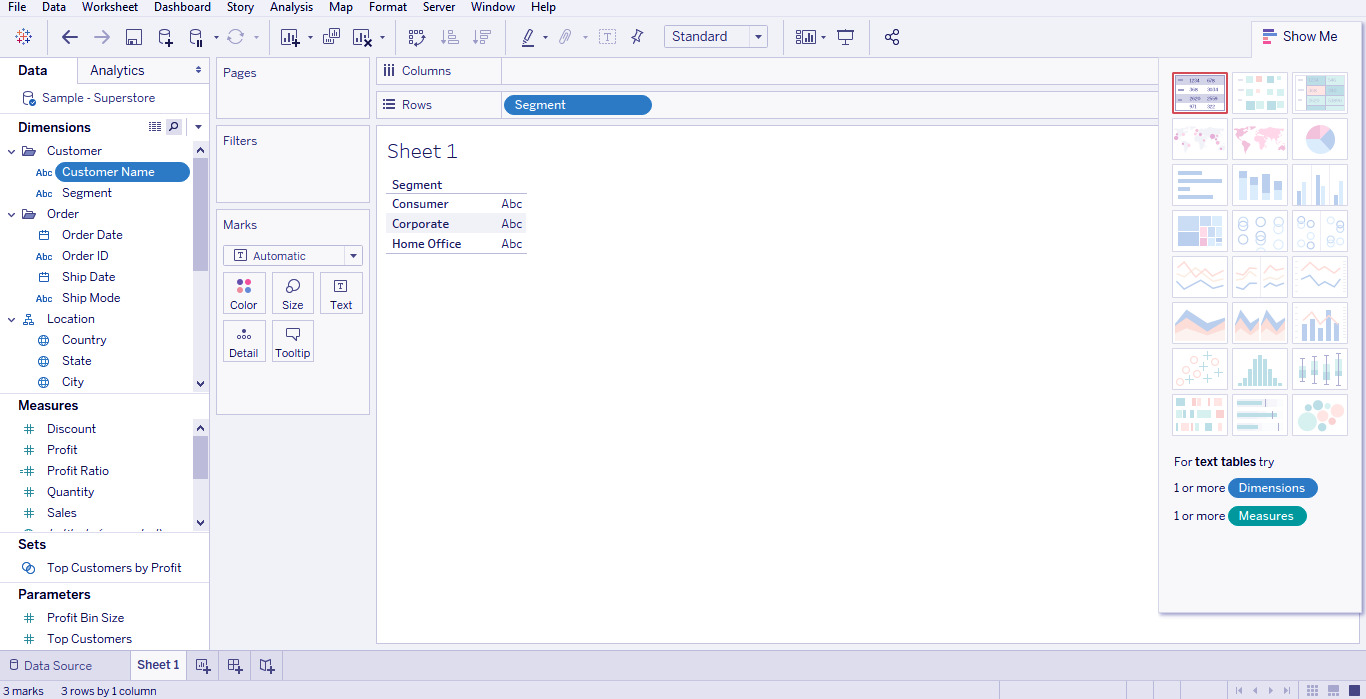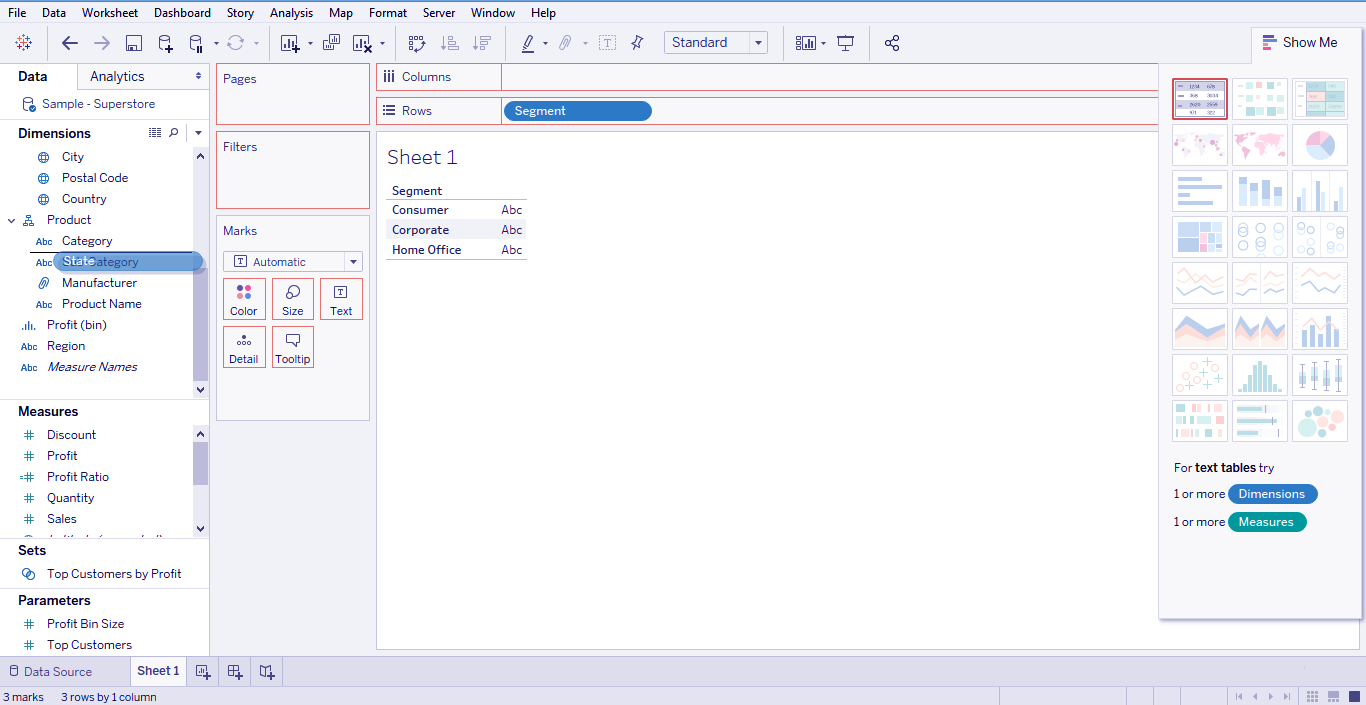Tableau Field Operations
FREE Online Courses: Click, Learn, Succeed, Start Now!
1. Objective
In this tutorial for Tableau, we are going to look into different Tableau field operations that available with the software to add, combine, group, searching and reordering fields in a tableau.
So let us start with our today’s journey with Tableau field operations.
2. Introduction to Tableau Field Operations
The field exhibit in the Tableau information sheet can be controlled by numerous highlights offered by Tableau. Two fields can be consolidated to one field or the fields can be renamed to better sort out the measurements and measures and to suit at least two fields for ad-libbing the information investigation.
Let’s look at Tableau Design Flow & Tableau File Types
A portion of the cases of Tableau Field Operations are as per the following:
a. Adding Field to Worksheet in Tableau
Any field can be added to Tableau worksheet by right-clicking and pick the choice to add to sheet. Likewise simplified the fields into various racks shown in the worksheet, similar to columns rack, rows rack filters rack and numerous different retires under the marks card. The underneath graph demonstrates the correct snap choice.
b. Combining Two Fields
We can combine any two fields at worksheet as per our use.
Two measurement fields can be joined to make one documented. This joined field has a name which is a mix of the individual fields. The qualities in the measurement get consolidated to single an incentive by joining the two strings into one string isolated by a comma. Yet, this default name can be changed by utilizing the rename field activity. The beneath chart demonstrates the progression to consolidate two fields.
c. Set of Two Fields
For our own convenience, we can create the set of two fields.
For example, if we have two data in which some data are common and we want to combine and sort out the common data then we use set of two fields.
Steps to follow
d. Grouping of fields
We can create the group of some data which lies under the same category.
For example
We are selling some good in a supermarket. In that supermarket, some good are bought by some specific persons so we can create the group of them.
Steps to follow
e. Searching Field in Tableau
You can scan for names of fields as below:
Utilizing the pursuit box choice. Composing initial at least three letters of the field name draws out the outcome demonstrating just the fields whose name contains these letters.
f. Reordering Tableau Fields
The position of fields can be changed by essentially dragging them here and there. In the delineation beneath, the field client name is dragged to the place amongst state and city. This is generally done to unite comparable fields which are much of the time utilized for investigation.
Let’s revise Data Source & Data Extract
3. Conclusion
In this tutorial we learned Tableau field operations, which we can use to perform operations on the data available for the operations such as adding fields, combining two fields, setting two fields, grouping two fields, and reordering fields. With this, we complete one more step of our journey.Still, if you feel any doubt regarding, feel free to ask through the comment section.
See Also- Book to learn Tableau & Tableau Terminology
For reference
Your opinion matters
Please write your valuable feedback about DataFlair on Google