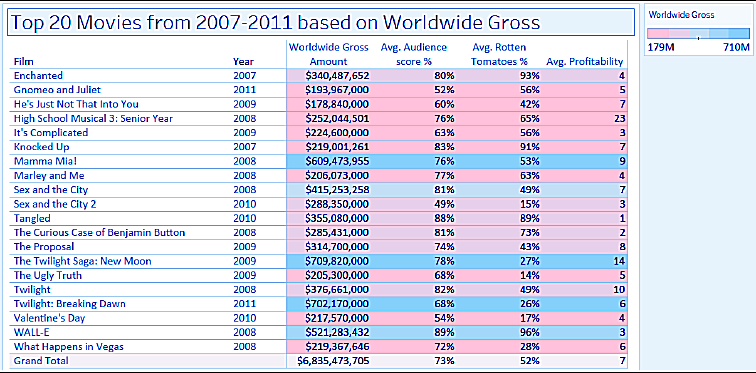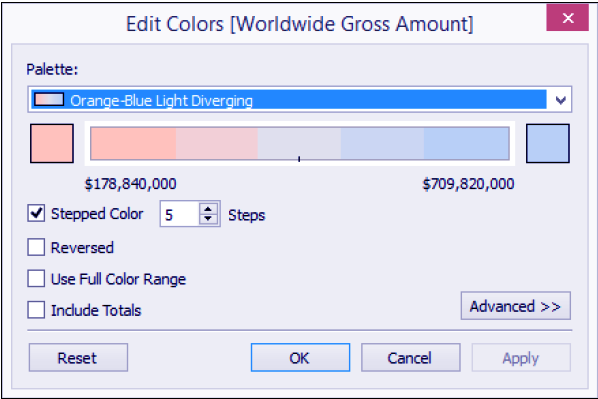Tableau Highlight Table – Steps to Build Highlight Table
FREE Online Courses: Dive into Knowledge for Free. Learn More!
1. Objective
In this Tableau tutorial, we are going to study about Tableau Highlight Table by row, a stepwise procedure to create hightlight table in tableau.
So, let us start Tableau Highlight Table.
2. Tableau Highlight Table
Tableau Highlight Table represents tabular information in a color-coded grid. The background color of the individual cells corresponds to the relative magnitude of the value it represents. Highlight tables are great when displaying the actual numeric values are important, but you also want the visual emphasis by adding the background colors on the cells.
Let’s discuss Tableau Data Types & Tableau File Types
In this recipe, we will modify the text table created in the Creating a text table (crosstab) recipe to create a text table with a colored background, based on a film’s worldwide gross amount:
3. Build a Highlight Table in Tableau
Following are the steps to create Tableau Highlight Table multiple measures.
i. If you haven’t already done so, follow the steps in the recipe Creating a text table (crosstab) to create the starting text table.
Learn how to build Tableau Stacked bar chart in detail
ii. From Measures, drag Worldwide Gross Amount to Color in the Marks card.
iii. Change the mark on the Marks card to Square.
iv. Click on the drop-down arrow beside the color legend and choose Edit colors….
Learn how to create Tableau Heatmap in detail
v. Choose the Orange-Blue Light Diverging palette. Select the Stepped Color, and specify 5 steps.
vi. Click on the drop-down arrow beside the color legend and choose Edit title….
vii. Edit the title of the color legend to display Worldwide Gross.
4. Conclusion
In his tutorial, we learned about the Tableau highlight table by row, how to create a hightlight table in Tableau with the Tableau change Highlight color. Thus completing another table on our list. Furthermore, if you have any query, feel free to ask in a comment section.
See Also- Tableau Installation & Best Tableau Books to learn Tableau
For reference
Your opinion matters
Please write your valuable feedback about DataFlair on Google