Qlik Sense vs Tableau – Comparison Between BI Tools
FREE Online Courses: Transform Your Career – Enroll for Free!
Now let us do some more weighing of Qlik Sense against another giant in the BI industry, Tableau. Here, we will compare Qlik Sense with Tableau based on different factors in our attempt to find a better tool amongst the two. Firstly, we will learn the features of Qlik Sense and Tableau and then compare both BI tools in various aspects.
1. Qlik Sense Vs Tableau
Both Qlik Sense and Tableau are top-ranked self-service BI solutions. Although both the tools aim at serving the same purpose which is being a self-service data visualization and analysis tool, there are some differences between the two. Initially, Qlik Sense was more of an enterprise-ready tool with a robust indexing engine. Whereas, Tableau focused on data visualizations and ad hoc queries.
Moreover, both the tools have evolved with time and have more or less the same capabilities and the goal to serve. However, there are some distinctions.
Qlik Sense is known for its enterprise capabilities such as data access, management, repeatable reports, and scalability (due to the QIX data engine).
- Qlik Sense is improving in visualization and dashboarding.
- Tableau is good in data drills, insights and data discovery.
- Tableau has also introduced various enterprise capabilities and a data engine named Hyper.
- The new data engine Hyper is believed to integrate IoT analytics.
- Tableau offers good data connection options such as connecting to live data sources (SAP HANA, Teradata).
2. Qlik Sense Vs Tableau: Features of BI Tools
Now, we will learn different features of Qlik Sense and Tableau.
- Drag-and-drop visualizations
- Smart search
- Quick and reliable connections to multiple data sources
- Access to real-time analytics anytime, anywhere
- Data storytelling functionality
- Self-service simplicity
- Shared object library
- Progressive creation
- Managed data connections
- Rapid development environment
- Powerful open and standard APIs
- Multi-source data integration including big data
- Manageability
- Enterprise-level security
- Scalability
Features of Tableau are:
- Patented technology from Stanford University
- Toggle view and drag-and-drop
- List of native data connectors
- Highlight and filter data
- Share dashboards
- Embed dashboards within
- Mobile-ready dashboards
- Data notifications
- Tableau Reader for data viewing
- Dashboard commenting
- Create “no-code” data queries
- Translate queries to visualizations
- Import all ranges and sizes of data
- Create interactive dashboards
- Server reset API
- String insights into guided stories
- Automatic updates
- Metadata management
- Security permission feature
- Tableau public for data sharing
3. Qlik Sense Vs Tableau: Comparison Between BI Tools
i. Usability
Tableau has got better usability than Qlik Sense as per the users’ reviews. Tableau is faster in setup, data connections, creating dashboards, file sharing etc. However, Qlik Sense is expected to get better with time with the new versions to come.
ii. Dashboards
Tableau has better and quick in response dashboards than Qlik Sense. Although, Qlik Sense also has a very attractive and easy-to-use user-interface. But the overall dashboards along with the quality and detail of graphs and charts are slightly better in Tableau. However, Tableau is better in scorecards.
iii. Reporting
Both Qlik Sense and Tableau stand neck-to-neck in the case of standard BI reporting functionality. However, Qlik Sense is believed to be better in Ad hoc reporting, report output, data transformation, WYSIWYG report design, and scheduling than Tableau. Tableau is good in predefined reports.
iv. Pricing
Qlik Sense has a quote-based pricing model where the user has to pay a certain amount as a perpetual license fee to get the token or license for Qlik Sense access. The price quoted is based on the number of Qlik Sense desktop users. It offers on-premise and cloud-based deployments. It also offers free versions of Qlik Sense Cloud and Desktop.
Tableau offers monthly, annual or quote-based payment choices. It has a free trial version for Tableau Desktop. The paid scheme ranges from $35 to $70 per month. However, the annual subscription fee for the personal edition is $999 per user and for professional/enterprise edition is $1,999 per user.
v. Access Control and Security
The access control and overall security capabilities are better in Qlik Sense as compared to that of Tableau.
vi. Implementation
For implementing or deploying Qlik Sense, it is better to seek help and hire Qlik consultants. Whereas, in Tableau, you need to be specific about the services you require under a Tableau version as the corresponding Tableau server needs to be configured for appropriate functions.
vii. Clients
Some famous clients of Qlik Sense are Canon, Fila, Cisco, McAfee, Qualcomm etc.
Whereas, some popular clients of Tableau are Pandora, Deloitte, Citrix.
viii. Device Supported
Both Tableau and Qlik Sense provide a broad range of device support such as Windows, Android, Mac, iPad/iPhone, web-based platforms.
ix. Self-Service
Qlik Sense is good in self-service functionalities like data discovery and searching. Whereas, Tableau performs better in auto modeling, collaboration and workflow, calculated fields, and data column filtering which are also self-service capabilities.
x. Advanced Analytics
Tableau is better than Qlik Sense in advanced analytics capabilities like predictive analysis, data visualization, and big data services.
xi. Platform
The overall platform performance of Qlik Sense in terms of customization, mobile user support, user roles, access management, sandbox/test environments, and reliability is better than Tableau. While Tableau is better in internalization.
xii. APIs and Embedding
Qlik Sense provides a better environment for API integration and embedding than that in Tableau.
xiii. Customer Support
Qlik Sense provides customer support through e-mail, phone, training, live support and ticket system. Whereas, in Tableau, customer support options are e-mail, phone, and training.
xiv. Scalability
Qlik Sense is a lot more scalable than Tableau. The Qlik Sense applications can be easily scaled especially while dealing with big data.
xv. Company Size
Both Qlik Sense and Tableau operate primarily in medium (51-1000 employees and $50-1000 million in revenue) and large-scale (over 1000 employees and $101 million in revenue) companies. However, in some cases, they are also used in small-scale (up to 50 employees and $50 million in revenue) companies.
4. Summary
At last, it is only fair to say that both the tools (Qlik Sense and Tableau) give competition to each other but hold a lot of potential as effective self-service BI tools. However, both the tools differ by some capabilities and features making one better than the other in respective cases. However, as per the customer review, Tableau has got a little more edge over Qlik Sense for its sheer ease-of-use and attractive graphics (UI).
If you are Happy with DataFlair, do not forget to make us happy with your positive feedback on Google
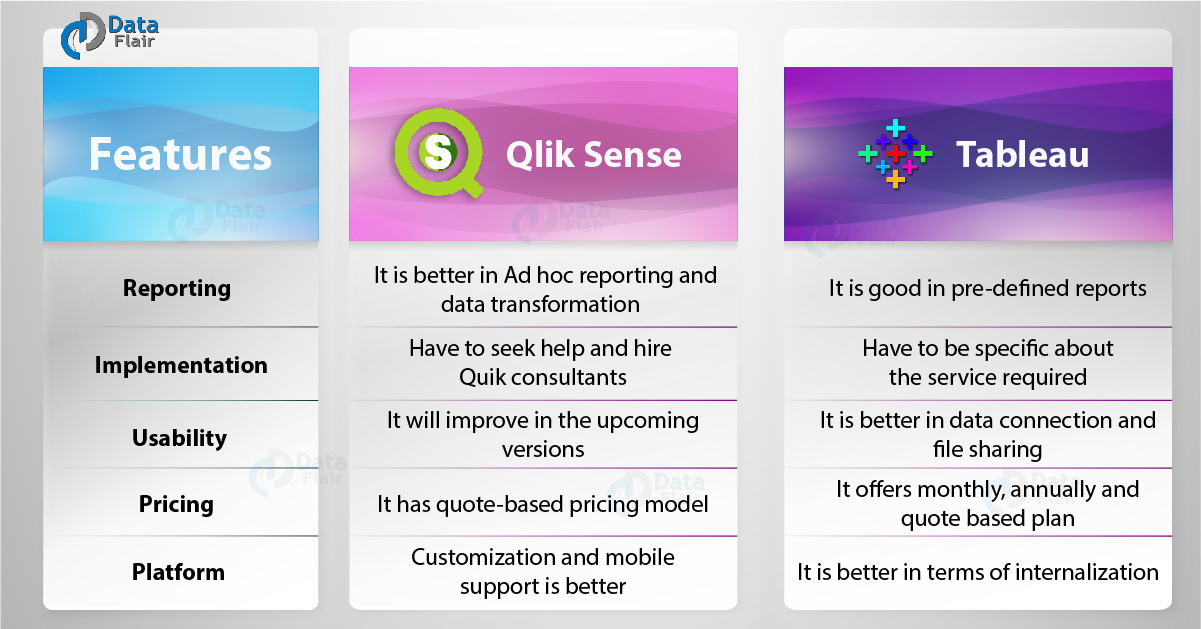
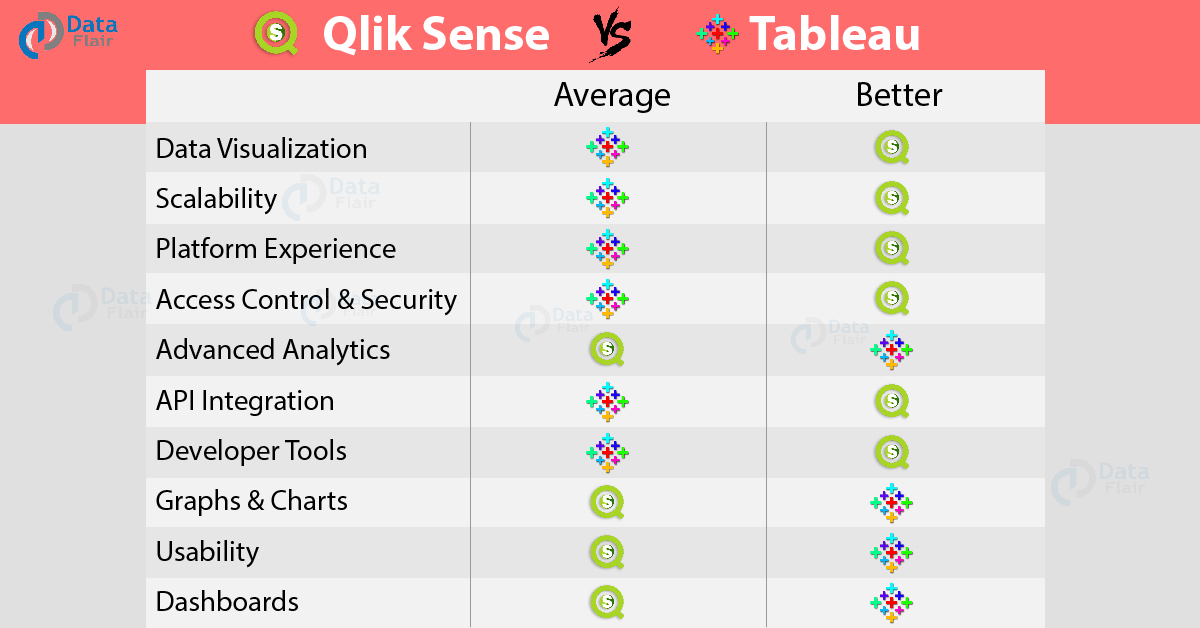


I know Qlik very well and Tableau a little. This is a pretty good summary. But let me clarify a few things:
– You say “The price quoted is based on the number of Qlik Sense desktop users.” This is incorrect. Qlik Sense Desktop is free to use, forever. (Unlike Tableau desktop which just offers a trial version). Qlik Sense Enterprise is the licenced version which is a server based platform – you only need a browser to access all functionality.
– The Qlik licencing model has changed substantially. Qlik can also be purchased on a subscription basis, which gives you access to both the Qlik SAAS platform AND the ability to run your own on premise instance. (With Tableau I believe it is one or the other, not both).
Tableau seems to favour a model where business analysts create content for the business users. Qlik tends to focus on enabling business users to create their own content, on top of data models and content created by business analysts. I would argue that the latter model is really true self-service business intelligence. This is why business users tend to prefer Qlik, while business analysts tend to prefer Tableau.
I’m sorry Tableau single data model is horrrrrrribbbllleee!