Qlik Sense Architecture – 4 Major Components of Architecture
FREE Online Courses: Knowledge Awaits – Click for Free Access!
This article discusses in detail about the Qlik Sense Architecture, its components, services and working of Qlik Sense. We will get to learn about the components and working of different architectural services. The architecture of Qlik Sense creates in a way so that it provides a scalable, secure and easily manageable work environment to the user. Firstly, let’s learn about the Qlik Sense Architecture.
1. What is Qlik Sense Architecture?
The architecture of Qlik Sense is comprised of several components and services that work in tandem to carry out Qlik Sense services and provide users with visual analytics and data management tools.
Qlik Sense architecture is a flexible and scalable system consisting of one or more nodes within a site. It is based on the latest Qlik Sense technology with enterprise-ready deployment capabilities.
In the sections to follow, we will learn in detail about Qlik Sense architecture components, services and working of Qlik Sense.
2. Qlik Sense Architecture Components
Before we start the Qlik Sense architecture components in detail, we must first understand two other components that are connected to the architectural components. These two parts are Qlik Sense Hub and Qlik Sense Management Console. They are the Qlik Sense Clients which communicate and also interact with the sites.
i. Qlik Sense Clients
Qlik Sense Hub is the platform where the user performs operations on the data and creates applications with required visualizations. It is the place where users connect with the software and design dashboards for their business analysis. It provides easy drag-and-drop functionality, associative data model, range of visualization etc. The viewing of final dashboards is flexible as the screen and its contents are automatically adjusted according to the screen size of the device such as a laptop, desktop, tablet, mobile. The hub is developed by utilizing HTML5, CSS3, JavaScript etc.
Qlik Sense Management Console lets the administrator centrally manage all the operations taking place in Qlik Sense. The services managed by the Qlik Sense management Console are:
- Data connectivity
- Application management
- Task management
- Security administration
- Data monitoring
- Auditing
ii. Qlik Sense Nodes
The nodes are physical or logical computers that deploy separate or a combination of services. This assigns certain roles to a node. There can be primarily three types of roles of a node based on the services it provides.
- User or consumer node that delivers apps to the end users.
- Scheduler node which manages all the service and app reloads.
- Proxy node that handles authentication processes, load balancing, and session handling.
Thus, typically there are two types of nodes, central nodes and rim nodes. Each node is capable of taking up multiple roles, deploying a combination of Qlik Sense services and operate independently. You can use a node for either production, development or both at the same time.
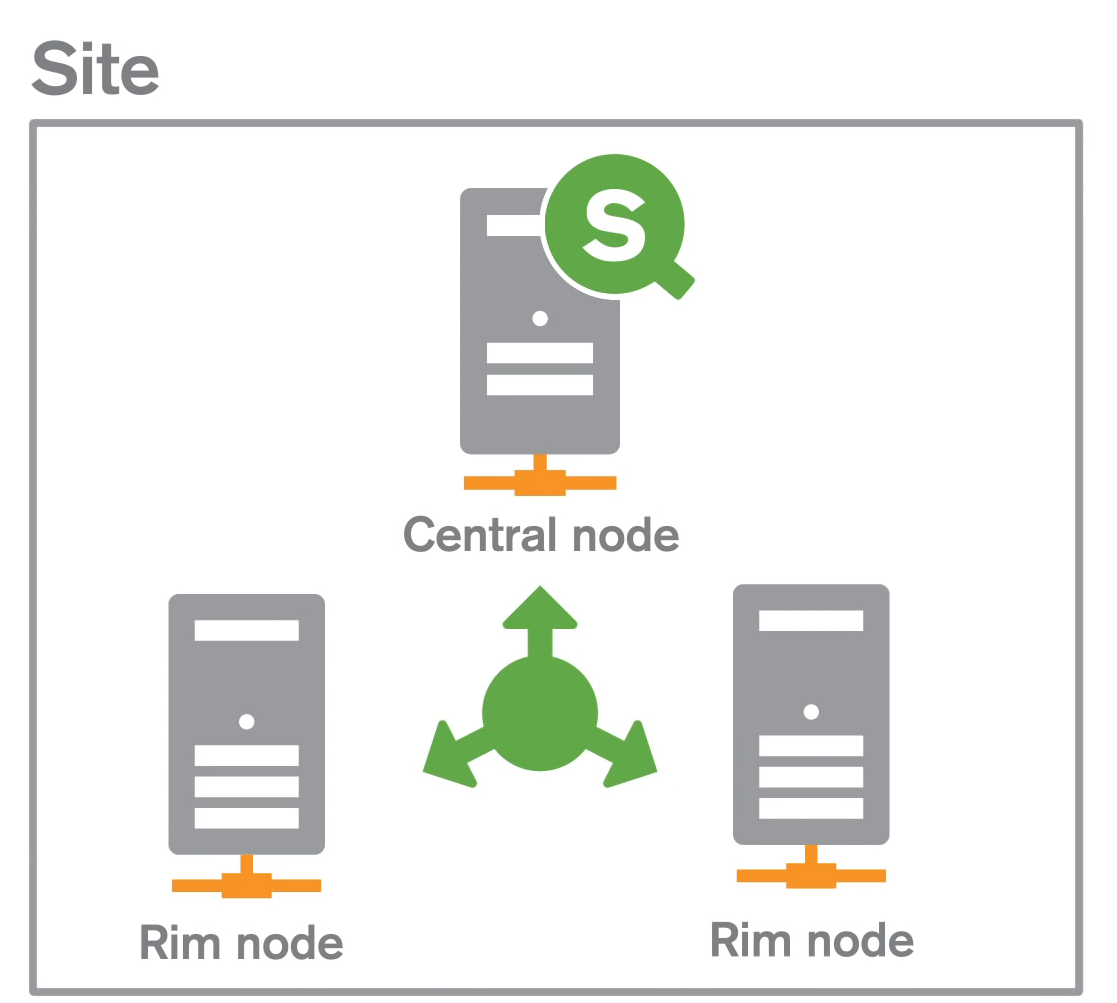
iii. Qlik Sense Sites
A Qlik Sense site consists of a node system. It can have a single node or multiple nodes systems, also known as servers. Every node system has a single repository, database, and license. A single-node deployment consists only of the central node which has got all the required services deployed on it. It works in sync with the data repository and file sharing systems.
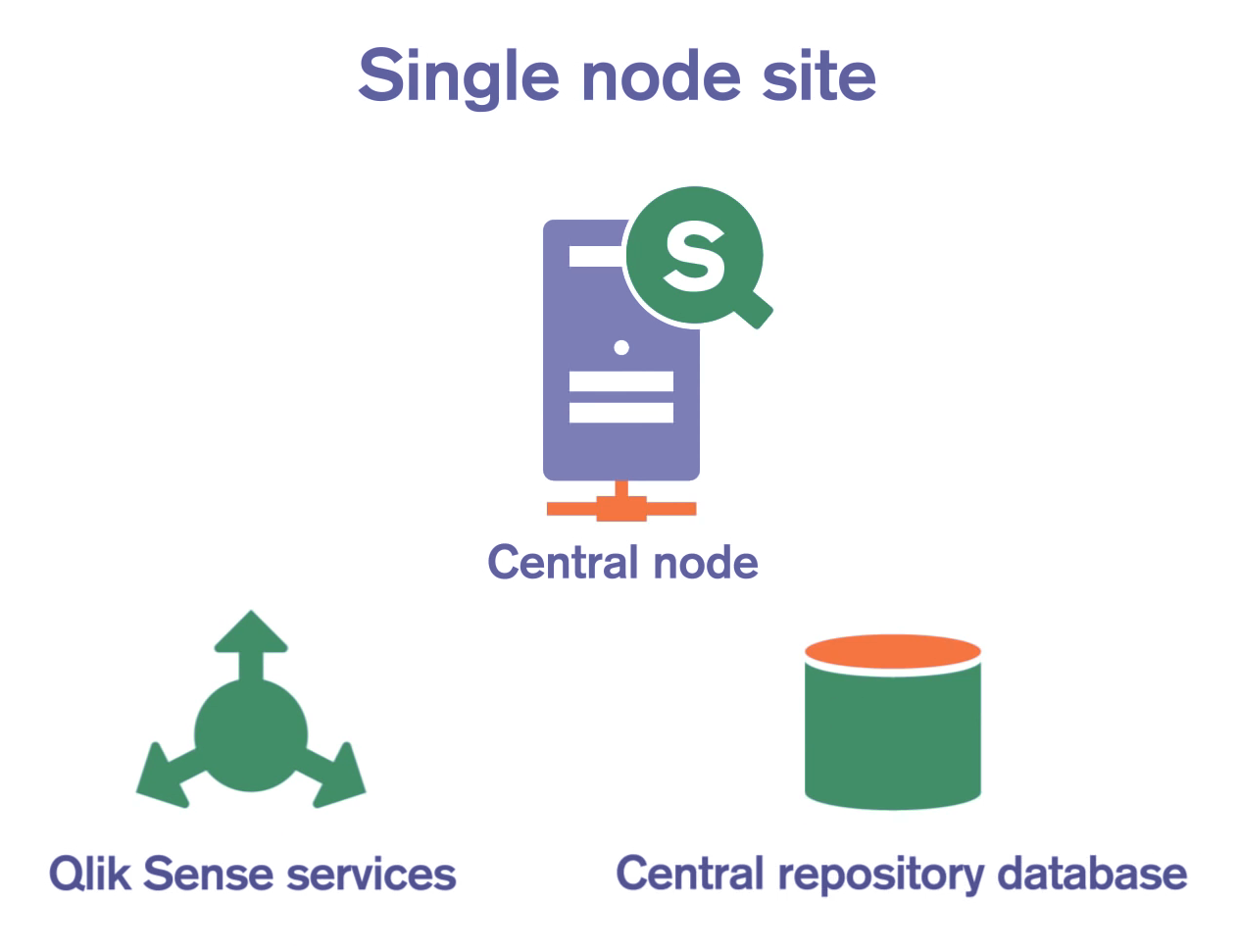
Whereas, a multi-node site is a distributed system having services distributed across many nodes. The central node manages all the peripheral nodes. All the nodes share the same repository, database and license key. A multi-node system also provides better scalability, resilience, reliability, governance, capacity and flexibility to suit customer requirements.
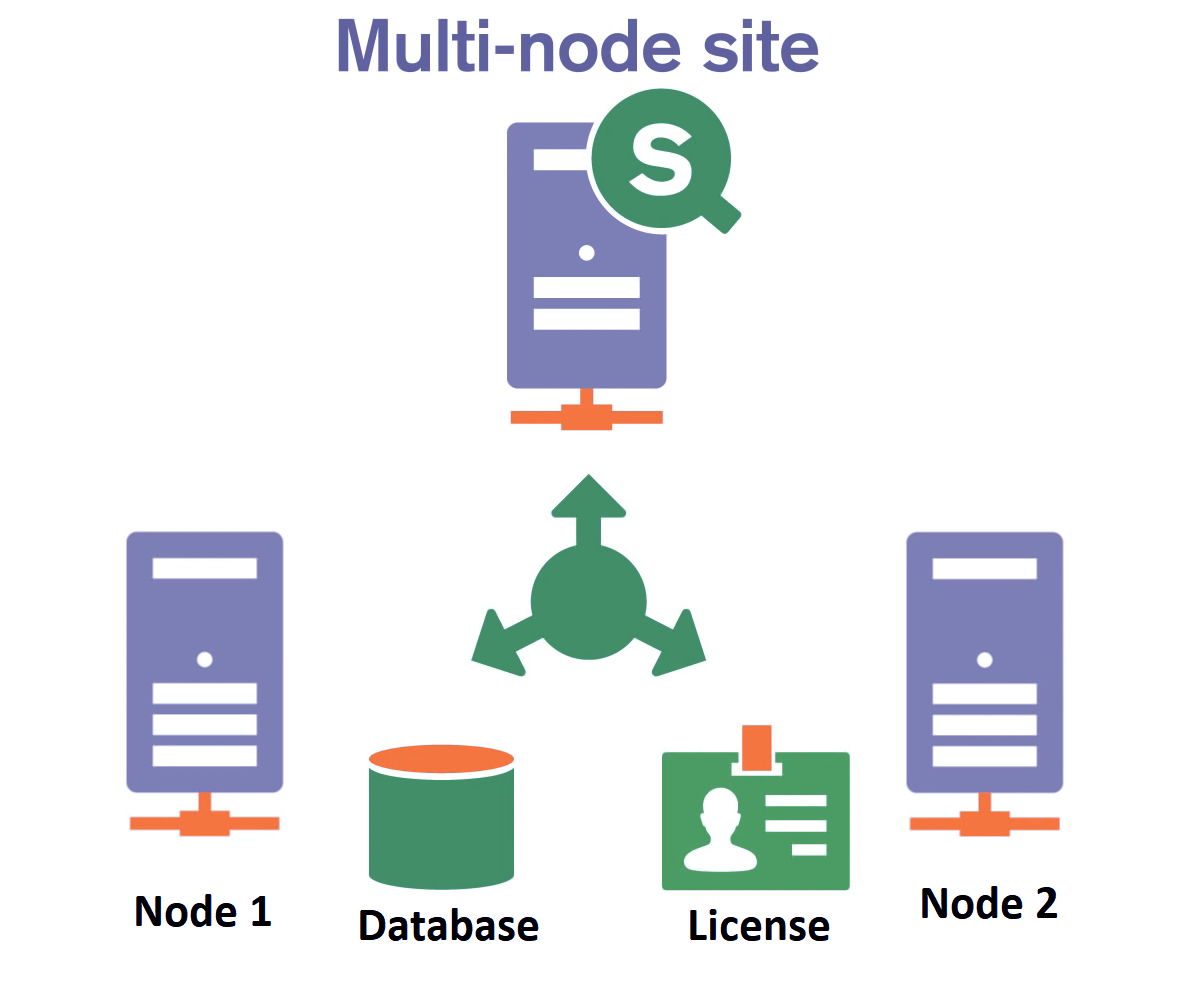
iv. Qlik Sense Storage
There are two storage components that work with other architectural components. One is the repository database, and another is a file share system. A repository database is also known as a Postgre database that keeps metadata. Moreover, this data is called entity data and is not very large in size.
A file share system stores the Qlik Sense application data like dimensions, measures, objects, and visualizations as binary files and such data files are made available to all the nodes or servers in a site. Thus, Qlik Sense apps stores as QVF files.
3. Qlik Sense Architecture Services
The services that are in the architecture are given below:
i. Qlik Sense Proxy (QSP)
This is the entry point for users and administrators through sources like hub and management console. The QSP serves many purposes like:
- Session management
- License provisioning
- Handling load balancing
- Linking with user identity providers like Active Directory, SAML etc.
ii. Qlik Sense Engine (QIX)
This is the main interactive engine that promotes the major functionalities of Qlik Sense. The functions of QIX are,
- Data indexing and calculations for In-memory data
- Smart searching
- Interactive and self-service interactions
- Corresponds with Scheduler, Repository and Applications
iii. Qlik Sense Schedule (QSS)
The Qlik Sense Schedule role is to schedule and coordinate the data loads and application reloading.
iv. Qlik Sense Repository (QSR)
This is the place for all data and information related to the configuration and management of other Qlik Sense services. The main areas of work of QSR are:
- Managing user definitions
- Security
v. Qlik Sense Applications (.QVF)
This is the last layer for users to use the data for creating visualizations and sheets in Qlik Sense. A Qlik Sense application consists of sheets and a complete set of those makes a Qlik Sense application. Also, QVF file has compressed data that pertains to the data loaded into the Qlik Sense’s in-memory and a final presentation layer.
4. Working of Qlik Sense
In this section, we will take a look at how all the components and services work together to provide an effective BI solution. Let us understand the functioning of a Qlik Sense single-node deployment. Such deployments configure on several machines forming a site in a distributed architecture.
At the core of Qlik Sense functioning is the QIX engine which ensures fetching data from the source, processing it and returning appropriate results to the users or client platforms. All the important information about Qlik Sense app stores in QVF files. Hence, a scheduler manages the loading and reloading of processes conducted by the engine. The main source of data for all the other services to provide to an app is a data repository and it stores data used in-app functioning and maintains a Qlik Sense environment. The data is app metadata, system configuration, licensing details and data connections.
Another service is the proxy which handles all the communications between the clients and the server/node and it is mainly responsible for tasks like load balancing and service monitoring. Thus, it acts as a gateway between the users or clients and the architectural components. In other words, the front-end and the back-end.
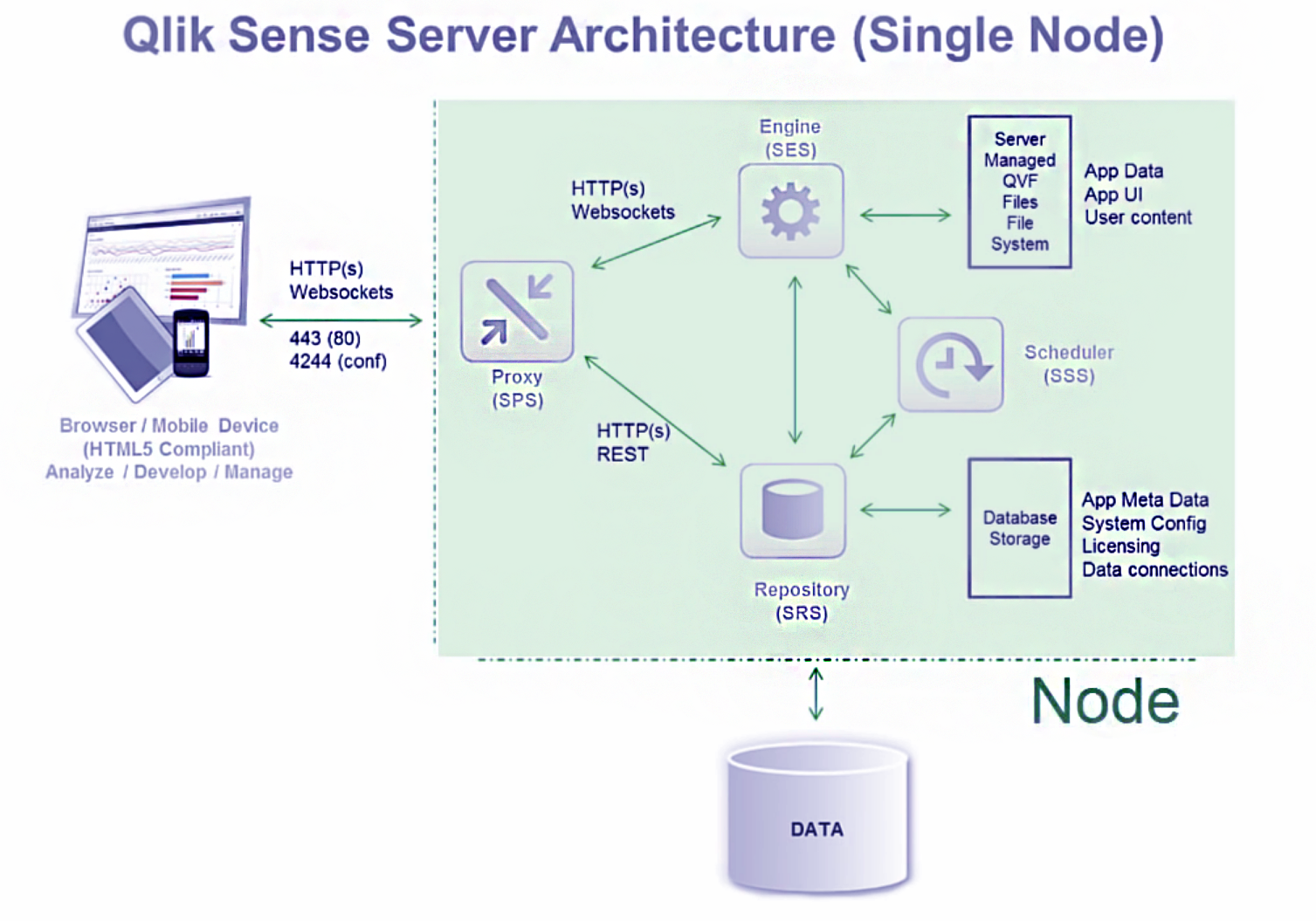
5. Summary
We hope that our explanation of Qlik Sense’s architecture was helpful to you. This lesson progresses by explaining the components and services followed by an explanation of the working of the components. Also, Qlik Sense architecture is agile and scalable enabling to serve any sort of business requirement by the client. Furthermore, if you have any queries or feedback related to the article, you can enter in the comment section.
Did you like our efforts? If Yes, please give DataFlair 5 Stars on Google
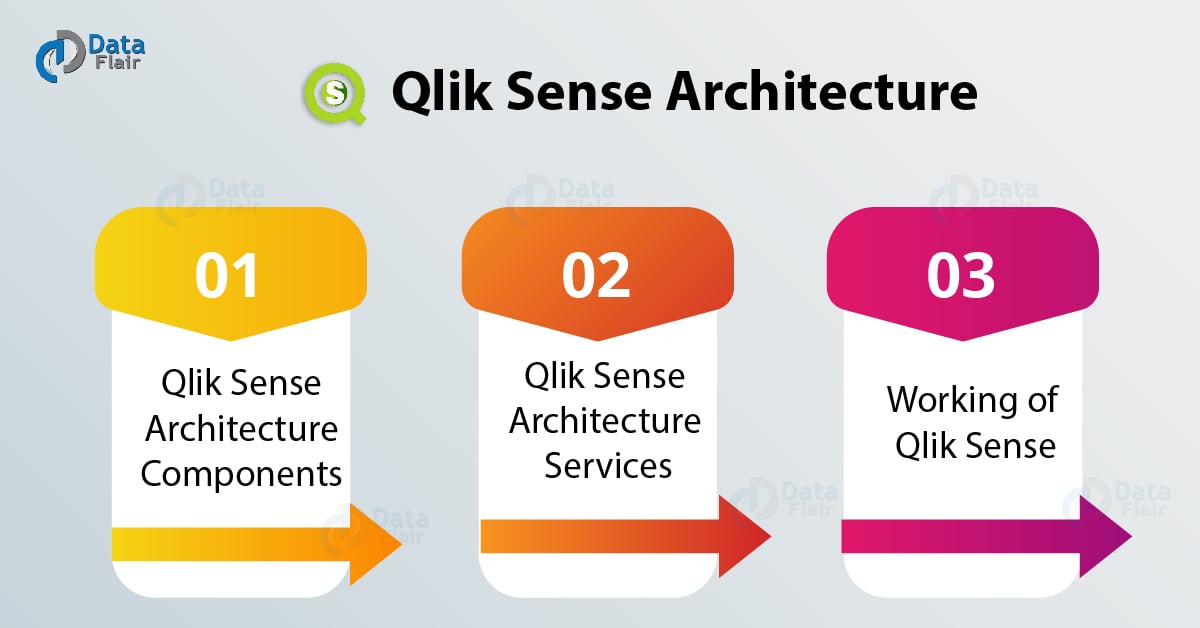


This is one of the best websites I have come across. I wish I came across this website before I did. The explanation is so simple and very easy to understand. Big thank you for taking time to explain this.
Hi Tim,
Thanks for the appreciation, please refer our sidebar we have complete series of Qlik Sense tutorials for beginners to expert level.
Regards, DataFlair
Wasn’t aware of this QlikSense Server Architecture earlier, I had known Qlik only as a reporting tool. It’s a lovely site narrating the Architecture flow and working functionalities in such a lucid and simple language. By chance came across this site, but loved the time spent here. Worth the read. Thank you!