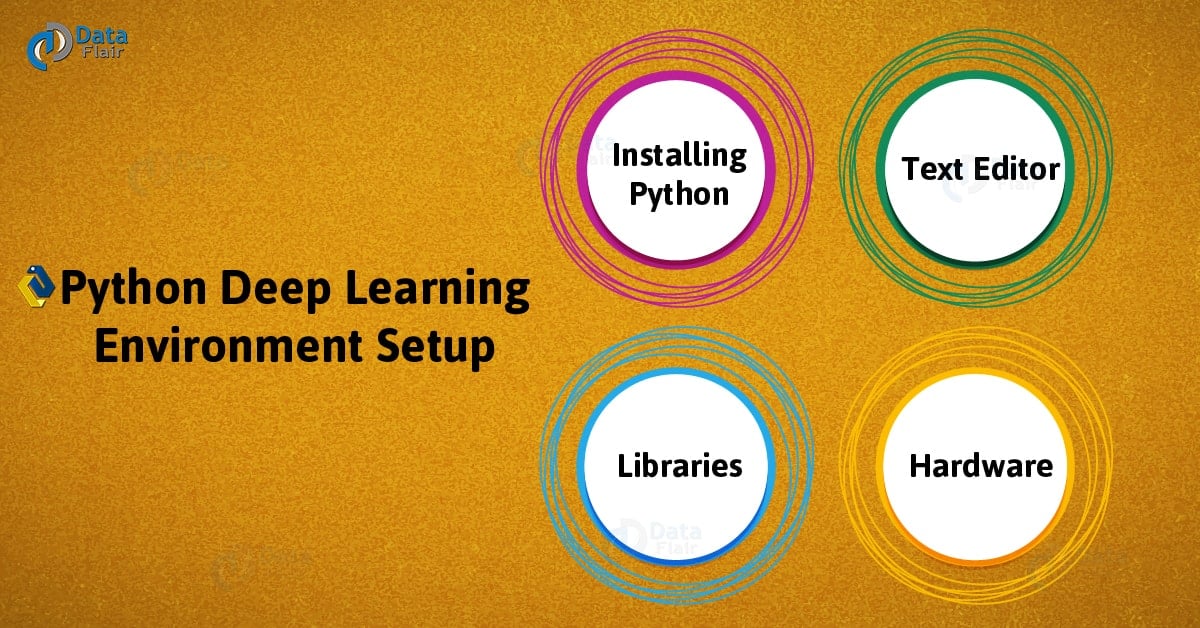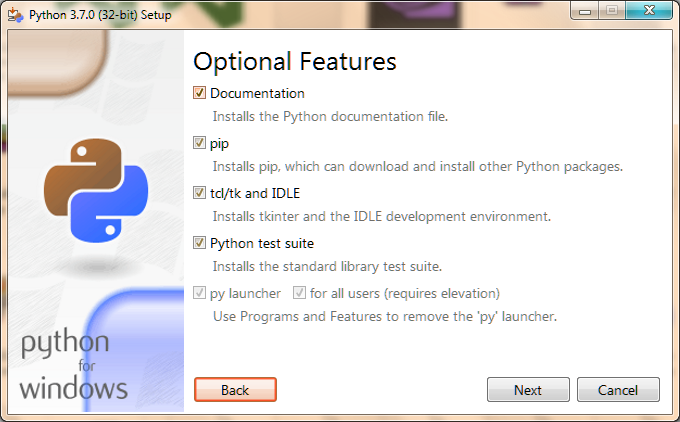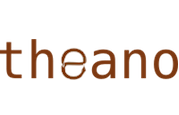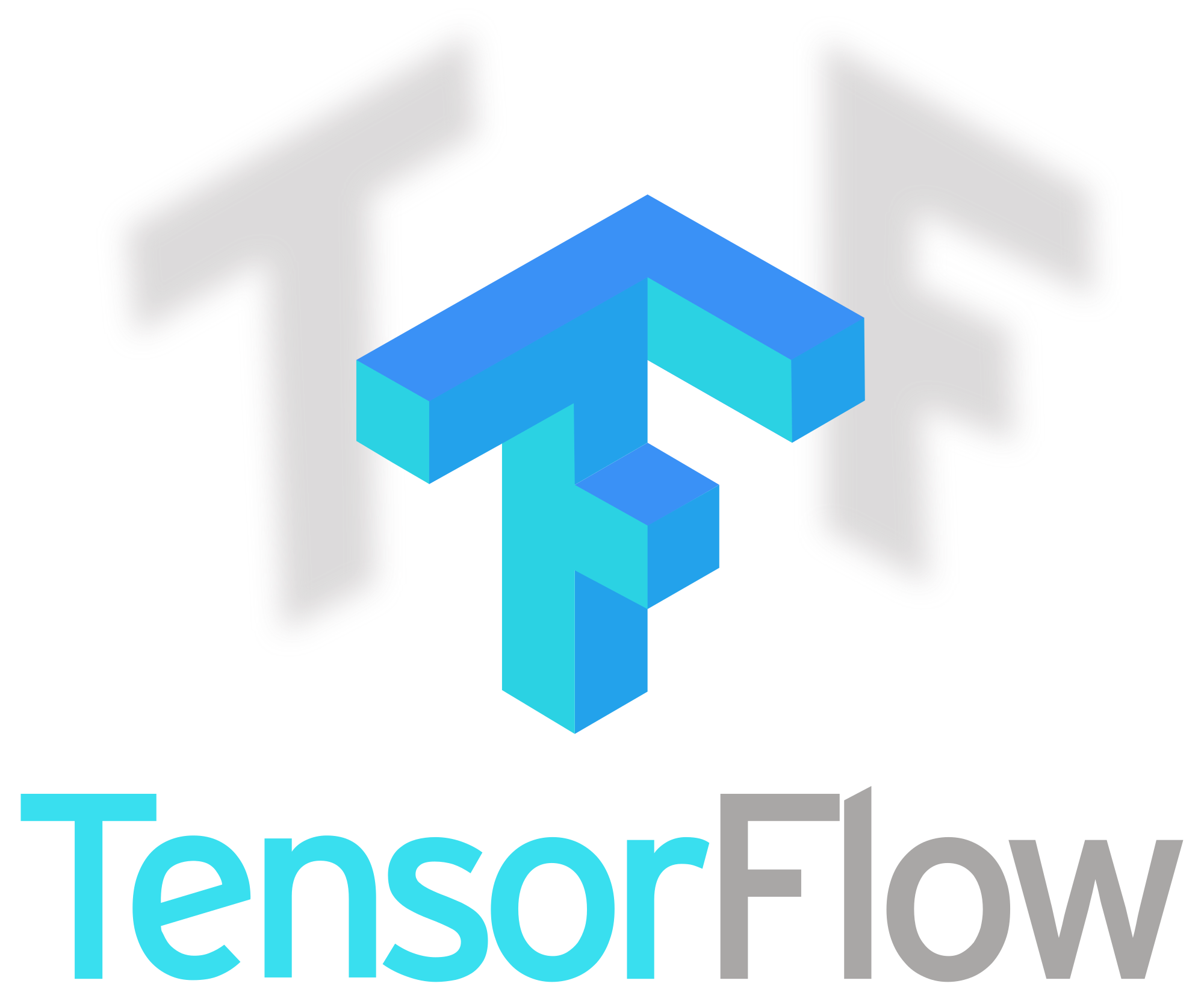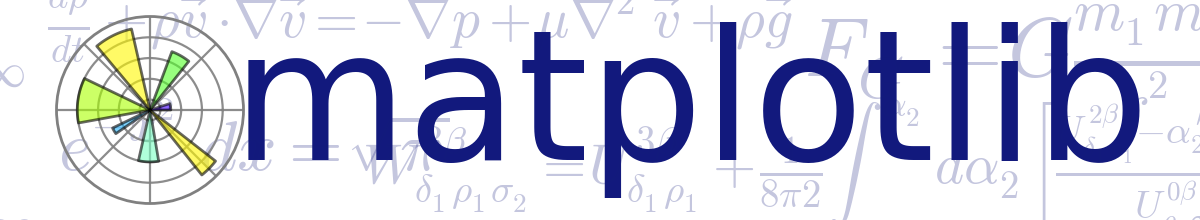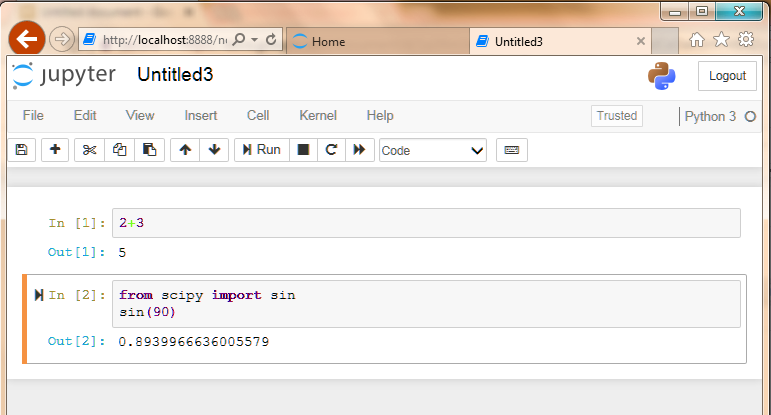Python Deep Learning Environment Setup – Python Text Editor & Hardware
Free Machine Learning courses with 130+ real-time projects Start Now!!
Python course with 57 real-time projects - Learn Python
1. Python Deep Learning Environment Setup
Moving on from introducing Deep Learning, now, we guide you to set up your machine for your journey with Deep Learning using Python. So, today in this Deep Learning with Python Tutorial, we will see Python Deep Learning Environment Setup. Moreover, we will see how to install Python. Also, we will learn about Python Libraries such as NumPy, Keras, TensorFlow, Matplotlib, Theano. After this, we will look at Python Hardware i.e. GPU and CPU. Next, in Python Deep Learning Environment Setup Tutorial, we also discuss the Python Text Editor and Python Pip.
You will have every necessary library installed, an environment created, and you will be able to implement deep learning.
So, let’s begin Python Deep Learning Environment Setup.
2. How to Install Python?
Before moving to Python Deep Learning Environment Setup, you will need to install Python. You can download it from Python’s official website-
https://www.python.org/downloads/
The latest version at the time of writing is 3.7.
a. Installing with Anaconda Python
Alternatively, you can get Python with Anaconda:
https://www.anaconda.com/download/
In both cases of installing Python and Anaconda Python, choose the configurations that support your machine.
For a detailed guide on how to install Python on Windows, read A Step-by-Step Guide to Install Python Windows.
3. Python Libraries
Now, in Python Deep Learning Environment Setup, first, take a look at what libraries we will need for deep learning with Python. We will show you how to install these Python Libraries.
a. Python NumPy
NumPy is a Python library for working on large, multi-dimensional arrays and matrices. Python NumPy also supports many high-level mathematical functions to operate on these.
To install this, use Python pip-
pip install numpy
b. Keras Python
Keras is a neural network library for Python that is open-source and written in Python. Python Keras can run on top of TensorFlow, Theano Python, or Microsoft Cognitive Toolkit.
You can install it with Python pip-
pip install keras
c. Theano Python
Theano is a Python library for numerical computation. Python Theano uses a NumPy-esque syntax to express computation; it compiles these to run efficiently on CPU or GPU architectures.
Install it using Python pip-
pip install theano
d. TensorFlow Python
TensorFlow is a Python library by Google that aims at fast numerical computing. We can use TensorFlow Python to create Deep Learning models either directly or by using wrapper libraries.
e. Python Matplotlib
Matplotlib is a Python library for 2D plotting and can work together with NumPy. Install it with Python pip-
pip install matplotlib
4. Python Text Editor
For Python Deep Learning Environment Setup, we recommend you to use the Jupyter Notebook. It observes the following benefits:
- Thoroughly record steps and results.
- Isolate code by splitting the file into cells.
- Automatic terminal statements below code cells.
- Ability to write Markdown, LaTeX, and Python code in one file.
Have a look at Python Deep Learning Computational Graphs
You can later save your code as a .pTensorFlowy file.
5. Python Hardware
To run your deep learning code in Python, you can use Python Hardware either a CPU or a GPU.
a. Central Processing Unit (CPU)
CPUs perform narrow and serially. You would need at least a recent quad-core CPU to not bottleneck the GPU.
b. Graphics Processing Unit (GPU)
Although a GPU is meant for video simulation and gaming, they have a parallel architecture. This makes them suitable for vector and matrix operations.
So, this was all in Python Deep Learning Environment Setup. Hope you like our explanations.
6. Conclusion
Hence, in this Python Deep Learning Environment Setup Tutorial, we discussed Python Installation, Python Libraries i.e. NumPy, Keras, TensorFlow, Matplotlib, Theano. Moreover, we discussed Python text editor and Python Hardware such as GPU and CPU. Still, if any doubt regarding Deep Learning with Python, ask in the comment tab.
See also –
Python Machine Learning Tutorial
Reference – Python Deep Learning
Did you know we work 24x7 to provide you best tutorials
Please encourage us - write a review on Google