Python exec Function – Example and Risk
Python course with 57 real-time projects - Learn Python
Over the days, we have begun discussing a few Python built-in functions we see commonly in use. Today, we will see Python exec tutorial.
Moreover, we will see the exact meaning of Python exec. Also, we will discuss Python exec() example with syntax. At last, we will look at risk with exec in Python.
So, let’s start the Python exec tutorial.
What is Python exec()?
To say it again, exec() is a built-in function/ method with Python.
>>> type(exec)
Output
<class ‘builtin_function_or_method’>
Let’s check the help for this.
>>> help(exec)
Help on built-in function exec in module builtins:
exec(source, globals=None, locals=None, /)
Execute the given source in the context of globals and locals.
The source may be a string representing one or more Python statements
or a code object as returned by compile().
The globals must be a dictionary and locals can be any mapping,
defaulting to the current globals and locals.
If only globals is given, locals defaults to it.
1. Python exec Syntax
Let’s see what this means:
The source can be a string that denotes one or more Python statements
The source can be a code object that the compile() function returns
The globals is a dictionary- the current is the default
The locals can be any kind of mapping- the current is the default; dictionary is the common mapping type with Python
This function executes the source in the context of globals and locals
If we only mention globals, the locals are that by default
2. Using exec() in Python
We use exec() to dynamically execute Python code- this can be a string or some object code. When it is a string, Python parses it as a set of statements and executes it if there is no syntax error.
When it is object code, Python executes it. But exec() doesn’t return a value; it returns None. Hence, we cannot use return and yield statements outside function definitions.
Python exec Example
Let’s begin with a simple example of Python exec. For now, let’s skip the globals and locals parameters.
>>> code='a=7\nprint("a*17=",a*17)'
>>> exec(code)Output
a*17= 119
1. Dynamic Execution With User Input
If we can get the user to provide input at the time of execution, we can dynamically execute Python code. How cool is that?
>>> code=input('What would you like to do today?')What would you like to do today?[print(x**2) for x in range(7)]
>>> exec(code)
Output
1
4
9
16
25
36
2. Python exec vs eval:
If we try doing this to create a list with Python exec:
>>> exec('[(x**2) for x in range(7)]')
>>>Nothing happens! We must use Python eval instead:
>>> eval('[(x**2) for x in range(7)]')Output
[0, 1, 4, 9, 16, 25, 36]
Risks With Exec in Python
1. Problem in Python exec
When you give your users the liberty to execute any piece of code with the Python exec() function, you give them a way to bend the rules.
What if you have access to the os module in your session and they borrow a command from that to run? Say you have imported os in your code.
>>> import os
>>> code=input('What would you like to do today?')What would you like to do today?print(os.listdir())
>>> exec(code)
Output
Worse, they can corrupt or even delete all your files and directories. Consider we have a directory demo with three text files:
In the directory four, we have another text file:
>>> os.chdir('\\demo') #The path of your demo folder
>>> os.listdir()Output
Now, what if the user runs this command:
>>> code=input('What would you like to do today?')Output
What would you like to do today?os.system(‘rm -rf *’)
>>> exec(code)
This will delete all your files in the current location! Since exec compiles and evaluates any expression you give it, it is often more risqué than eval and pickle.
2. Solution of Python exec Problem
You can check which variables and methods are available to the user. Use the dir() method for this.
>>> dir()
Output
[‘__annotations__’, ‘__builtins__’, ‘__doc__’, ‘__loader__’, ‘__name__’, ‘__package__’, ‘__spec__’]
>>> a=7
>>> def hello(): print("Hello")
>>> dir()Output
[‘__annotations__’, ‘__builtins__’, ‘__doc__’, ‘__loader__’, ‘__name__’, ‘__package__’, ‘__spec__’, ‘a’, ‘hello’]
>>> from os import * >>> dir()
Output
[‘DirEntry’, ‘F_OK’, ‘O_APPEND’, ‘O_BINARY’, ‘O_CREAT’, ‘O_EXCL’, ‘O_NOINHERIT’, ‘O_RANDOM’, ‘O_RDONLY’, ‘O_RDWR’, ‘O_SEQUENTIAL’, ‘O_SHORT_LIVED’, ‘O_TEMPORARY’, ‘O_TEXT’, ‘O_TRUNC’, ‘O_WRONLY’, ‘P_DETACH’, ‘P_NOWAIT’, ‘P_NOWAITO’, ‘P_OVERLAY’, ‘P_WAIT’, ‘R_OK’, ‘SEEK_CUR’, ‘SEEK_END’, ‘SEEK_SET’, ‘TMP_MAX’, ‘W_OK’, ‘X_OK’, ‘__annotations__’, ‘__builtins__’, ‘__doc__’, ‘__loader__’, ‘__name__’, ‘__package__’, ‘__spec__’, ‘_exit’, ‘a’, ‘abort’, ‘access’, ‘altsep’, ‘chdir’, ‘chmod’, ‘close’, ‘closerange’, ‘cpu_count’, ‘curdir’, ‘defpath’, ‘device_encoding’, ‘devnull’, ‘dup’, ‘dup2’, ‘environ’, ‘error’, ‘execl’, ‘execle’, ‘execlp’, ‘execlpe’, ‘execv’, ‘execve’, ‘execvp’, ‘execvpe’, ‘extsep’, ‘fdopen’, ‘fsdecode’, ‘fsencode’, ‘fspath’, ‘fstat’, ‘fsync’, ‘ftruncate’, ‘get_exec_path’, ‘get_handle_inheritable’, ‘get_inheritable’, ‘get_terminal_size’, ‘getcwd’, ‘getcwdb’, ‘getenv’, ‘getlogin’, ‘getpid’, ‘getppid’, ‘hello’, ‘isatty’, ‘kill’, ‘linesep’, ‘link’, ‘listdir’, ‘lseek’, ‘lstat’, ‘makedirs’, ‘mkdir’, ‘name’, ‘open’, ‘os’, ‘pardir’, ‘path’, ‘pathsep’, ‘pipe’, ‘popen’, ‘putenv’, ‘read’, ‘readlink’, ‘remove’, ‘removedirs’, ‘rename’, ‘renames’, ‘replace’, ‘rmdir’, ‘scandir’, ‘sep’, ‘set_handle_inheritable’, ‘set_inheritable’, ‘spawnl’, ‘spawnle’, ‘spawnv’, ‘spawnve’, ‘startfile’, ‘stat’, ‘stat_result’, ‘statvfs_result’, ‘strerror’, ‘supports_bytes_environ’, ‘symlink’, ‘system’, ‘terminal_size’, ‘times’, ‘times_result’, ‘truncate’, ‘umask’, ‘uname_result’, ‘unlink’, ‘urandom’, ‘utime’, ‘waitpid’, ‘walk’, ‘write’]
3. Globals and Locals Parameters
Using the globals and locals parameters, we can restrict what variables and methods users can access. We can either provide both, or just the globals, in which case that value suffices for both- globals and locals.
At module level, globals and locals are the same dictionary.
The globals parameter-
Let’s take an example of global and local parameter in Python exec.
>>> from math import *
>>> exec('print(dir())')Output
[‘__annotations__’, ‘__builtins__’, ‘__doc__’, ‘__loader__’, ‘__name__’, ‘__package__’, ‘__spec__’, ‘acos’, ‘acosh’, ‘asin’, ‘asinh’, ‘atan’, ‘atan2’, ‘atanh’, ‘ceil’, ‘copysign’, ‘cos’, ‘cosh’, ‘degrees’, ‘e’, ‘erf’, ‘erfc’, ‘exp’, ‘expm1’, ‘fabs’, ‘factorial’, ‘floor’, ‘fmod’, ‘frexp’, ‘fsum’, ‘gamma’, ‘gcd’, ‘hypot’, ‘inf’, ‘isclose’, ‘isfinite’, ‘isinf’, ‘isnan’, ‘ldexp’, ‘lgamma’, ‘log’, ‘log10’, ‘log1p’, ‘log2’, ‘modf’, ‘nan’, ‘pi’, ‘pow’, ‘radians’, ‘remainder’, ‘sin’, ‘sinh’, ‘sqrt’, ‘tan’, ‘tanh’, ‘tau’, ‘trunc’]
And now with an empty dictionary for globals:
>>> exec('print(dir())',{})Output
This only lets the __builtins__ be available to the object. Want to know more about __builtins__? Check the help for it:
>>> help(__builtins__)
Output
NAME
builtins – Built-in functions, exceptions, and other objects.
We can confirm the unavailability of the math functions with another example:
>>> exec('print(tan(90))')Output
>>> exec('print(tan(90))',{})Output
File “<pyshell#4>”, line 1, in
exec(‘print(tan(90))’,{})
File “”, line 1, in
NameError: name ‘tan’ is not defined
If, here, we want only the tan function to be available, we can do that too:
>>> exec('print(tan(90))',{'tan':tan})Output
Didn’t we say it was a dictionary? Anyway, we can also call it anything else.
>>> exec('print(tanx(90))',{'tanx':tan})Output
The globals and locals parameters-
Let’s try giving it both.
>>> exec('print(dir())',{'built':__builtins__},{'sum':sum,'iter':iter})Output
This lets the user execute the sum() and iter() methods along with the __builtins__. We can also keep the user from availing any builtins:
>>> exec('print(dir())',{'__builtins__':None},{'sum':sum,'print':print,'dir':dir})Output
You can also use the built-in globals() and locals() functions for this.
>>> exec('print(dir())',globals(),locals())Output
So, this was all in Python exec Function. hope you like our explanation.
Python Interview Questions Exec Function
- What is Python exec?
- How do you pass arguments to exec in Python?
- What is the difference between eval and exec in Python?
- What is the use of exec in Python?
- How does exec work in Python?
Conclusion
Hence, n this Python exec tutorial, we will say that exec supports dynamic execution of Python code. Moreover, we discussed the meaning of exec in Python.
Also, we saw Python exec example. At last, we discussed risk with exec in Python.
Still, if you have any confusion, ask in the comment tab.
Did you know we work 24x7 to provide you best tutorials
Please encourage us - write a review on Google
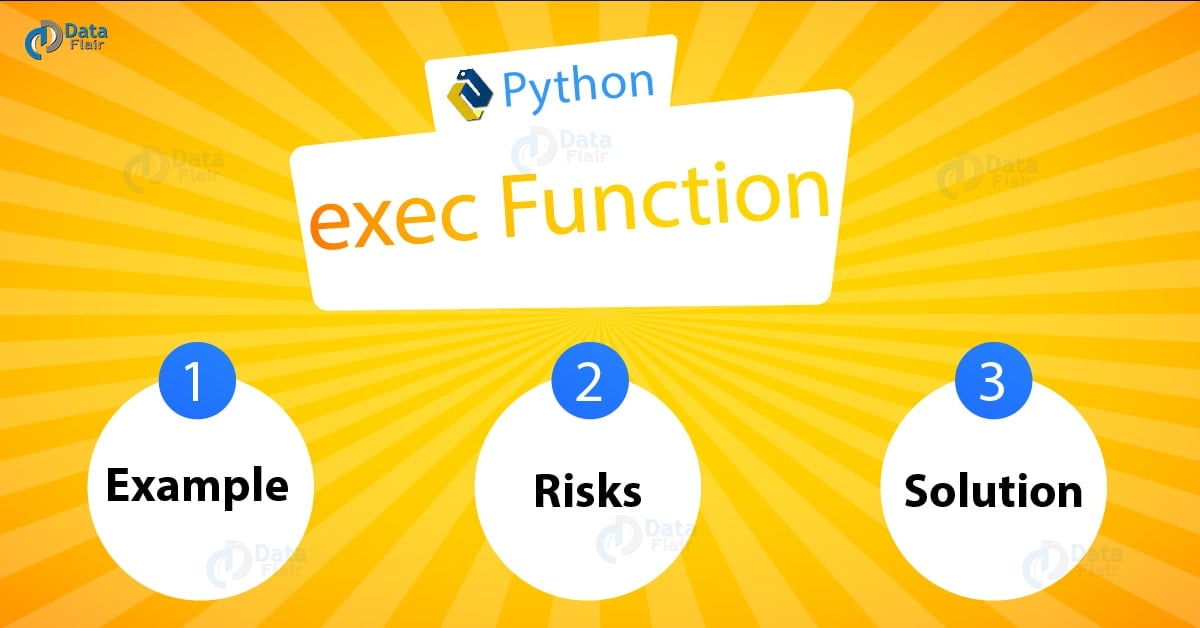


What is the difference between ‘import math’ and ‘from math import * ‘
import math
math.sqrt(9)
>>> 3.0
from math import *
sqrt(9)
>>>3.0
import math will import math module i.e you will have to provide module name while using functions.
Example: math.sqrt.
from math import * will import all functions from math i.e you can use them directly.
Example: sqrt
import math
math.sqrt(9)
>>> 3.0
from math import *
sqrt(9)
>>>3.0