Python Comment | Python Indentation | Python Statement
Python course with 57 real-time projects - Learn Python
In this tutorial, we will revise basic syntax- Python Comment, Python indentation, and a Python statement with their subtypes, syntax, and examples.
So, let’s start learning. Do check the Popular Python Interview Questions from this topic at the end.
Python Statement
The Python interpreter deals with statements. The following is a Python statement.
>>> a*=3
1. Multiline Python Statement
In Python, every statement ends with a newline character. But like we have seen, it is possible to span a statement over multiple lines.
We do this using the ‘\’ character.
>>> a=\ 10\ +20 >>> a
Output
>>> "Hello\ hi"
Output
But you can also use a set of parentheses for this.
>>> a=( 10+ 20) >>> a
Output
>>> type(a) <class 'int'>
2. Multiple Python Statement in One Line
You can easily put multiple statements in python on one line.
>>> a=7; print(a)
Output
You can also do this to an if-statement.
>>> if 2>1: print("2")Output
3. Strings Python Statements
To declare strings in python, you may use single or double quotes.
>>> "Hello 'user'"
Output
If you use double quotes outside, use single quotes wherever you need to use a quote inside.
4. Blank Lines Python Statements
The interpreter simply ignores blank lines.
Python Indentation
Unlike C++ or Java, Python does not use curly braces for indentation.
Instead, Python mandates indentation. At this point, our inner monsters are laughing at the lazy programmers around us.
>>> if 2>1:
print("2")Output
There are no strict rules on what kind of Python indentation you use. But it must be consistent throughout the block.
Although, four whitespaces are usually preferred, and tabs are discouraged.
Let’s take an example with an inconsistent indentation in python.
>>> if 2>1:
print("1")
print("2")Output
Python Comment
Python Comment is a programmer’s tool. We use them to explain the code, and the interpreter ignores them.
You never know when a programmer may have to understand code written by another and make changes to it.
Other times, give your brain a month’s time, and it might forget what it once had conjured up in your code.
For these purposes, good code will hold comments in the right places.
In C++, we have // for single-lined comments, and /* … */ for multiple-lined comments. Here, we only have single-lined python comment.
To declare a Python comment, use the octothorpe (hash) (#).
>>> #This is a comment >>>
1. Multiline Python Comment
To have multiline python comment in your code, you must use a hash at the beginning of every line of your comment in python.
>>> #Line 1 of comment >>> #Line 2 of comment >>> #Line 3 of comment
You can also use triple quotes (‘’’ ‘’’ or “”” “””) for this purpose.
>>> """This comment is spanned across multiple lines"""
‘This comment\nis spanned across\nmultiple lines’
This gives us an output because we type it in the shell. When you create a file and write this in that, there is no output.
While triple quotes are generally used for multiline python comment, we can conveniently use them for python comment as well.
Triple quotes will also preserve formatting.
>>> print("""Hello
Hi""")Output
Hi
2. Docstrings Python Comment
A docstring is a documentation string in Python. It is the first statement in a module, function, class, or method in Python.
In this, you will learn what a python function/class does.
>>> def sayhi():
"""
This function prints Hi
"""
print("Hi")
>>> sayhi()Output
Hi
To check a function’s docstring, use its __doc__ attribute.
>>> def sayhi():
"""
This function prints Hi
"""
print("Hi")
>>> sayhi.__doc__Output
The interpreter is unable to get the docstring to a function if it isn’t the first thing in the python function.
>>> def sayhi():
print("Hi")
"""
This function prints Hi
"""
>>> sayhi.__doc__
>>>Python Interview Questions on Python Indentation, Comment and Statement
- What are the various types of Python Statements?
- How to write comments in Python?
- What is the use of Hash # in Python
- Why do we need proper indentation in Python?
- Write a code explaining Docstring Python Comment.
Conclusion
So, this was all about Python indentation, comment and statement. Hope you like our explanation.
Don’t forget to try out your own combinations.
Did you like our efforts? If Yes, please give DataFlair 5 Stars on Google
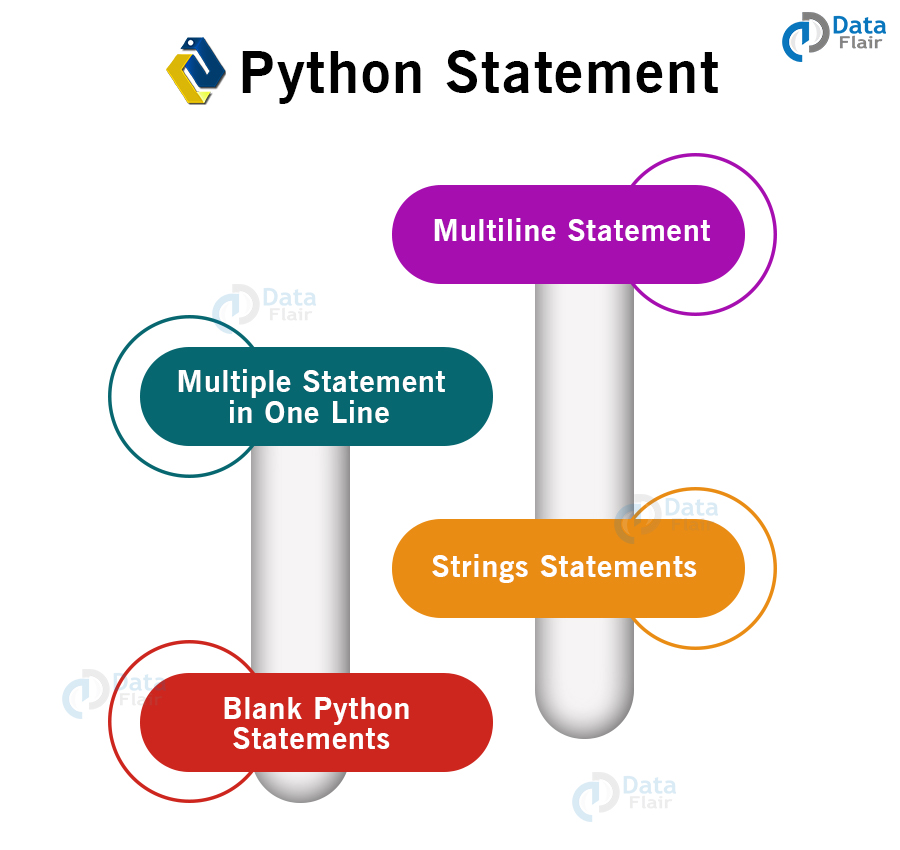
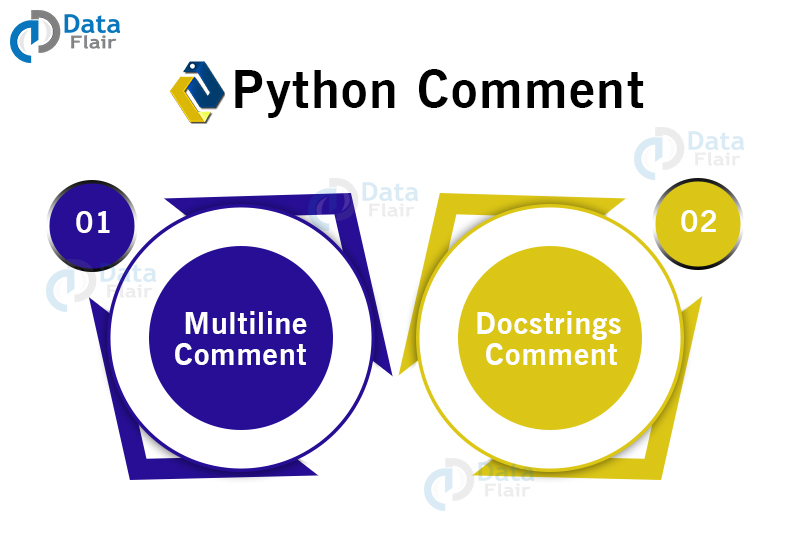


Thanks For Giving the Great Information about the Python Now a Days This Programming Language more useful for the people
Hi Jackalex,
Glad to see your review on Python Comment. Yes, Python is getting popularity and its demand is also increasing day by day. You can check our Python Career Opportunities to see the latest python jobs and career options.
Regards,
DataFlair
thanks for sharing nice information….
Hello Monica,
Thanks for reviewing Python comment tutorial. We have complete list of tutorial to learn Python from beginning to the expert level. Please them us well and share with your peer groups.
Regards,
DataFlair
Loving it
while checking the docstring of the function , it gives a attribute error
stating ‘function’ object has no attribute ‘_doc_’
Hi Jyoti,
Are you sure you’re doing it right? This code works:
>>> def sayhello():
“””
This is the documentation comment of the function sayhello
“””
print(“Hello”)
>>> sayhello.__doc__
‘\n\tThis is the documentation comment of the function sayhello\n\t’
>>>
Use double quotes around doc. Hope this will solve your Python comment query.
Keep sharing and keep learning from DataFlair
hi jyothi,
use two underscores before and end of the doc
__doc__
hi, very nice explanation but the problem is you guys giving a good example I don’t see any answers
as of my thoughts, you guys want to try us but if guys provide the answers is also very helpful to every one
thank you.
Hello, Raj
We are glad our reader are taking interest in Python comments, indentation and statements tutorials. Here, we have followed each piece of code with its output (or error information), if any. In case we have misunderstood your query, please let us know.
Regards,
DataFlair
Nice Article.Learn to more information,thanks for sharing in this post,Its Wonderful job.
these tips are really helpful.keep it up.Thanks for sharing the information.
We are happy to see that our tutorial is useful to you. Do refer the Python side bar to learn Python from scratch.
Amazing article, thanks for sharing this nice and useful info with us.
Thanks for liking the article. If you have liked this article, we are sure you will also like Python String article of DataFlair. You will also find it very useful.
Thank you for such a nice explanation
Happy to see that our readers are liking our articles. Do take our Free Python Course to take your Python career to next step.
Is this course Contain is Arranged in Order
Yes Sagar, we have arranged the Python course in the order you should learn it.
In the indentation section 3.0 why is it mentioned that tabs are discouraged. As far as I know tabs and four white spaces mean the same thing on IDE . Please explain
You can use tabs too but they are discouraged because developers prefers there own styles, some use 2, 4 or 8.
Thanks full for me
please provide material of 1.4.i.python syntax – practical
The best course for beginners to advanced students
Best to allowed