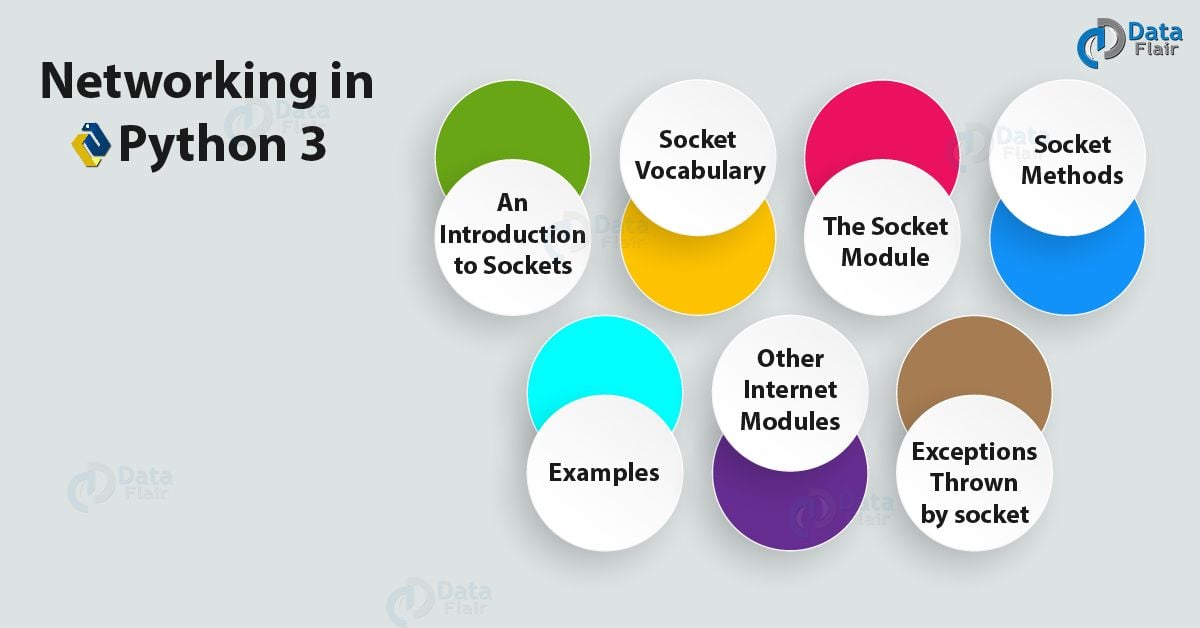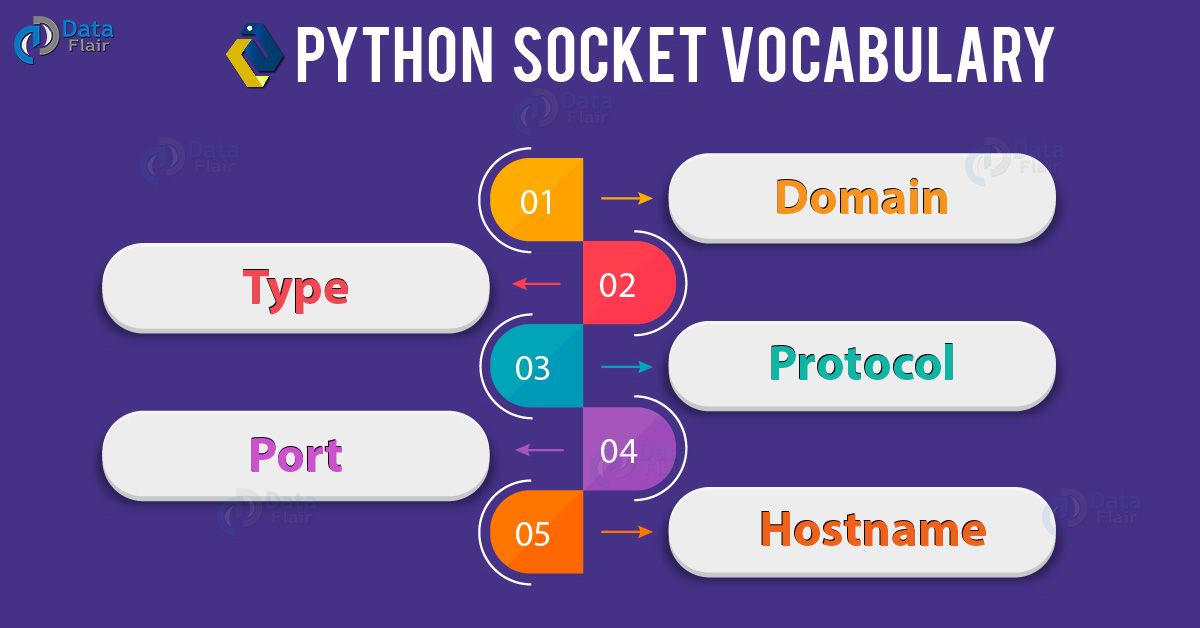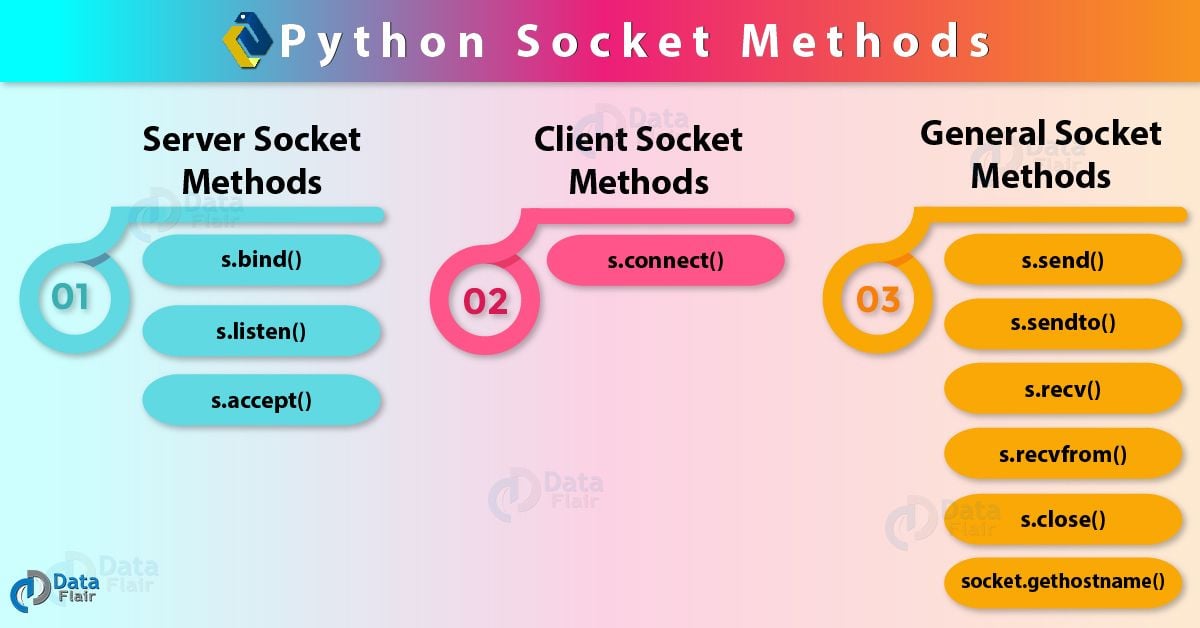Python Network Programming – What is Socket Programming in Python
Python course with 57 real-time projects - Learn Python
1. Python Socket Programming
In this Python tutorial, we are going to study Python Network Programming. With Python, we can access an operating system’s socket support. This will let you implement clients and servers for connection-oriented and connectionless protocols. Moreover, this Python 3 tutorial gave you an understanding of Socket programming in Python with vocabulary and examples. Along with this we will learn Python socket Module and Python socket Methods.
So, let’s begin Networking in Python 3.
2. Introduction to Python Network Programming
To learn Python Network Programming, first begin with Python Socket Programming.
Consider a bidirectional communication channel. Its end-points are what we call sockets. Sockets may communicate in one of the following ways:
- Within a process
- Between processes on the same machine
- Between processes on different machines
Learn Python Closure – Nested Functions and Nonlocal Variables
3. Python Socket Vocabulary
Let’s take a look at all we talk about when we talk sockets.
a. Domain
For transport, we use protocols like AF_INET, PF_INET, PF_UNIX, and PF_X25 among others. This family of protocols is the domain.
b. Type
Communication between two endpoints may typically be of type SOCK_DGRAM for connectionless protocols and SOC_STREAM for connection-oriented ones.
c. Protocol
Technology is evolving rapidly!
Stay updated with DataFlair on WhatsApp!!
This identifies the protocol used within a domain and type. This is typically zero.
d. Port
Servers listen to one or more ports for client calls. But what values can a port take? A Fixnum port number, a service name, or a string holding the port number.
e. Hostname
A hostname is what identifies a network interface. This can be a string holding a hostname, a dotted-quad address, or an IPv6 address. This can also be a zero-length string, an Integer, or a string “<broadcast>”.
We can implement a socket over different channel types- like TCP and UDP. We can also use the socket library to handle transport.
Read Python Modules Vs Packages
4. Python Socket Module
Let’s first import the Python socket module for this.
>>> import socket >>>
Now, we can use the socket.socket(socket_family,socket_type,protocol=0) function to create a socket.
>>> mysocket=socket.socket(socket.AF_INET,socket.SOCK_STREAM) >>> mysocket
<socket.socket fd=1524, family=AddressFamily.AF_INET, type=SocketKind.SOCK_STREAM, proto=0>
Here, socket_family may take one of the values AF_UNIX and AF_INET. socket_type may be SOCK_STREAM or SOCK_DGRAM. protocol defaults to zero.
5. Python Socket Methods
Now, we may call any of these methods on this object we just created.
a. Server Socket Methods
i. s.bind()
This binds the address to the socket. This address holds the hostname and the port number pair.
ii. s.listen()
This starts the TCP listener.
iii. s.accept()
This method passively accepts the TCP client connection, and blocks until the connection arrives.
b. Client socket methods
i. s.connect()
This actively initiates TCP server connection.
And
c. General socket methods
i. s.send()
This sends the TCP message.
ii. s.sendto()
This sends the UDP message.
iii. s.recv()
This receives the TCP message.
iv. s.recvfrom()
This receives the UDP message.
v. s.close()
This method closes the socket.
vi. socket.gethostname()
This returns the hostname.
a. Examples-Server
Let’s first try implementing a simple server.
>>> import socket
>>> myserver=socket.socket(socket.AF_INET,socket.SOCK_STREAM)
>>> host=socket.gethostname()
>>> port=9999
>>> myserver.bind((host,port))
>>> myserver.listen(5) #This asks for permission on Windows
>>> while True:
myclient,addr=myserver.accept()
print(f"Connected to {str(addr)}")
myclient.send(msg.encode("ascii"))
myclient.close()b. Examples-Client
Now, let’s try implementing a client.
>>> import socket
>>> s=socket.socket(socket.AF_INET,socket.SOCK_STREAM)
>>> host=socket.gethostname()
>>> port=9999
>>> s.connect((host,port))
>>> msg=s.recv(1024)
>>> s.close()
>>> print(msg.decode("ascii"))6. Other Internet Modules
There are some other modules, now let us work with networks:
- httplib, urllib, xmlrpclib- For the protocol HTTP, dealing with web pages, on port 80.
- nntplib- For protocol NNTP, dealing with Usenet news, on port 119.
- ftplib, urllib– For protocol FTP, dealing with file transfers, on port 20.
- smtplib– For protocol SMTP, dealing with sending email, on port 25.
- poplib- For protocol POP3, for fetching email, on port 110.
- imaplib- For protocol IMAP4, for fetching email, on port 143.
- telnetlib- For protocol Telnet, for dealing with command lines, on port 23.
- gopherlib, urllib– For protocol Gopher, for dealing with document transfers, on port 70.
7. Exceptions Thrown by Socket Programming in Python
The socket module may throw one of the following exceptions:
a. exception socket.error
This represents a socket-related error.
b. exception socket.herror
This represents an address-related error.
c. exception socket.gaierror
This represents an address-related error.
d. exception socket.timeout
This occurs when a socket times out.
So, this was all about Python Network Programming in today’s Python Tutorial. Hope you like our explanation.
8. Conclusion
Hence, we discussed basics of Python Network programming. Basically, an introduction to Python Socket Programming, Python Socket Vocabulary. Moreover, we discussed Socket Module and Socket methods with the help of examples. Lastly, we saw other internet Modules and Exceptions thrown by Python Socket. Furthermore, if you have any query, feel free to ask in the comment Section.
For reference
Your 15 seconds will encourage us to work even harder
Please share your happy experience on Google