Python Operator Precedence – PEMDAS & Short Circuiting
Python course with 57 real-time projects - Learn Python
In our last Python tutorial, we discussed Python sys Module. Today, we will see Python Operator Precedence.
Given an expression of multiple operators, how do you go about it? What is 2+3*4%5-1? 13 or 3? To answer such questions, you will need to know what comes first.
In this Python Operator Precedence tutorial, we address this issue. Moreover, we will learn PEMDAS and short-circuiting in python. At last, we will discuss the associativity of Python Operators.
So, let’s start the Python Operator Precedence tutorial.
First, let’s revise a little about Python Operators.
Python Operator Precedence Table
Take a look at the following table of Python Operator Precedence:
| Operator | Description |
| () (Highest precedence) | Parentheses (grouping) |
| f(args…) | Function call |
| (expressions…), [expressions…], {key: value…}, {expressions…} | Binding or tuple display, list display, dictionary display, set display |
| x[index], x[index:index], x(arguments), x.attribute | Subscription, slicing, call, attribute reference |
| await x | Await expression |
| ** | Exponentiation |
| +x, –x, ~x | Positive, negative, bitwise NOT |
| *, @, /, //, % | Multiplication, division, remainder |
| +, – | Addition, subtraction |
| <<, >> | Bitwise shifts |
| & | Bitwise AND |
| ^ | Bitwise XOR |
| | | Bitwise OR |
| in, not in, is, is not, <, <=, >, >=, <>, !=, == | Comparisons, membership, identity |
| not x | Boolean NOT |
| and | Boolean AND |
| or | Boolean OR |
| if- else | Conditional expression |
| lambda (Lowest precedence) | Lambda expression |
In here, the operators in one cell evaluate left to right and exponentiation groups right to left.
The lowest Precedence in Python Operator is the least binding and the highest Precedence in Python Operator is the most.
It is also true that we observe the same precedence for comparisons, membership tests, and identity tests. These also have a left-to-right chaining feature.
What is Python Expression?
Before we can tell you about which operator comes first, you’d want to be introduced to expressions. An expression is a combination of values, variables, operators, and function calls.
Notably, the Python interpreter can evaluate a valid expression. Why don’t we take an example?
>>> 4+3
Output
4+3 is an expression with one operator. We can also put in more than one. The precedence rules show us the way to follow an order. The division has a higher precedence than addition.
>>> 3+3/3
Output
When we use parentheses, however, we can alter the order of execution here.
>>> (3+3)/3
Output
What we conclude here is that using parentheses, we can force the operators of lower precedence to run first.
Or we can say that when two operators share an operand, the one with the higher precedence gets to go first.
Python Operator Precedence – PEMDAS
If you’re on this page reading about Python, you sure have heard about BODMAS somewhere in your journey so far (mathematics, school). In Python, however, we come across PEMDAS:
Parentheses
Exponentiation
Multiplication
Division
Addition
Subtraction
A mnemonic to remember that will be “Please Excuse My Dear Aunt Susie”.
Let’s take an example.
>>> ((((13+5)*2)-4)/2)-13
Output
How did that happen? Let’s work it out.
13+5 gives us 18
18*2 gives us 36
36-4 gives us 32
32/2 gives us 16.0 #Note that division gives us floats!
16-13 gives us 3.0
Python Operator Precedence – Short Circuiting
Python always evaluates the left operand before the right- even in function arguments. For expressions with and or operations, it uses short-circuiting. This means it evaluates the second operand only until it is needed. Because of this, such statements can work reliably:
>>> if(s!=None) and (len(s)<10): pass
To short-circuit is to stop executing the Boolean operation if we have already arrived at the truth value of the expression. Let’s take a look at this:
- X or Y- Evaluates Y only if X is false; otherwise, returns X
- X and Y- Evaluates Y only if X is true; otherwise, returns X
a. Short Circuiting with and/or
See what this gives us:
>>> 0 or "Hello" and 1
Output
This doesn’t give us “Hello”, but 1, because:
0 or “Hello” gives us “Hello”
“Hello” and 1 gives us 1
b. Short-Circuiting with all()/any()
This also works with the all() and any() functions.
>>> def check(i):
return i
>>> all(check(i) for i in [1,1,0,0,3])Output
This stops at the first False it gets (the 0 at the third position) and returns False.
>>> any(check(i) for i in [0,0,0,1,3])
Output
This stops at the first True it gets (the 1 at the fourth position) and returns True.
c. Short Circuiting with Conditional Operators
Watch how this unfurls with conditional operators like > and <.
>>> 7>8>check(4)
Output
This stops at 7>8 and returns False.
d. Short-Circuiting with Ternary Operators
Now, consider the following expression which is a ternary operator:
>>> print("One") if print("Two") else print("Three")Output
Three
What happens here? Let’s find out.
Python first checks the condition print(“Two”). In evaluating this, it prints “Two”. Also, the Boolean value for this is False:
>>> bool(print("Two"))Output
False
Since it is False, it does not evaluate print(“One”) and simply evaluates print(“Three”).
Hence, the final output we get is:
Two
Three
Associativity of Operators in Python
In that table above, many cells had more than one operator. These share precedence. So then, which to evaluate first?
Associativity comes to the rescue here. Many operators have left-to-right associativity.
a. Associative Operators
- Multiplication (*) and Floor Division (//)
For an example, let’s consider the operators multiplication(*) and floor division(//). Watch how the left operand evaluates first:
>>> 3*5//4
Output
>>> 3*(5//4)
Output
While both give us the same result, they do that in different ways. Watch how:
For the first example:
3*5 gives us 15
15//4 gives us 3
For the second example:
5//4 gives us 1
3*1 gives us 3
- Exponentiation (**)
Now, let’s try this on exponentiation:
>>> (2**3)**2
Output
And now without parentheses:
>>> 2**3**2
Output
This is because this is equivalent to:
2**(3**2)
This gives us 2**9
This gives us 512
b. Non-Associative Operators
Assignment and comparison operators are not associative. What this means is that x<y<z is none of the following:
(x<y)<z
x<(y<z)
This expression is actually equivalent to (and this evaluates left-to-right):
x<y and y<z
So, this was all in Python Operator Precedence. Hope you like our explanation.
Python Interview Questions on Operator Precedence
- What is operator precedence in Python?
- How does precedence work in Python?
- Which Python operator has the lowest precedence?
- What is the precedence of Python operators?
- Which Python operator has the highest precedence?
Conclusion
Hence, in this Python Operator Precedence tutorial, we learned about operator precedence, PEMDAS, and short-circuiting.
Also, we discussed expressions and associativity in Python Operator Precedence.
What would you like to read from DataFlair? Do let us know in the comments below.
Did you like this article? If Yes, please give DataFlair 5 Stars on Google
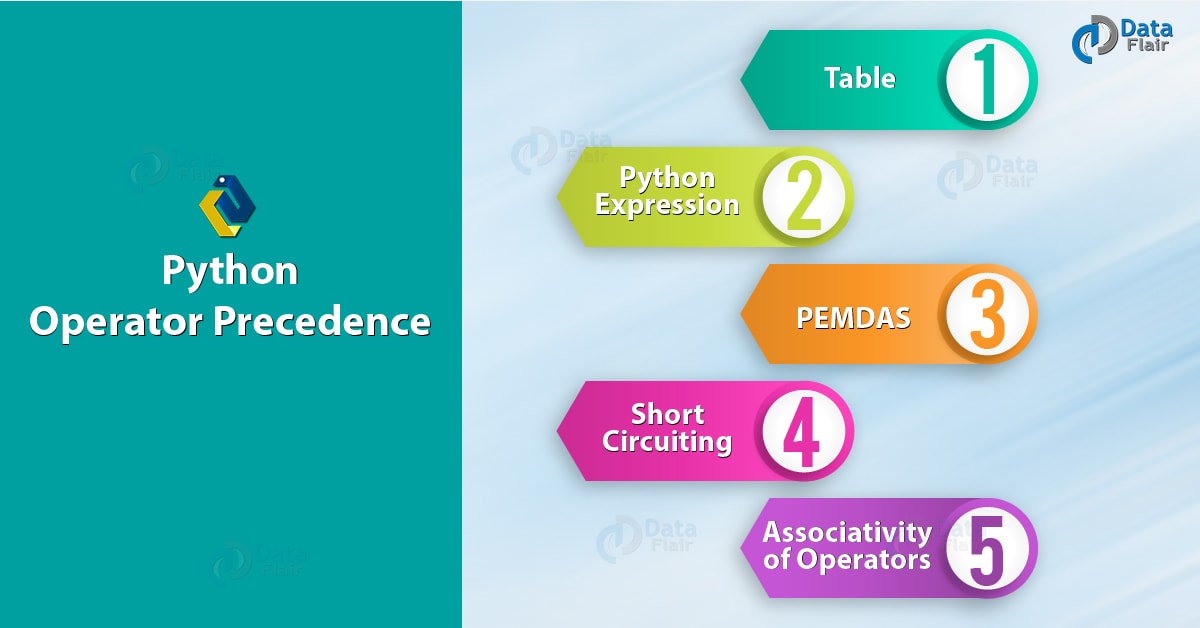



Why bool(print()) is False?
Hi Grigorie,
The print function does not return anything. So when we see the type of print function with type(print()) we can see it is . So that is why bool(None) will be false.
Thank you!
Why Hello and 1 will give us 1?
This doesn’t give us “Hello”, but 1, because:
0 or “Hello” gives us “Hello”
“Hello” and 1 gives us 1
Hi how is this happening – can you pls explain . Why is “one” not getting printed.
>>> print(“one”) if print(“two”) else print(“three”)
returns as below
two
three
Hi how is this happening – can you pls explain . Why is “one” not getting printed.
>>> print(“one”) if print(“two”) else print(“three”)
returns as below
two
three
The print statement is of NoneType. So, the boolean value of the print(“two”) is False. So, the block under theif statement, i.e. print(“one”) does not get executed. Instead, print(“three”) gets executed and we the output as: two three I hope I could solve your doubt.
The print statement is of NoneType. So, the boolean value of the print(“two”) is False. So, the block under theif statement, i.e. print(“one”) does not get executed. Instead, print(“three”) gets executed and we the output as: two three I hope I could solve your doubt.
There is a precedence issue here. “and” will be evaluated first:
“Hello” and 1 will give 1
0 or 1 will give 1
to verify this, we can do this way:
1 or “Hello” and 0
if we go left-> right then 1 or “Hello” should give 1
and, 1 and 0 should give 0
But, instead:
“Hello” and 0 gives 0
1 or 0 gives 1
clear explanation may God bless the people behind DataFlair!