What is Python Tuple – Creating, Functions, Methods, Operations
Python course with 57 real-time projects - Learn Python
In this Python Tuple tutorial, we will rather take a deeper look at Python tuple. First, let’s look at what a Python tuple is and then we will discuss how to create, access, slice, delete tuple in Python.
Moreover, we will learn the functions, methods, and operations of Python tuples.
Python provides a range of constructs to deal with items. These include python lists, dictionaries, sets, tuples, and many more. It also supports in-built functions and methods that we can apply on these constructs.
So, let’s start the Python tuple Tutorial.
What is Python Tuple?
Python Tuples are like a list. It can hold a sequence of items. The difference is that it is immutable. Let’s learn the syntax to create a tuple in Python.
How to Create a Python Tuple?
To declare a Python tuple, you must type a list of items separated by commas, inside parentheses. Then assign it to a variable.
>>> percentages=(90,95,89)
You should use a tuple when you don’t want to change just an item in future.
1. Python Tuples Packing
You can also create a Python tuple without parentheses. This is called tuple packing.
>>> b= 1, 2.0, 'three'
2. Python Tuples Unpacking
Python tuple unpacking is when you assign values from a tuple to a sequence of variables in python.
>>> percentages=(99,95,90,89,93,96) >>> a,b,c,d,e,f=percentages >>> c
Output
You can do the same to a list.
3. Creating a tuple with a single item
Until now, we have seen how easy it is to declare a Python tuple. But when you do so with just one element, it may create some problems. Let’s take a look at it.
>>> a=(1) >>> type(a)
Output
Wasn’t the type() method supposed to return class ‘tuple’?
To get around this, we add a comma after the item.
>>> a=(1,) >>> type(a)
Output
Problem solved. And as we saw in tuple packing, we can skip the parentheses here.
>>> a=1, >>> type(a)
Output
Also, like a list, a Python tuple may contain items of different types.
>>> a=(1,2.0,'three')
How to Access Python Tuple?
1. Accessing the entire tuple
To access a tuple in python, just type its name.
>>> percentages
Output
Or, pass it to the print statement.
>>> print(percentages)
Output
2. Accessing a single item
To get a single item from a Python tuple, use its index in square brackets. Indexing begins at 0.
>>> percentages[1]
Output
Slicing a Tuple in Python
If you want a part(slice) of a tuple in Python, use the slicing operator [].
>>> percentages=(99,95,90,89,93,96)
1. Positive Indices
When using positive indices, we traverse the list from the left.
>>> percentages[2:4]
Output
This prints out items from index 2 to index 3 (4-1) (items third to fourth).
>>> percentages[:4]
Output
This prints out items from the beginning to the item at index 3.
>>> percentages[4:]
Output
This prints out items from index 4 to the end of the list.
>>> percentages[2:2]
Output
However, this returns an empty Python tuple.
2. Negative indexing
Now, let’s look at negative indexing. Unlike positive indexing, it begins traversing from the right.
>>> percentages[:-2]
Output
This prints out the items from the tuple’s beginning to two items from the end.
>>> percentages[-2:]
Output
This prints out items from two items from the end to the end.
>>> percentages[2:-2]
Output
This prints out items from index 2 to two items from the end.
>>> percentages[-2:2]
Output
This last piece of code, however, returns an empty tuple. This is because the
start(-2) is behind the end(2) in this case.
Lastly, when you provide no indices, it prints the whole Python tuple.
>>> percentages[:]
Output
Deleting a Python Tuple
As we discussed above, a Python tuple is immutable. This also means that you can’t delete just a part of it. You must delete an entire tuple, if you may.
>>> del percentages[4]
Output
Traceback (most recent call last):File “<pyshell#19>”, line 1, in <module>
del percentages[4]
TypeError: ‘tuple’ object doesn’t support item deletion
So, deleting a single element didn’t work. Let’s try deleting a slice.
>>> del percentages[2:4]
Output
TypeError: ‘tuple’ object does not support item deletion
As you can see, that didn’t work either. Now, let’s try deleting the entire tuple.
>>> del percentages >>> percentages
Output
Traceback (most recent call last):File “<pyshell#40>”, line 1, in <module>
percentages
NameError: name ‘percentages’ is not defined
We see that the Python tuple has successfully been deleted.
Reassigning Tuples in Python
As we discussed, a Python tuple is immutable. So let’s try changing a value. But before that, let’s take a new tuple with a list as an item in it.
>>> my_tuple=(1,2,3,[4,5])
Now, let’s try changing the list [4,5]. Its index is 3.
>>> my_tuple[3]=6
Output
Traceback (most recent call last):File “<pyshell#43>”, line 1, in <module>
my_tuple[3]=6
TypeError: ‘tuple’ object does not support item assignment
See, that failed. Now how about changing an element from the same list]?
>>> my_tuple[3][0]=6 >>> my_tuple
Output
This worked without a flaw. So we can see that while tuples are immutable, a mutable item that it holds may be reassigned.
Python Tuple Functions
A lot of functions that work on lists work on tuples too. A function applies on a construct and returns a result. It does not modify the construct. Let’s see what we can do.
1. len()
Like a list, a Python tuple is of a certain length. The len() function returns its length.
>>> my_tuple
Output
>>> len(my_tuple)
Output
It returned 4, not 5, because the list counts as 1.
2. max()
It returns the item from the tuple with the highest value.
We can’t apply this function on the tuple my_tuple, because ints cannot be compared to a list. So let’s take yet another tuple in Python.
>>> a=(3,1,2,5,4,6) >>> max(a)
Output
Let’s try that on strings.
>>> max(('Hi','hi','Hello'))Output
‘hi’ is the greatest out of these, because h has the highest ASCII value among h and H.
But you can’t compare an int and a string.
>>> max(('Hi',9))Output
Traceback (most recent call last):File “<pyshell#59>”, line 1, in <module>
max((‘Hi’,9))
TypeError: ‘>’ not supported between instances of ‘int’ and ‘str’
3. min()
Like the max() function, the min() returns the item with the lowest values.
>>> min(a)
Output
As you can see, 1 is the smallest item in this Python tuple.
4. sum()
This function returns the arithmetic sum of all the items in the tuple.
>>> sum(a)
Output
However, you can’t apply this function on a tuple with strings.
>>> sum(('1','2','3'))Output
Traceback (most recent call last):File “<pyshell#57>”, line 1, in <module>
sum((‘1′,’2′,’3’))
TypeError: unsupported operand type(s) for +: ‘int’ and ‘str’
5. any()
If even one item in the tuple has a Boolean value of True, then this function returns True. Otherwise, it returns False.
>>> any(('','0',''))Output
The string ‘0’ does have a Boolean value of True. If it was rather the integer 0, it would’ve returned False.
>>> any(('',0,''))Output
6. all()
Unlike any(), all() returns True only if all items have a Boolean value of True. Otherwise, it returns False.
>>> all(('1',1,True,''))Output
7. sorted()
This function returns a sorted version of the tuple. The sorting is in ascending order, and it doesn’t modify the original tuple in Python.
>>> sorted(a)
Output
8. tuple()
This function converts another construct into a Python tuple. Let’s look at some of those.
>>> list1=[1,2,3] >>> tuple(list1)
Output
>>> string1="string" >>> tuple(string1)
Output
How well would it work with sets?
>>> set1={2,1,3}
>>> tuple(set1)Output
>>> set1
Output
As we can see, when we declared a set as 2,1,3, it automatically reordered itself to 1,2,3. Furthermore, creating a Python tuple from it returned the new tuple in the new order, that is, ascending order.
Python Tuple Methods
A method is a sequence of instructions to perform on something. Unlike a function, it does modify the construct on which it is called. You call a method using the dot operator in python. Let’s learn about the two in-built methods of Python.
1. index()
This method takes one argument and returns the index of the first appearance of an item in a tuple. Let’s take a new tuple.
>>> a=(1,2,3,2,4,5,2) >>> a.index(2)
Output
As you can see, we have 2s at indices 1, 3, and 6. But it returns only the first index.
2. count()
This method takes one argument and returns the number of times an item appears in the tuple.
>>> a.count(2)
Output
Python Tuple Operations
Now, we will look at the operations that we can perform on tuples in Python.
1. Membership
We can apply the ‘in’ and ‘not in’ operators on items. This tells us whether they belong to the tuple.
>>> 'a' in tuple("string")Output
>>> 'x' not in tuple("string")Output
2. Concatenation
Like we’ve previously discussed on several occasions, concatenation is the act of joining. We can join two tuples using the concatenation operator ‘+’.
>>> (1,2,3)+(4,5,6)
Output
Other arithmetic operations do not apply on a tuple.
3. Logical
All the logical operators (like >,>=,..) can be applied on a tuple.
>>> (1,2,3)>(4,5,6)
Output
>>> (1,2)==('1','2')Output
As is obvious, the ints 1 and aren’t equal to the strings ‘1’ and ‘2’. Likewise, it returns False.
4. Identity
Remember the ‘is’ and ‘is not’ operators we discussed about in our tutorial on Python Operators? Let’s try that on tuples.
>>> a=(1,2) >>> (1,2) is a
Output
That did not make sense, did it? So what really happened? Well, in Python, two tuples or lists do not have the same identity. In other words, they are two different tuples or lists. As a result, it returns False.
Iterating on a Python Tuple
You can iterate on a Python tuple using a for loop like you would iterate on a list.
>>> for i in (1,3,2):
print(i)Output
3
2
Nested Tuples in Python
Finally, we will learn about nesting tuples. You may remember how we can nest lists. Due to the similarities of a tuple to a list, we do the same with tuples.
>>> a=((1,2,3),(4,(5,6)))
Suppose we want to access the item 6. For that, since we use indices, we write the following code.
>>> a[1][1][1]
Output
Python tuple may also contain other constructs, especially, lists. After all, it is a collection of items, and items can be anything.
>>> (1,2,[3,4])
Output
This was all on Python Tuple Tutorial. Hope you like our explanation.
Python Interview Questions on Python Tuples
- What is tuples in Python?
- How do tuples work in Python?
- How do you initialize a tuple in Python?
- What is the difference between a Python Tuple and Python list?
- Why do we use tuples in Python?
Conclusion
Hence, today, we learned about creating tuples in Python. In that, we looked at tuple packing and unpacking, and how to create a tuple with just one item.
Then we talked about how to access, slice, delete, and reassign a tuple. After that, we looked at the inbuilt functions and methods that we can call on a tuple.
Lastly, we learned about the operations we can perform on a Python tuple, how to iterate on it, and nested tuples. Try them in the shell and leave your honest comments.
Did we exceed your expectations?
If Yes, share your valuable feedback on Google
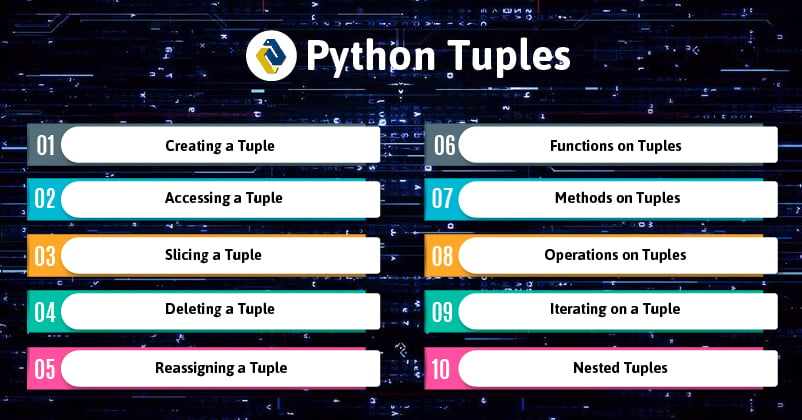
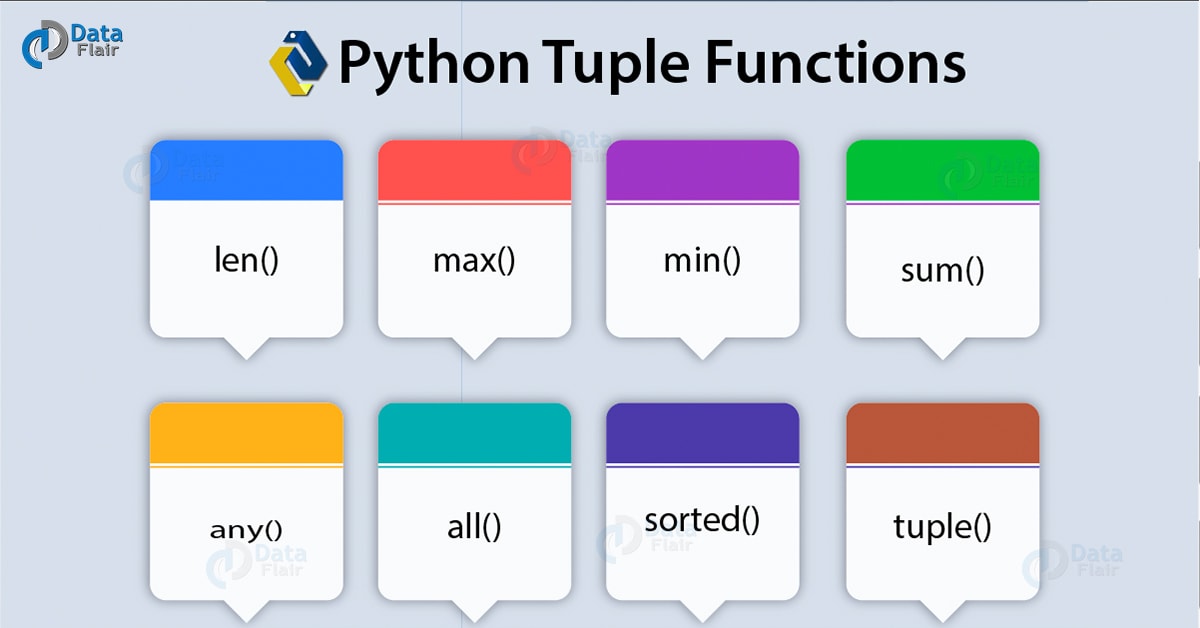


very good and easy to understand
Hello Sakshi,
We are glad that you like our explanation on Python Tuples. We have 100+ Python Tutorials, with Python Interview Questions. Please refer them too and also share with your peer groups.
Keep learning and keep exploring DataFlair
Very nice work done by you
Sir or mam
Thank you so much and it is really so easy to understand and I understood everything now.
Thanks for helping and I hope you will keep doing it…..
Thank for liking Python Tuple article. Will definitely keep posting more technologies and articles. Stay with DataFlair for more learning!!!
fentastic job!!! data-flair Team..
your content is the best all over the internet for python
Thank for liking Python Tuple article. Stay with DataFlair for more learning!!!
fantastic articles.Really useful to build strong basics.Thank you so much!
We are glad you liked our Python tutorials. You can also share our Python tutorial series with your friends on social media platforms.
converting string ,list in to tuple shows error in my python3 interpreter but in your site would show the outputs. which is right i am confused for guessing both options. plz reply my comment
Hey Hassaan Raheem,
The python 3 has a tuple function which converts an iterable into a tuple
for example:
tuple(“hello”) will print (‘h’, ‘e’, ‘l’, ‘l’, ‘o’)
and tuple([1,2,3]) will result in (1, 2, 3)
If you are getting anything else then show us your message so that we can look into it.
This tutorial is very helpful and touches all parts of tuples.