Microsoft Power BI vs Qlik Sense – Best Comparison Guide
FREE Online Courses: Elevate Skills, Zero Cost. Enroll Now!
Qlik Sense and Microsoft Power BI are both quite popular tools in the space of business intelligence. In this lesson, we will see a comparison of Power BI vs Qlik Sense. Also, we will analyze these two tools based on several criteria. We hope it helps you in selecting the tool best suited for your requirements.
So, let’s start Power BI vs Qlik Sense comparison.
Microsoft Power BI vs Qlik Sense
Before we start comparing Qlik Sense and Power BI, let us get a basic understanding of both the technologies. Both Qlik Sense and Power BI are powerful business intelligence technologies. However, they are distinct from one another in certain ways.
Microsoft Power BI is a suit of business analytics tools for data analytics and reporting. It is good in ad-hoc reporting and data integration. Whereas Qlik Sense is one of the best self-service analytics tools. It is a user-friendly and interactive tool that allows users to create reports and dynamic dashboards using the data imported from different sources.
Also, it is a development-based tool and provides a lot of freedom to users to create different data analytics objects. Microsoft Power BI is not very good at dashboarding and developing reporting objects. Rather, it works best with the complete stack of Microsoft products.
Qlik Sense vs Power BI: Features
Features of Qlik Sense:
- Drag-and-drop visualizations
- Smart search capability
- Fast and secure connections to multiple data sources
- Capable of real-time analytics
- Data storytelling
- Self-service analytics
- Shared object library
- Manageable data connections
- Rapid development environment
- Open and standard APIs
- Good scalability
- Enterprise-level security
- Big Data integration (ABDI and ODAG)
Features of Microsoft Power BI:
- Customizable visualisation and dashboards
- Datasets
- Reporting capability
- Navigation pane
- Q&A question box
- Ad Hoc reporting
- Ad Hoc analysis
- Online Analytical Processing (OLAP)
- Trend indicators
- Interactive reports authoring
- Complete reporting and data visualization toolset
- Help & feedback capabilities
Power BI vs Qlik Sense: Comparison
i. Deployment
Power BI enables hybrid deployment and features an intuitive user interface. Scalability and robust security features are offered by Qlik Sense. The decision is based on the infrastructure already in place and particular company demands.
ii. Devices Supported
Qlik Sense is compatible on devices such as Windows, Android, iPhone, iPad, Mac, and web-based platforms. Whereas, Power BI is supported on Windows devices (Windows mobile devices as well), Android, iPhone, iPad, and web-based devices.
iii. Language Support
Both Qlik Sense and Power BI support English language. Both technologies value linguistic variety and work to give users from various geographical and linguistic origins a seamless user experience. Both Power BI and Qlik Sense allow users to choose their preferred language settings so that they may communicate with the software and view data in their preferred language.
iv. Pricing
Qlik Sense offers a free trial as well as a free version to the users. It has a quote-based pricing model where the customer needs to purchase a license for use. Its subscription starts from $ 30 per month.
Microsoft Power BI also offers a free trial for its users. Also, it has a monthly pricing model which costs around 9.99 $ per month.
v. Data Integration
In Qlik Sense, you can virtually integrate too many data sources such as Carto, Limelight, Como, DataTap and many more.
On the other hand, Power BI can integrate with data source applications like Salesforce, Microsoft Dynamics, Google Analytics, Microsoft Excel, GitHub, comScore, Adobe Analytics, MailChimp, Azure, Acumatica etc.
vi. Company Size
Qlik Sense is generally used in small, large, medium enterprises and freelancing companies.
Power BI is majorly used in medium-scale and large-scale enterprises.
vii. Technical Customer Support
Qlik Sense provides technical help and support to its customer round the clock via e-mail, phone, training, live support and tickets. Whereas, Power BI extents all kinds of customer support except for e-mail and live support options.
viii. Usability
Qlik Sense has better usability than Microsoft Power BI as it is a very simple, easy to use tool. All the functionalities and controls are simplified so much so that a user of any skill set can work on it.
Power BI, on the other hand is also an easy-to-use tool but is more so for those users who are experienced in Microsoft tools like Excel and Power Pivot. To use Power BI to its full potential one must know the DAX language very well.
ix. Reporting
Qlik Sense is better than Power BI in all kinds of reporting such as Ad Hoc reporting, BI standard reporting, report scheduling and outputting.
x. Data Discovery and Visualization
Power BI is slightly better in data discovery and visualizations than Qlik Sense. However, there are no major differences between the two.
xi. Mobile Capabilities
For iOS and Android, Power BI and Qlik Sense both provide mobile apps with responsive design, touch-enabled interaction, and offline access. Users may view reports and dashboards on their mobile devices with ease since they prioritise data protection and support real-time collaboration. The decision is based on the user’s choices and extra features.
xii. Application Program Interface (APIs) and Embedding
Qlik Sense has a better API (open-source) and embedding capabilities than Power BI.
xiii. Return of Investment
Both the tools are worth investing in as customers are highly satisfied from them. Qlik Sense is known for its self-service capabilities and fills the gap between Excel’s ad hoc reporting and QlikView’s scheduled type reporting very well.
Power BI is good as a starting tool for working with customizable dashboards. However, it does not offer much in-depth customization in reports and visualizations.
So, this was all in Power BI vs Qlik Sense. Hope you liked our explanation.
Summary
Thus, this was our attempt at comparing Qlik Sense with Microsoft’s Power BI software. Coming at a conclusion would be unfair to both the tools as they are much similar in potential and capabilities with some minor differences here and there. Do leave a comment if you have any queries or suggestions for us.
If you are Happy with DataFlair, do not forget to make us happy with your positive feedback on Google
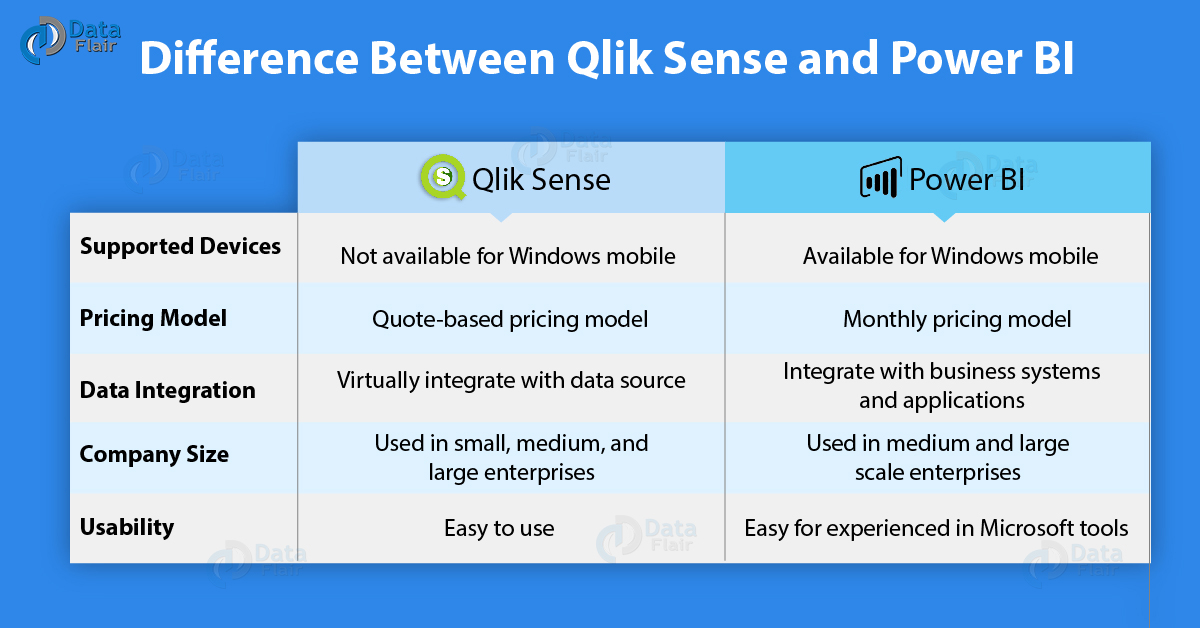


Thank you
Thanks for commenting. You must check tutorials on all the business intelligence (BI) technologies at our blog home.
Well the price comparison is very misleading. Qliks price includes all of its capabilities… Power BI Pro is basicaly just nice excel missing the most important cooperation capabilities and has serious usability limits such as dataset limit and many more.
You should calculate Power BI Premium and add expenses of SQL servers that in large companies would be massive. All that Qlik Semse needs is a server with solid RAM and file storage that is very cheap. That is when Power BI starts to be at least 2 times more expensive…and you are locked to MS infrastructure as they wish 😉
Dear , in the cost you are adding for premium is true its more then qlick considering the deployed machine . . . But when you scale to all users across the company Power BI is still the least price .
Are you saying that every user need to buy Power Bi premium and every user will deploy ? – No right . Also there is something called SSAS, Azure which will help to scale to any no of records . .
With qlik you end up paying for every user , even though not all user use need to deploy model (ie citizen user )
Also do you know that -at corporate level per user pricing for power bi pro is very less then 9$ . . its fraction of9% . I can’t disclose that figure but corporate get hugely discounted price
Can you clarify if the Qlik Sense license cost is 1390 per user per year and Power BI Pro online version is 9.99 per user per year ?
9.99 per month for power BI pro
Power BI Pro online version is 9.99 per user per “Month”. Not per year as you said, but it’s also cheap at all.
Hey Jerry Kuo,
We have mentioned the price of the Power BI online version in terms of months and not year.
Well the price comparison is very misleading. Qliks price includes all of its capabilities… Power BI Pro is basicaly just nice excel missing the most important cooperation capabilities and has serious usability limits such as dataset limit and many more.
You should calculate Power BI Premium and add expenses of SQL servers that in large companies would be massive. All that Qlik Semse needs is a server with solid RAM and file storage that is very cheap. That is when Power BI starts to be at least 2 times more expensive…and you are locked to MS infrastructure as they wish 😉
Is this comparison with an on-premise, cloud-only, or hybrid solution? It is not clear from the article what is being compared, in particular with regard to the price.
There are a number of other comments which are not correct in this article.