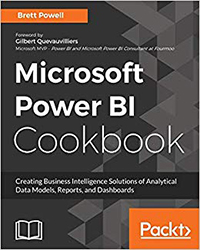Best Power BI Books – Sneak into Power BI & get a deep understanding!
FREE Online Courses: Dive into Knowledge for Free. Learn More!
“A room without books is like a body without a soul”
–
Moving ahead in our Power BI DataFlair tutorial series, let’s look for some amazing and useful Power BI books. In this article, we will discuss about all the important books, so that you can learn Power BI on your own. Read about the books here and select which book suits your need the best.
Best Books to Learn Power BI
Here is the list of top books to learn Microsoft Power BI easily and effectively.
1. Mastering Microsoft Power BI
Expert techniques for effective data analytics and business intelligence
The book introduces you to the world of Power BI. With the help of it, you will learn about importing data, transforming/preparing data and creating interactive dashboards/reports in Power BI. There are lessons on dashboard and reporting features, publishing reports, and developing Power BI content. You will get to learn Microsoft Power BI through real-world use cases provided in this book. It also helps professionals at administration or management positions to understand and supervise Power BI projects.
This book has special lessons for BI developers teaching them to create sustainable and efficient data sets, reports and dashboards. The lessons provide thorough knowledge on connecting to multiple data sources, preparing data, developing data models and creating reports. Along with this, you can learn report designing best practices.
2. Beginning Power BI
A Practical Guide to Self-Service Data Analytics with Excel 2016 and Power BI Desktop (2nd Edition)
Technology is evolving rapidly!
Stay updated with DataFlair on WhatsApp!!
This book offers a nice introductory section on Power BI. It includes lessons on importing data, cleaning and transforming data, building data models and creating dashboards/reports.
In addition to this, you get to learn about combining analytical visualisations, representing geographic data using map visuals etc. It is a beginner’s level book targeted for readers from both technical and non-technical background. Also, it includes lessons on advanced use of Power Query. This book is for business analysts, BI developers, database administrators and other professionals who work with data.
3. Microsoft Power BI Cookbook
Creating Business Intelligence Solutions of Analytical Data Models, Reports, and Dashboards
Another book by Brett Powell focuses on complete Power BI tools and features. This book offers a thorough knowledge of Power BI capabilities with sample solutions and snapshots. It includes in-depth knowledge on data connectivity, data preparation, data transformation, data modeling, visualisation and analytics.
In addition to this, you can learn about Power BI’s functional programming languages such as DAX and M. You can also get lessons related to Power BI developer and its predictive capabilities, self-service capabilities, row-level security, DirectQuery, Live Connections, Import-Mode, Power BI data set, Power BI Service, scheduled refreshes, data integration with Excel, etc.
Wait!! Have you checked our Tutorial on Power BI DAX?
4. Applied Microsoft Power BI (4th Edition)
Bring your data to life!
The book focuses on teaching IT and BI professionals on how to deal with their data. This book takes its natural course in explaining IT professionals, data analysts, and developers on how to make the best use of Power BI, as per their requirements. IT professionals will learn to establish direct connections with different kinds of data sources including cloud services and instant reports creation.
Data analysts will learn to integrate, clean and transform data followed by using that data to create self-service models and solutions. This book also has valuable information for developers to learn from. Developers can learn how to create and integrate custom applications with Power BI, embed reports and import and implement custom visuals in Power BI.
5. Pro Power BI Desktop (2nd Edition)
Interactive data analysis and visualization for the desktop
Pro Power BI desktop is a complete guide on Power BI desktop. Power BI desktop is software loaded with options and capabilities to gather data from any kind of available data source and create informative reports for data analysis.
Along with the basic knowledge, the latest edition of the book includes lessons on new features like combo charts, cartesian charts, trend lines, gauges, etc. In addition to this, you can also use this book if you want to learn:
- To chart data groupings.
- To bin data into groupings.
- Detecting and handling outlier data points.
- Creating attractive as well as informative reports having KPIs other visualisations.
- Learn how to select built-in, third-party visualisations for your report.
- Publish and share reports via the cloud without needing the help of IT.
- Use Power BI Desktop on mobile devices such as tablets and phones.
Do you know about Power BI KPI?
6. Microsoft Power BI: Quick Start Guide
Build dashboards and visualizations to make your data come to life
 by Devin Knight, Brian Knight, Et al
by Devin Knight, Brian Knight, Et al
This book is a quick start guide to Power BI, providing with all the necessary information that you need to begin using Power BI in the right way. From this book, you will learn about the installation processes of Power BI software, designing data models, using DAX formula, creating dashboards and reports.
It specifically focuses on features like DirectQuery, Query Editor, formulating relationships between data using DAX calculations, using Power BI desktop, Power BI service, row-level security, Power BI administration etc.
Summary
These were all the important books for Power BI that you need to have in order to get a good grip of Power BI technology. From these books, you can gain both theoretical and practical knowledge. We have many exciting tutorials on Power BI as you can see in our sidebar and if you are planning to choose Power BI as a career option, then you must explore the Roles of Power BI developer.
Share your feedback and queries through the comment section below.
Your 15 seconds will encourage us to work even harder
Please share your happy experience on Google