List of R Packages – Master all the Core Packages of R Programming!
FREE Online Courses: Click, Learn, Succeed, Start Now!
In this article, we will go through the list of some important packages in R. We will discuss the most popular and commonly used packages. These packages do not have rankings in any order but are a part of this article due to their functionalities and diverse operations.
R is the lingua franca of Data Science that comprises of a massive repository of packages. These packages appeal to various fields that make use of R for their data purposes. There are 10,000 packages in CRAN, making it an ocean of quintessential statistical functions. While it is not possible to name every single package in this article, we will do our best to include the most popular and commonly used packages in R.
List of Packages in R
The list of major packages in R programming language is as follows:
1. tidyr
As the name suggests, we use tidyr to make the data ‘tidy’. It works well with dplyr. This is basically an evolution of the reshape2 package which we will discuss later.
Wait! First, learn to Install and Use Packages in R Programming
2. ggplot2
With ggplot2, you can create graphics declaratively. ggplot2 is famous for its elegant and quality graphs that sets it apart from other visualization packages.
3. ggraph
ggraph is an extension of ggplot2. It takes away the limitation of ggplot2, that is, its dependency on tabular data.
4. dplyr
We use this library for performing data wrangling and data analysis. The dplyr library facilitates several functions for the data frames in R.
Let’s revise the concept of R Data Frame Operations
5. tidyquant
tidyquant is a financial package that is used for carrying out quantitative financial analysis. It adds to the tidyverse universe as a financial package. We can use it for importing, analyzing and visualizing the data.
6. dygraphs
The dygraphs package in R provides an interface to the main JavaScript library that we can use for charting. It is especially used for plotting time-series data in R.
7. leaflet
The leaflet is an open-source JavaScript library for creating interactive visualizations. Popular websites like New York Times, Flickr, Github, etc use leaflet. The R package of leaflet makes it easy to interact with it.
All the Essential JavaScript Libraries that you must know!
8. ggmap
This is a mapping package that is used for delineating spatial visualizations. It also consists of various tools for geolocating and routing.
9. glue
The developers made this package for performing the operation of data wrangling. We use this package for evaluating R expressions that are present within the string.
10. shiny
With the help of shiny, you can develop interactive and aesthetically pleasing web apps using R. It also provides various extensions with CSS, HTML widgets and JavaScript.
11. plotly
The R package ‘plotly’ provides online interactive and quality graphs. It extends upon the JavaScript library –plotly.js.
12. tidytext
This package provides various functions of text mining for word processing and carrying out sentiment analysis through ‘dplyr’, ‘ggplot’ and other miscellaneous tools.
Do explore the Data Science Project on Sentiment Analysis in R
13. stringr
This package provides consistent and simple to use wrappers for the ‘stringi’ package which facilitates common string operations.
14. reshape2
This package facilitates flexible restructuring and aggregation of data using melt() and decast() functions.
15. dichromat
The R dichromat package is for removing Red-Green or Blue-Green Contrasts from the colours.
16. digest
We make use of the digest package for the creation of cryptographic hash objects of R functions.
17. MASS
MASS provides a large number of statistical functions. It provides datasets that are in conjunction with the book “Modern Applied Statistics with S”.
18. caret
The caret package provides functions for carrying out classification and regression tasks. CaretEnsemble, a feature of caret is for the combination of different models.
You must know about Classification in R Programming before proceeding ahead
19. e1071
This library provides useful functions that are essential for data analysis like Fourier Transforms, Naive Bayes, Clustering, SVMs and other miscellaneous functions.
20. sentimentr
This package provides functions for carrying out sentiment analysis. It calculates text polarity at the sentence level and performs aggregation by rows or grouping variables.
Summary
In the above article, we went through the list of most popular packages in R. We discussed various libraries that we utilize for data wrangling, analysis and visualization. R is an ever-evolving language that has created its foothold in the Data Science industry. We hope that you enjoyed reading this article. If we missed out any package that you consider to be important, be sure to comment.
The next step in our R Tutorial DataFlair Series – Statistics and R Programming
Did you know we work 24x7 to provide you best tutorials
Please encourage us - write a review on Google
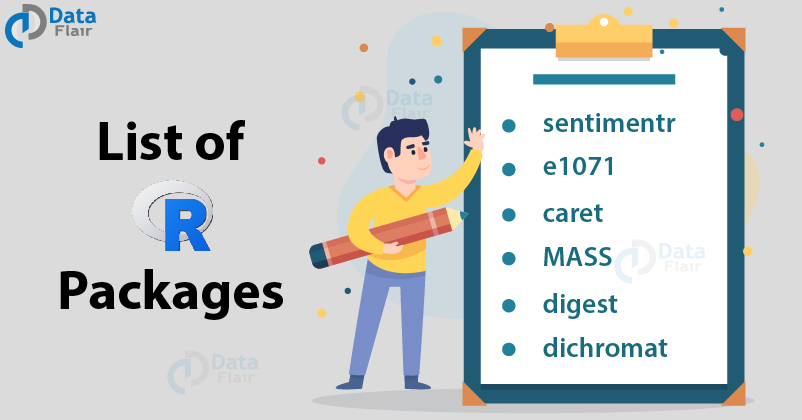


when I am installing some of the R packages it keeps telling me we need to restart R first or the package was used with a certain version of R. What can I do so that I am able to install that package?
Thank you for the a very elaborate information.