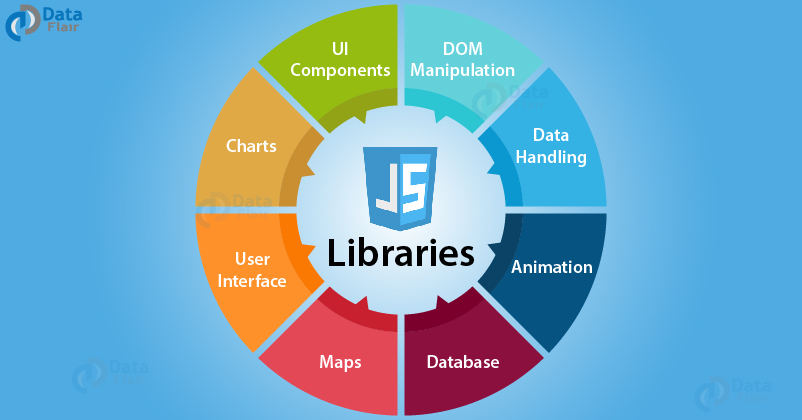JavaScript Libraries – You Must Know About!
Free Web development courses with real-time projects Start Now!!
JavaScript has two terminologies attached to it- JavaScript Libraries and JavaScript Frameworks. The reason we need to know about them is that they play a crucial role in web development. Various libraries and frameworks are available to the programmers to reduce their workload while creating a webpage. Our tutorial will cover various JavaScript libraries available in the market.
Let’s first understand the basic difference between a Library and a Framework in JavaScript before moving on.
The most important difference between these two is that you call JavaScript libraries, while JavaScript frameworks call you. Technically, this difference is what we call “Inversion of Control”. Let me explain.
Suppose you already have a website and you need a little help to add functionality to it. But you want a readymade code for that, not build it from scratch. You want to use the code someone else has already written to save time. This is where a library comes into play. You decide when and where you want to add the library.
In the case of a framework, you don’t have a website as of now but still, don’t want to start from the beginning. The framework you choose will control the flow of your website. You can’t choose when to add a framework in your code, but the framework contains various libraries that the programmer can use.
Okay, that was a lot of talking about libraries and frameworks. But what exactly are these? Let’s get back to our topic and learn about JavaScript libraries in detail in this article.
What are JavaScript Libraries?
JavaScript libraries are files that contain various functions to perform a specific task on the webpage. Since these libraries are incredibly powerful and ease the programmer’s workload while creating a website or a web application. Documentation is available for every library you might want to use, detailing every function present in there.
“Your library is your portrait.”
-Holbrook Jackson
It’s time to know about the various libraries that will help you in adding their multiple functionalities to your website. We have sorted them out based on the tasks they perform so you won’t need to search all of them to find which one you need the most.
Types of JavaScript Libraries
These are the top 8 JavaScript Libraries discussed below –
1. DOM Manipulation
JQuery is one of the most common libraries used with simple JavaScript. This library is useful because:
- Easy to learn and it has more examples than other JavaScript libraries.
- Fast and boosts the speed of the webpage to accomplish a specific task.
- Has huge community support and project contributors.
- You don’t need to be a pro in programming to create beautiful websites.
- Bug detection and fixing are quick.
With all these amazing features, JQuery also has some setbacks you need to consider:
- It doesn’t always produce the same output for every browser.
- So many versions of the library are available and they can cause havoc for you if you are a newbie.
- It can be a little slow when using animation.
- It is not intended as a Framework; thus, you cannot use it to build complex code with multiple functions. This will only create a monster code that is inefficient and costly.
2. Data Handling
Data-Driven Documents or D3.js is a wonderful library to use when you are dealing with data as it is extremely flexible with data handling. It manipulates the document based on the content and adds interactivity with the help of HTML, SVG, and CSS. The official site contains various examples to understand the functionality of the library. Some of the features this library provides are as follows:
- There are various examples available online to learn, both from the author and the community writing plugins.
- It has a large community that provides the programmer with various resources to learn about it.
- A bit tricky initially, data manipulation and binding generates complex visuals for a huge amount of data.
- It supports IE9 and above (IE8 with an additional library) since the team designed it for modern browsers.
The drawbacks of Data-Driven Documents you must be aware of are as follows:
- Due to the complexity and flexibility, it provides a steep learning curve for the programmers.
- Selections require the new developers to stay up-to-date.
- If used for a large-scale application, some sections of code may need a translation layer.
3. Animation
Anime.js is a wonderful library to add animation and micro-interactions on your website. It runs with CSS properties, individual CSS transforms, SVG or DOM attributes, and JavaScript Objects and animates everything with a single API. The developers released Anime.js 3.0 on January 17, 2019, with various new features. It is popular because:
- Works with all the common browsers including Chrome, Safari, Opera, Firefox and IE 10+.
- One of the easiest libraries to learn for combining motion on your site.
- The source code for the library is very easy to decipher.
- It makes complex animation techniques like follow-through and overlapping animations a lot easier.
Anime.js is relatively new to the web market. Thus, it also has some problems associated with it:
- It does not have a lot of resources if you face any error in your library.
- With the public release date of June 27, 2016, this library is still under development.
4. Database
TaffyDB is an open-source JavaScript library that adds database features to our website. This is especially helpful if you are dealing with loads of data on your site. It manipulates the data into tables with a familiar SQL-like interface. The advantages of using this library include:
- It is compatible with all modern browsers like IE9+, FF3+, Safari 5+, and Chrome 1.0+.
- With its small size, it processes any query very quickly.
- It is compatible with server-side JavaScript.
- It is quite stable and reliable to use.
The disadvantages to the library are as follows:
- The queries can be a little difficult to understand if the programmer is not familiar with database concepts.
- You need a good knowledge of SQL queries to use them on your website.
5. Maps
Algolia Places is a JavaScript library that specializes in address search autocomplete for the website. This means that the user is easily able to fill the address in a form, with other details auto-filled by the form itself. The programmer includes it in the code to improve the user interactivity on the website. This is why it is in high demand:
- Super fast and easy to implement.
- It is pretty accurate.
- Provides a high- speed environment even in complex systems.
- Displays a real-time map for better visualization.
- Typo tolerant, thus allows users to make typing mistakes and still show the records they want.
But this library has some setbacks too. They are as follows:
- It does not support iPhone and Android.
- It relies on OpenStreetMap data, which only supports street-level precision. There is no guarantee for house-level precision.
- The documentation is sometimes hard to navigate.
Did you check DataFlair’s most leading blog on JavaScript Functions?
6. User Interface
ReactJS provides a new way of rendering webpages that provides a great user experience. You can get dynamic and responsive web applications in no time. It follows the tagline “A JavaScript Library For Building User Interfaces”. The strengths of this library are as follows:
- It contains methods to reduce the number of DOM operations, thus boosting the page speed.
- The Facebook team is supporting the library; thus, it always stays updated.
- It creates high-tech web applications that are suitable for high-load systems.
- Testing and debugging is a lot easier as compared to other libraries.
- It has a huge collection of code you can choose from, for small or large-scale projects.
- It is very easy to learn and understand and is very flexible.
- We can reuse the code that makes the applications easy to create and handle.
The weaknesses of ReactJS include:
- Continuous change in the environment for ReactJS, making it difficult for new developers to get started.
- Constant updates resulting in poor documentation for the library.
- Use of JSX, a syntax extension that combines HTML and JavaScript. Despite its benefits, JSX increases the complexity to adapt to the library.
7. Charts
Chart.js is a great option when you want to add charts to your website. This is a very efficient library when you want to include basic charts and graphs in a small-scale project. It is an open-source, community-maintained project. Chart.js 2.0 has some new features as well, but these are not well documented. The advantages of including this library are as follows: It has great community support; thus, learning to use the library is fairly easy.
- It is simple and elegant when we need basic graphs.
- The documentation is well organized, detailing every feature available.
- It provides very responsive web pages to the developer.
- It is a lightweight library, reducing its loading time.
The disadvantages of this JavaScript library are:
- It provides only 8 chart types (6 in the older version). If you want to add complex charts, you need to consider other alternatives.
- The charts are not very interactive since they are a single HTML element. Thus, modification is not possible.
Get deep insight on JavaScript Applications.
8. UI Components
Glimmer.js follows the tagline “Fast and light-weight UI components for the web”. The developers of Ember.js have introduced this library and released it in early 2017. This is helpful when you want features of Ember.js but in a smaller and lighter package. The advantages of using this library include the following:
- It can differentiate between static and dynamic content, reducing the workload while checking the elements for changes.
- Provides a fast and efficient algorithm that increases its productivity.
- 100% compatible with Ember’s API, thus you get all the features without updating the existing code.
The disadvantages of this library are as follows:
- This library only works in Ember, thus you need to have at least a little knowledge of Ember.js.
- It uses TypeScript, which also makes it a little difficult for new developers to understand.
Summary
Since there is so much to achieve with JavaScript, it can feel like a frightening language. But, never let this stop you from growing. Beginners who have just started have many good options. This tutorial has covered all the basics you need to know to decide which library to choose. We learned about the best libraries available to handle each task with the minimum resources. Stay connected with us and go through our next blog on JavaScript Frameworks.
Hope the information provided was useful to you. Drop your feedback below in the comment box.
Did you like our efforts? If Yes, please give DataFlair 5 Stars on Google