R Data Types – Become an expert in its implementation!
FREE Online Courses: Click for Success, Learn for Free - Start Now!
Moving ahead in our R DataFlair Tutorial Series, today we will learn all about R data types in which we will understand about numeric, integer, logical, complex, and character values in R programming in detail. We will also look at the differences amongst them and how to create variables containing these types of values.
So, let’s start with the tutorial.
What are Data types in R?
For correct processing, a programming language must know what can and cannot be done to a particular value. For example, addition cannot be performed on the words ‘hello’ and ‘world’.
Similarly, you cannot change the numbers 1 and -34.5 from lower to uppercase. Due to this, R has a feature called the data types. Different kinds of values are assigned different data types that help differentiate them. These types have certain characteristics and rules associated with them that define their properties.
R provides the class() and typeof() functions to find out what is the class and type of any variable. R has five data types which are:
- Numeric
- Integers
- Complex
- Logical
- Characters
Let’s go through these data types one-by-one.
For practice, you can install R & RStudio by following our step by step R installation tutorial.
1. Numeric Data Type
The numeric data type is for numeric values. It is the default data type for numbers in R.
Examples of numeric values would be 1, 34.5, 3.145, -24, -45.003, etc.
Code:
> num <- 1 > class(num) > typeof(num)
Output:
Note: When R stores a number in a variable, it converts the number into a ‘double’ value or a decimal type with at least two decimal places. This means that a value such as ’1’ is stored as 1.00 with a type of double and a class of numeric.
You can check the Numeric and Character Functions in R for better understanding.
2. Integers Data Type
The Integer data type is used for integer values. To store a value as an integer, we need to specify it as such. The integer data type is commonly used for discrete only values like unique ids. We can store as well as convert a value into an integer type using the as.integer() function.
Code:
> int <- as.integer(16) > class(int) > typeof(int) > int2 <- as.integer(num) > int2 > class(int2) > typeof(int2)
Output:
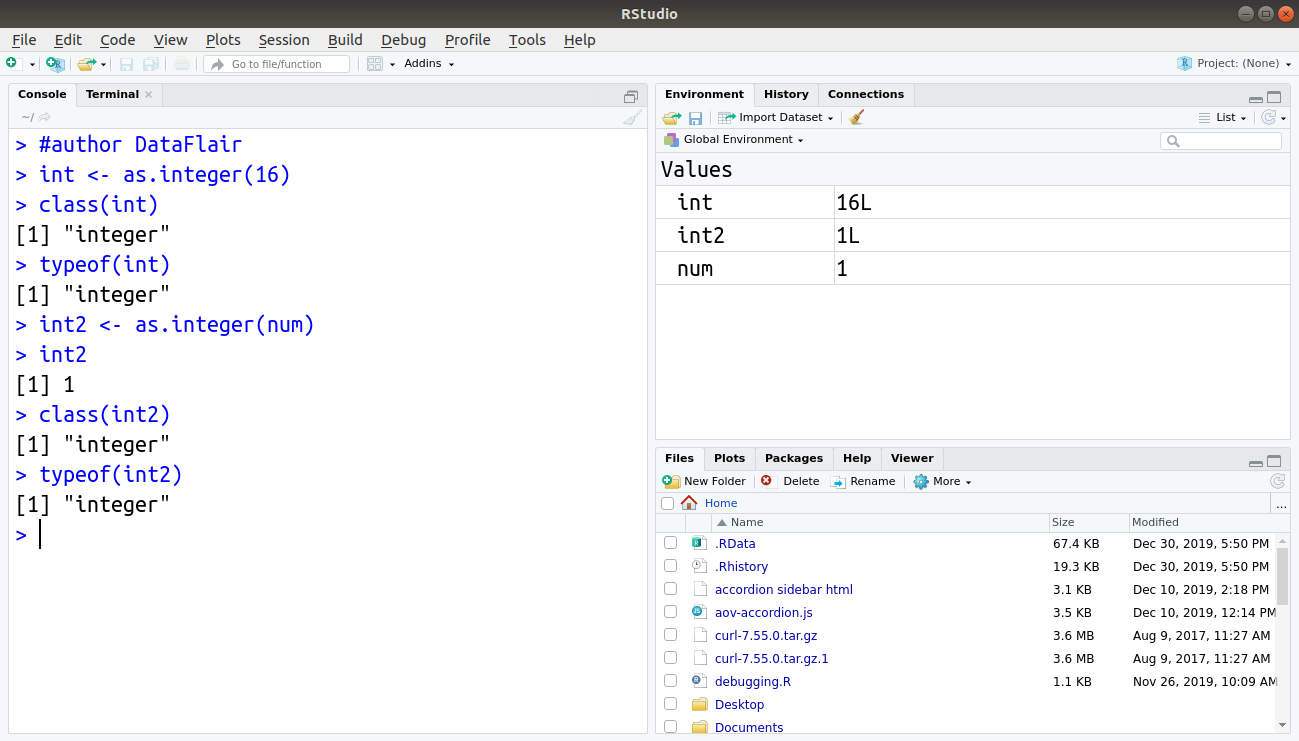 We can also use the capital ‘L’ notation to denote that a particular value is of the integer data type.
We can also use the capital ‘L’ notation to denote that a particular value is of the integer data type.
Code:
> int3 <- 5L > class(int3) > typeof(int3)
3. Complex Data Type
The complex data type is to store numbers with an imaginary component. Examples of complex values would be 1+2i, 3i, 4-5i, -12+6i, etc.
Code:
> comp <- 22-6i > class(comp) > typeof(comp)
4. Logical Data Type
The logical data type stores logical or boolean values of TRUE or FALSE.
Code:
> logi <- FALSE > class(logi) > typeof(logi)
5. Character Data Type
The character data type stores character values or strings. Strings in R can contain the alphabet, numbers, and symbols. The easiest way to denote that a value is of character type in R is to wrap the value inside single or double inverted commas.
Code:
> char <- "dataflair1234" > class(char) > typeof(char)
We can also use the as.character() function to store a value as a character or to convert a value to the character data type.
Code:
> char2 <- as.character("hello")
> char3 <- as.character(comp)
> char2
> char3
> class(char2)
> typeof(char2)
> class(char3)
> typeof(char3)Converting Data Types in R
We can convert values from one data type to another (if possible). R has certain rules that govern these conversions.
Conversion into Numeric
We can use the as.numerical function to convert the values of other data types into numerical values. The conversion follows a few rules, which are:
- To convert an integer value into a numeric, we can use the as.numeric function.
- We can convert a complex value into numeric by using the function. This removes the imaginary part of the number.
- Logical values can be converted into numeric as well by the function. The TRUE value is converted to 1, and FALSE is converted to 0.
- Character values can similarly be converted into numerical values but if the string contains letters, alphabets, and symbols then the numeric value becomes NA.
Code:
> num2 <- as.numeric(int)
> num2
> num3 <- as.numeric(comp)
> num3
> num4 <- as.numeric(logi)
> num4
> num5 <- as.numeric(char)
> num5 <- as.numeric("1234")
> num5Conversion into Integer
The as.integer function can convert the values of other data types into integer values according to the following rules:
- Numeric values can be converted into an integer using the function. This removes any decimal values from the number.
- Complex values can also be converted into integers. The function removes the imaginary parts of the number.
- The conversion from logical values to integers is similar to the conversion of logical values to numerics. TRUE is converted to 1, and FALSE is converted to 0.
- Character values can be converted into integers as well by using the as.integer function. This conversion follows the same rules as the character to numeric conversion.
Code:
> int4 <- as.integer(num)
> int4
> int5 <- as.integer(14.7)
> int5
> int6 <- as.integer(comp)
> int6
> int7 <- as.integer(logi)
> int7
> int8 <- as.integer("1234")
> int8Conversion into Complex
Using the as.complex function, we can convert other values into the complex data types. The conversion takes place according to the following rules:
- Numeric values can be converted into complex by using the as.complex function or by adding an imaginary part to it.
- Integer value can also be converted into complex values similarly.
- Logical values become 0+0i for FALSE and 1+0i for TRUE when converted into complex values using the as.complex function. We can also convert a logical value into a complex value by adding an imaginary part to it.
- The conversion from a character to a complex is the same as the conversion from character to numeric or an integer with 0i added to the converted value if it is not NA.
Code:
> comp2 <- as.complex(num)
> comp2
> comp3 <- as.complex(int)
> comp3
> comp4 <- as.complex(logi)
> comp4
> comp5 <- as.complex("1234")
> comp5Conversion into Logical
Conversion into logical data type can be done by using the as.logical function, by following the given rules:
- Numeric, integer, and complex values can be converted into logical values, but the function returns FALSE if the value is zero and TRUE if it is anything else.
- Character values when converted by the as.logical function, always return NA.
Code:
> logi2 <- as.logical(num) > logi2 > logi3 <- as.logical(int) > logi3 > logi4 <- as.logical(comp) > logi4 > logi5 <- as.logical(char) > logi5
Conversion into character
We can convert a value of any data type into character data type using the as.character function. The function converts the original value into a character string.
Code:
> char2 <- as.character(num) > char2 > char3 <- as.character(int) > char3 > char4 <- as.character(comp) > char4 > char5 <- as.character(logi) > char5
Output:
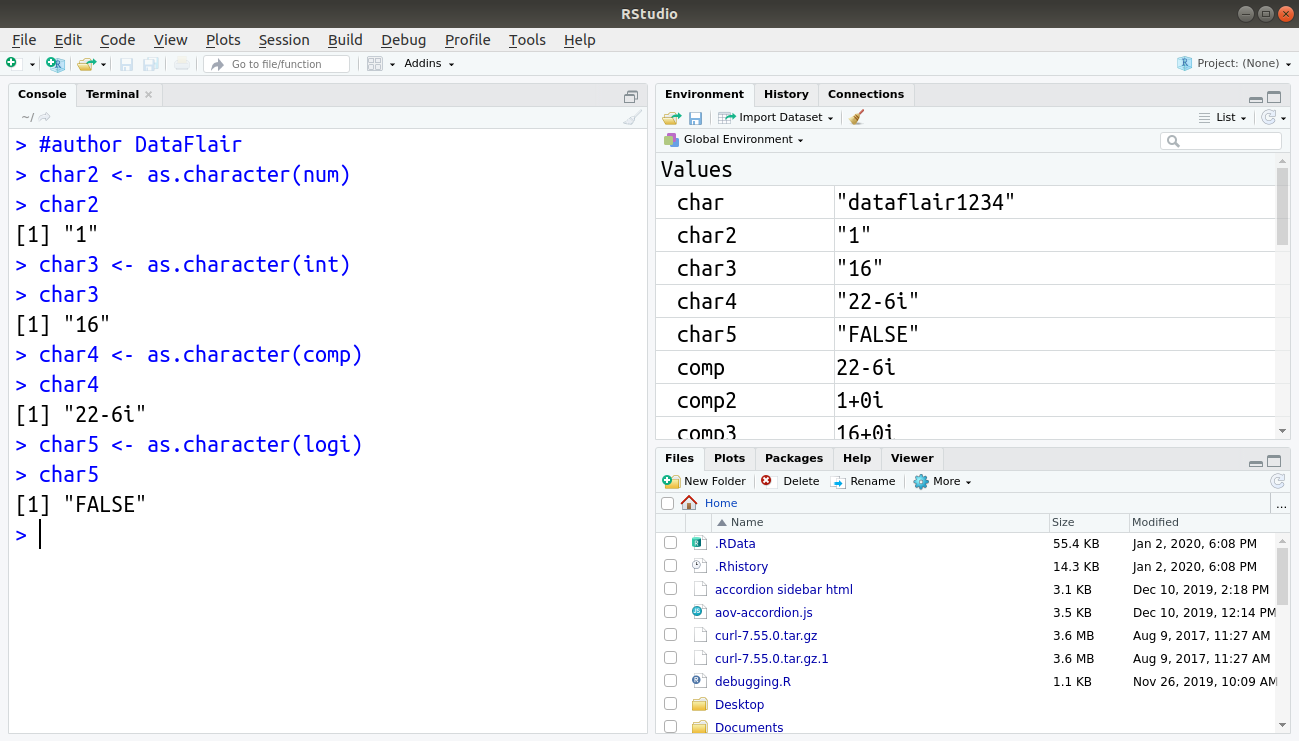 Note: NA values have no type and therefore stay as such when converted to any type.
Note: NA values have no type and therefore stay as such when converted to any type.
Summary
In this R tutorial, we learned about the various types of data that R supports. These data types are the basic building blocks of any kind of data in R programming. They assign meaning to values in R and also tell R how to process and how not to process them.
Now, you must go through our next tutorial on data structures in R to learn how to use these data types together.
Still, if you have any doubts related to the R data types tutorial, do let us know by leaving a comment below. We will be happy to solve them.
Did you know we work 24x7 to provide you best tutorials
Please encourage us - write a review on Google
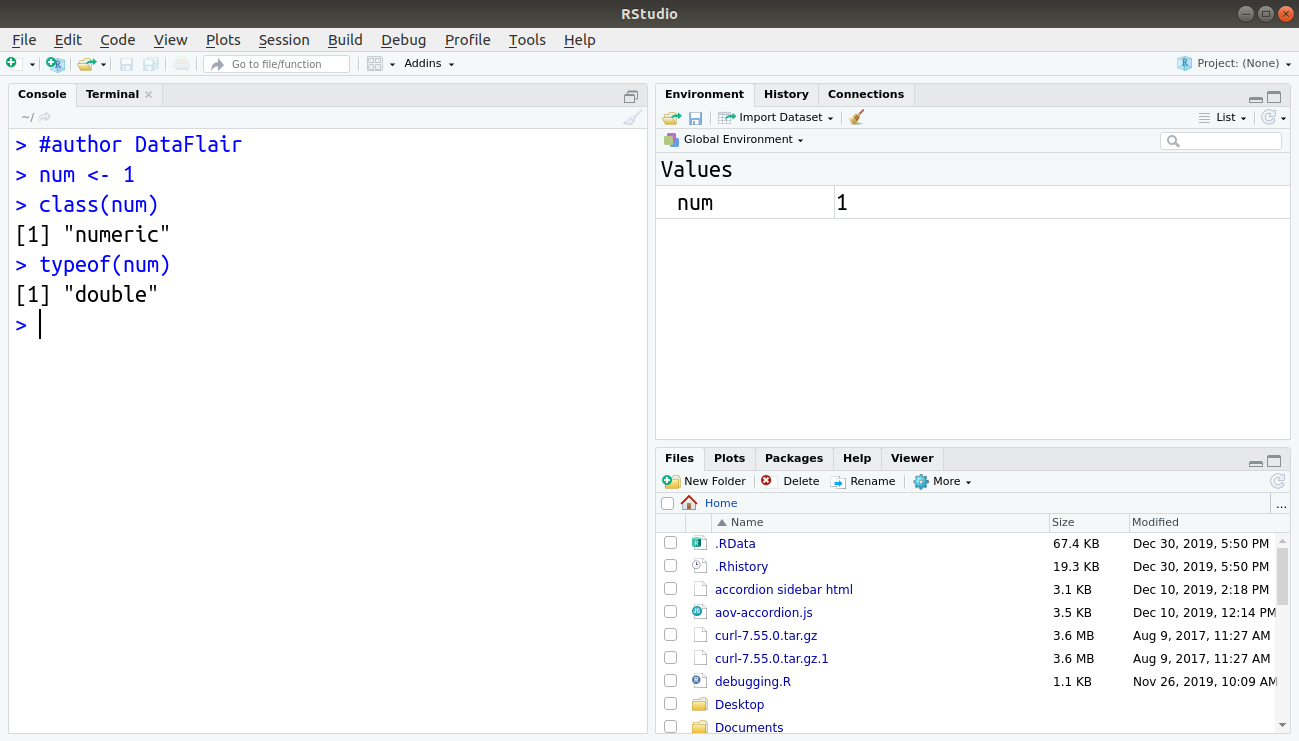
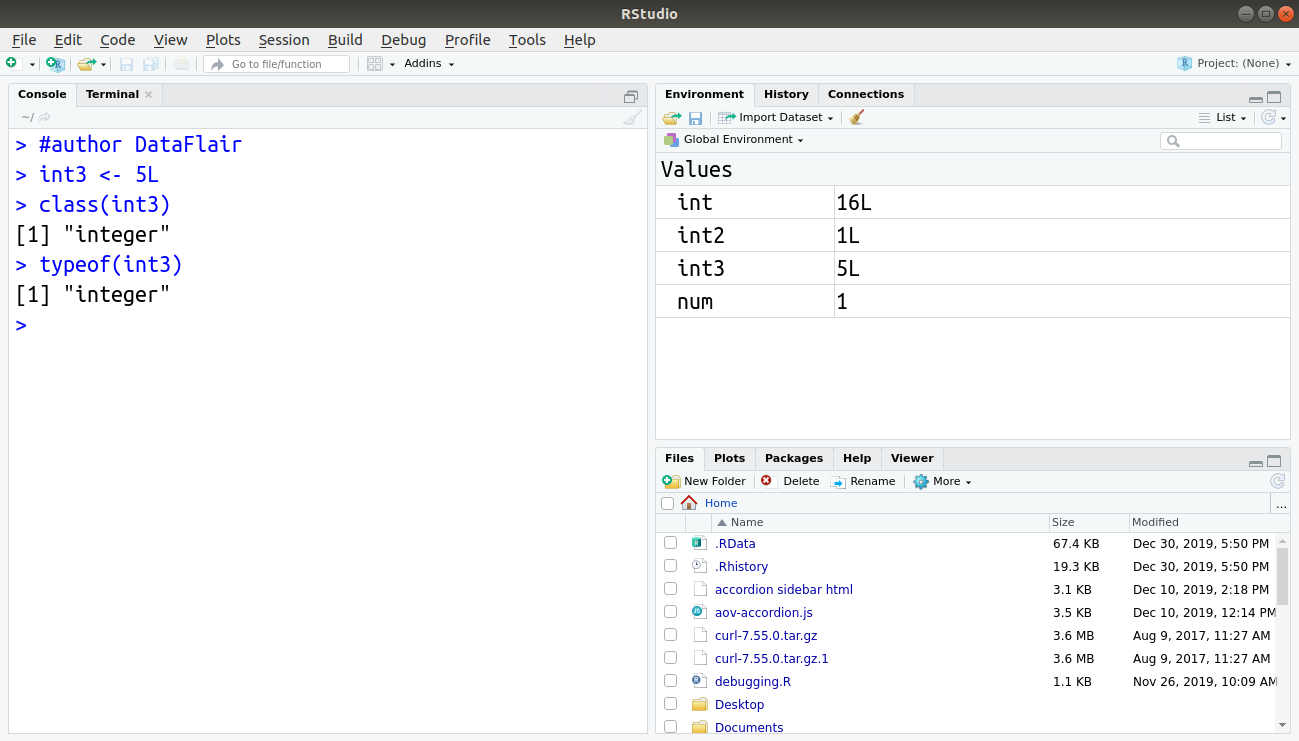
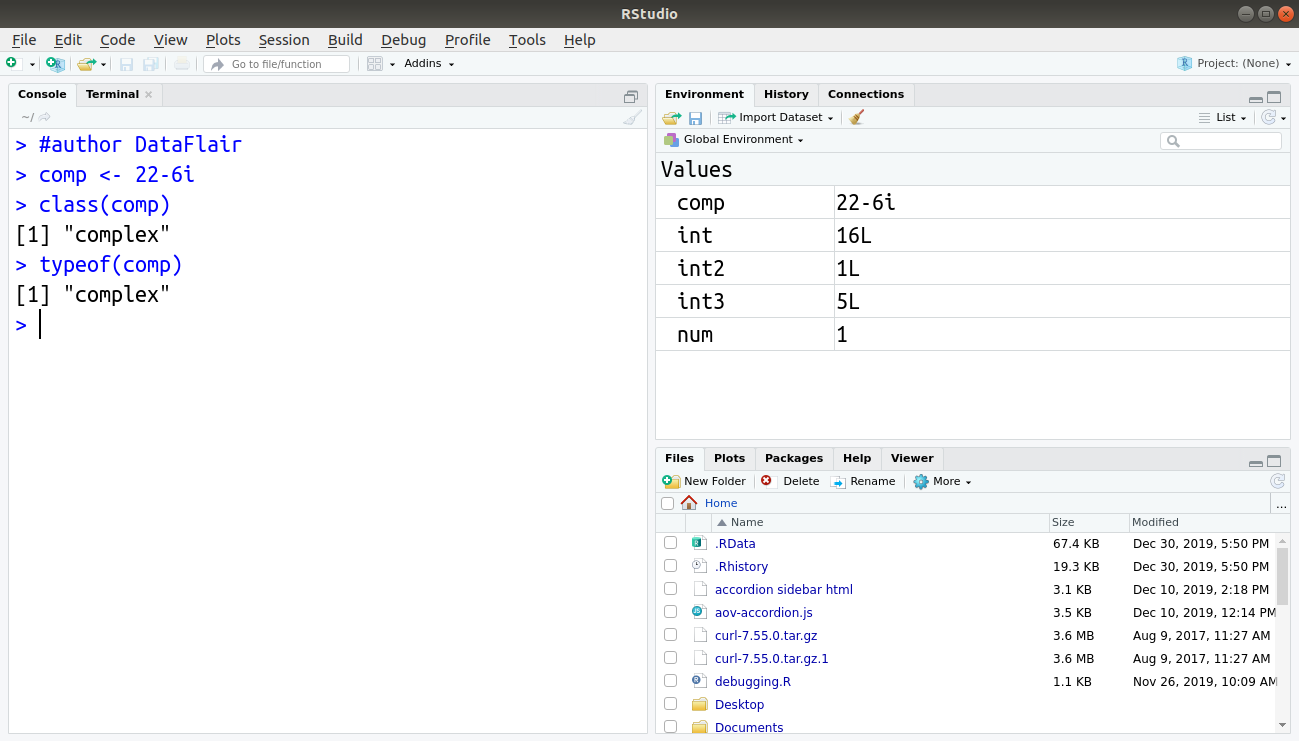
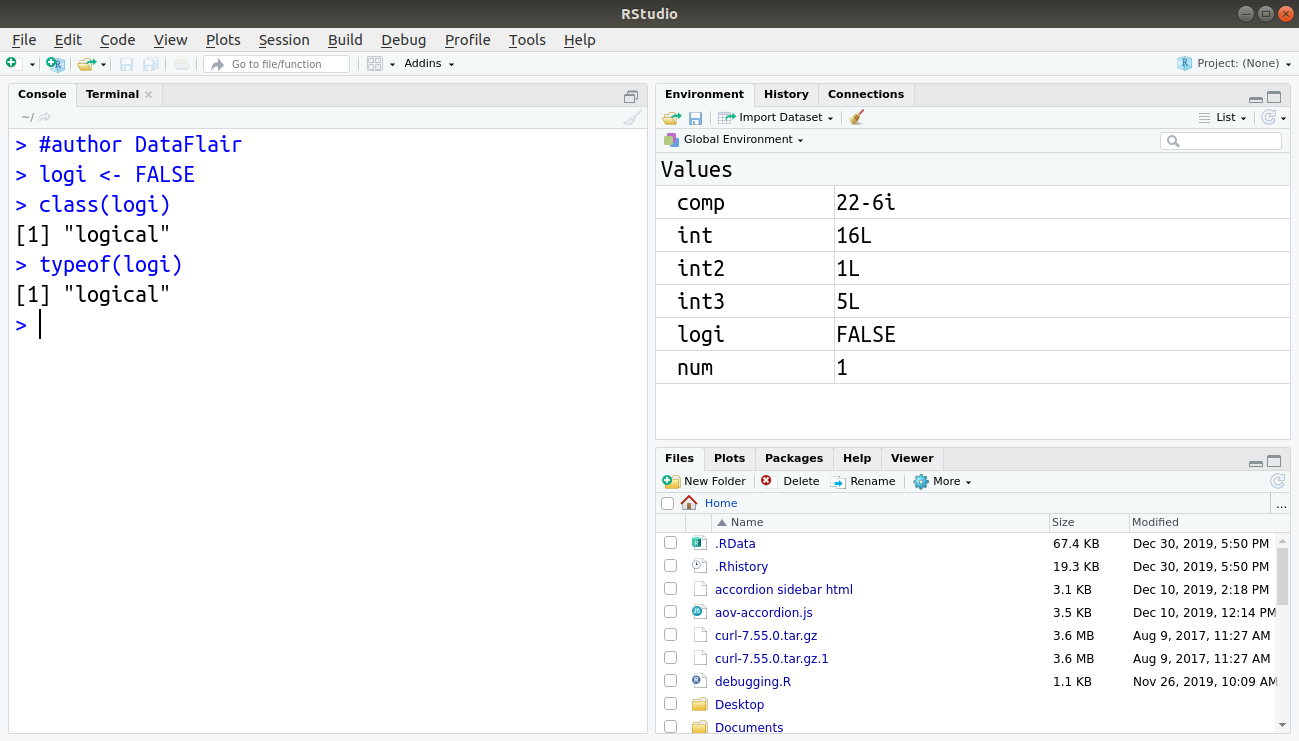
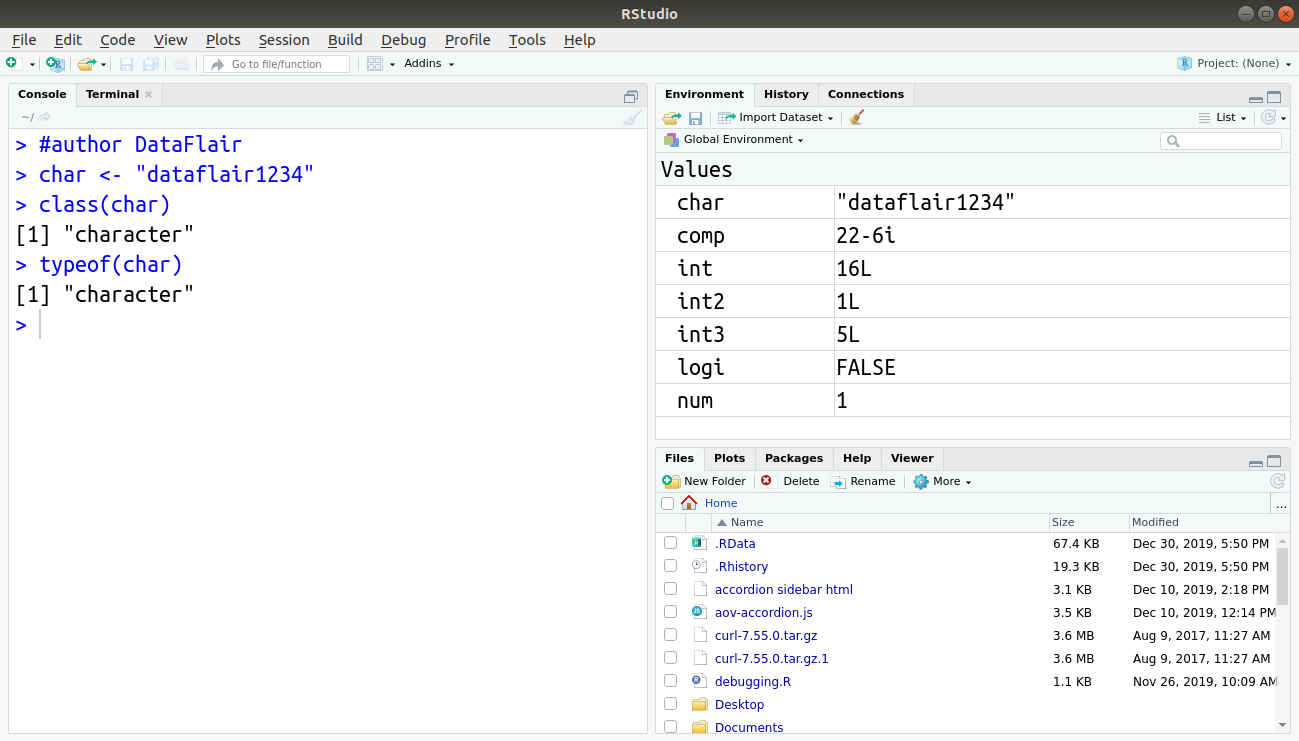
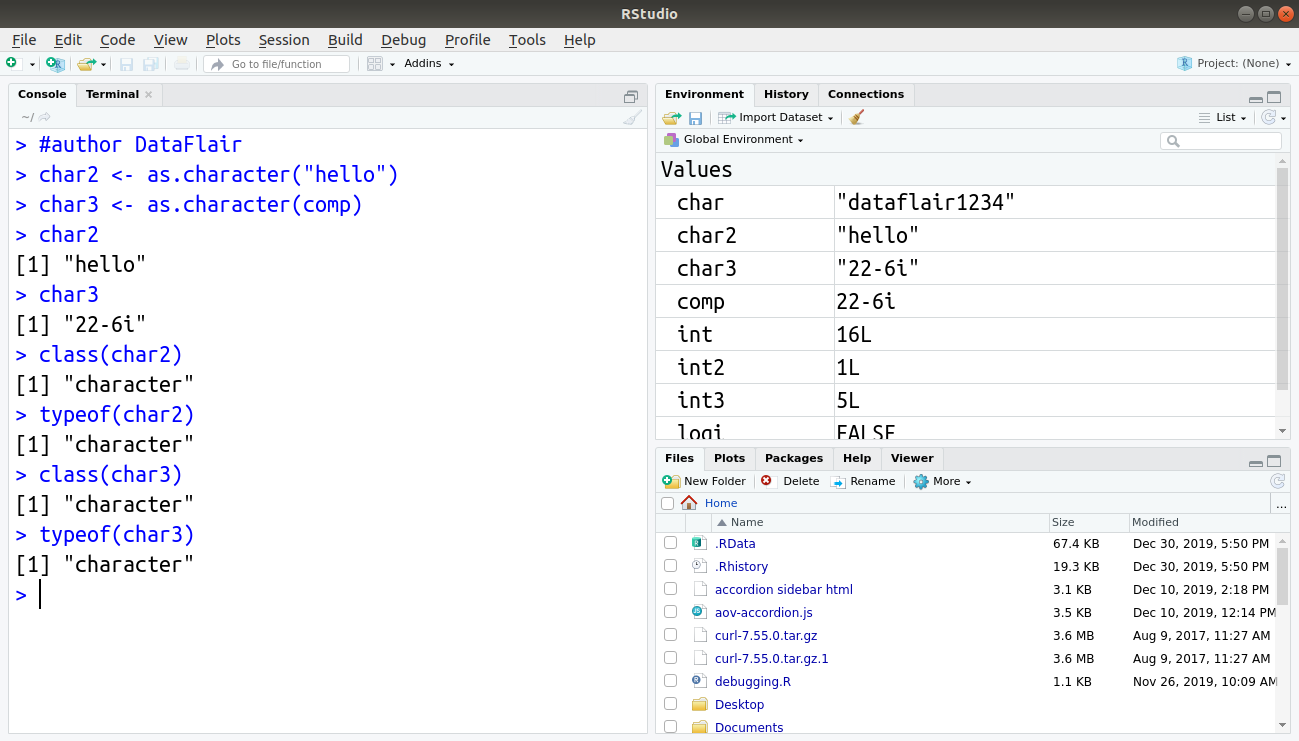
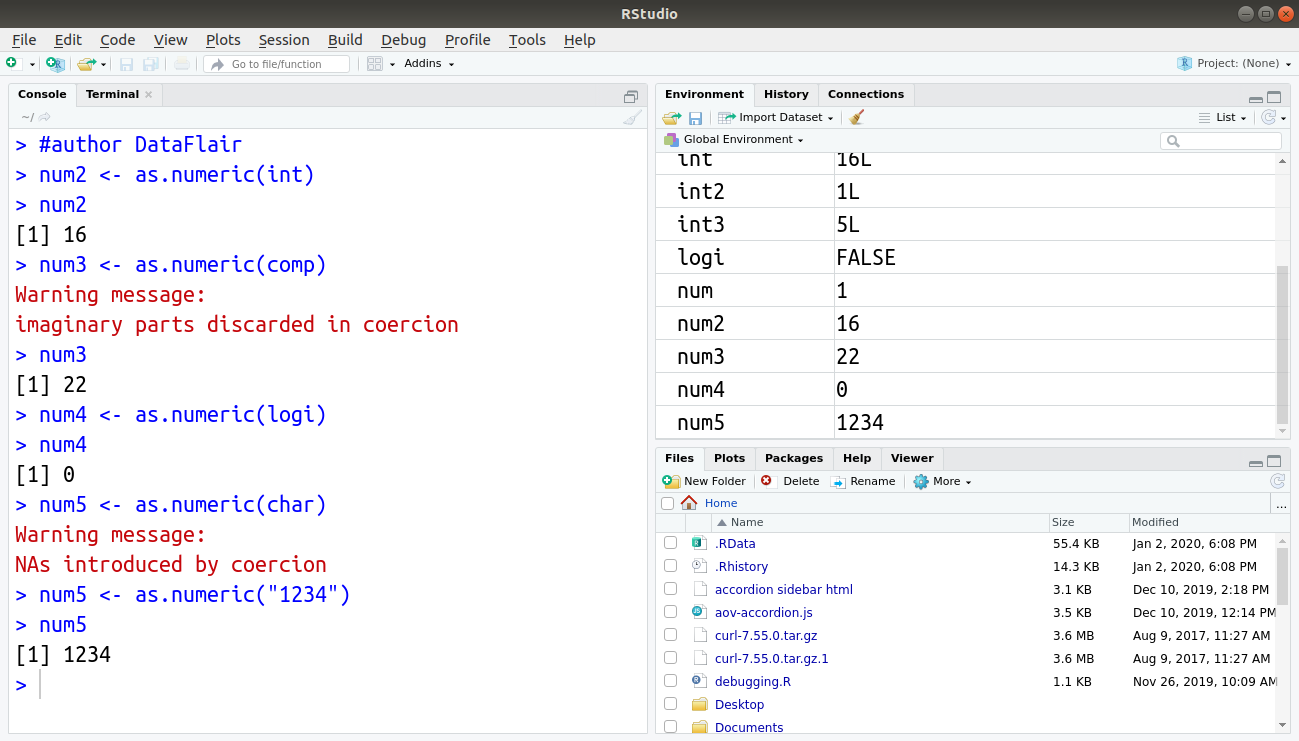
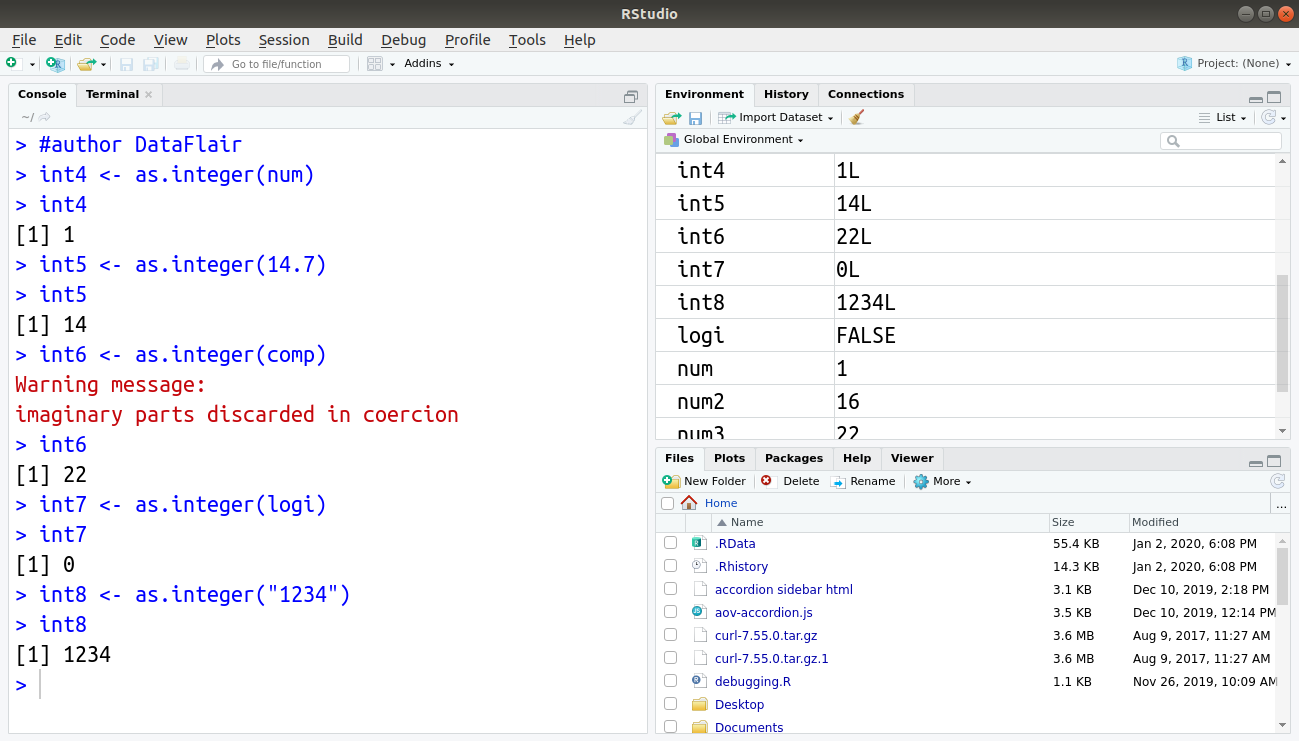
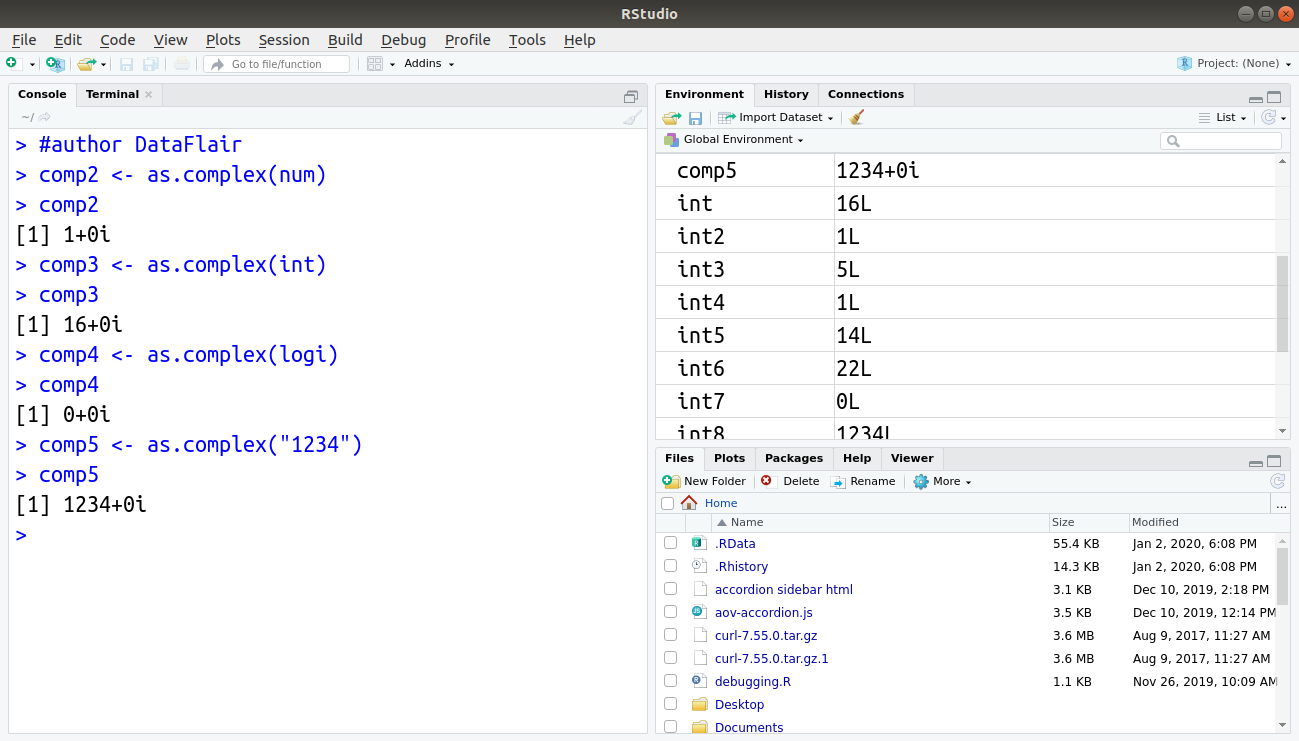
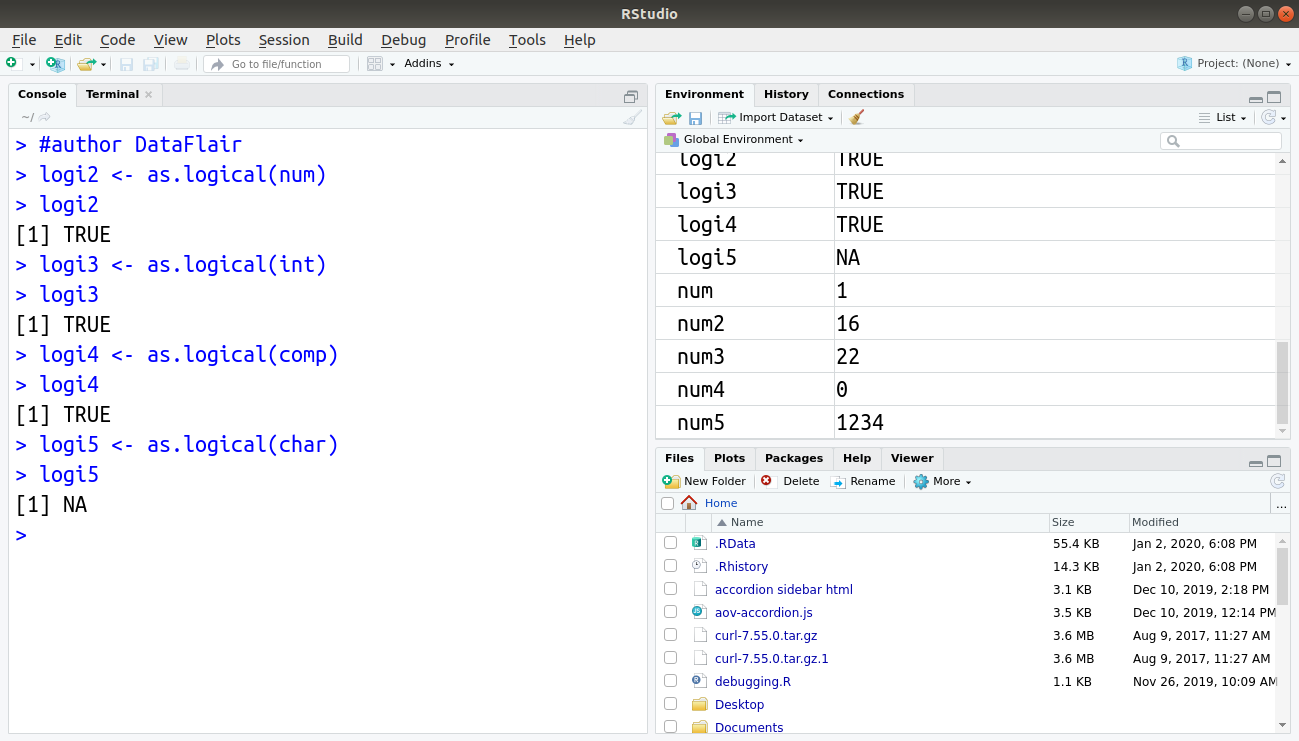


Could you show what the output of the list EXPERIMENT would look like? I know it’s explained line by line but I can’t picture it. The SITE element is described as a two character vector, but there are 5 sites. Also, would is the purpose of the plus sign before element SHADE is introduced?
thanks