R Array Function and Create Array in R – An Ultimate Cheat Sheet
FREE Online Courses: Elevate Your Skills, Zero Cost Attached - Enroll Now!
We will understand all the aspects related to the R array in this tutorial. We will cover different operations which are performed on rows and columns in an R array and an example to understand this concept in a better way.
Let’s start the tutorial.
Introduction to Array in R
In arrays, data is stored in the form of matrices, rows, and columns. We can use the matrix level, row index, and column index to access the matrix elements.
R arrays are the data objects which can store data in more than two dimensions. An array is created using the array() function. We can use vectors as input and create an array using the below-mentioned values in the dim parameter.
Get to know about all the R vector operations with example
R Array Syntax
Array_NAME <- array(data, dim = (row_Size, column_Size, matrices, dimnames)
- data – Data is an input vector that is given to the array.
- matrices – Array in R consists of multi-dimensional matrices.
- row_Size – row_Size describes the number of row elements that an array can store.
- column_Size – Number of column elements that can be stored in an array.
- dimnames – Used to change the default names of rows and columns to the user’s preference.
Arguments in Array
The array function in R can be written as:
array(data = NA, dim = length(data), dimname = NULL)
- data is a vector that provides data to fill the array.
- dim attribute provides maximum indices in each dimension
- dimname can be either NULL or can have a name for the array.
How to Create Array in R
Now, we will create an R array of two 3×3 matrices each with 3 rows and 3 columns.
# Create two vectors of different lengths.
vector1 <- c(2,9,3) vector2 <- c(10,16,17,13,11,15)
# Take these vectors as input to the array.
result <- array(c(vector1,vector2),dim = c(3,3,2)) print(result)
When we execute the above code, it produces the following result:
Everything you need to know about R Matrix
Different Operations on Rows and Columns
1. Naming Columns And Rows
We can give names to the rows, columns, and matrices in the array by using the dimnames parameter.
# Create two vectors of different lengths.
vector1 <- c(2,9,6)
vector2 <- c(10,15,13,16,11,12)
column.names <- c("COL1","COL2","COL3")
row.names <- c("ROW1","ROW2","ROW3")
matrix.names <- c("Matrix1","Matrix2")Code Display:
# Take these vectors as input to the array.
result <- array(c(vector1,vector2),dim = c(3,3,2),dimnames = list(row.names,column.names, matrix.names)) print(result)
When we execute the above code, it produces the following result:
Do you know about all the R Vector Functions
2. Accessing R Array Elements
# We will create two vectors of different lengths.
vector1 <- c(2,9,6)
vector2 <- c(10,15,13,16,11,12)
column.names <- c("COL1","COL2","COL3")
row.names <- c("ROW1","ROW2","ROW3")
matrix.names <- c("Matrix1","Matrix2")Code Display:
# Now, we will take these vectors as input to the array.
result <- array(c(vector1,vector2),dim = c(3,3,2), dimnames = list(row.names,column.names, matrix.names)) print(result)
When we execute the above code, it produces the following result:
# Print the third row of the second matrix of the array.
print(result[3,,2])
# Print the element in the 1st row and 3rd column of the 1st matrix.
print(result[1,3,1])
# Print the 2nd Matrix.
print(result[,,2])
When we execute the above code, it produces the following result:
Have you checked – Numeric and Character Functions in R
3. Manipulating R Array Elements
As the array is made up matrices in multiple dimensions, the operations on elements of an array are carried out by accessing elements of the matrices.
# Create two vectors of different lengths.
vector1 <- c(1,2,3) vector2 <- c(3,4,5,6,7,8)
# Take these vectors as input to the array.
array1 <- array(c(vector1,vector2),dim = c(3,3,2))
# Create two vectors of different lengths.
vector3 <- c(3,2,1) vector4 <- c(8,7,6,5,4,3) array2 <- array(c(vector1,vector2),dim = c(3,3,2))
Code Display:
# create matrices from these arrays.
matrix1 <- array1[,,2] matrix2 <- array2[,,2]
# Add the matrices.
result <- matrix1+matrix2 print(result)
When we execute the above code, it produces the following result:
Don’t forget to check the R Matrix Functions Tutorial
4. Calculations across R Array Elements
We will be using the apply()function for calculations in an array in R.
Syntax
apply(x, margin, fun)
Following is the description of the parameters used −
- x is an array.
- a margin is the name of the dataset used.
- fun is the function to be applied to the elements of the array.
For Example:
We use the apply() function below in different ways. To calculate the sum of the elements in the rows of an array across all the matrices.
# We will create two vectors of different lengths.
vector1 <- c(1,2,3) vector2 <- c(3,4,5,6,7,8)
# Now, we will take these vectors as input to the array.
new.array <- array(c(vector1,vector2),dim = c(3,3,2)) print(new.array)
# Use apply to calculate the sum of the rows across all the matrices.
result <- apply(new.array, c(1), sum) print(result)
When we execute the above code, it produces the following result:
Summary
We have studied arrays in R in a detailed manner with an example for a clear understanding of it. We can use the R array in daily life too. Also, we have learned different R array operations which will help you out with the concept of its applications.
Time to check your knowledge of R with the R Programming Online Quiz.
Your 15 seconds will encourage us to work even harder
Please share your happy experience on Google
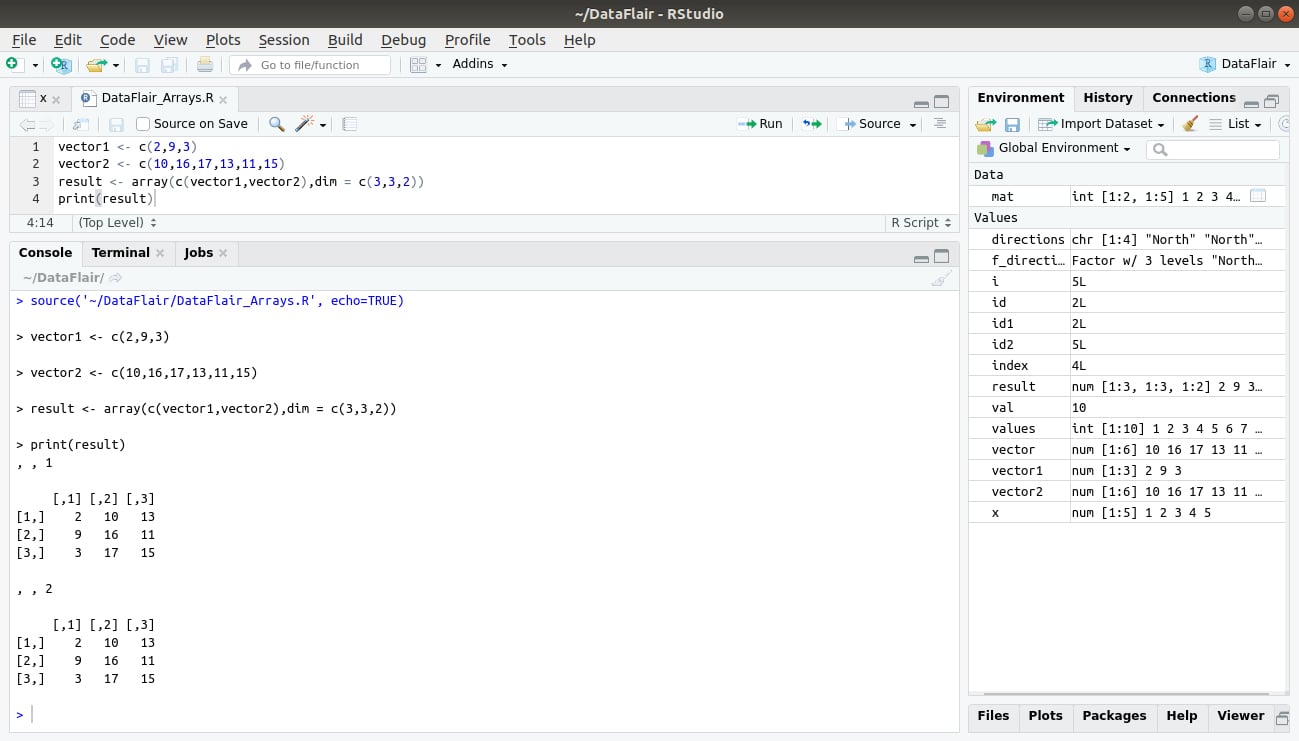
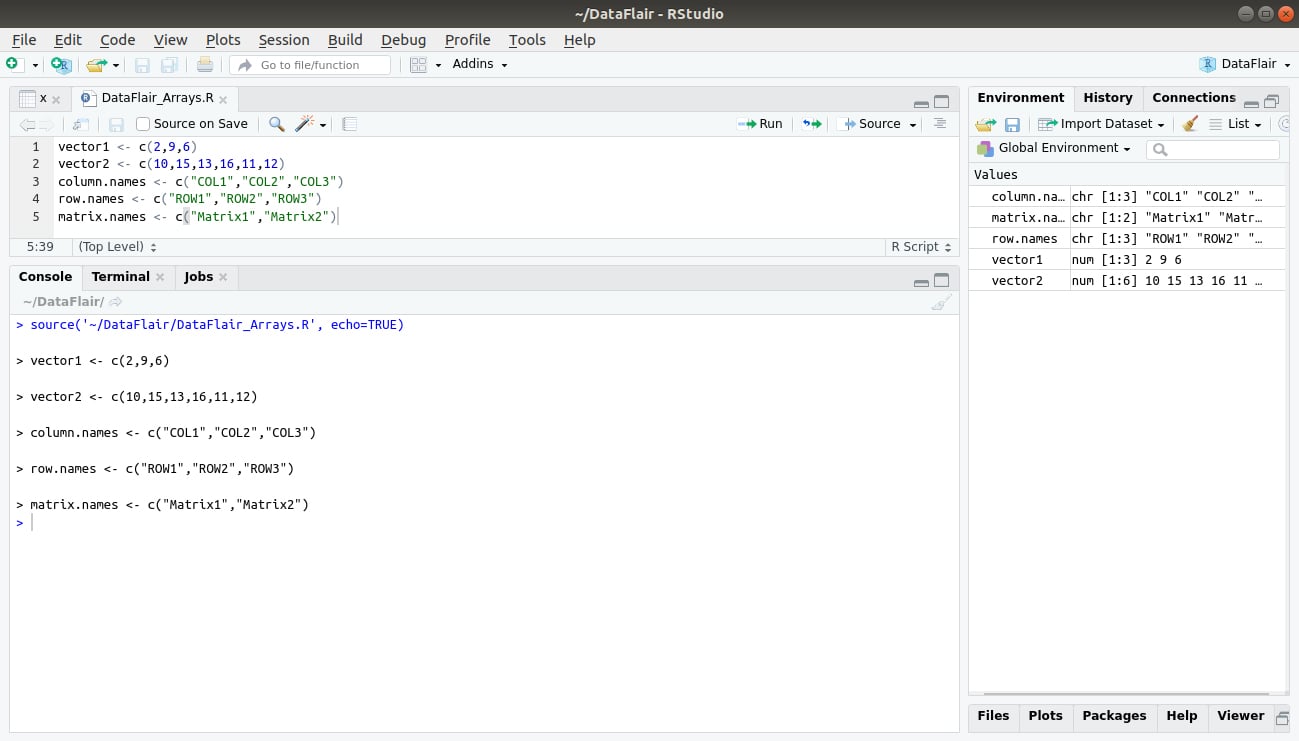
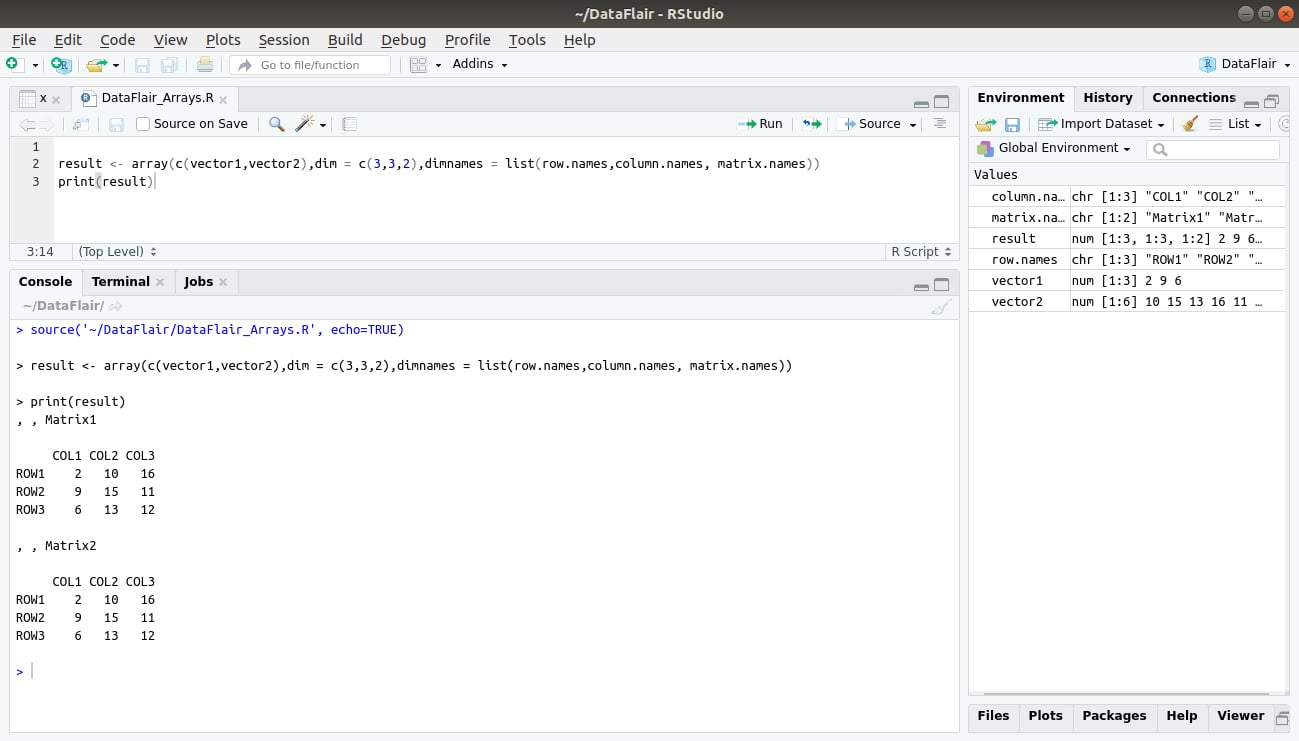
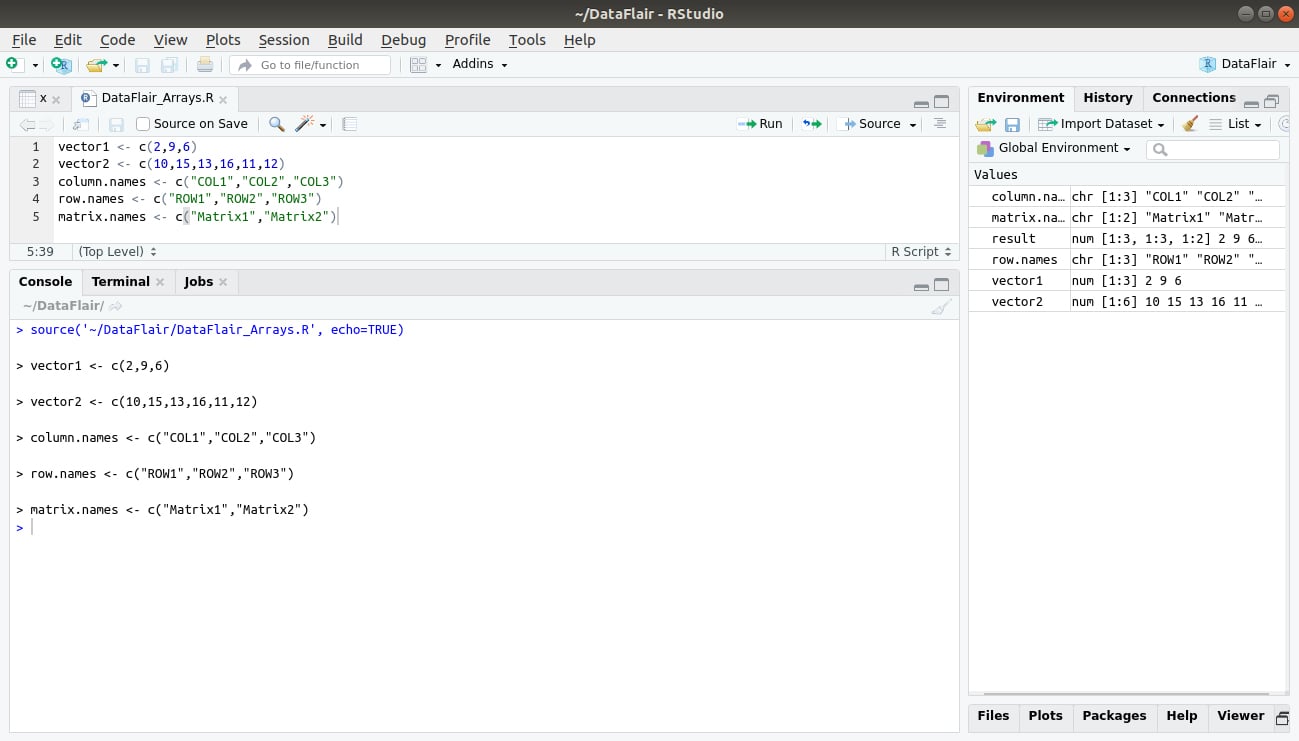
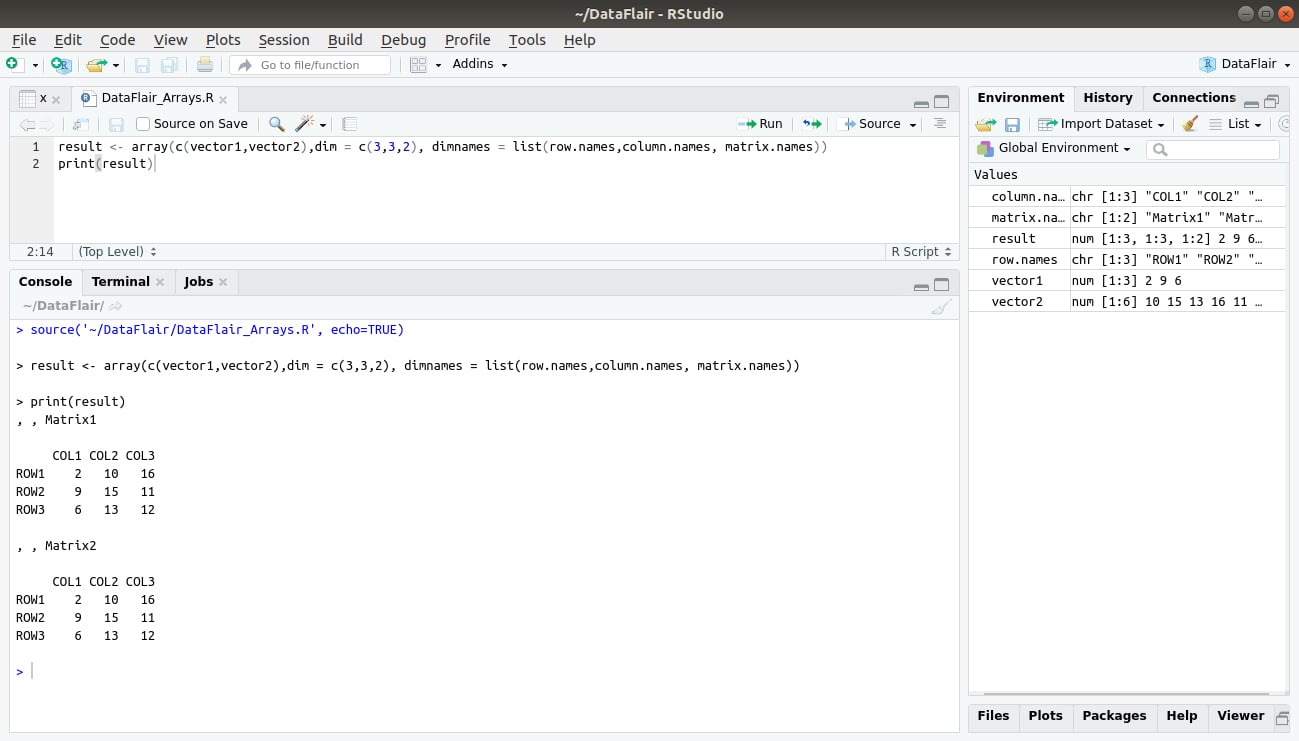
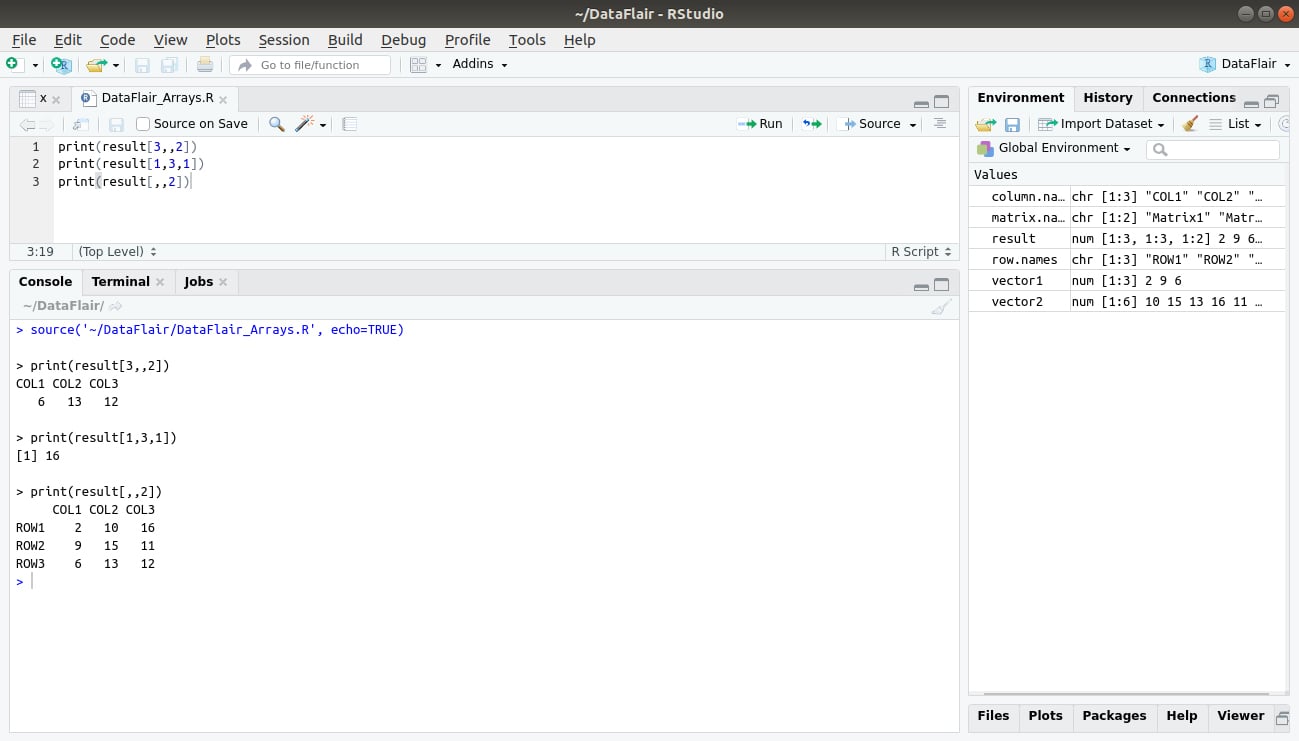
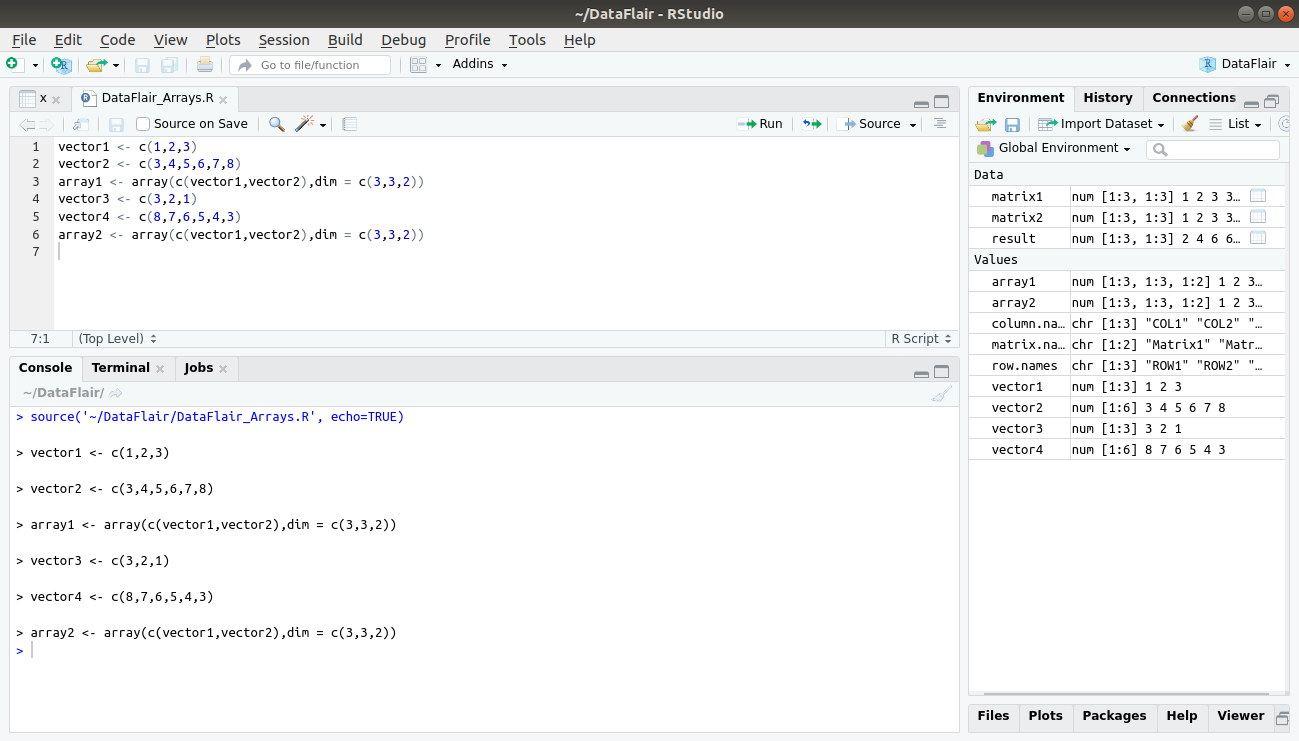
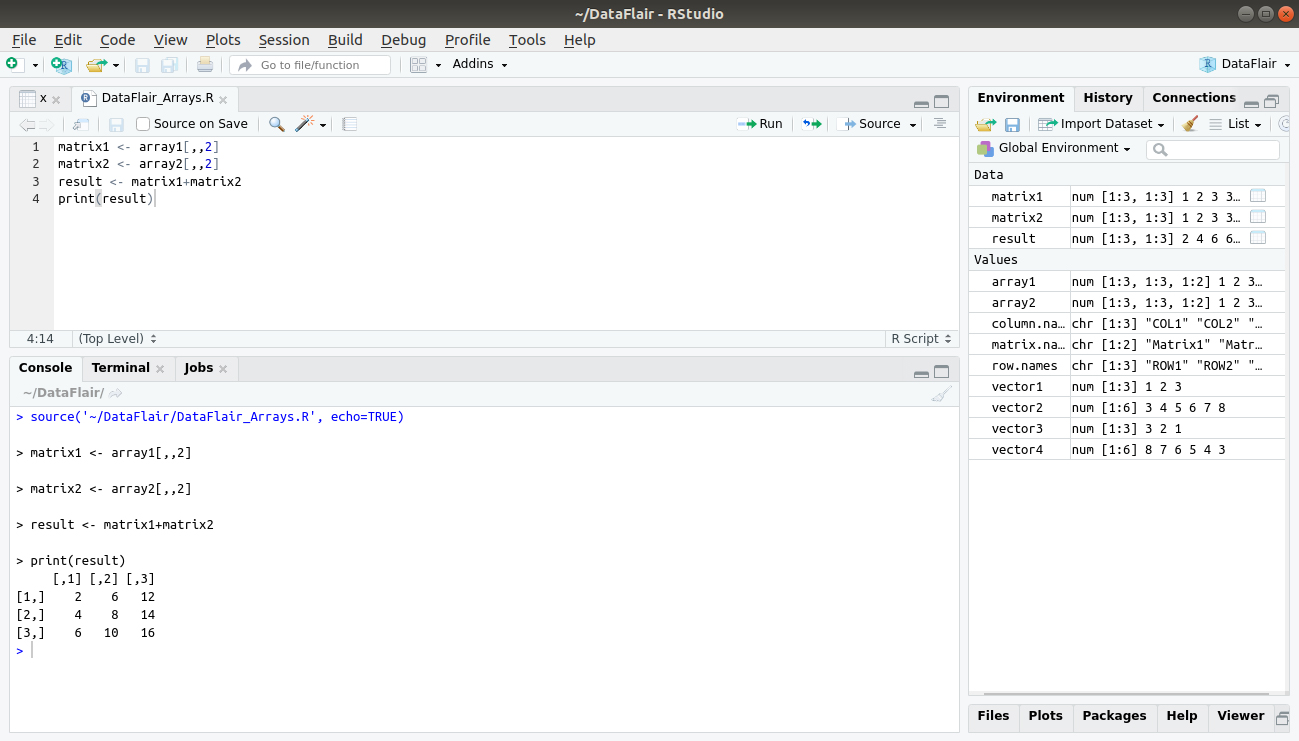
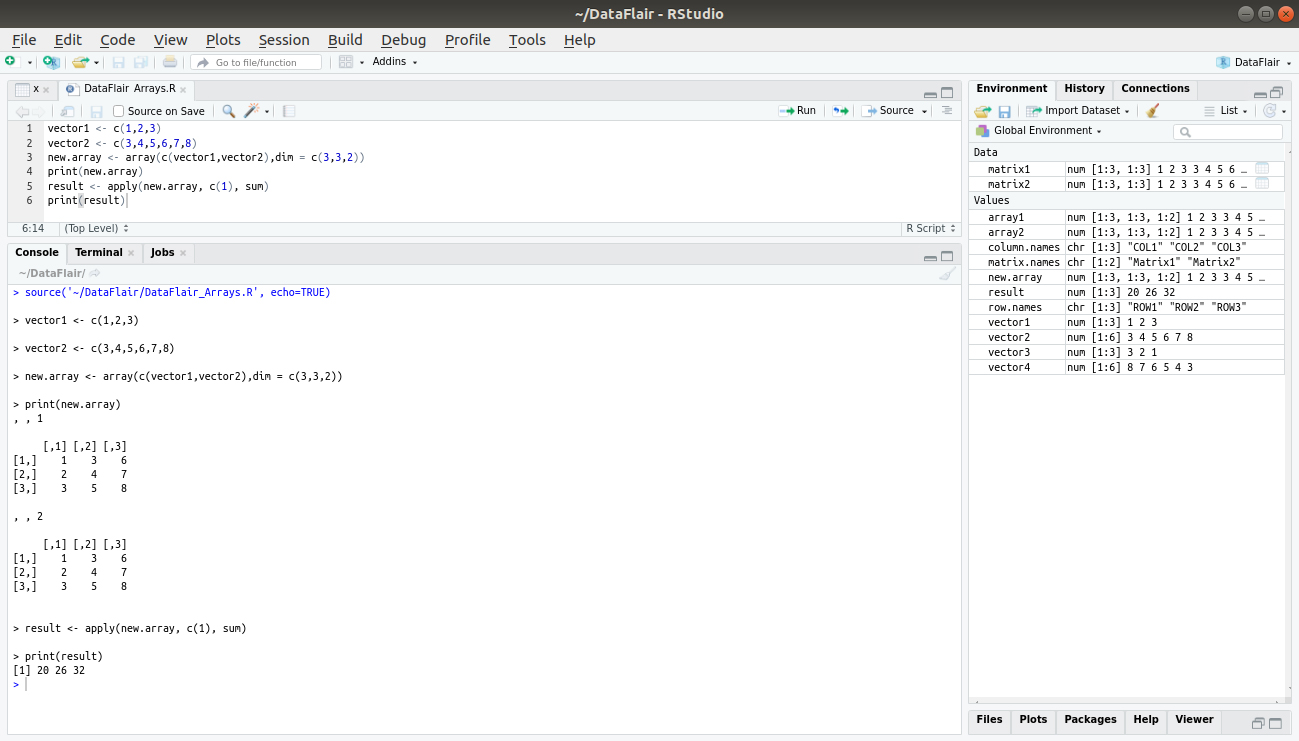


hi
can you pls explain usage of apply function with arguments like what is does in thia example:
result<-apply(new.array,c(1),sum)
what is the function of c(1) here
Hey,nidhi use of c(1)-
MARGIN is a variable defining how the function is applied: when MARGIN=1 , it applies over rows, whereas with MARGIN=2 , it works over columns. Note that when you use the construct MARGIN=c(1,2) , it applies to both rows and columns; and. FUN , which is the function that you want to apply to the data
Hi,
you describe under “1. Naming Columns And Rows” how to assign names to array dimensions.
If I now have a list of array names like idx<-c("ROW1","COL1","Matrix1"), how do I address with this list the result array?
result[idx] does not work…
Thank you
your page is full of popup. I could not able to read your documents. How can i download the reading materials?