R Programming Language – Be a Data Science Super Hero with R!
We offer you a brighter future with FREE online courses - Start Now!!
A very common concern among the people who want to learn R programming is that they don’t know how to start, from where to learn and what topics should be explored. Are you also one of them? Don’t worry, the DataFlair team has a perfect solution for you. We will be covering every topic related to R programming from basic to advanced level and we have something for everyone whether you are a newbie or an expert R programmer.
So, here we are starting with an awesome journey of R programming language with this latest R comprehensive guide.
What is R Programming Language?
R is a programming language that many data analysts, data scientists, statisticians utilize to analyze data and perform statistical analysis using graphs and other forms of visualizations. Using R, one can analyze large datasets. It is an ever-expanding programming language with thousands of packages that provide support to a variety of applications.
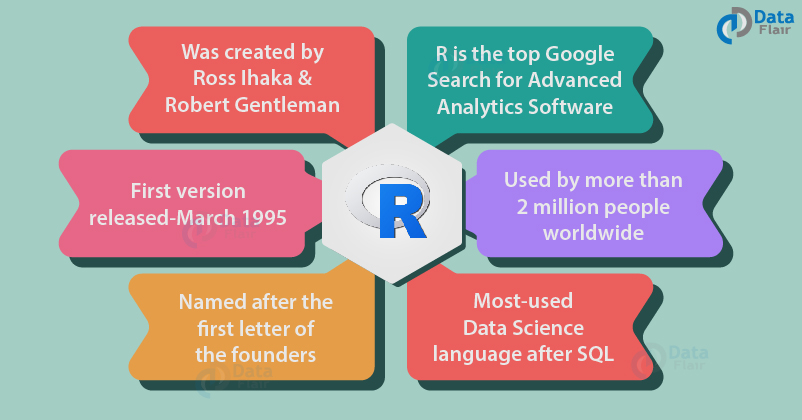
Get a complete introduction to R Programming in detail
History of R
John Chambers and his colleagues developed R at Bell Laboratories. R is an extension of the S programming language. Although, R was named partly after the first names of two R programming language authors. The project conceives in 1992, with an initial version released in 1995 and a stable beta version in 2000.
How to Install R & R Studio
There are three basic steps followed to run the R language and RStudio environment on your system.
- R Installation
- Installation of R Studio
- Install R Packages
1. Installing the R Programming Language
With respect to the operating system, follow the below-mentioned steps:
1.1 Download R for Mac
First, download the appropriate version of the .pkg file from the below site:
CRAN Base Distribution for Mac
Further, open the downloaded .pkg file and install R.
1.2 Download R for Linux
For Ubuntu with Apt-get installed, execute sudo apt-get install r-base in terminal.
1.3 Download R for Windows
You can download the binary step file for R using the link as follows:
CRAN Base Distribution for Windows
Open the downloaded .exe file and install R.
2. Installing the RStudio
Select the right installer file for your operating system. Afterwards, download it and then run it to install RStudio.
3. Installing R Packages
In order to use RStudio, we require a particular package to be installed. Further, follow the instructions below:
- Run RStudio.
- Afterwards, click on the packages tab in the bottom-right section. Once, you complete this, click install.
- The dialog box will appear. In the install packages dialog, write the package name for which you want to install the Packages field. And then click install. This will install the package you searched for and give you a list of matching package based on your package text.
You must explore the Easiest Installation Process of R, RStudio & R Packages
Why Learn R Programming Language?
We will now go through the following reasons to learn R programming:
- We make use of the R programming language as a standard tool for machine learning operations, statistics as well as data analysis. Objects, functions, and packages are easily created by R. Also, it’s platform-independent and free. Thus, anyone can install it in any organization without purchasing a license. Moreover, it can be applied to all operating system.
- R programming language is not only a statistic package, but it also allows us to integrate with other languages (C, C++). Hence, you can work with several data sources as well as statistical packages. As a result, the R programming language has a large growing community of users.
Don’t forget to check the core reasons to learn R Programming
R for Business
R is best for business because it’s an open-source tool. Also, it’s great for visualization. Moreover, the R programming language has far more capabilities as compared to earlier tools. Companies are adapting R as their primary platform for working on data and gaining insights from it. Due to this, they are hiring trained users of R.
Job Roles in R Programming Language
R jobs are not only being offered by IT companies, but all types of companies are hiring R candidates including:
- Financial firms
- Retail organizations
- Banks
- Healthcare organizations etc.
There is a huge demand for R jobs among start-ups and companies have several openings for R programmers with various positions like:
- R Data Scientist
- Data Scientist (IT)
- Analyst Manager
- Senior Data Analyst
- Business Analyst
- Analyst Consultant
R Career and Job Opportunities
Skills that are valued by the industries are often difficult to acquire. R programming language is a tool, and people can be trained in it. It is, however, difficult to train people in Statistics, Data Mining and Analytics, and therefore there are very good job opportunities for R experts in India.
R is the most trending programming language for Data Science today. Also, the R programming language is used everywhere from large scale companies to Small-Medium Enterprises (SME). Non-IT fields like public and private industries also make use of R for data analysis.
The below image shows the salary of different job profiles of R skilled professionals.
Take a deep dive into Lucrative Career Opportunities in R
Applications of R Programming
- R is widely used for quantitative analysis.
- It helps in data importing and cleaning.
- R Programming is best for business to extract insights from data.
- It helps data analysts and research programmers by solving their statistical problems.
- It is a fundamental tool for statisticians and finance professionals.
Advantages of R Programming language
- R is the most comprehensive statistical analysis package as new technology and ideas often appear first in R.
- The R programming language is open-source software. Therefore, anyone can use and change it.
- It is good for GNU/Linux and Microsoft Windows. It provides cross-platform functionalities that allow it to run on multiple operating systems.
- Due to its open-source nature, anyone can fix the bugs, enhance the code and work on new packages.
Summary
We learned all the major aspects of R programming language including its definition, history, installation, reasons to learn R, career and job roles and applications. Hope you understood the importance and core concept behind R.
Time to check out the Latest Features of R Programming Language
Any feedback or suggestions for us? Do share your views in the comment section below. We will definitely look into it.
Did you like this article? If Yes, please give DataFlair 5 Stars on Google
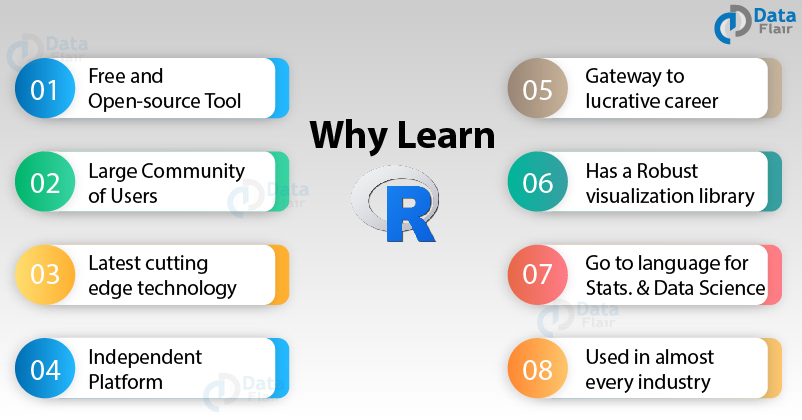



Could you provide project codes?