Android Secured File Sharing App with Source Code
FREE Online Courses: Click for Success, Learn for Free - Start Now!
In this tutorial, you will understand how to build a basic file-sharing application using Android Studio.
What is a File Sharing App?
File-sharing applications will help the user to share files with each other. You can only open the file using a key. You can’t open the files without keys. It will also improve security.
Flow of Android File Sharing App
There is a first signup screen. The user will sign up for the app. After signing in, he will reach the dashboard. In the dashboard, he can see all the users. You can click on any user to share the file with him. You will go to the next screen to share the file. This screen shows all the files shared with that person. In the bottom right corner, there is an add button. Click on that button to share the file with the person. The app will automatically encrypt the file and send a decryption code to the user.
In the dashboard, there is a button in the top right corner. Click on the button and enter the decryption code received. After you have entered the decryption code, you can see the file shared with you.
Features of File Sharing app
- The user has to sign up for the app
- The user can see all the other users on the dashboard
- He can share files with anyone
- He can share as many files as he wants to share
- No other user can decrypt the file
- The decryption code is automatically sent to the user
- He will enter the code in the app and then he can see the files shared
Prerequisites to Develop Android File Sharing App
Previous knowledge of android studio is a must. Here are the technologies/tools you’ll need.
- Java – The logic will be written in Java.
- XML – Designing of app will be in java.
- Android Studio – The apps will be developed using Android Studio.
- Firebase – The firebase will be used to store the files. This will be used as a database.
Developing the File Sharing app using Android
Let’s look at the files that we created for the File Sharing app before we implement it. Let us see them one by one-
1. Activity_signup.xml is the file that will contain all the design codes of our user registration.
2. signup.java is a file that will contain the code of the above file.
3. The next file is dashboard.xml which will contain the design of our dashboard.
Technology is evolving rapidly!
Stay updated with DataFlair on WhatsApp!!
4. In the dashboard.java activity, we’ll write the logic for our dashboard.
5. There are some other files as well which will be used for our database.
Download Android File Sharing App Project Source Code
Download the project source code from the following link: Android File Sharing App Project Source Code
Once you have downloaded the File Sharing project App Source Code, you need to extract it.
Steps to implement the File Sharing App Project:
Download the project source code and extract it on your PC. Now open Android Studio, click on file>open, and go to the folder where you extracted the app. This will load the project in your android studio. Now click on tools>firebase>connect to firebase. This will connect your app to firebase. Now, click on the run button on the top to run the app.
Android File Sharing App Output
The application will look like this.
File Sharing App Dashboard
Encrypting a file
Getting decryption code
Decrypting file with code
Downloading File
Summary
This article helps you understand how to build a File Sharing app in android studio. Moreover, you will learn how to develop apps in Android Studio. You can even add more features to it like sharing apps and images etc.
We work very hard to provide you quality material
Could you take 15 seconds and share your happy experience on Google
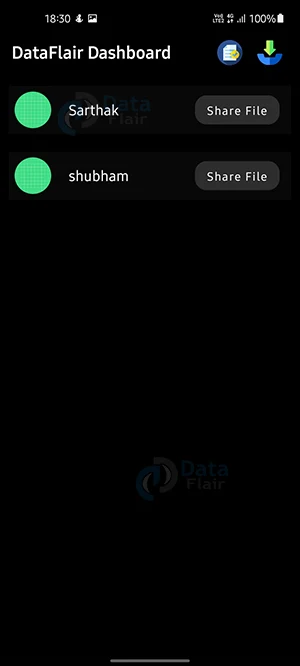
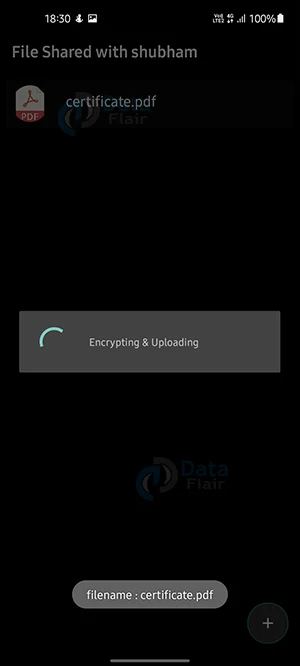
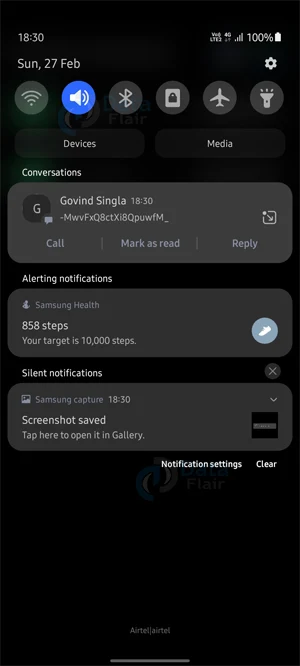
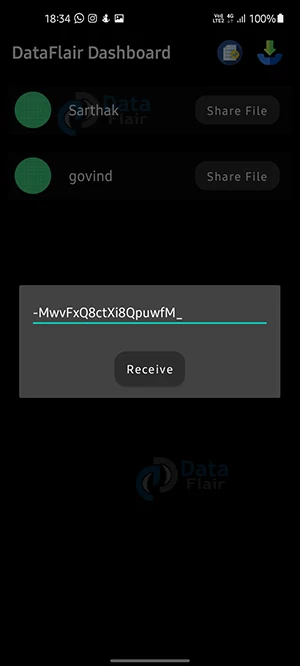



SIR MERE SE YE PROJECT RUN NAHI HO RAHA HAI KYA AAP MERI HELP KARENGE PLEASE SIR MUJHE YE PROJECT DIKHANA HAI COLLEGE ME
Users are not shown in the dashboard… Why?
do you fix it
users not showing on the dashboard fix it please
login page is not woking……..if anyone can help ?
did your login page worked ?
how you reached to dashboard my registration page is not working….it’s showing firebase access denied…any help??
while registering an proper email is also showing invalid email
while registering an proper email is also showing invalid email, can anyone help me?
i have imported this project but it does not work