How to Build Scientific Calculator App using Android Studio
FREE Online Courses: Click for Success, Learn for Free - Start Now!
In this tutorial, we will see the implementation of another android project that is a Scientific Calculator. Learn the art of android app development and become a pro. Let’s not waste any time and move towards our project
Android Project – Scientific Calculator App with Source Code
After developing a simple calculator in android studio, let’s develop a scientific calculator
Project Details
A Scientific Calculator is useful for situations where we need to calculate some complex things like logs or trigonometry. In such cases, the normal calculator won’t be useful for us. So therefore, we are here to develop a Scientific Calculator.
This calculator will have the following
- First, it will have a screen to display the user inputs and by default, it will display a “0”. To make this we will use Text View.
- Then there will be another screen that shows the result and the operator. It will be a TextView too.
- Then we’ll have the keys, that will have numbers as well as the operators on it. We’ll use Buttons for this.
- We’ll use a Linear layout for this so that we can arrange the buttons in the desired manner.
Requirements to develop project
To develop this application there are certain things that you need to know beforehand. So let us see its requirements and the platform that we’ll use for this project. Let us begin with the tool that we’ll use for our Scientific Calculator. The latest Version of Android Studio will be chosen as the Application Development Platform for it. So, you must be fond of Android Studio and have good hands on it.
Android Studio is the best and most appropriate IDE for Android app development today. But, in order to work on Android Studio, there are some concepts that you must be fond of. So, you should have good hands on the following things to work on Android Studio
- Object Oriented Programming Concepts
- Java Programming
- eXtensible Markup Language Basics (XML Basics)
- Kotlin (Optional- Either Java or Kotlin will be enough)
Description of the project
This project will have the following files that you can interact with to make the project work
- activity_main.xml: This file describes the whole user interface.
- MainActivity.java: This file manages the working of this system. Main java file is important as it is the only file that enables the execution of the application.
- Resource folder: This folder will have all the resources that are useful for this project. Following are the list of resource files that are used in our project-
- Drawable: It has the layout and designing of the application components.
- Colors: It has all the colors that are used in the project.
- Style: Here the styling of the text or components is done.
- String: This file defines all the strings that are necessary for the project.
Steps involved in developing the scientific calculator project
To implement a scientific calculator app project in Android Studio you can follow the following steps:
1. Download the project code: Scientific Calculator App Source Code
2. After downloading the file, simply unzip it, in the desired location.
3. You are ready to import this scientific calculator project in Android Studio. For the steps to import the source code in Android Studio, please refer: Create Your First App in Android Studio.
4. After successfully importing the project, all you would need is to run it:
5. Following screens will appear when we execute it:
5.1. This is how our calculator project will look
5.2. Now, let’s play with the scientific calculator app:
So this was the implementation of the Scientific Calculator project using Android Studio with the help of Java Programming and XML for the user interface designing.
Summary
In this tutorial, we have seen the implementation of an android project – Scientific Calculator app in android studio. We discussed the project and its prerequisites. After that, we have seen various files and its implementation and execution. We hope you find this article interesting and helpful. Thank You.
If you are Happy with DataFlair, do not forget to make us happy with your positive feedback on Google

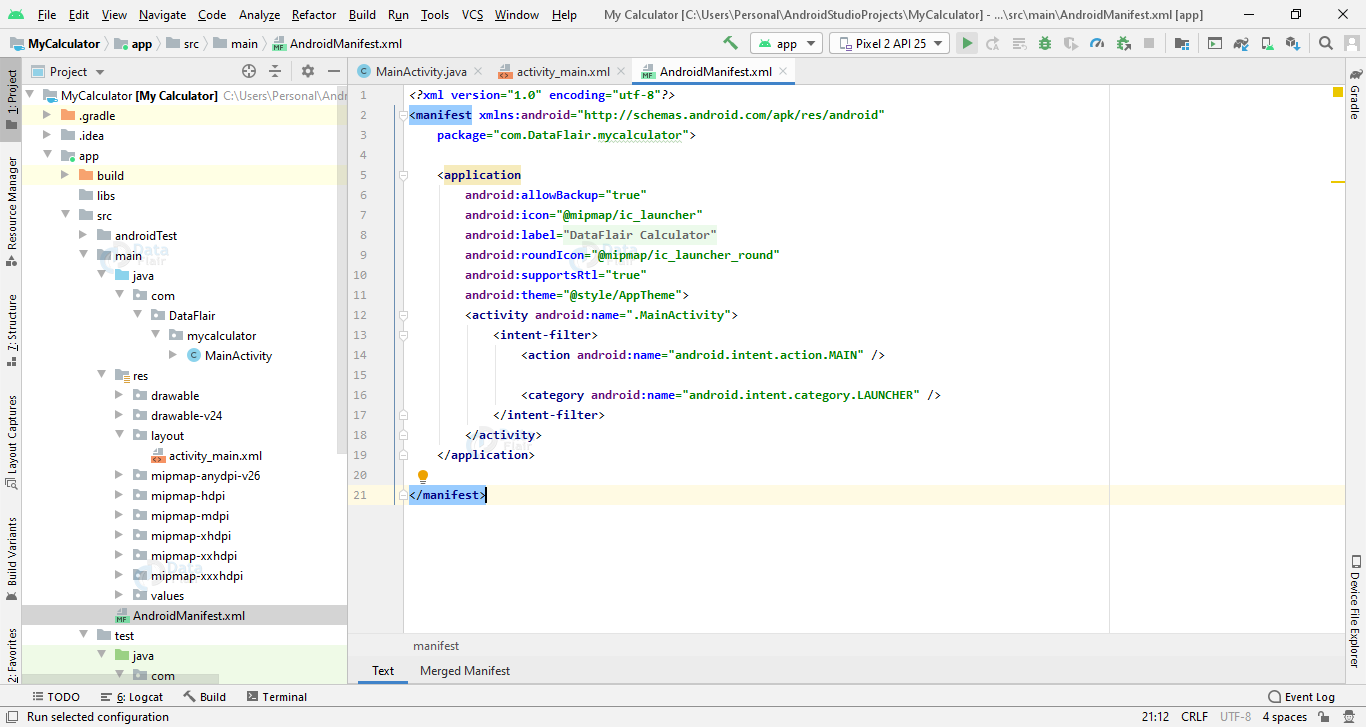
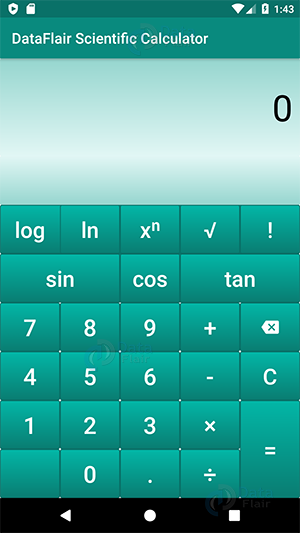
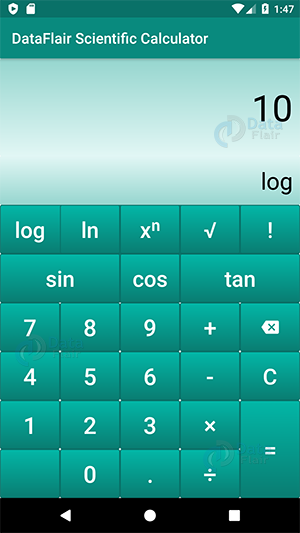
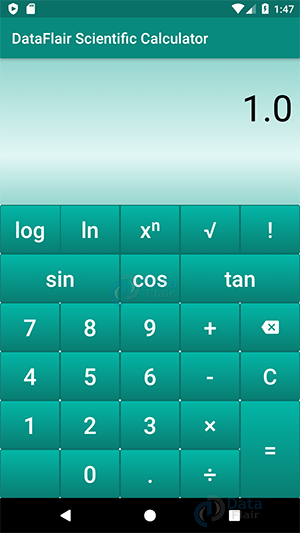


this is a good support of student