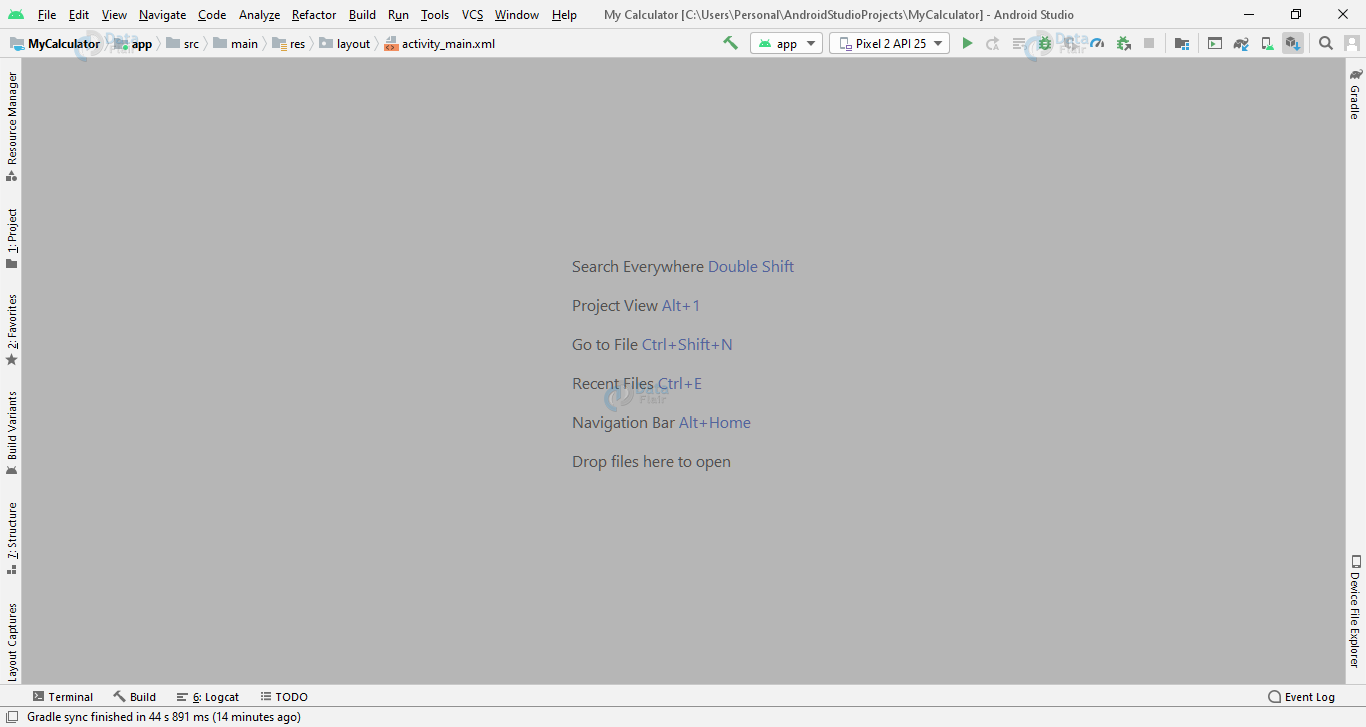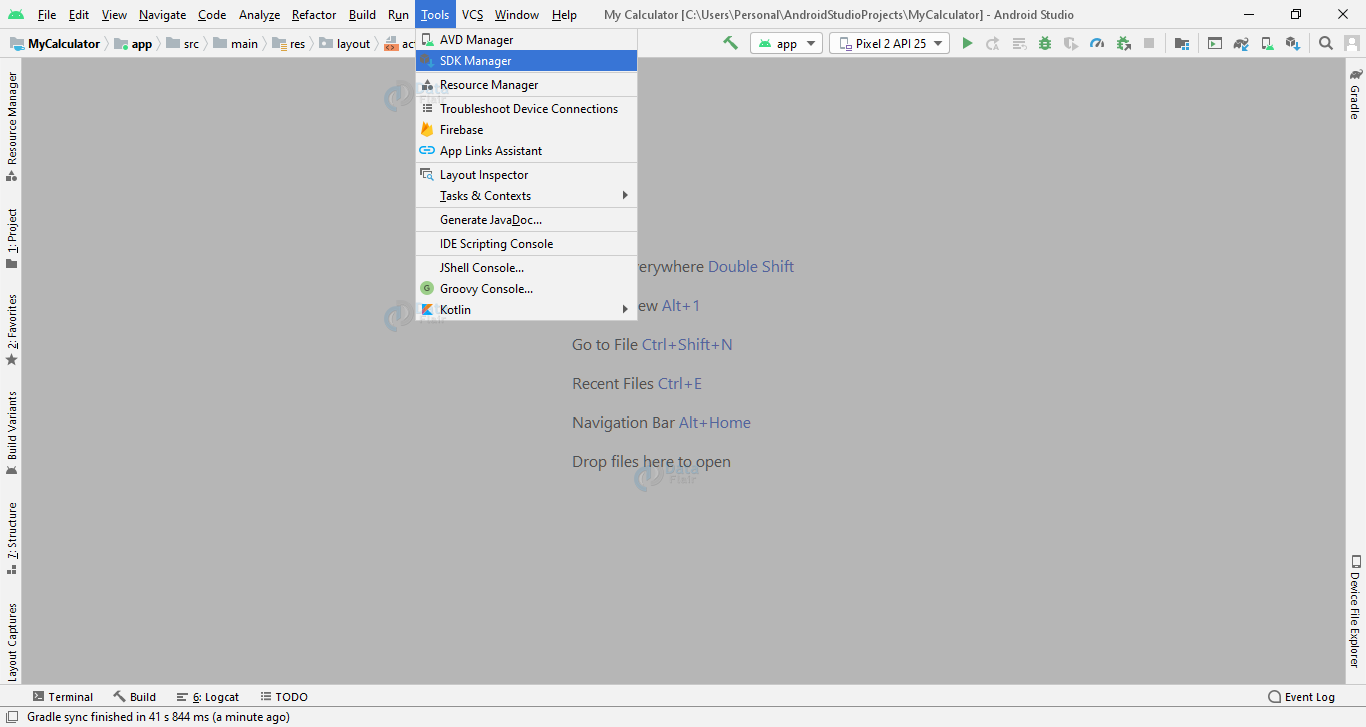Android SDK Tools – Installation and Features
FREE Online Courses: Click for Success, Learn for Free - Start Now!
Hello and welcome to this Android SDK Tools Tutorial of DataFlair. So far, what we know is SDK stands for Software Development Kit. And what we need to know is, Software Development Kit Tools. Ok without any delay let’s start it.
What are Android SDK tools?
These are the tools that are included along with some other components in the Android Software Development Kit. They basically include the android Emulator, hierarchy viewer, SDK Manager and ProGuard. SDK Tools are the downloadable component for the Android SDK. They have a complete set of development and debugging tools. They have the tools that help interact with the Android Platform such as adb, fastboot, and systrace. These all are required for android app development and also to unlock the device bootloader. Before getting into SDK Tools, let us revise Android SDK Manager concept.
How to integrate SDK to Applications?
Let us see in the following steps for how you can integrate SDK tools:
1. First Step would be to open the Android Studio
2. After that, open the SDK manager using the following:
a. Upon loading the Android Studio, click on Configure > SDK Manager.
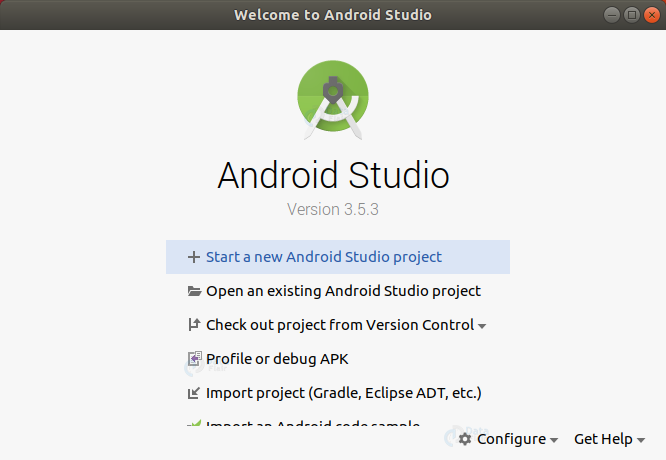 b. Or from Application, click on tools>Android> SDK Manager.
b. Or from Application, click on tools>Android> SDK Manager.
- Click on Tools
- Click on SDK Manager as follows:
c. You can also directly open it from the application toolbar.
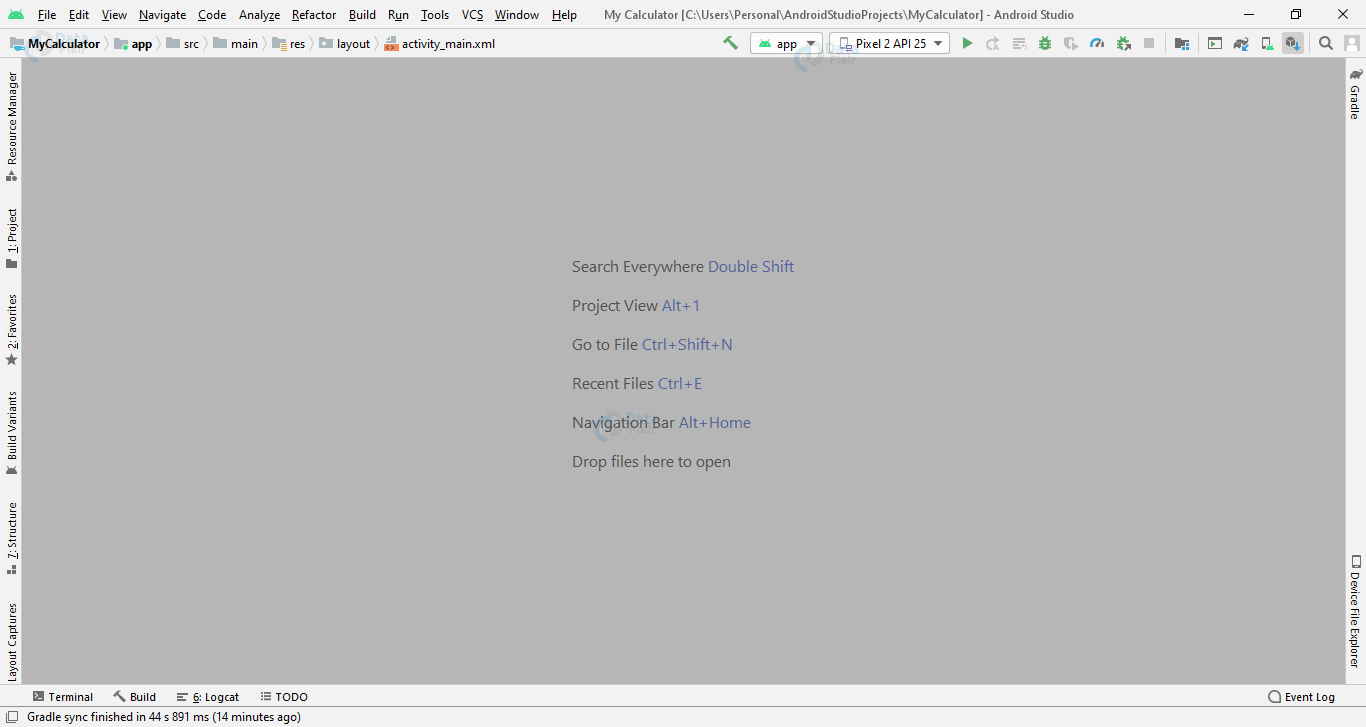
3. Next, from the manager,click on the SDK Tools. You’ll find the following-
a. Android SDK Build-Tools
b. NDK
c. Android SDK platform-Tools
d. Android SDK Tools
Here you can see these things in the following image:
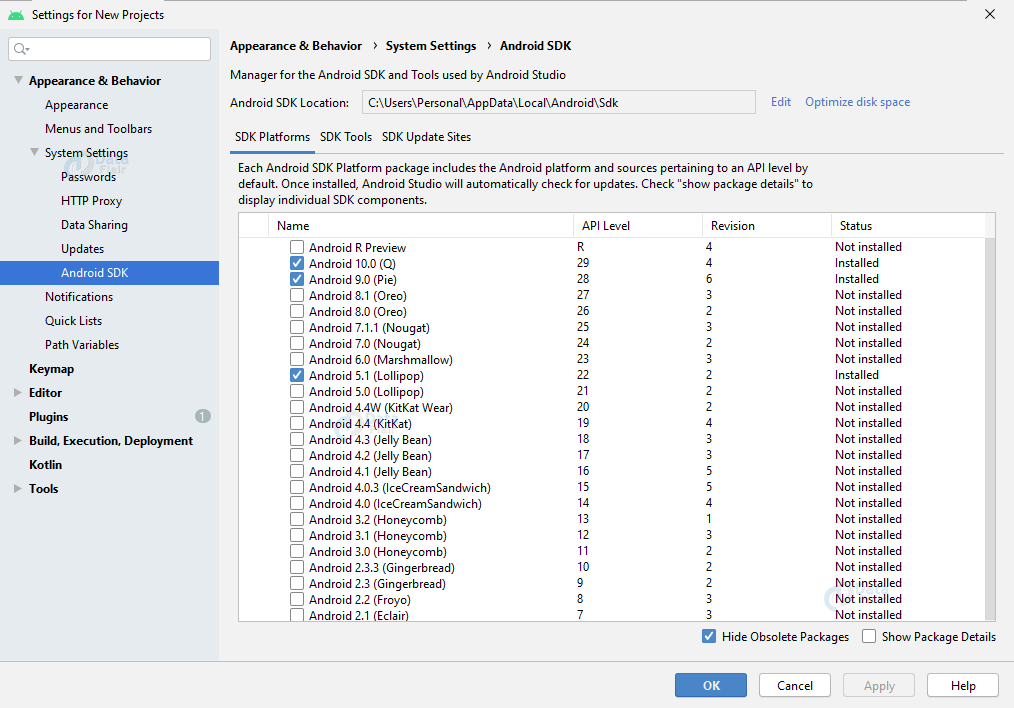
4. After you select the tools, Click on Apply.
5. Finally, Click OK.
Features of Android SDK tools
Android SDK tool is a very important component of Android SDK. This component of SDK has various development and debugging tools. There are a few important things about it. Let us see these features in the following:
- Android comes with its updated SDK version in intervals.
- With each new release Android makes, it improves Android SDK without any fail.
- In recent updates, the changes were made in ProGuard.
- Also, a command line version of APK Analyzer was added.
What are the set of tools in Android SDK Tools?
Generally Android tools are not platform dependent and are required on every Android Platform, no matter which you use. While we install AndroidStudio, there are some sets of tools that automatically get installed. Those set of tools are explained below for you-
1. Android Tool: This tool helps in managing the Android Virtual Device projects as well as the installed components of the software development kit.
2. Emulator Tool: It helps us in testing the applications without the need of using the application on an actual device.
3. ddms: DDMS is very useful for debugging the Android Application.
4. Android Debug Bridge(adb): It is a very versatile command-line tool and is helpful for the communication between the developer and the Emulator or the Android device that is connected.
5. Proguard: Proguard is the tool responsible for shrinking, and optimizing our code. It does this, by removing the unused code or the codes that are unreachable.
Summary
To conclude, in this tutorial, you have learnt about SDK tools. We saw what SDK tools are, and what are their components. Later we read about the tools that are found within the SDK Tools. We also read the steps for how we can install SDK tools in our Application. I hope that now you have a clear idea about what SDK tools and their components are.
Do share the Android Tutorial series with your friends on social media to spread the knowledge.
Did we exceed your expectations?
If Yes, share your valuable feedback on Google