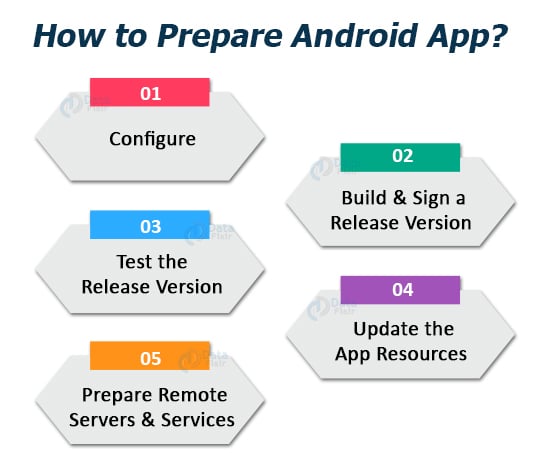Publish Android App – Prepare, Release & Generate your First App in Android
FREE Online Courses: Elevate Your Skills, Zero Cost Attached - Enroll Now!
In this article, we are going to learn about how to publish Android App. Publishing an application means making our application available for the users. So, publishing is an action that enables the user to access and use the application in their devices. Actually, publishing is the final phase of an application development process. Basically the steps are as follows: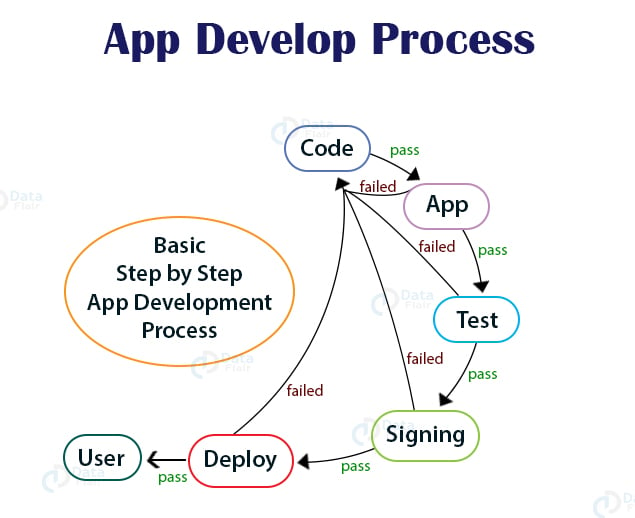
Prerequisites to Publish Android App
To publish android app we need to keep in mind the following:
- First of all, we will prepare the app and develop its release version that the users can download and use.
- Another thing is we will release and make our app publically available.
The above two things are further explained below.
How to Prepare Android App?
Preparing the app involves the following:
1. Configure
- Remove log calls and android: debuggable from the manifest file.
- Declare android:versionCode and android:versionName in the Manifest file.
2. Build & Sign a Release Version
Now we will use Gradle build files, with the release build type and sign the release version.
3. Test the Release Version
We will then test the release version of the app entirely, so there won’t be any problem later. We will make sure to run the app on some real devices as well.
4. Update the App Resources
Before we publish android app, we will ensure that the resources and the graphics are up to date. This will ensure that resources like multimedia and graphics are updated.
5. Prepare Remote Servers and Services
After ensuring the above-mentioned things, we will check and prepare their security and usability. This is an important step as, after release, our app would depend on external servers & services.
How to Release Android App?
Now that we want to release our application before the users, we can do it in several ways. There are various possibilities in which we can release the application, such as on Google Play, Websites or directly to the Users. We can do it as we like and prefer.
1. Through an Application Marketplace
If we want to release the application through a large marketplace we can do it using Google Play. Google Play is an ideal place to publish an application that needs to be shared among a large number of audiences.
Now, we will see how we can publish android app on Google Play:
Google Play is a robust platform that supports us to release, sell and distribute our application throughout the world. To release our app on Google Play, we will follow these simple steps:
A. Promotional Materials
We all want to get maximum downloads and publicity. For that, we need to prepare up-to-date promotional materials. In that, we can have the screenshots, videos and interesting parts of our applications.
B. Configure Options
We are allowed to set our application to target worldwide users and devices through Google Play. We would have to configure all the settings and need to choose all the required information such as language, country, type, category, etc. With this, our application would be ready for release. Like our emails are saved as drafts before being sent.
C. Publish the Release Version
After we are completely satisfied with the configurations and all the settings, and the application is ready to be released, we can click on the Publish button on the console and in a few minutes, the application would be available throughout the world to download.
2. Through a Website
The other way is to release the application through Websites. If we don’t want to release the app on Google Play, we can publish it on our own websites as well.
- We will first prepare the application and make it ready for release like we would normally do.
- After this, we will host a release-ready APK file on the website and provide the download link for it.
- The users can then simply browse the download link from their devices and download the application.
Generating APK
Now an important part of publishing is to export the application as an Android Package (APK) file. To export an application, we need to follow the steps below:
Step1: Open the application in Android Studio.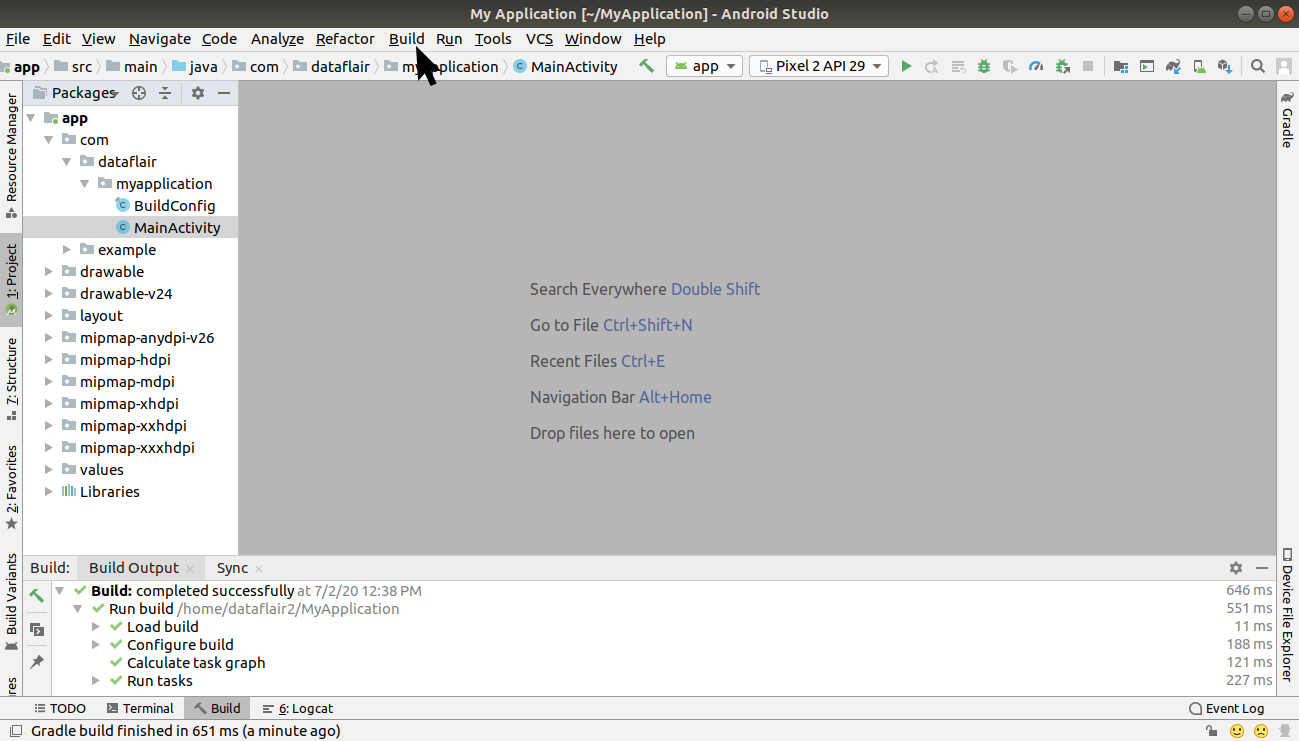
Step 2: Select Build and then click on “Generate Signed APK” from Android Studio.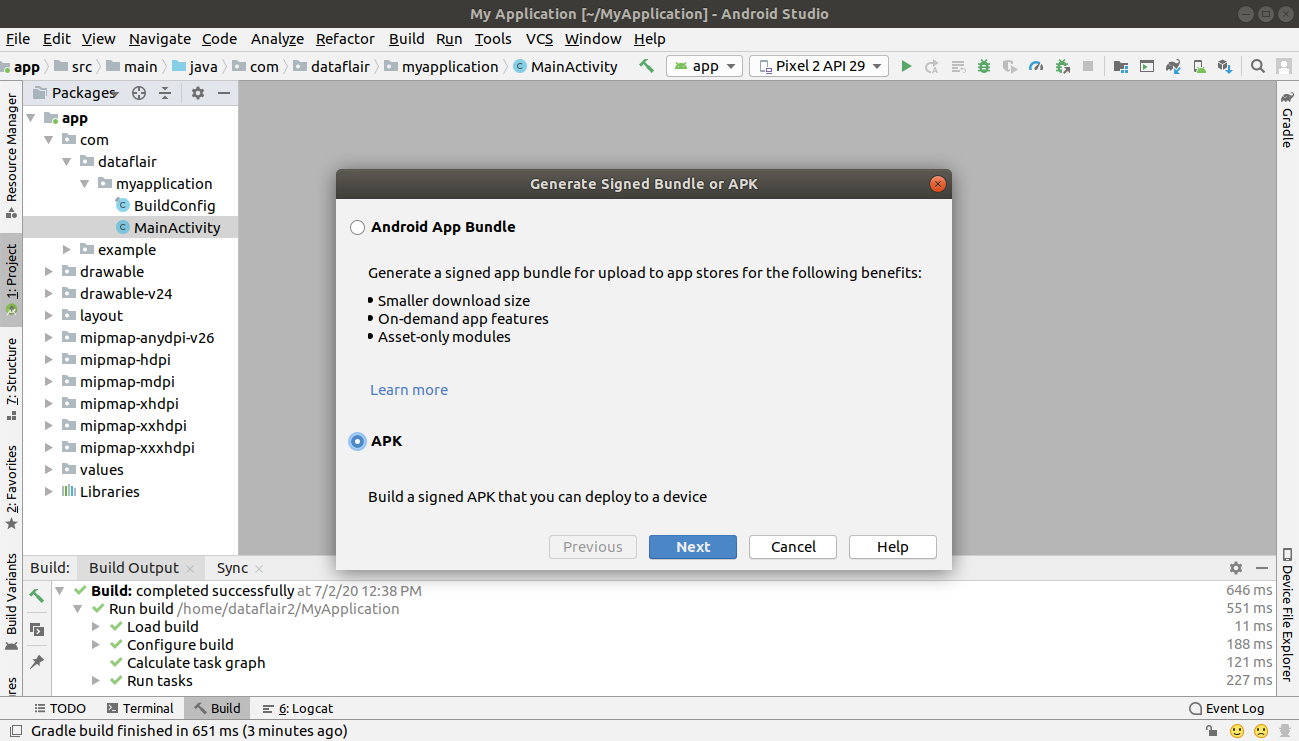
Step 3: Now we would need to fill the details accordingly, and press Next.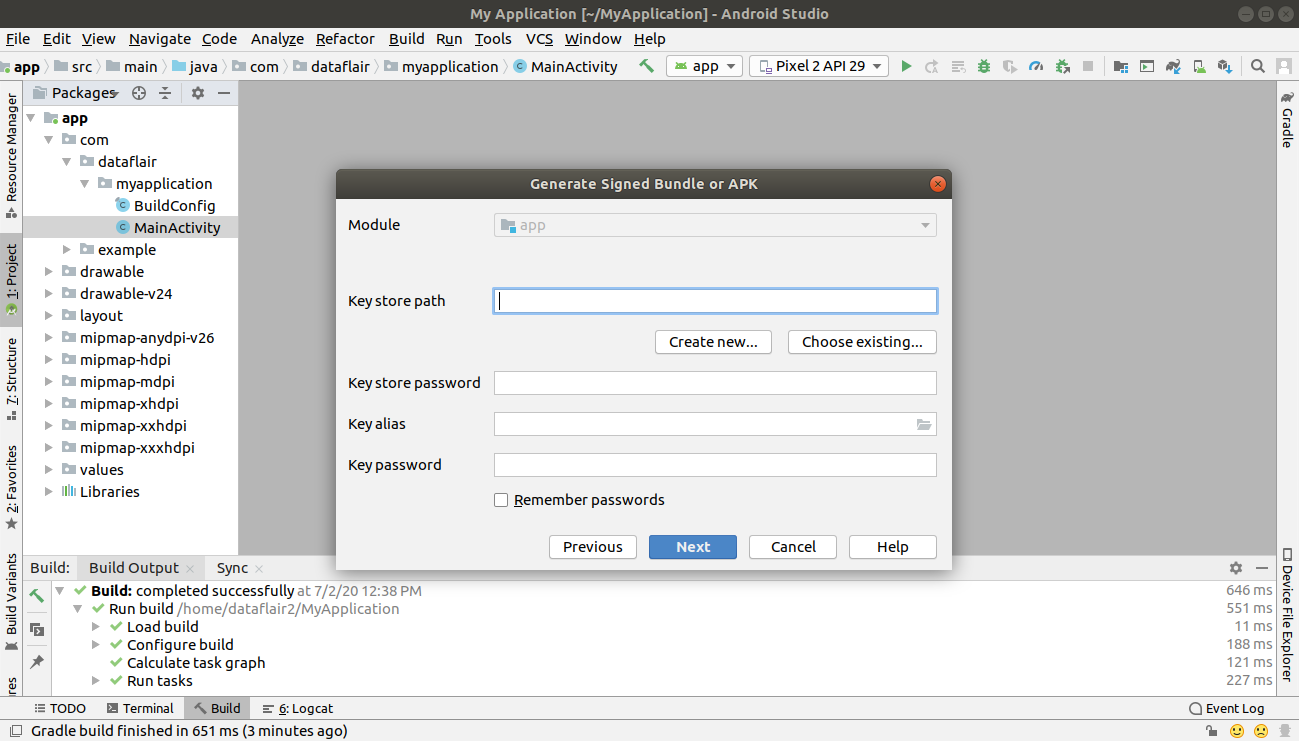
Step 4: And after that, we will choose the Variant and version according to choice and requirement. After that, we will press Finish.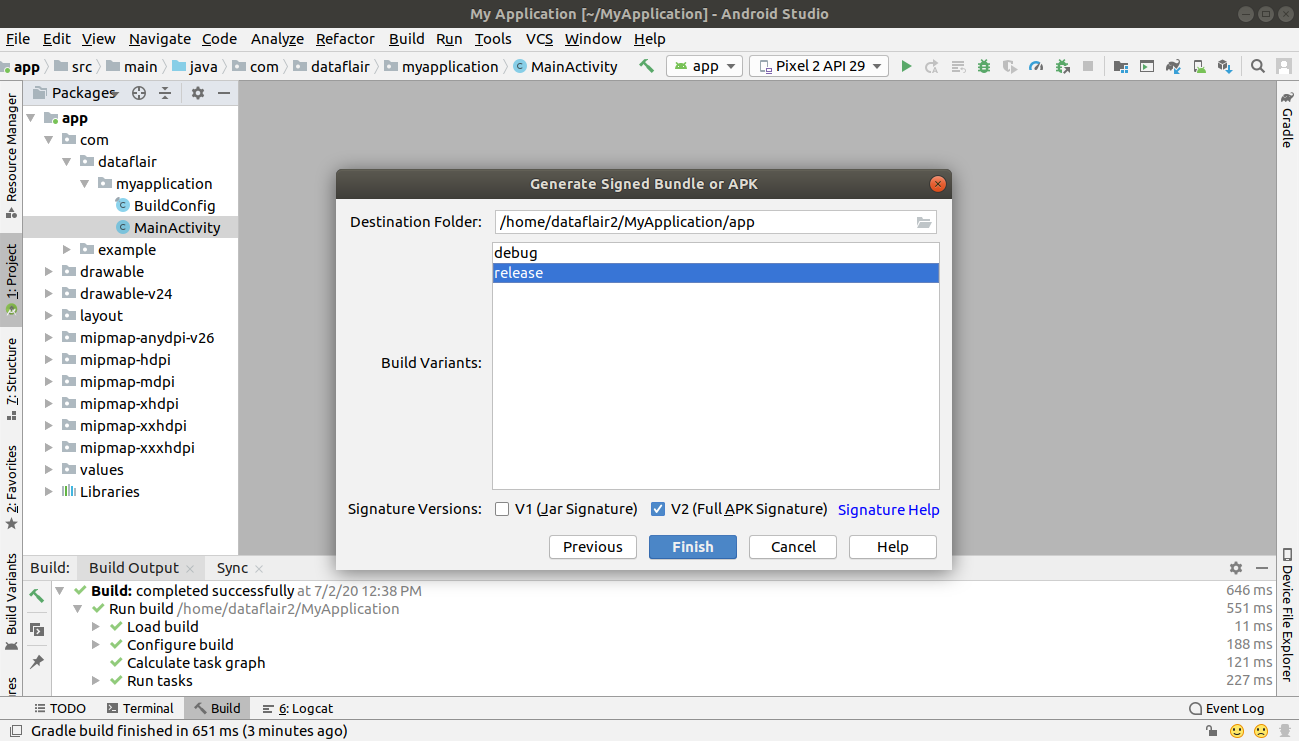
Step 5: And then Gradle will complete the execution and generate the APK.
Summary
In this article, we have seen what is meant by Publishing an application. We also saw how we can Publish Android App on different platforms such as a website or Google Play. We have learned how we can generate APK of an application. Also, we went through the list of steps to be done before publishing the Application.
This was all about DataFlair’s Publish Android App article. I hope you liked our article.
Happy Learning😃
We work very hard to provide you quality material
Could you take 15 seconds and share your happy experience on Google