Develop Android To-Do List App – Android Project for Beginners
FREE Online Courses: Transform Your Career – Enroll for Free!
Are you willing to become an Android Professional? If Yes, work on real-time projects, in this tutorial we will implement an android project on To Do List using Android Studio. Let us begin this tutorial
Android To-Do List Project
Let’s work on a simple To Do List Project, this android project helps beginners to practice their learnings and gain confidence in android development.
To Do List Project Details
To-Do List project is an application specially built to keep track of errands or tasks that need to be done. This application will be like a task keeper where the user would be able to enter the tasks that they need to do. Once they are done with their tasks they can also remove them from the list. Let us see what is there in the application:
- You can add the tasks that are to be done in a descriptive way.
- You will be able to add as many tasks as you have.
- Once the task is completed, you will be able to remove it by clicking on “Task Completed” button.
Following are the user interface components that will be shown in our application-
- There will be an add task button on the right top of the application
- There will be a button “Task Completed” for each task added, so you will be able to delete it.
- The tasks that will be added by the users are stored in the list view.
What are the prerequisites for this project ?
Before we begin with our project, we would like you to know the prerequisites for the same so you can understand it. We have made our project using Java programming, but Android even supports Kotlin now. Please consider the following things that you must have good hands with-
- Object Oriented Programming Concepts
- Java Programming / Kotlin
- Extensible Markup Language
- Android Studio
- Android Virtual Machine
Project Implementation
Now, let’s start the implementation of To Do List Project, consider the following steps:
Download the source code
First, download the complete project code: Android To-Do List Project Source Code
Once you download a project you can import it in your Android Studio directly without any difficulty. After you have downloaded the project, extract it in the location that you prefer. Now, you can import the project using the process that we described in Create Your First App in Android Studio.
Once you are ready with importing your code you can run it on the Android Virtual Machine.
1. After running the application, following :
2. Now begin working on the app, click on the “ + ” button on the top right:
3. Now, here you can type the task that you want to add:
4. You can write the task as follows and then click on add. Similarly add few more:
5. Now, to remove the completed task from the task list, simply click on the Task Completed button, as follows:
So guys this is how the project will function and help us keep a well-maintained track of the tasks or the meetings that we need to complete.
Summary
In this article, we have successfully implemented android to do list project. We have discussed project details and prerequisites for it. This android project for beginners will help in mastering the android. We hope it was useful for you. Thank You.
If you are Happy with DataFlair, do not forget to make us happy with your positive feedback on Google
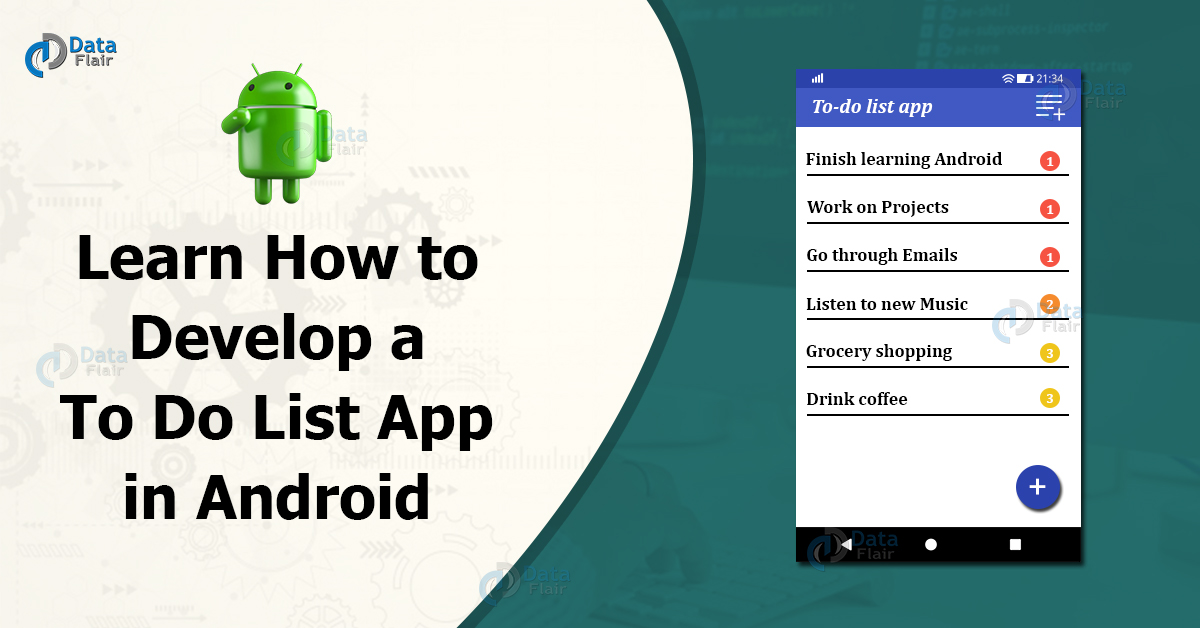


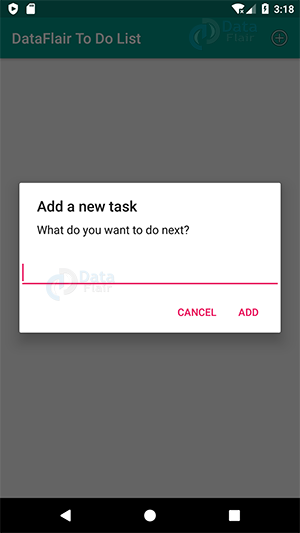
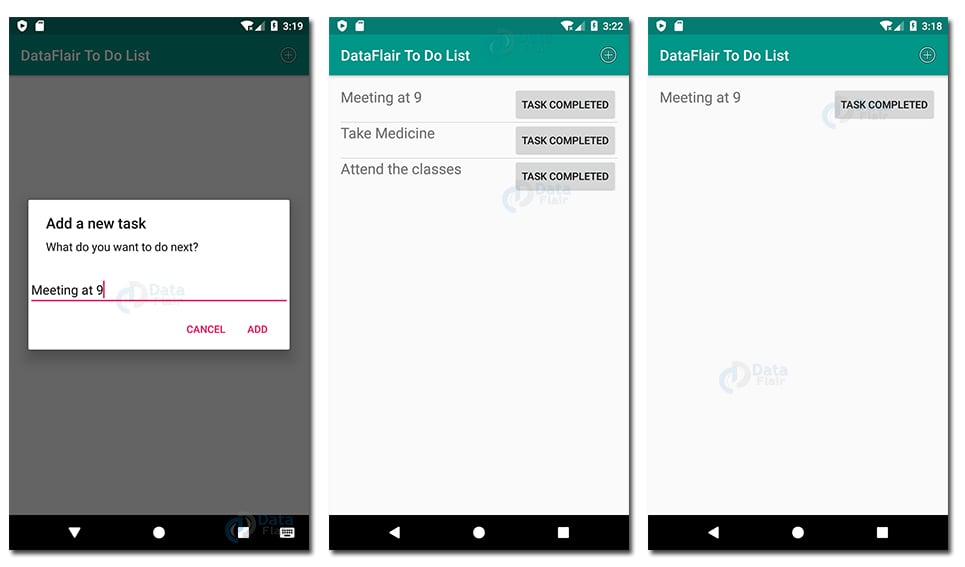
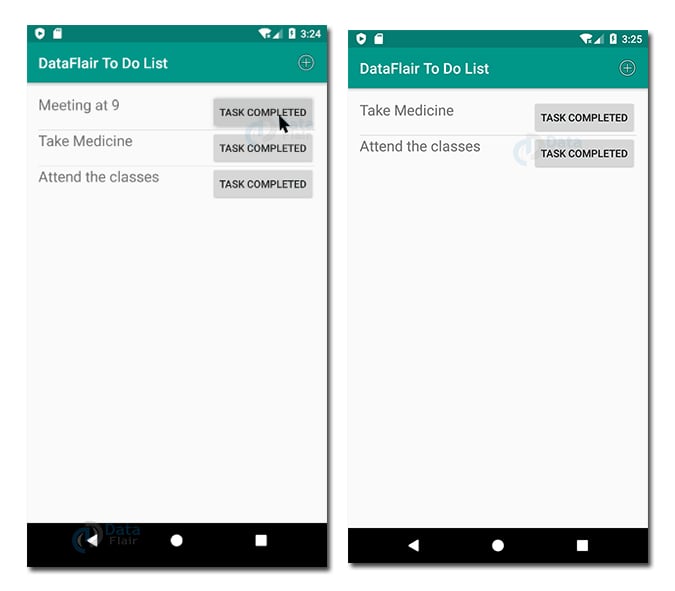


im not able to run it
Unfortunately not able to run it in android studio.
I am trying to read the page content, if your subscribe pop keep coming every 2 min how I will interact with your website? how I will make judgement if I like you content or not? If I am not able to decided how I am going to subscribe?