Android Emulators – Is your App the Best? Take a test
FREE Online Courses: Dive into Knowledge for Free. Learn More!
In this article, we will read about the 10 best Android Emulators so that it becomes easy to decide which one to choose. But, first, we will see the concept of emulators in android and who uses Android Emulators. Let’s start:
What are Android Emulators?
Android Emulator is a simple Virtual representation of a device. It is an AVD that is Android Virtual Device that helps us to test the app that we develop. It is a software that basically helps a device to imitate some other device or a guest device.
Don’t know how to develop an Android App? Refer DataFlair’s how to build an Android App article.
Who Uses Android Emulators?
An android emulator is specifically used for android applications that are developed by the Developers. The developers use Emulators to check the working of their applications. Android Emulators functions the same as an actual android device. That is the reason that the developers use it, as they can deploy the app that they have developed. For this, they won’t require installing the app on a real device making it easy to check the working.
Types of Android Emulators
Now, we are going to discuss the top 10 Android Emulators which are the most popular ones. Let’s begin:
- NOx Player
- Genymotions
- BlueStack
- Gameloop
- Remix OS
- Prime OS
- ARChon
- Android Studio
- MEmu
- BlissOS
You must be thinking why only these Android Emulators? Okay, for that we will now see their features:
1. Nox Player
Nox Player is one of the best android emulators for Windows as well as Mac. This is mainly designed for use by Android Gamers. Although, It is perfect for using Android Applications, it best suits for games like PUBG. It also supports mouse, keyboards, joysticks, and gamepad. The best thing is that it comes with a rooted version of Android out-of-the-box.
Pros of Nox Player
- High Efficiency.
- Longer Battery Time.
- Multiple Accounts.
- Better Experience.
- Easy to Root.
Cons of Nox Player
- It comes with unnecessary software that is difficult to delete.
- Puts a lot of load on the system.
2. Genymotions
Genymotion is not just a normal Android emulator for Computers, it mostly targets the developers. It comes free of cost and cross-platform emulator with the paid option. We can configure this emulator for various devices. This also provides an easy switch between virtual devices as per requirement.
Pros of Genymotions
- Cross-platform.
- Supports Android version from Android 4.1 to 8.0.
- Runs on macOS and Linux.
- Freely available.
Cons of Genymotions
- Difficulty in installing Google services on virtual devices.
3. BlueStack
BlueStack is the best known Android emulator among Android Users. It is easy to set up and use. BlueStack also supports keyboard mapping, but not all the gestures. It suits best for Gaming as well and it also runs on the latest Nougat version.
Pros of BlueStack
- It is safe and easy for use.
- Multiple accounts support.
- It is fast and efficient.
- It is an all-rounder emulator.
Cons of BlueStack
- There are some bugs that are difficult to deal with.
- It doesn’t support gestures.
4. GameLoop
GameLoop is a freely available Android emulator for gamers. It was formerly known as Tencent Gaming Buddy. GameLoop is freely available. It is the official partner of the game, Call of Duty. This Android Emulator is one of the best gaming android emulators with decent performance to support games.
Pros of Gameloop
- High performance.
- Easy and effective keyboard and mouse integration.
- Free of cost.
Cons of Gameloop
- It lacks support for non-gaming applications.
5. Remix OS
Remix OS is the best android emulator that is like a complete Android OS. It is a Jide Technology product, that is a company of Google’s former employee. You can root it from any USB device. It is good for productivity apps, not good enough for heavy gaming.
Pros of Remix OS
- Good for non-gaming applications.
- Supports testing of apps.
- Inbuilt Play Store.
Cons of Remix OS
- It doesn’t support heavy games.
6. PrimeOS
It is a totally different Android Emulator. It is not an emulator but, a complete Operating System that boots itself. PrimeOS is best for Games and equally well for the productivity of the android app as well.
Pros of PrimeOS
- Supports multitasking.
- Easy integration with hardware.
- Great User-interface.
- Multi-window support.
- Best android like experience on Desktop.
Cons of PrimeOS
- The gaming experience is good, not great
7. ARChon
It is not like a conventional emulator, but a Chrome extension that loads APK files on Google Chrome in runtime. ARChon is installed as a Chrome extension. It was launched after Google brought support few apps on Google Chrome. ARChon supports Mac, Linux, Windows, etc.
Pros of ARChon
- It is freely available.
- Great for productive apps.
- Easy installation.
Cons of ARChon
- Not easy to run.
- It doesn’t support all APK.
8. Android Studio
Android Studio is the best development tool for Android. It is an IDE( Integrated Development Environment). Android Studio is the official tool of Google. It comes with a number of tools that help the developers to develop and run the app. Android Studio supports Java and Kotlin. It has an emulator that best suits for an android developer.
Pros of Android Studio
- It is freely available.
- Supports Java and Kotlin.
- Developer with a built-in emulator.
Cons of Android Studio
- It’s emulator often slows down.
- Tough to set up.
Get in-depth knowledge of Android Studio with DataFlair.
9. MEmu
MEmu is a well-known Android Emulator for Windows. It best suits for high-end games. MEmu is the most recent and updated emulator for Android. Its latest update was in November 2019. MEmu comes with pre-installed Google play store support. It has high gaming performance with great graphics.
Pros of MEmu
- Smooth working.
- High integration with hardware.
- High graphics support.
- In-built google play store.
Cons of MEmu
- Latest Android versions to run new games.
10. BlissOS
The different thing about Bliss OS is that it works as an emulator for PC via a virtual machine. Once a Virtual Machine is installed, the processing becomes easy. It can boot itself as a native computer OS. BlissOS can also be used as a USB stick for more features. It runs on the latest android version and supports other versions giving a unique feature.
Pros of BlissOS
- It runs on newer version Android Pie.
- Open Source and freely available.
- Runs on Android Pie.
Cons of BlissOS
- Knowledge of Virtual Machine required.
- Tedious if never worked on Virtual Machine.
Summary
In this article, we have seen the top 10 Android Emulators that we can choose as per our requirements. We have seen some android emulators that best fit the Android Games. Also, we have seen some best fits for Non-Gaming applications as well.
If you want us to add any important Android Emulator, do let us know in the comments section.
Happy Learning😃
We work very hard to provide you quality material
Could you take 15 seconds and share your happy experience on Google
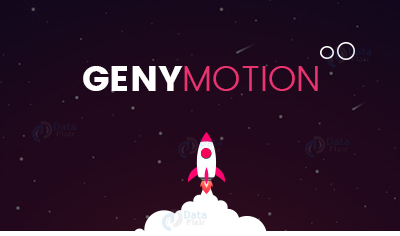
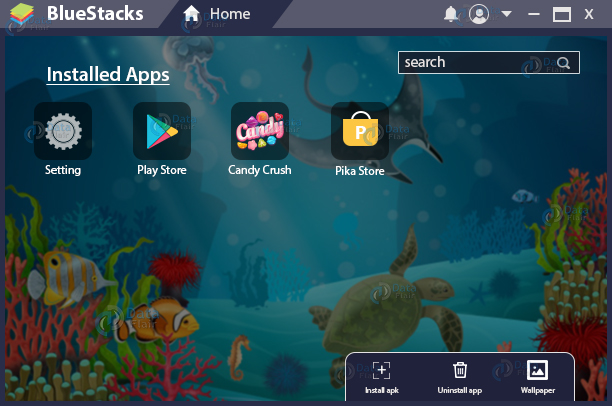
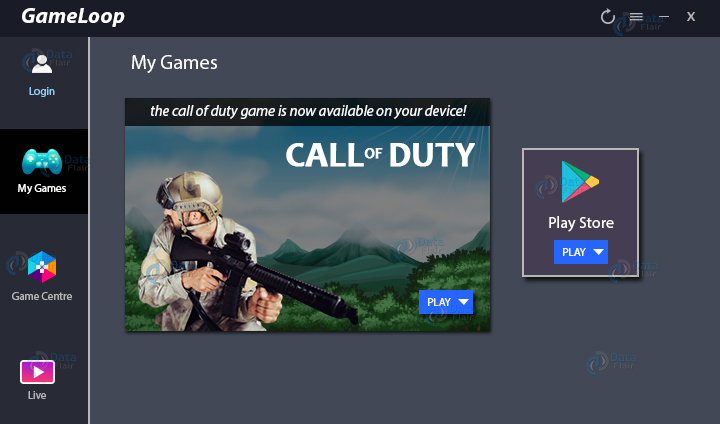


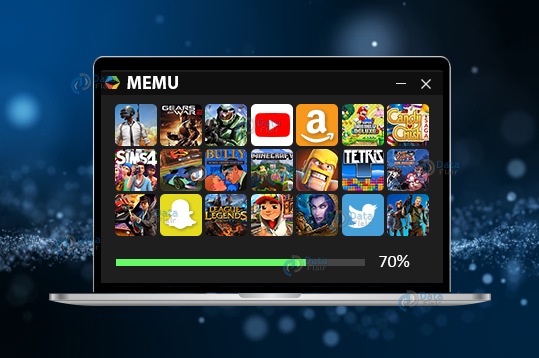


This is awesome to have you. You helped me a lot now I am able to choose the best emulator to run on my OS. But I don’t know if you can help with other additional information about the overall justification of the importance of having an emulator within our android environment.