Create Tourist Guide Android Project
FREE Online Courses: Elevate Skills, Zero Cost. Enroll Now!
In this tutorial, you will understand to build a basic tourist guide app using Android. So let’s not waste time and focus straight on how you can develop such an app.
About Tourist Guide Application:
The tourist guide application enables users to locate distinct places to visit. They get a detailed description of the site along with the nearby places that they can see. Using this application, the user can select a location to see and get all information regarding that place.
Whether it’s bus stations, restaurants, hotel rooms, famous places, or the site’s history, all you can get in the same place. The Android Tourist Guide App design is entirely interactive and smooth and allows the user to figure out things quickly.
Now, let’s see the flow of the application.
The flow of the application:
You should design a Home screen where you have the following:
- A search bar
- A Recycler view or List view holding various city names.
Using the search bar, the users should be able to search their desired city of visit. Now you should design a city menu screen from which users can select one of the following to explore:
- Hotel Rooms
- Restaurants
- Famous Places
- Bus Stations
- History of City
Whenever a user selects any of the above, you need to redirect him to the respective activity.
Suppose if he selected hotel rooms, you should show the hotels present in that city. In addition, you should add the address of the hotel there along with the phone number.
Now, let’s look at what you need to know to proceed with this project.
Requirements to develop the project:
To develop this project, you need to have a crisp knowledge of the android concepts. You should also be well aware of android studio and the SDK tools of the latest android version.
Since this Android Tourist Guide App requires you to store information about places and even images, it’s better to go ahead with firebase.
We can classify the requirements as follows:
1. Android Studio
2. XML Layout designing
3. Android Activities
4. Object-Oriented Programming
5. Java or Kotlin Programming
6. Firebase and Realtime Database
If you satisfy the above requirements, then you are all set to go ahead with the project.
Download Tourist Guide Android App Code
Please download the source code of android tourist guide: Tourist Guide Android App Code
Description of the project:
When you download and see the Android Tourist Guide App project, then you will see many files and folders. Below is a description of some of them, which you should know before you proceed:
1. Manifest File: This file holds all the permissions and declarations of activities, services, and receivers.
2. Main Activity: This is the screen that is visible at first when the user starts the application.
3. Gradle File: You can notice two types of Gradle files: the project level and app level. This Gradle file contains the dependencies of the libraries you may use in your project.
4. Resources: There are several resource files involved in the project.
- Layouts: This contains several designs of the activities. The design is based on XML.
- Drawable: This contains all the graphical stuff like images and vector assets.
- Strings: This file contains the static string texts which are used in the project.
- Colors: In this file, you can find the declaration of several colors
Steps to implement the Project:
To implement this Android Tourist Guide App, you first need to download the source code and follow each step mentioned below nicely.
1: You will find the source code of the Android Tourist Guide App in above download section. Go ahead and download it.
2: Now, locate the file and unzip it.
3: Open Android Studio and click on Open an Existing Project.
4: It will take time. After that, your project will be loaded on Android Studio, and you can view it.
5: We have to set up the backend for that app. For this, just go to tools and then select firebase and select real-time database.
6: Press the run button at the top bar, and it will start installing the application on your device or an emulator.
Android Tourist Guide App Output
The application will look like this.
You can see a home screen with a search bar and a list view containing the list of cities.
Firstly, you need to search for your desired city and select it. After you click your desired city, then you will be taken to the available city menu activity.
Now, here you can select the required features of the city which you need to explore. Suppose if you select hotel rooms, then the screen would look as follows.
You can find a card view containing the picture of the hotel, address, and phone number.
If you select restaurants, then the screen would look as follows. Here you can find a card view containing the picture of the restaurant, address, and phone number.
If you select famous places, then the screen would look as follows. Here you can find a card view containing the picture of the site and a brief description of the site.
If you select the bus station, then the screen would look as follows. Here you can find a card view containing the picture of the bus station and the address.
If you select history, then the screen would look as follows. Here you can find a card view containing the picture of the city and a brief history of the town.
So the above is your application. You can run this application on various android based platforms, and also you can share it with your friends.
Summary
Through this article, you understood what a tourist guide application is. We discussed the application’s flow and requirements and understood how to implement this on your Android Studio. You can even add more features to the existing application, like multiple language support and integrate maps for better search. I hope you enjoyed and found this article insightful.
Did we exceed your expectations?
If Yes, share your valuable feedback on Google
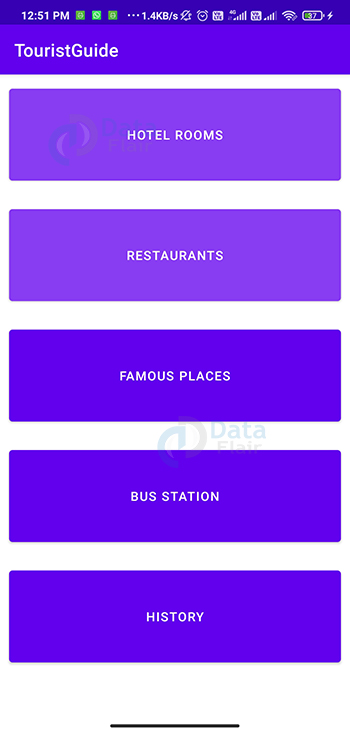
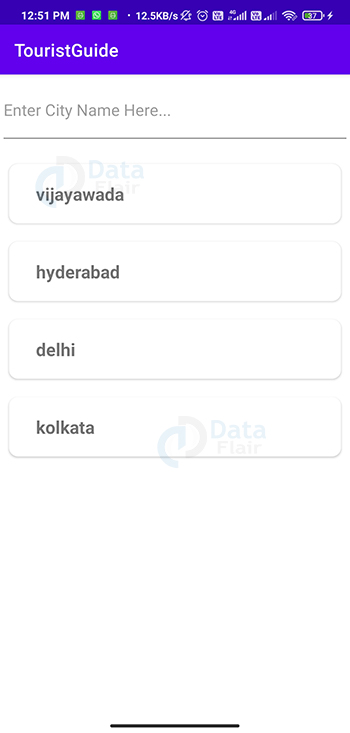
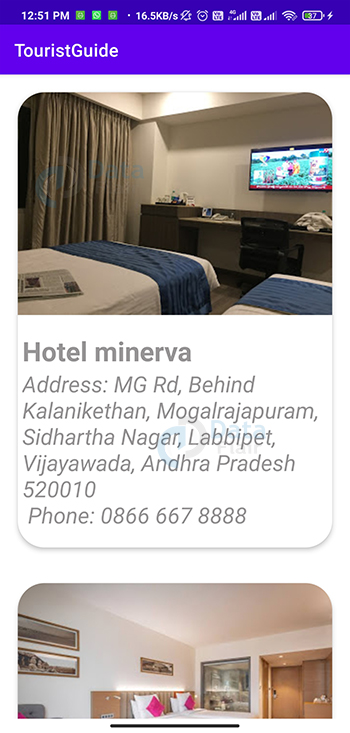
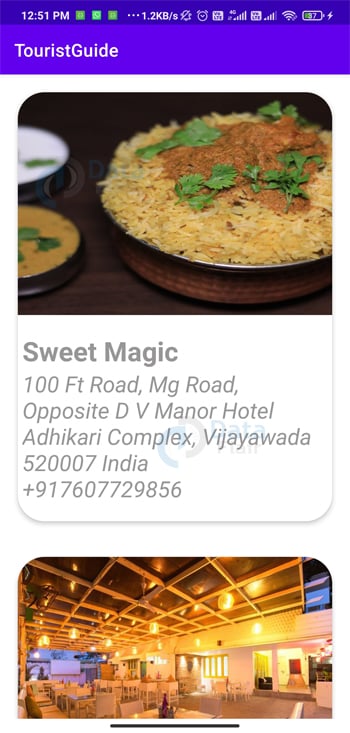


Hey bro it’s very urgent and i need to know that how you use firebase db?!! And please give me details
Application data not shown in real time data base???
Application data is not show in fire base
Did your problem got resolved?
why does i have this error.:
> startup failed:
General error during semantic analysis: Unsupported class file major version 61
java.lang.IllegalArgumentException