Build Android Ludo Game Project with Source Code
FREE Online Courses: Click for Success, Learn for Free - Start Now!
In this tutorial, you will understand how to build a basic ludo game using Android Studio.
What is a Ludo Game?
Everyone must have once played a ludo game in their life. This is a board game. In this, there is a maximum of 4 players. Every player has 4 tokens. Players have to race their tokens and tokens have to reach the home again.
Rules of Game
- Every token is initially locked in the home. The player has to roll a dice and if one appears on the dice then the user can unlock one token
- Every token has to start from home and take a round trip to reach its final state.
- Each time player has to roll a dice and whatever number appears on the dice, the player has to move his token by that many steps. It’s his choice which token he wants to move.
- If number 6 appears on the dice, then the player will get to roll the dice again.
- If 3 6s appear in a row, then the turn is forwarded to the next player.
Flow of the Application
There is a splash screen with a ludo icon on it. This is a simple one-screen application. This is an offline application. There is a dice in the middle. Tap the dice to roll it. Whatever number appears on the dice, the player has to move any of his tokens by that step. The player whose all tokens finish from start to end wins the game.
Features of Ludo Game
1. This is a single-screen application.
2. This is an offline application.
3. It is a multiplayer game.
4. Maximum 4 players offline can play this game
5. Very simple GUI
6. Automatically handles all the movements.
7. Game keeps a record of all the movements.
Prerequisites to build Ludo game using Android
The Game is developed in an android studio using the following technologies.
- Java – For writing the logic of the app
- XML – A markup language for designing an application.
- Canva – It is used for 2D drawing of our board for the game.
Developing the Android Ludo Game app
Let’s look at the files that we created for the ludo game before we implement it.
1. Activity_main.xml is the first file in our dashboard which contains the UI of our board.
2. There is a MainActivity.java. This file will handle the logic of the above file.
3. Next, we create some classes to handle the logic part of the application and some methods to handle the player movements.
4. Below are some files we will use :
- Themes.xml: This will contain the theme of our application.
Files Required
Activity_main.xml :
<ImageView
android:id="@+id/player4"
android:layout_width="0dp"
android:layout_height="wrap_content"
android:layout_weight="1"
android:src="@drawable/circle" />
This xml code is used to design the player.
<com.example.myludo.CanvasBoardDraw
android:id="@+id/custom_canvas_1"
android:layout_width="wrap_content"
android:layout_height="wrap_content"
android:layout_gravity="center" />
This code will draw the ludo board. This will design the ludo board.
Activity_main.java :
db = (CanvasBoardDraw) findViewById(R.id.custom_canvas_1);
assign();
Fill();
Fill1(iv1);
Fill1(iv2);
Fill1(iv3);
Fill1(iv4);
Fill2(iv5);
Fill2(iv6);
Fill2(iv7);
Fill2(iv8);
Fill3(iv9);
Fill3(iv10);
Fill3(iv11);
Fill3(iv12);
Fill4(iv13);
Fill4(iv14);
Fill4(iv15);
Fill4(iv16);
StartGame();
}
We will make the ludo board with the help of canvas. Canvas is an in-built library in java. This java code is used to fill the ludo board.
Download Android Ludo Game Project
Please download the Android Ludo Game project for the actual implementation of the app from the following link: Android Ludo Game Project Code
Once you have downloaded the DataFlair Ludo Game, you need to extract it to a folder.
Steps to implement Android Ludo Game Project:
The DataFlair Ludo Game can be implemented by downloading the source code and following each step listed below.
1. You have to unzip the downloaded source code.
2. Open the project in android studio.
3. Just click on run to run the game on your virtual device.
Android Ludo Game Project Output
The android ludo game application will look like this.
Start the ludo game
Player blue roll ludo dice
Summary
This article helps you understand how to develop android ludo game app. This will give you a basic idea of how to build a basic ludo game in android studio. You can also add even more features to this like taking the app online and making it an online game.
Your 15 seconds will encourage us to work even harder
Please share your happy experience on Google
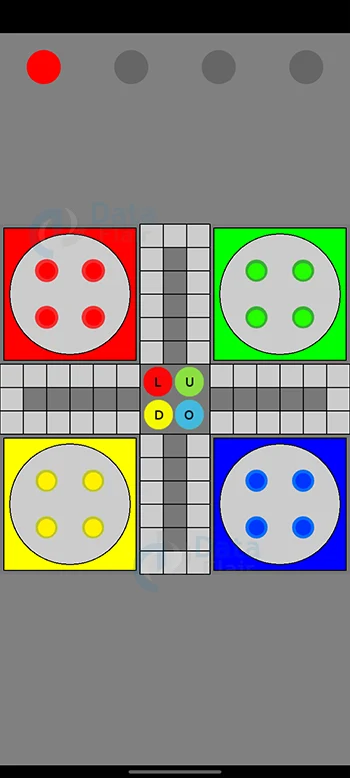
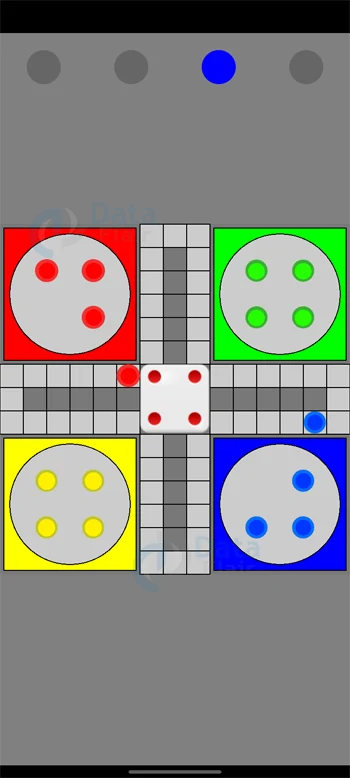


i make somre data for ludo online betting
hi brother i need ludo betting game source code
How to make a ludo king👑👑
Hi i need a Ludo gaming app if anyone interested in making the app let me know
I want to know how to make the player tokens. I have been searching for it but I couldn’t find it anywhere. I am a beginner and I wanted to build a board game of my own for practice purpose. Can you suggest me with it?