Create a Job Portal Android App with Source Code
FREE Online Courses: Click for Success, Learn for Free - Start Now!
Is there any easy way to find job openings? Currently, you can find several apps that help recruiters to connect with job seekers. Some of the examples are Internshala, Naukri, etc. So, how about building our app to help seekers look for job openings. In this article, you will get to know the step-by-step procedures to build your job portal app using Android.
About Job Portal App:
Job Portal application is a place where users can search and apply for job openings. In the same application, the recruiters can post job details and seek applicants. The app is quite beneficial for both applicants and recruiters.
Features of Android Job Portal App:
1. Applicant and Recruiter Login
2. Searching for a job that suits your skill sets
3. Connecting directly to the recruiters
4. Resume Uploading feature
5. Admin can post jobs through the app.
6. Recruiters can see the list of the applicants for the job.
7. Recruiters can see the resume of the applicants.
So now, let’s proceed and understand the flow of the application.
The flow of the application:
Now, let’s have a look at the sections and screens which you need to build for Android Job Portal App.
- Home Screen – You need to build a home screen where the title of the project will appear. Also, you need to provide a button for the user to get started.
- Log in Screen – You need to provide the feature of google sign-in to the users.
- Choose your Role Activity – You need to provide two options: admin or jobseeker to the user.
After this, you have to create a bottom navigation bar with three options: Home, Dashboard, and Profile.
- Home – The home screen will display all the job openings.
- Dashboard – In the dashboard, you can see all your applications, whether placed or selected.
- Profile – Here, the user can see his profile and make changes if needed.
If the user is a recruiter, then in the dashboard, he will get the option to add a job.
Now let’s dive into the Android Job Portal App project prerequisites.
Project Prerequisites:
So as you know that any android application requires you to understand basic android concepts. Similarly, here also, you need to have a basic knowledge of android and then proceed. Following are some of the prerequisites which, after you know, then your development would become much more manageable.
1. Android Studio and its tools
2. Android Activities and its lifecycle
3. Android Fragments
4. Android Recycler View or List View
5. XML Layout designing
6. Object-Oriented Programming
7. Java or Kotlin Programming
8. Firebase Authentication (Google sign in) and Realtime Database
If you feel you lack somewhere, then don’t worry; just revise the concepts and proceed.
Download Job Portal Android App Code
Please download the source code of android job portal: Job Portal Android App Code
Description of the project:
Before proceeding to develop the Android Job Portal App project, you should have a good grasp of the project structure. There are several files that you need to know to understand the implementation.
- Gradle File – All your dependencies (firebase and libraries) need to be defined here.
- Manifest File – All the activity declarations and permissions of the app are defined here.
- Main Activity – The Main Activity file is the activity that appears at the instance when the user starts an application.
- Firebase – Firebase is a cloud service provided by Google. It gives you features like Firestore, Real-time Database, Authentication, etc.
- Resources – There are several resources like drawable, styles, colors, strings. These resources help to provide images, style activities, define colors, and store strings, respectively.
Steps to implement the Project:
As you get the hang of the project, we are ready to work on the implementation part. To make your task more accessible, we have provided you the source code also. Follow the below steps to create your job portal app.
1: Download the source code of the Android Job Portal App and then unzip it.
2: Now, in your Android Studio, select open an existing project and proceed.
3: After the files are loaded successfully then we are ready to proceed.
4: Now, you need to integrate the backend for the application. You can do it by going to Tools and then selecting firebase.
5: Now, go to tools and click on “Rebuild the Project.” It will make the whole project ready for you.
Now simply click the run button, and the application will start for you.
Android Job Portal App Output
User role Selection Screen of your Android Job Portal Application
Home Screen of your Android Job Portal App
Job Application Screen
Job Details Screen
Summary
So, from this article, you understood what a job portal application is and its features. Moving further, you came across several screens that you need to build to finish the application. You also came across the prerequisites and the description of the job portal application. Finally, you got the project’s source code and even understood how to execute it in your Android Studio.
I hope you enjoyed it and would try to build your Job Portal Application.
Did you like this article? If Yes, please give DataFlair 5 Stars on Google
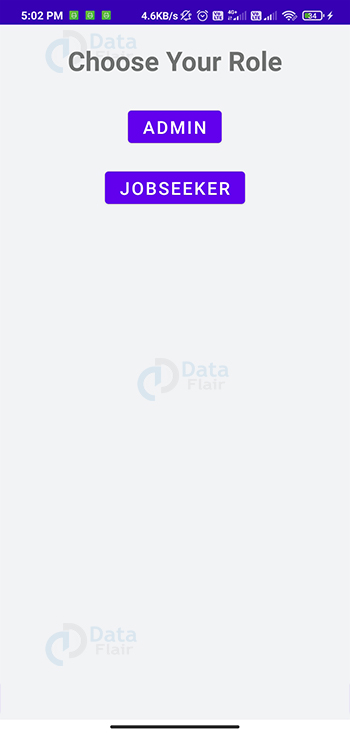
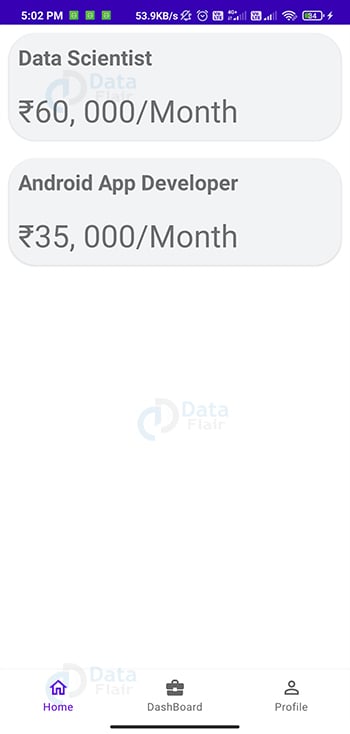
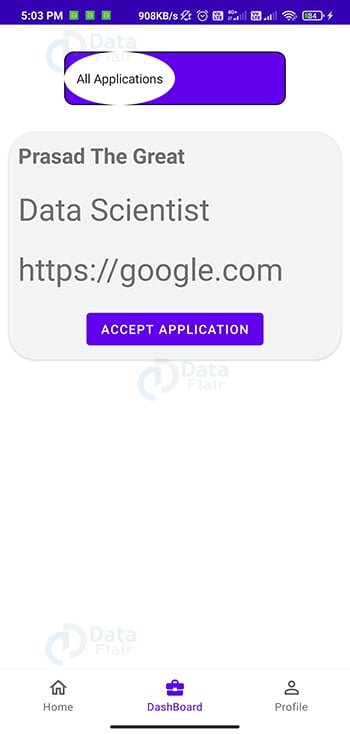
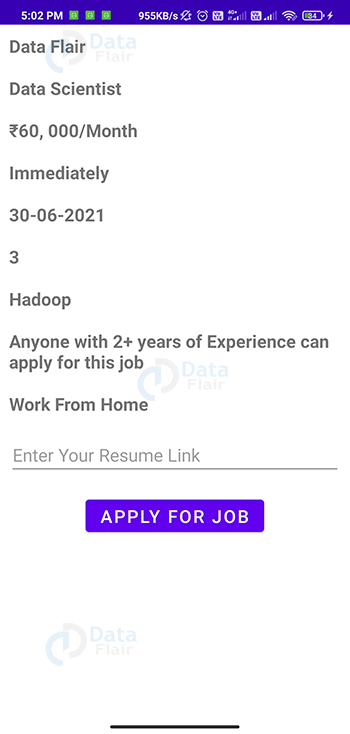


Sir Please provide documentation and firestore rules Source code For Job portal Application
Sir Please provide documentation and firestore rules Source code For Job portal Application.. please help sir
Hi Dataflair. I can’t seem to reach the User Role Selection screen after tapping on Google Singing button. I’ve configured everything on Firebase so now I’m not sure what I’m missing. Can you provide a documentation please. Thank you.
Hi. Are you able to get to reach the User Role Selection screen after running the project?
i cant able to access any page after login
sir I am unable to access the role screen. The app is not working after selecting the google account. please help
how to download project
Please provide the documentation.
please provide a documentation for abstract URS and SRS