Create Android Car Pooling App Project
FREE Online Courses: Click, Learn, Succeed, Start Now!
Did you ever imagine how you could share your cab ride with others and save money? So why wonder, let’s straight dive into the article to understand how you can build your car pooling App using Android.
About Car Pooling Application:
The car pooling application enables users to share their cars or rides with other users. It helps the user to save their money and even reduce pollution. Imagine a situation where every individual has a vehicle to travel from one place to another. It not only increases pollution but also is an expensive way to travel.
If you plan to share your car ride with other people, you will reduce cost and pollution. Carpooling is the future, and we also have some existing systems providing carpooling.
One such example is Waze. Waze is an application that allows you to share your ride with others and save money.
The flow of the application:
So you need to build multiple screens for your application. Namely,
- Splash Screen – It will contain the logo/title of your application.
- Login Screen – It will contain an edit text field to take the user’s Aadhar number as an input.
- User Profile Screen – It will show the user’s details and provide you with a feature to update your details or sign out from the app.
- Update Details Screen – Users can update their Aadhar number and other details here.
Now you also need to build a bottom navigation bar with three options.
- Home – It will have two fields to take the user’s source and destination and then search if any available rides are there between the route.
- Create Ride – It allows the user to create their ride by providing the source destination, fare, and the date and time of arrival.
- Profile – You just need to display the profile of the user here.
I hope the flow of the application is straightforward. Now let’s look at the requirements of this project.
Prerequisites to develop the project:
So, to build this application, you shall be clear with a few of the Android concepts and tools. The things which you should be comfortable with are below.
We can list out the prerequisites as follows:
1. Android Studio and its SDK tools knowledge
2. XML Layout designing
3. Android Activities
4. Android Fragments
5. Object-Oriented Programming
6. Java or Kotlin Programming
7. Firebase Authentication and Realtime Database
Don’t worry if you forgot some concepts. You can revise it and proceed with the further steps of development.
Download Car Pooling Android App Code
Please download the source code of android car pooling project: Car Pooling Android App Code
Description of the project:
The project has many parts which you need to understand to proceed. Below is a description of those that will help you keep track of what those files are and what they hold.
1. Manifest File: Your every app permissions and declarations are present here.
2. Main Activity: It is the first activity available to the user when he starts the application.
3. Gradle File: All your library dependencies and firebase dependencies are present here.
4. Resources: Resources are the group of static files that are helpful to design your application.
- Layouts: It defines all the screen design that is used.
- Drawable: All the graphical assets are present in the drawable file.
- Strings: Your app name or other texts are defined here
- Colors: The colors which you may often use in your project are described here.
Steps to implement the Project:
So, I hope you are ready to build the project. Below you can find the source code, which will help you to understand the application better. Follow the below steps and then test your application.
1: You can download the source code of Android Car Pooling App from downloads section.
2: Now, extract your downloaded file.
3: Now open your Android Studio and then click open an existing project.
4: Please wait till your project files load and Gradle syncing are done.
5: Now, you need to set up the backend for the application. Open Tools—>Firebase—> Then enable both firebase auth and firebase real-time database.
6: Now, after completing the above steps, you are ready to test your application.
Android Car Pooling App Output
As discussed in the flow, the application will have several screens. Those screens can be seen when you run the application. It would appear as follows:
Create a Ride on Android Car Pooling Application
Home Screen of Car Pooling Android App
Summary:
Through this article, you got to know what a carpooling application is and how it works. Then, we discussed the flow and the prerequisites for the application building. Finally, you saw an example application for the same. I hope you understood the project and would develop much more exciting carpooling applications.
Did we exceed your expectations?
If Yes, share your valuable feedback on Google
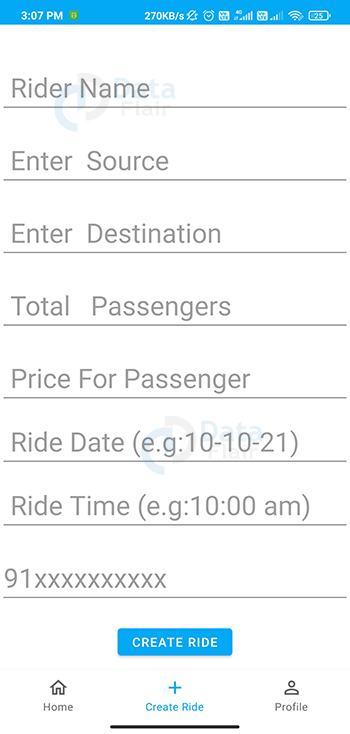
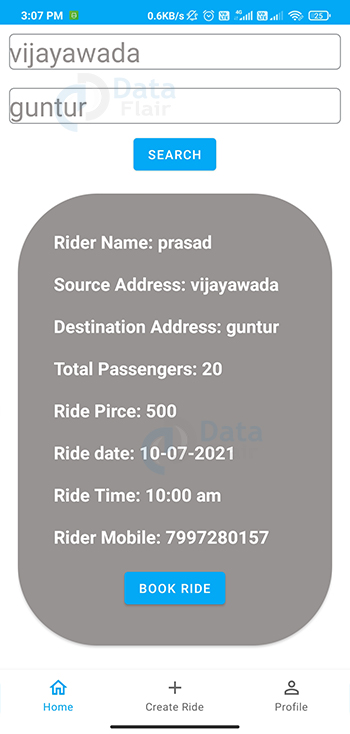


hi fire base is connecting but i could run this only upto mail selection thats all
aadhar number and mail selection after that i couldnt run i am not getting remaining what to do
I’m also having same problem. Please help!
After starting the app, entering Aadhar number and selecting the G-Mail account it is not going further it. Please help !
After starting the app, entering Aadhar number and selecting the G-Mail account it is not showing anything please help.