Android Auction App with Source Code
FREE Online Courses: Your Passport to Excellence - Start Now
In this tutorial, you will understand how to build an auction app using Android Studio.
What is an Auction / Bidding App?
This application is an auction organizing application. This application will help the users to organize an online auction of their products. Other users on this app will make their bid and the owner of the product can see the bids that people made on his product. He can choose the winner of the auction.
The Flow of the Application
We have designed a home screen with 3 buttons.
My Products Screen
In my products screen, the user can add a product for auction. He can see all the products that he has put on auction. There is also an ‘i’ button in which he can see all the bids made by users on his products. There is a ‘make winner’ button and he can choose to make the bidder as winner of the auction.
Auction List
In the auction list, the user can see all the products that are listed for auction. He can click on any product and place a bid on it and the bid will be submitted successfully.
Winner List
In the Winner list, the user can see the winner of all the auctions that occur on the app.
Features of Auction app
The features of Bidding Android App :
- The user will register on the app and can organize an auction or participate in one.
- Users can add new products for auction.
- Users can see the bids made by people on his product.
- Users can choose the winner of the auction.
- Users can participate in auctions of other users and can place bids on their products.
- Users can see the list of winners of all the auctions.
Project Prerequisites
You should have a fair idea of how the auction apps work. The project requires you to have good knowledge of the following technologies/tools.
- Java: Android apps are developed in Java.
- XML: The application interface is designed in XML.
- Android Virtual Device: We will test our application on an Android virtual device.
- Android Libraries: It is necessary to be familiar with Android libraries like CircularImageView
- Firebase: You should be familiar with NoSQL databases like firebase.
- Theme: Knowing how to use a theme in an app is also important.
Developing the Android Auction App
Ok, so before getting to implement the android auction app, we’ll understand the files that we have created for this application. Let us see them one by one-
- We have created activity_main.xml to manage the interface of our main screen.
- MainActivity.java is the next file. This is where the Main screen is handled.
- SignIn.xml is the screen to handle the interface of our signing in the app. And SignIn.java will handle the logic part of it.
- SignUp.xml is the screen for handling the interface of a user registering in the app, while SignUp.java handles the logic.
- In the next step, we need to create xml files for handling the UI of our module. To handle their code, we need to create the corresponding java files.
- Lastly, we have developed some other files that were required for the application’s interface, which are listed below:
- colors.xml: There are descriptions of the colors in this file, so the color name can be easily referenced.
Download Android Auction App Project Code
Please download the project code for the actual implementation of the Android auction app: Android Auction Project Code
After downloading the android bidding app project, please extract it to the desired location.
Steps to implement Android Bidding Project:
You will first need to download the source code and follow each step carefully in order to implement Android Auction App.
- Once you have downloaded the bidding app source code, you need to unzip the package.
- Launch Android studio, click open and browse to the folder in which the app was unzipped.
- Click on tools, firebase, and connect to firebase. This will connect the firebase to bidding app.
- Click on the green Run button at the top. The app will start running on your device.
Android Auction App Output
The application will look like this.
Auction / Bidding App Screen
Registering as bidder in bidding app
Placing My Bid
Logging as auction organizer
Showing all the bidders
Summary
The purpose of this article was to help you understand what an auction app is. We’ve discussed the application’s flow and requirements, as well as how to implement auction / bidding app using Android Studio. You can even add more features to this application, such as removing a product from auction, adding timer in auction, etc.
If you are Happy with DataFlair, do not forget to make us happy with your positive feedback on Google
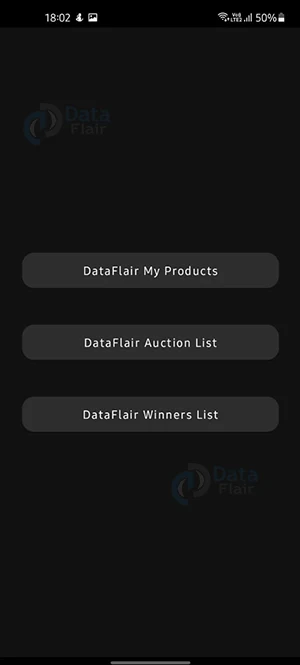
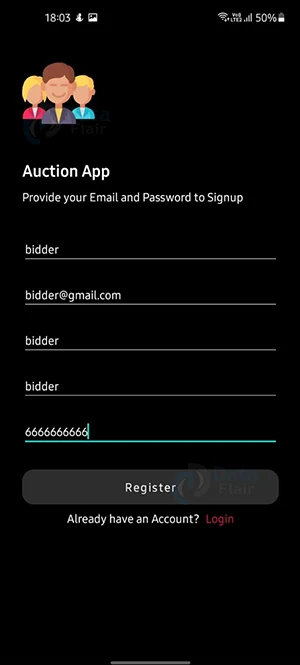

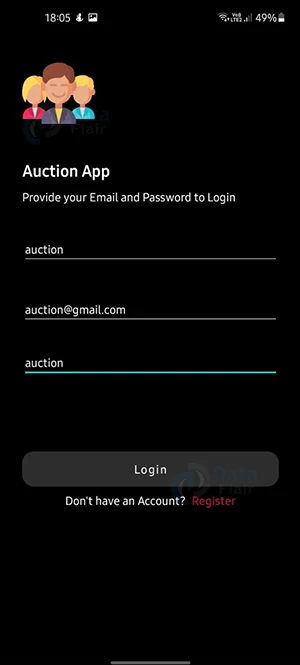



I got the source code but I can’t add the product in my products section? What should I do?
You need to signed up in the app to do this
how to delete completed auction