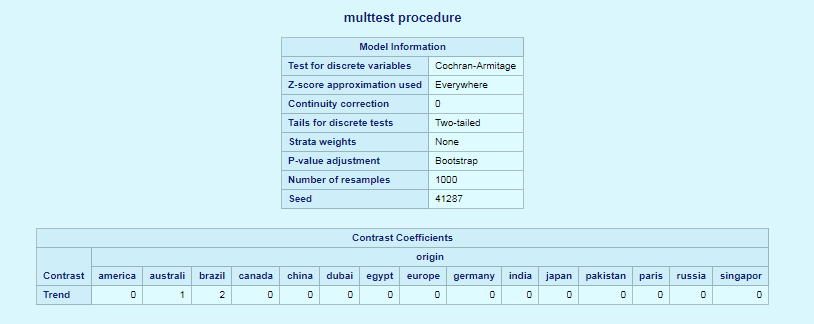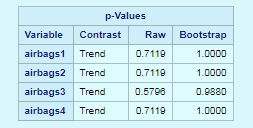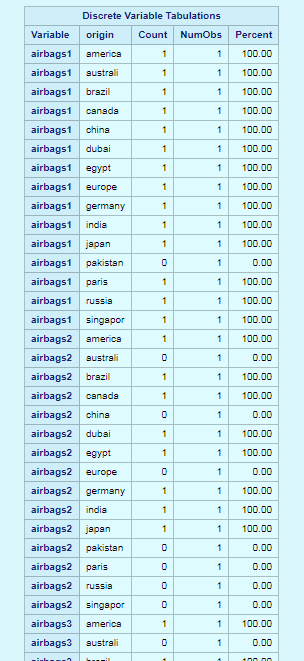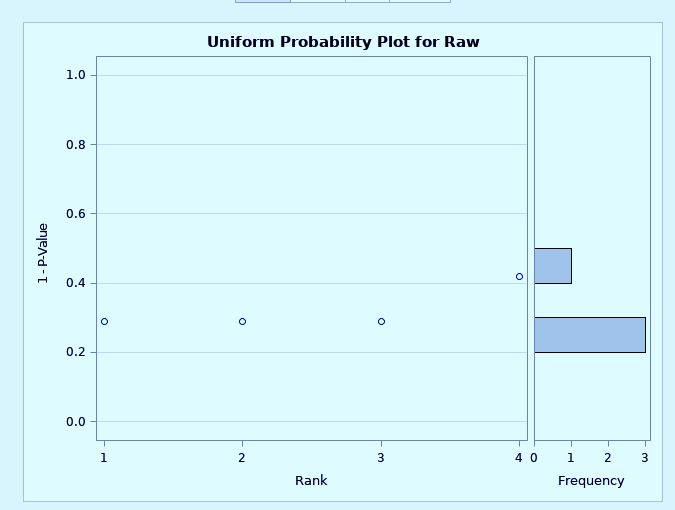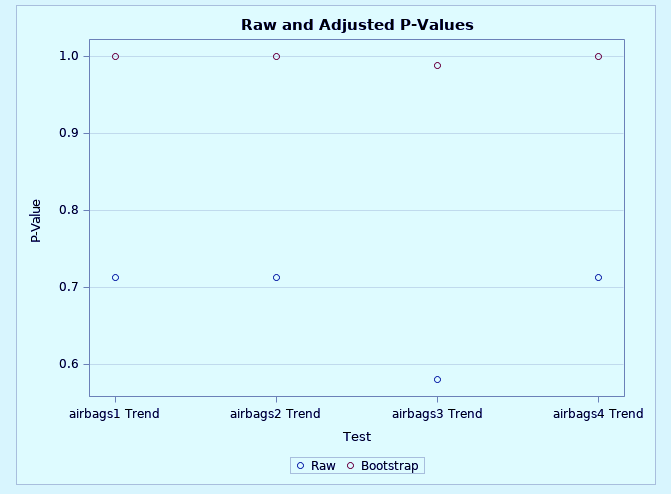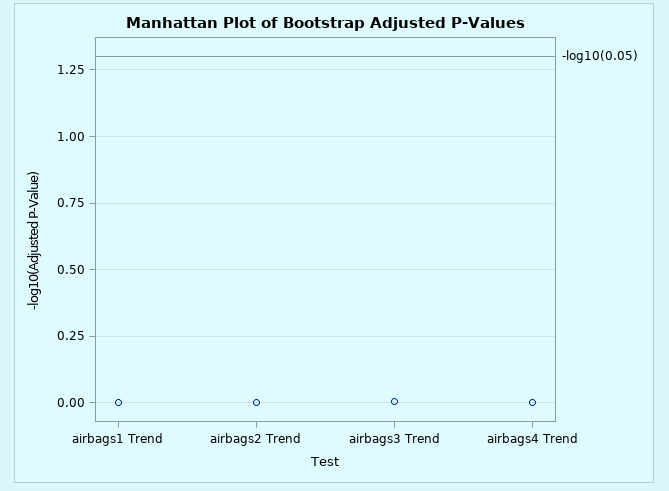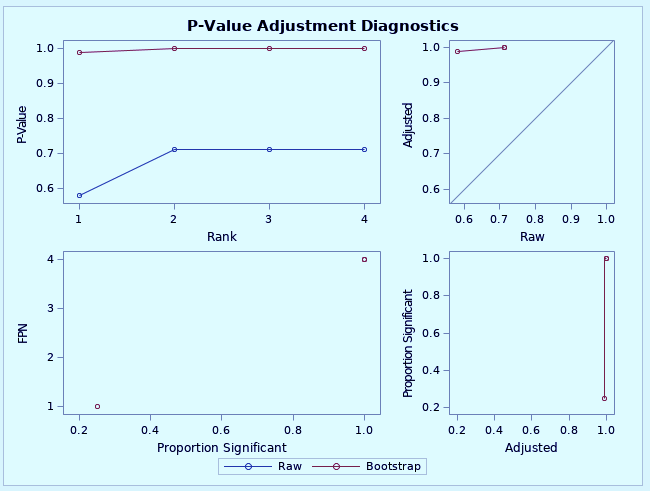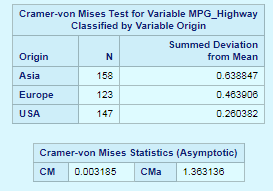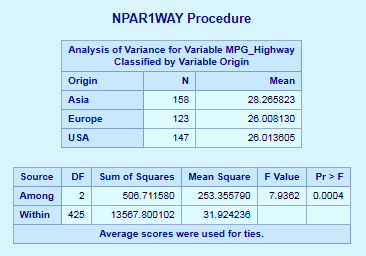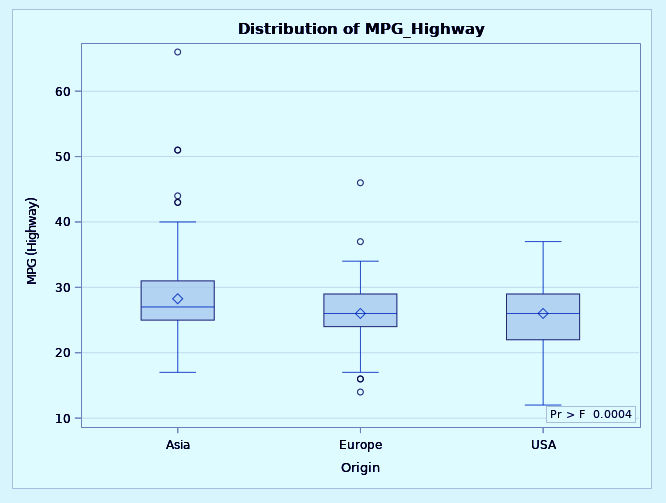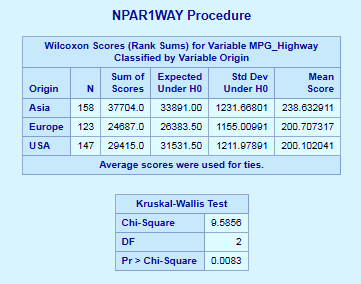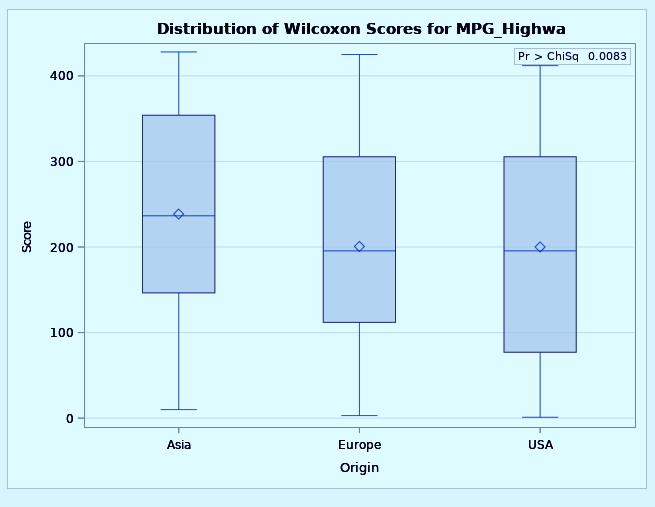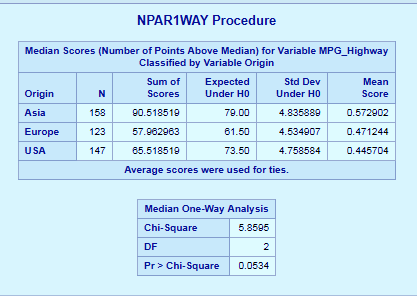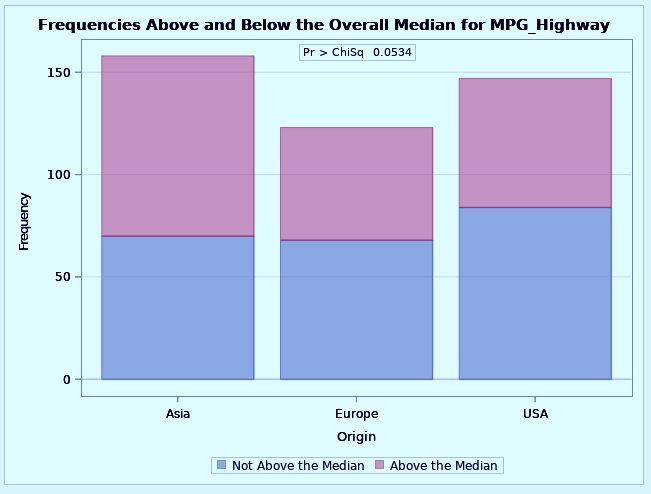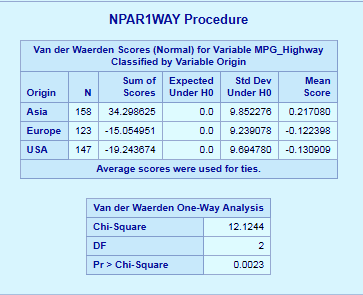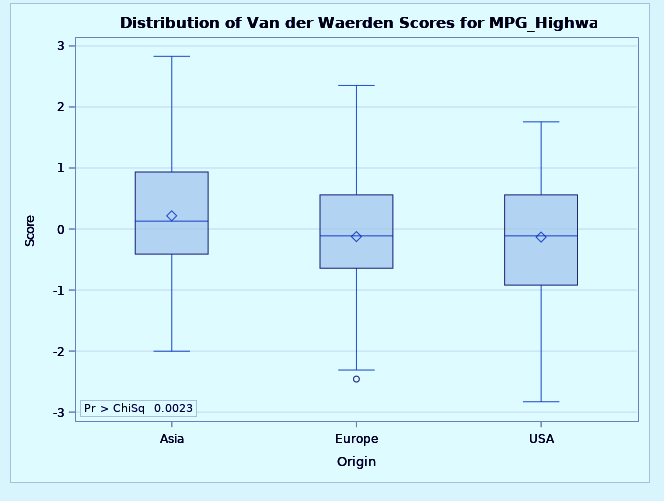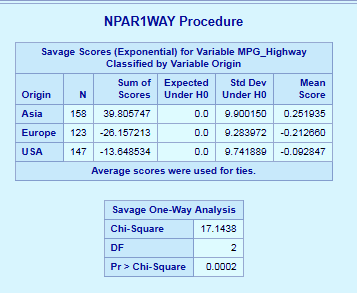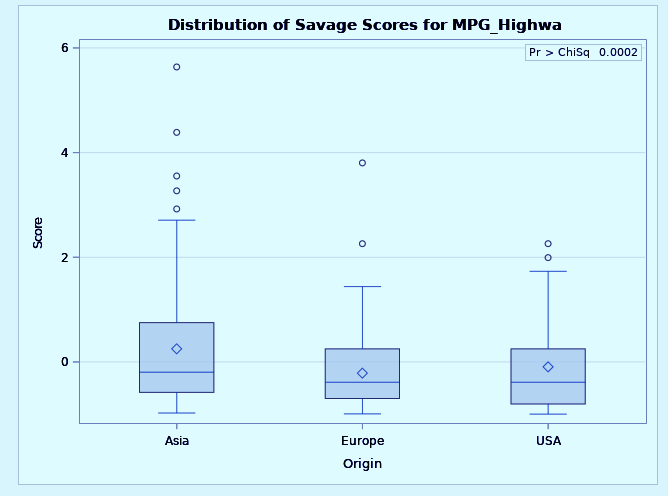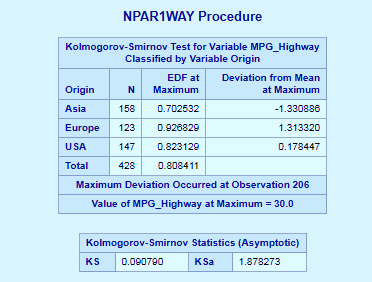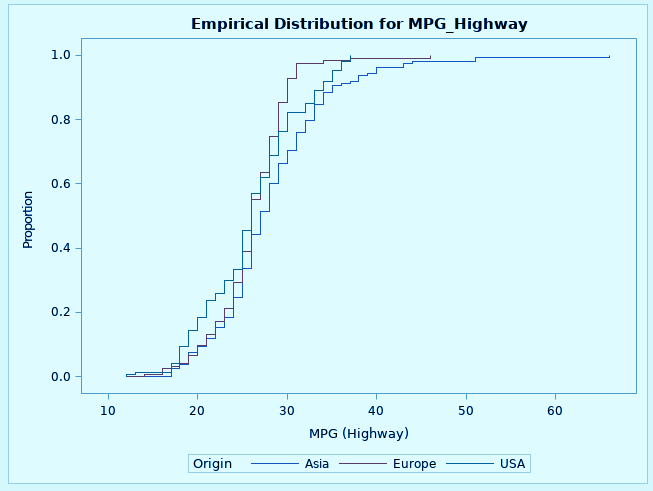Learn SAS/STAT Exact Inference with 5 Procedures
FREE Online Courses: Click for Success, Learn for Free - Start Now!
In our previous articles, we looked at different types of analysis and the procedures used for performing them, today we will be looking at what is an exact inference in SAS/STAT. Moreover, we will also cover how SAS/STAT Exact Inference is used.
Finally, we will focus on understanding different procedures: PROC LOGISTIC, PROC GENMOD, PROC FREQ, PROC NPAR1WAY, and PROC MULTTEST that can be used for SAS/STAT Exact Inference through the use of examples.
So, let’s start with SAS/STAT Exact Inference.
What is SAS/STAT Exact Inference?
Modern statistical methods rely heavily on nonparametric techniques for comparing two or more populations. These techniques generate p-values without making any distributional assumptions about the populations being compared. They rely, however, on an asymptotic theory that is valid only, if the sample sizes are reasonably large and well balanced across the populations.
For small, sparse, skewed, or heavily tied data, the asymptotic theory may not be valid. In such cases, SAS/STAT exact inference methods are used.
Procedures for Exact Inference in SAS/STAT
Following procedures are used to perform SAS/STAT exact inference of a sample data. Each procedure has a different syntax and is used with different type of data in different contexts. Let us explore each one of these.
a. PROC MULTTEST
The MULTTEST procedure in SAS/STAT Exact Inference is used to remove the multiple testing problems. This problem arises when you perform many hypothesis tests on the same data set. PROC MULTTEST approaches the multiple testing problems by adjusting the p-values from a family of hypothesis tests.
It handles data arising from a multivariate one-way ANOVA model.
PROC MULTTEST Syntax-
PROC MULTTEST<
options > ; Class variable; Test name <options> ;
PROC MULTTEST Example-
title 'multtest procedure'; data cars; input origin$ airbags1-airbags4; datalines; india 1 1 0 0 america 1 1 1 0 russia 1 0 0 0 brazil 1 1 1 0 china 1 0 0 0 japan 1 1 0 0 europe 1 0 1 0 singapore 1 0 0 0 australia 1 0 0 1 dubai 1 1 0 1 germany 1 1 1 1 canada 1 1 1 1 paris 1 0 1 1 egypt 1 1 0 1 pakistan 0 0 1 1 ; ods graphics on; proc multtest bootstrap nsample=1000 seed=41287 plots=ALL; class origin; test ca(airbags1-airbags4); contrast 'Trend' 0 1 2; run;
This analysis uses the BOOTSTRAP option to adjust the p-values. The NSAMPLE=option requests 1000 samples for the bootstrap analysis, and the starting seed for the random number generator is 41287.
The PLOTS=option displays a visual summary of the unadjusted and adjusted p-values against each test.
The CLASS statement is used to specify the grouping variable, origin. The ca(airbags1-airbags4) specification in the TEST statement requests a Cochran-Armitage linear trend test for all 4 characteristics.
The CONTRAST statement gives the coefficients for the linear trend test.
b. PROC NPAR1WAY
NPAR1WAY stands for non-parametric one-way analysis. PROC NPAR1WAY provides a standard analysis of variance on the raw data, empirical distribution function statistics, pair-wise multiple comparison analysis, and stratified analysis. It provides tests that use the raw input data as scores.
When the data are classified into two samples, tests are based on simple linear rank statistics. When the data are classified into more than two samples, tests are based on one-way analysis of variance (ANOVA) statistics.
PROC NPAR1WAY Syntax–
PROC NPAR1WAY dataset <options>; Class <classification variable> ; Var <dependent variable>;
PROC NPAR1WAY Example-
title'NPAR1WAY Procedure'; proc npar1way data=SASHELP.CARS; class Origin; var MPG_Highway; run;
When no analysis options are specified in the PROC NPAR1WAY statement, the ANOVA, WILCOXON, MEDIAN, VW, SAVAGE, and EDF options are invoked by default. Below is the output of these analyses.
c. PROC FREQ
We have already discussed this procedure in detail. You can refer to the following link for the complete tutorial.
d. PROC GENMOD
We have already discussed this procedure in detail. You can refer to the following link for the complete tutorial.
e. PROC LOGISTIC
We have already discussed this procedure in detail. You can refer to the following link for the complete tutorial.
So, this was all about SAS/STAT Exact Inference Tutorial. Hope you like our explanation.
Conclusion
Hence, in this tutorial, we studied what is Exact Inference in SAS/STAT. Moreover, we have discussed the procedures used for performing SAS/STAT Exact Inference: PROC LOGISTIC, PROC GENMOD, PROC FREQ, PROC NPAR1WAY, and PROC MULTTEST with their syntax and examples. Furthermore, if you have any query, feel free to ask in the comment section.
Your 15 seconds will encourage us to work even harder
Please share your happy experience on Google