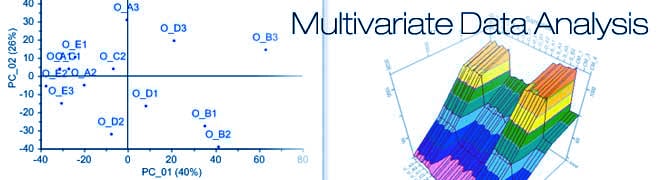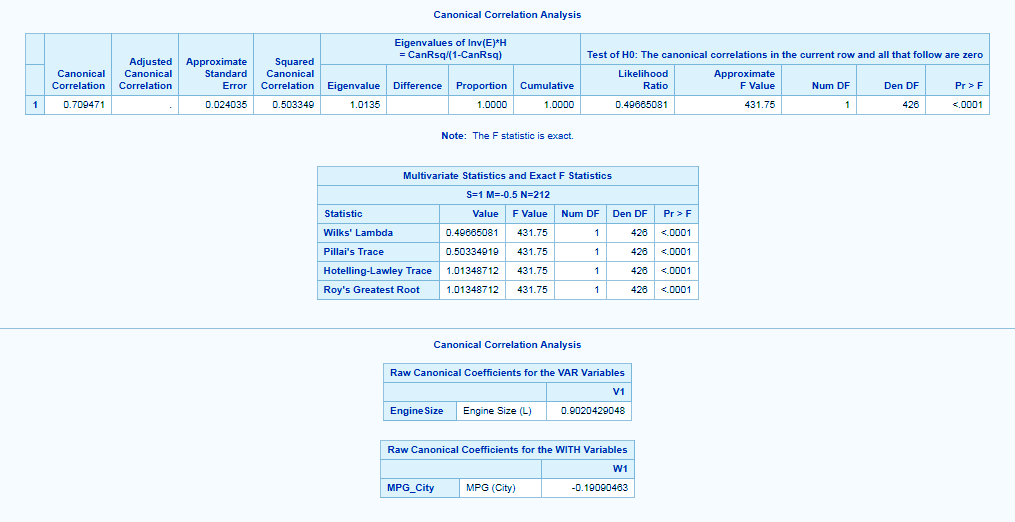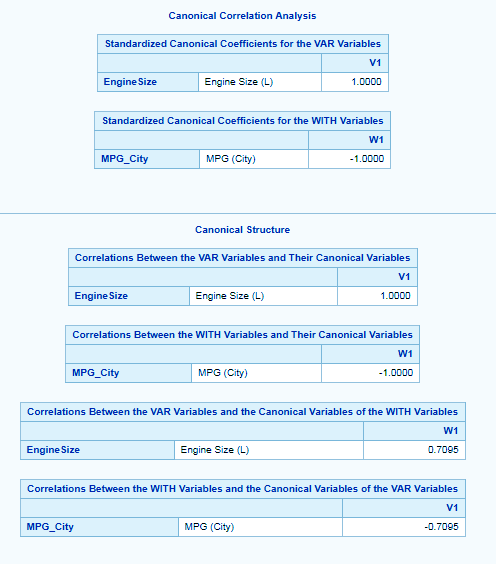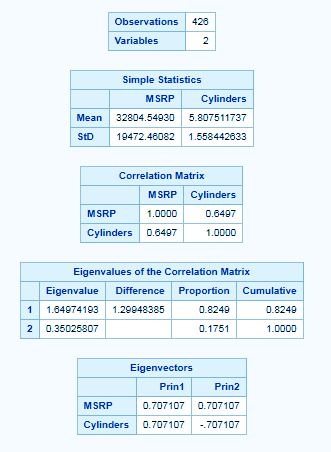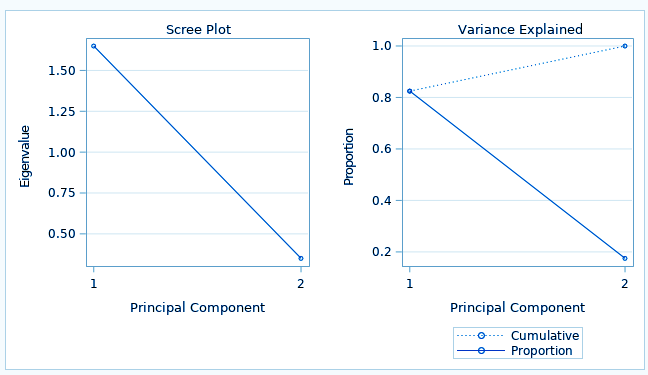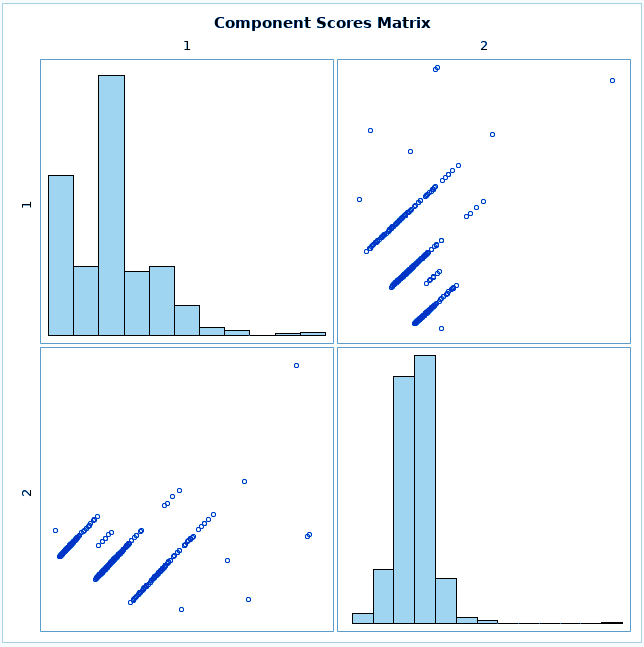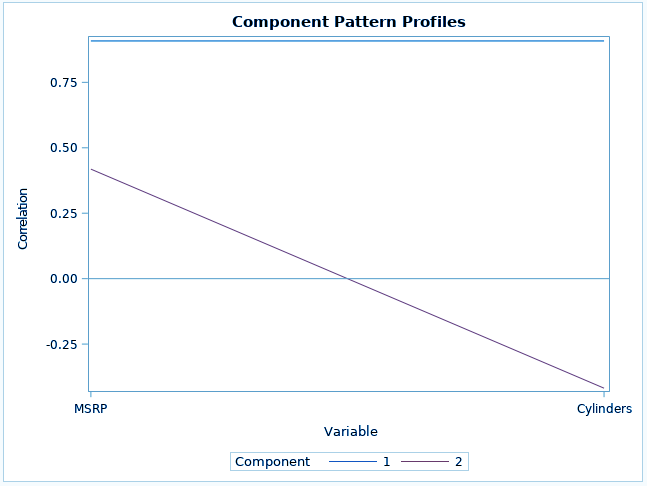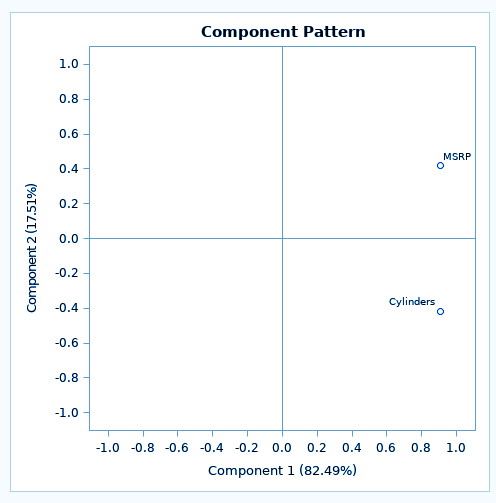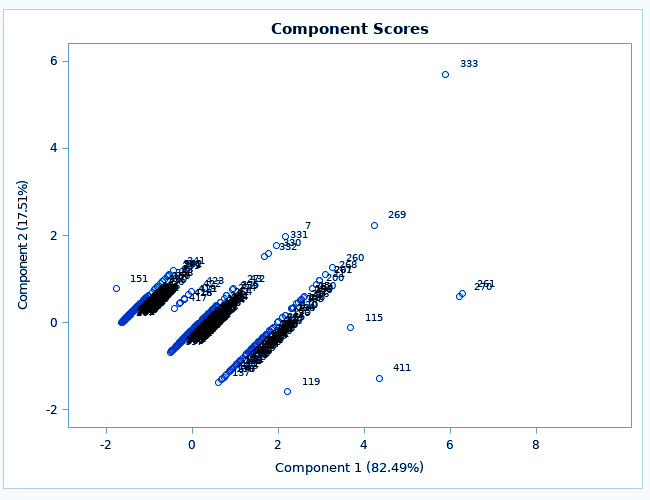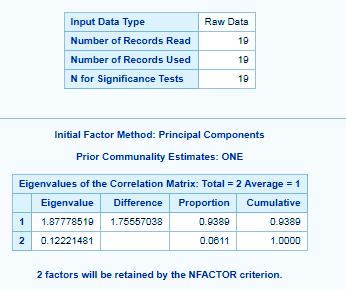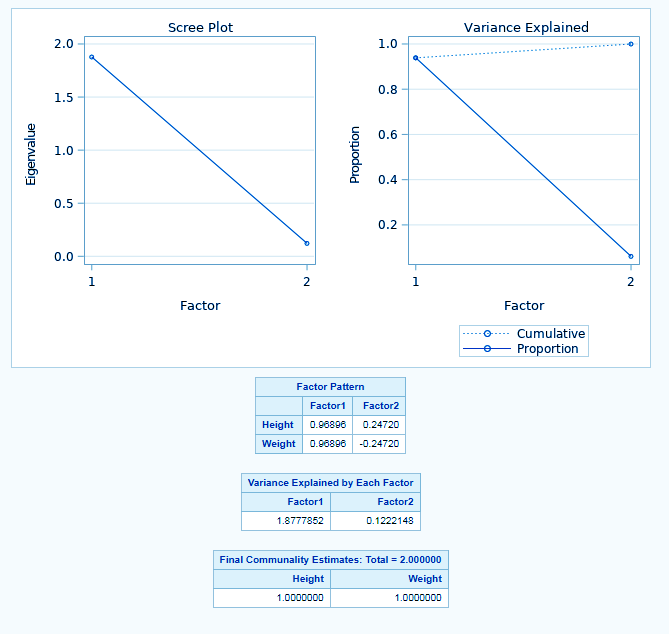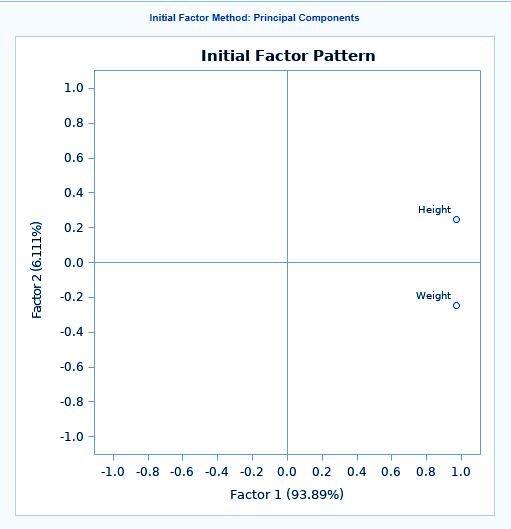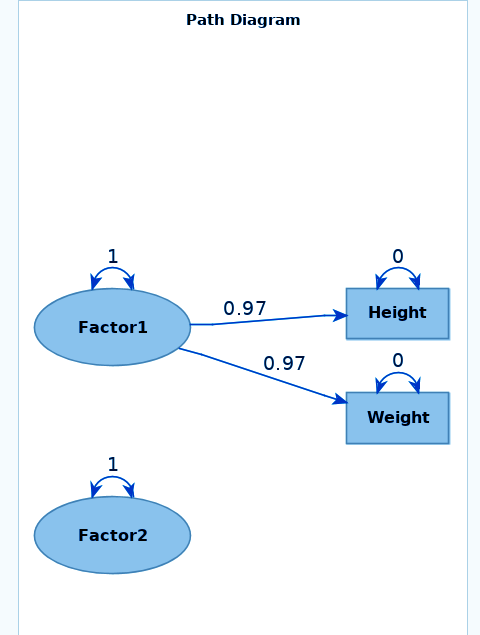Multivariate Analysis Procedure – SAS/STAT
FREE Online Courses: Click, Learn, Succeed, Start Now!
We looked at different types of methods for analysis in our previous tutorials, today we will be looking at another method of analysis called multivariate analysis in SAS/STAT. Our focus here will be to understand different SAS multivariate analysis procedures through the use of examples.
So, let’s start SAS Multivariate Analysis.
What is SAS Multivariate Analysis?
SAS Multivariate Data Analysis is a statistical technique that analysis data arriving from multiple variables. It comes into picture when there are 4 or more dependent variables to be examined against an independent variable or variables.
SAS/STAT Multivariate analysis can handle more complex sets of data than what univariate analysis methods can handle. This type of analysis is usually performed with software (i.e. SPSS or SAS). STAT Multivariate analysis has the ability to reduce the likelihood of Type I errors.
Procedures for Multivariate analysis in SAS/STAT
Following procedures are used for SAS multivariate analysis of a sample data. Each procedure has a different syntax and is used with different type of data in different contexts. Let us explore each one of these.
a. PROC CANCORR
PROC CANCORR in SAS/STAT is used for canonical correlation of data. In canonical correlation, through the use of statistics, we examine the relationship between linear combinations of a set of variables. These linear combinations are called canonical variables.
This procedure tests a series of hypotheses such as ANOVA, regression such that each canonical correlation and all smaller canonical correlations are zero in the population.
A Syntax of PROC CANCORR-
PROC CANCORR DATASET <OPTIONS>; VAR variables; WITH variables;
The PROC CANCORR statement and the WITH statement are required.
PROC CANCORR Example –
ods graphics on; proc cancorr data=SASHELP.CARS; /*** The VAR statement defines Variable set 1 ***/ var EngineSize; /*** The WITH statement defines Variable set 2 ***/ with MPG_City; run;
b. PROC PRINCOMP
PRINCOMP stands for principal component analysis. The principal component analysis comes under SAS multivariate analysis and is a technique through which we examine relationships among several variables.
In SAS/STAT PRINCOMP procedure is used to perform principal component analysis by using different data such as raw data, a correlation matrix, a covariance matrix, or a sum-of-squares-and-cross products (SSCP) matrix as input data set.
A Syntax of PROC PRINCOMP-
PROC PRINCOMP dataset <OPTIONS>; VAR variables;
The PROC PRINCOMP statement is the required statement and usually, VAR statement is only used with it.
Example PROC PRINCOMP-
proc princomp data=SASHELP.CARS plots=all; var MSRP Cylinders; run;
c. PROC FACTOR
The PROC FACTOR procedure in SAS/STAT performs factor analysis, and also a variety of common factor and component analysis and rotations. This procedure can factor either the correlation or covariance matrix, and you can save the results in an output data set.
Different methods can be used for factor extraction such as principal component analysis, principal factor analysis, least squares factor analysis, maximum likelihood etc.
A Syntax of PROC FACTOR-
PROC FACTOR dataset <OPTIONS>; VAR (variables);
The PROC FACTOR and VAR statements are required.
Example PROC FACTOR-
proc factor data=SASHELP.CLASS method=principal nfactors=2 plots=all; var Height Weight; run;
d. PROC CORR
We have already discussed this procedure in detail. You can refer to the following link for the complete tutorial.
e. PROC CORRESP
We have already discussed this procedure in SAS STAT Market research tutorial.
f. PROC PRINQUAL
We have already discussed this procedure in SAS STAT Market research tutorial.
g. PROC MDS
We have already discussed this procedure in SAS STAT Market research tutorial.
So, this was all about SAS Multivariate Analysis Tutorial. Hope you like our explanation.
Conclusion
Hence, in this tutorial, we study what is SAS multivariate analysis. In addition, we looked different procedures for multivariate data analysis: PROC CANCORR, PROC PRINCOMP, PROC FACTOR, PROC CORR, PROC CORRESP, PROC PRINQUAL, and PROC MDS with examples and syntax.
At last, we discuss how they can be used. Hope you all enjoyed it. Stay tuned for more interesting topics in SAS/STAT, and, for any doubts, post it in the comments section below.
Did you like our efforts? If Yes, please give DataFlair 5 Stars on Google