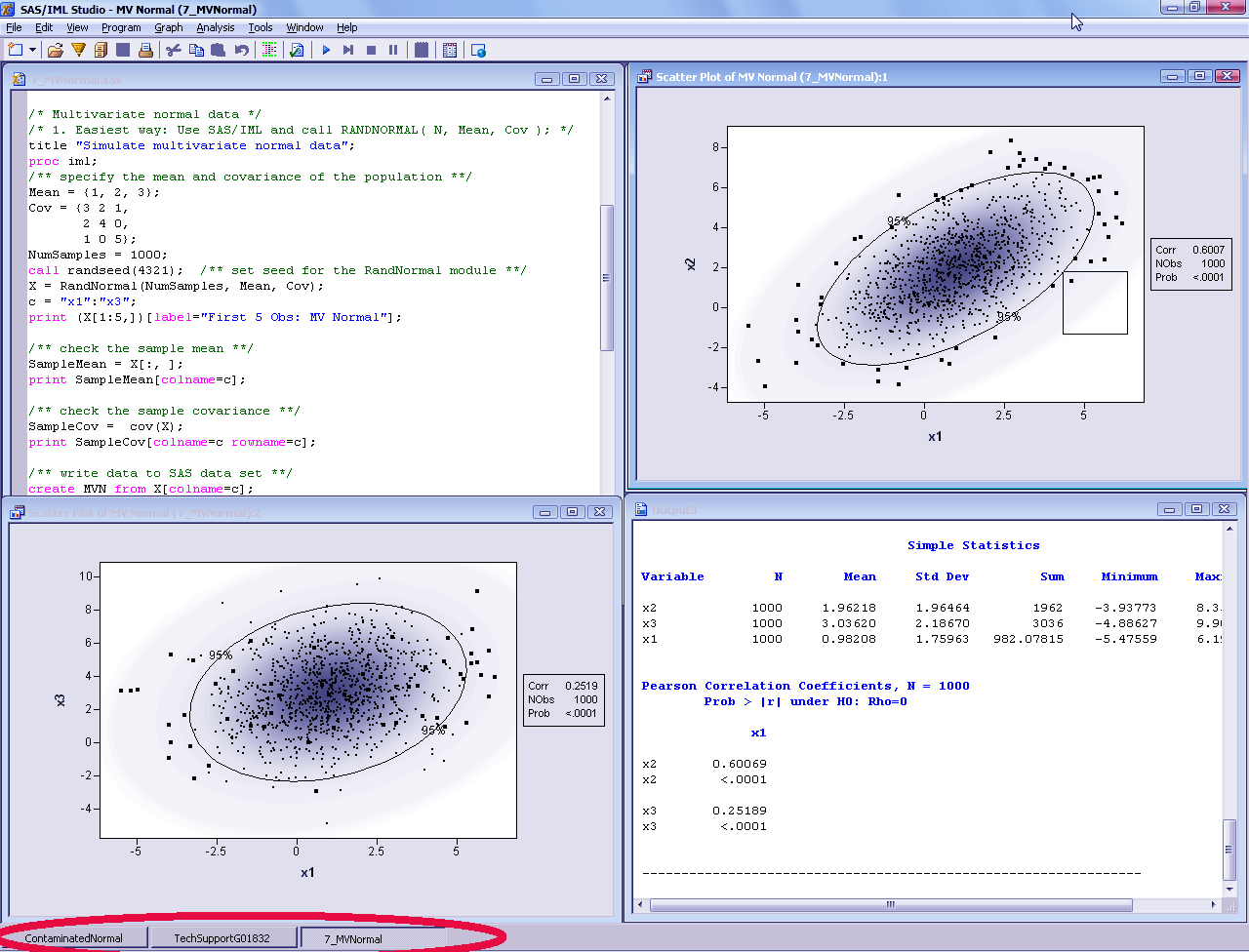SAS/IML Software – Features and Advantages that You Must Know
FREE Online Courses: Elevate Skills, Zero Cost. Enroll Now!
We saw different types of SAS software in the previous article, now we will be looking at other software that is SAS/IML Software. We will see different features of SAS/IML Software, its benefits in SAS Programming Language and SAS/IML vs SAS Data step in detail.
So, let’s start with SAS/IML Software.
SAS/ IML Software
SAS/IML software gives you access to a powerful and flexible programming language (Interactive Matrix Language) in a dynamic and interactive environment. The most distinctive feature is its ability to call R. The fundamental object of the language is a data matrix.
You can use SAS/IML software interactively to see results immediately, or you can store statements in a module and execute them later. The programming is dynamic because necessary activities are performed automatically.
You can operate on a single value or take advantage of matrix operators to perform operations on an entire data matrix.
For Example-
The statement x=x+2; can be used to add 2 to a single value X, or to add 2 to all elements of a matrix X.
You can read, create, and update SAS data sets inside SAS/IML software without ever using the DATA step.
Below is a picture of a SAS/IML Studio.
SAS/IML Features
You can program easily and efficiently with the many features of arithmetic and character expressions in SAS/IML software. You have access to a wide range of built-in subroutines designed to make your programming fast, easy, and efficient.
- SAS/IML software has a complete set of control statements, such as DO/END, START/FINISH, iterative DO, IF-THEN/ELSE, GOTO, LINK, PAUSE, and STOP, giving you all of the commands necessary for execution control.
- SAS/IML software operates on matrices. While most programming languages deal with single data elements, SAS/IML software has a matrix, a two-dimensional (row column) array of numeric or character values.
- SAS/IML software possesses a powerful vocabulary of operators. You can access built-in matrix operations. You have access to many operators and functions.
- SAS/IML software uses operators that apply to entire matrices. You can add elements of the matrices A and B with the expression A + B. You can perform matrix multiplication with the expression A B.
- SAS/IML software is interactive. You can execute a command as soon as you enter it, or you can collect commands in a module to execute later. When you execute a command, you see the results immediately. You can interact with an executing module by programming IML to pause, enabling you to enter additional statements before continuing execution.
- SAS/IML software is dynamic. You do not need to declare, dimension, and allocate storage for a data matrix. SAS/IML software does this automatically. You can change the dimension or type of a matrix at any time. You can open multiple files or access many libraries and reset options or replace modules at any time.
- SAS/IML software processes data. You can read all observations or read conditionally selected observations from a SAS data set into a matrix, creating either multiple vectors (one for each variable in the data set) or a matrix that contains a column for each data set variable
- SAS/IML software produces graphics. You have access to a wide range of graphics commands, enabling you to visually explore relationships in data.
Explore SAS Variable in detail
i. Calling SAS Procedures from PROC IML
SAS/IML 9.3 supports the SUBMIT and ENDSUBMIT statements. The SUBMIT and ENDSUBMIT statements enable you to call SAS procedures and DATA steps without leaving the IML procedure.
The feature is now available in PROC IML. You can use SAS data sets to transfer data between SAS/IML matrices and SAS procedures. SAS procedures require that data to be in a SAS data set.
ii. Calling R Functions from PROC IML
The SUBMIT and ENDSUBMIT statements also provide you an interface to the R statistical programming language, so that you can submit R statements within your SAS/IML program.
To submit statements to R, specify the R option in the SUBMIT statement. You can transfer data from SAS/IML matrices and SAS data sets into R matrices and R data frames, and vice versa.
Transferring from a SAS Source to an R Destination:
Subroutine SAS Source R Destination
ExportDataSetToR SAS data set R data frame
ExportMatrixToR SAS/IML matrix R matrix
Comparison with the SAS DATA Step
If you want to remain in the IML environment and mimic DATA step processing, you need to learn the basic differences between IML and the SAS DATA step:
- With SAS/IML software, you start with a CREATE statement instead of a DATA statement. You must explicitly set up all your variables with the correct attributes before you create a data set. This means that you must define character variables to have the desired string length beforehand. Numeric variables are the default, so any variable not defined as a character is assumed to be numeric. In the DATA step, the variable attributes are determined from context across the whole step.
- With SAS/IML software, you must use an APPEND statement to output an observation. In the DATA step, you either use an OUTPUT statement or let the DATA step output it automatically.
- SAS/IML software, you iterate with a DO DATA loop. In the DATA step, the iterations are implied. With SAS/IML software, you have to close the data set with a CLOSE statement unless you plan to exit the IML environment with a QUIT statement. The DATA step closes the data set automatically at the end of the step.
- The DATA step usually executes faster than IML. In short, the DATA step treats the problem with greater simplicity, allowing shorter programs. However, IML has more flexibility because it is interactive and has a powerful matrix-handling capability.
SAS/IML Advantages
Following are the advantages of SAS/IML Software:
i. Program easily and efficiently
Simple syntax and an extensive function library make it easy to translate mathematical formulas into statistical programming statements.
ii. Optimize, simulate and solve
Simulate data, solve linear systems and perform matrix computations.
iii. Perform interactive exploratory analyses
Graphically, explore data to spot hidden patterns, uncover relationships among variables, understand outliers and identify unusual features in the data.
iv. Call new methods in SAS
Easily pass parameters from SAS to R. This enables you to communicate options, such as analysis variable names. You can also easily transfer data in both directions. You can do this multiple times within your program.
Summary
Hence, we hope you all got a clear idea of what is SAS\ IML Studio and the varied benefits that SAS/IML Software has and the features associated with it. Stay tuned to know more interesting things you can do in SAS, and furthermore, if you have any query feel free to ask in a comment section.
Did we exceed your expectations?
If Yes, share your valuable feedback on Google