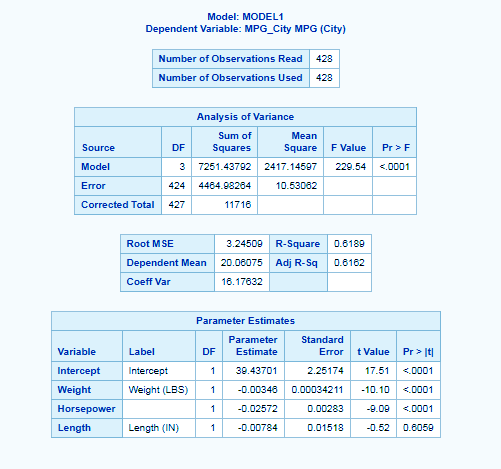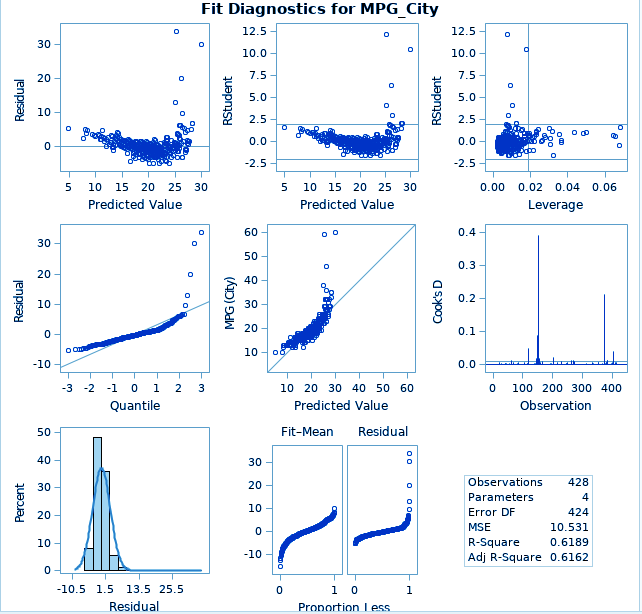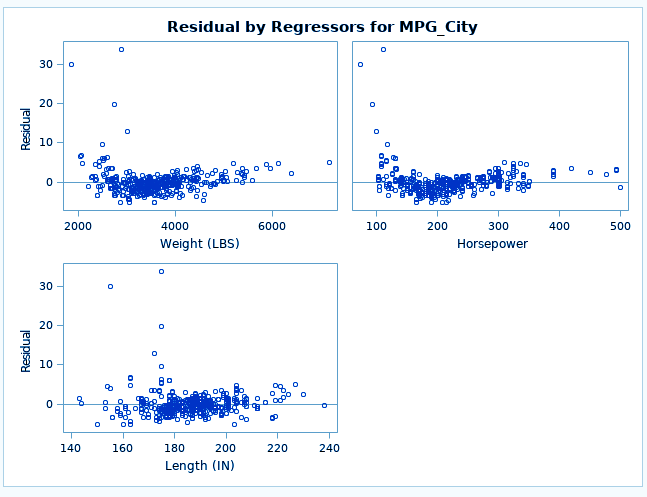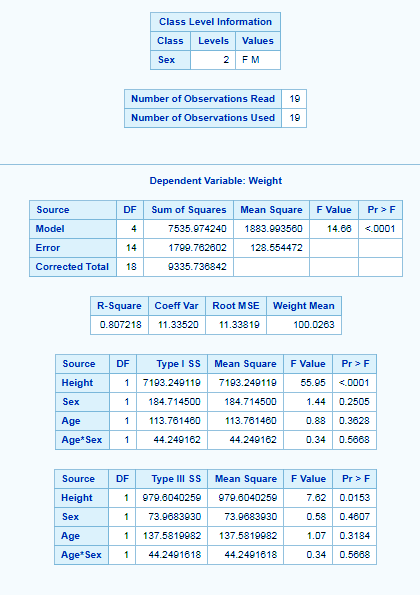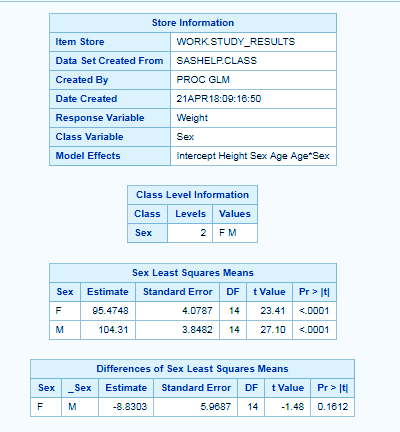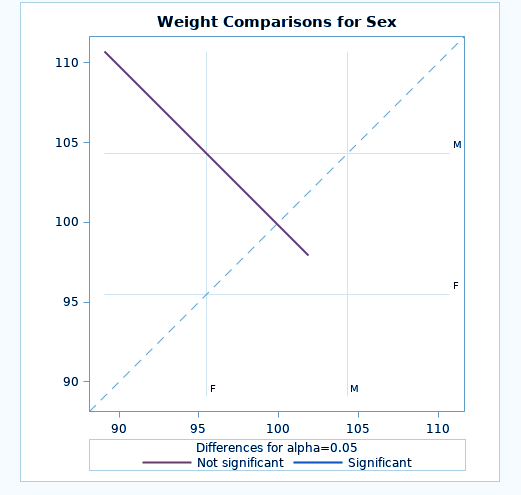Top 2 SAS Post Processing Procedure – PROC SCORE & PROC PLM
FREE Online Courses: Enroll Now, Thank us Later!
In the previous SAS/STAT tutorial, we had discussed Multivariate Analysis Procedure in SAS/STAT and today we will study another type of analysis, called SAS post Processing and how can we use Post Processing in SAS/STAT. Moreover, we will discuss two best SAS Post Processing procedures: PROC SCORE and PROC PLM with their syntax and examples.
So, let’s start with SAS/STAT Post Processing Procedures.
What is SAS Post Processing?
In SAS Post Processing, we apply procedures on the values obtained already from the processed dataset. This way, we need not do processing multiple numbers of times.
Through SAS/STAT post-processing procedures we run hypothesis tests, one way, two way ANOVA, Produce prediction plots of already processed data to make our work easy.
Procedures for Performing Post Processing in SAS/STAT
Following procedures are used to compute SAS Post Processing of data. Let us explore it.
a. PROC SCORE
The SCORE procedure in SAS/STAT multiplies values from two SAS data sets. Where one dataset contains raw data and the other contains coefficient that is to be scored using the coefficients from the first data set.
As a result, we get a multiplication which is a SAS data set that contains combinations that are linear and of the coefficients from first dataset and the raw data values from the second dataset.
The syntax of PROC SCORE-
PROC SCORE DATASET <OPTIONS>; VAR < VARIABLES>;
The PROC SCORE statement is required.
PROC SCORE Example-
proc reg data=sashelp.cars outest=output; model mpg_city=weight horsepower length; run; quit;
proc score data=sashelp.cars score=output type=parms predict out=predicted_data; var weight horsepower length; run;
b. PROC PLM
The PLM Procedure in SAS/STAT takes only the information of the model stored from a number of SAS/STAT linear modeling procedures such as corr. Glm, and then performs additional inferences and scoring. It does not refit the original model. The biggest advantage of using this is that we need not rerun models thereby saving our time.
The PLM procedure restores the model information and performs post fitting tasks such as:
- Testing hypothesis
- Computing confidence intervals
- Producing prediction plots
- Scoring a new dataset
The Syntax of PROC PLM-
PROC PLM RESTORE=item-store-specification <options>; LSMEANS<model-effects> </ options>;
The PLM procedure is different than other procedures in SAS/STAT, in this, it does not have common modeling statements such as the CLASS and MODEL statements. This is because the information of the classification variables and the model effects that we want is contained in the source item store.
With the stored model, all statements following this are checked for consistency. For example, the statement is detected as not valid unless all of the following conditions are met:
lsmeans c / diff;
- The model used the effect C.
- C was specified in the CLASS statement.
- The CLASS variables in the model had a GLM parameterization.
PROC PLM Example-
proc glm data=sashelp.class; class sex; model weight=height sex | age; store work.study_results; run;
proc plm restore=work.study_results; lsmeans sex/ diff; run;
This was all about SAS Post Processing Procedure Tutorial. Hope you like our explanation.
Conclusion
Hence, this was a complete description of SAS Post Processing and a comprehensive understanding of the two procedures offered by SAS Post Processing: PROC SCORE & PROC PLM. Furthermore, if you have any query, feel free to ask in a comment section.
If you are Happy with DataFlair, do not forget to make us happy with your positive feedback on Google