Python Mini Project – Speech Emotion Recognition with librosa
Free Machine Learning courses with 130+ real-time projects Start Now!!
Python Mini Project
Speech emotion recognition, the best ever python mini project. The best example of it can be seen at call centers. If you ever noticed, call centers employees never talk in the same manner, their way of pitching/talking to the customers changes with customers. Now, this does happen with common people too, but how is this relevant to call centers? Here is your answer, the employees recognize customers’ emotions from speech, so they can improve their service and convert more people. In this way, they are using speech emotion recognition. So, let’s discuss this project in detail.
Speech emotion recognition is a simple Python mini-project, which you are going to practice with DataFlair. Before, I explain to you the terms related to this mini python project, make sure you bookmarked the complete list of Python Projects.
- Fake News Detection Python Project
- Parkinson’s Disease Detection Python Project
- Color Detection Python Project
- Speech Emotion Recognition Python Project
- Breast Cancer Classification Python Project
- Age and Gender Detection Python Project
- Handwritten Digit Recognition Python Project
- Chatbot Python Project
- Driver Drowsiness Detection Python Project
- Traffic Signs Recognition Python Project
- Image Caption Generator Python Project
What is Speech Emotion Recognition?
Speech Emotion Recognition, abbreviated as SER, is the act of attempting to recognize human emotion and affective states from speech. This is capitalizing on the fact that voice often reflects underlying emotion through tone and pitch. This is also the phenomenon that animals like dogs and horses employ to be able to understand human emotion.
SER is tough because emotions are subjective and annotating audio is challenging.
What is librosa?
librosa is a Python library for analyzing audio and music. It has a flatter package layout, standardizes interfaces and names, backwards compatibility, modular functions, and readable code. Further, in this Python mini-project, we demonstrate how to install it (and a few other packages) with pip.
What is JupyterLab?
JupyterLab is an open-source, web-based UI for Project Jupyter and it has all basic functionalities of the Jupyter Notebook, like notebooks, terminals, text editors, file browsers, rich outputs, and more. However, it also provides improved support for third party extensions.
To run code in the JupyterLab, you’ll first need to run it with the command prompt:
C:\Users\DataFlair>jupyter lab
This will open for you a new session in your browser. Create a new Console and start typing in your code. JupyterLab can execute multiple lines of code at once; pressing enter will not execute your code, you’ll need to press Shift+Enter for the same.
Speech Emotion Recognition – Objective
To build a model to recognize emotion from speech using the librosa and sklearn libraries and the RAVDESS dataset.
Speech Emotion Recognition – About the Python Mini Project
Technology is evolving rapidly!
Stay updated with DataFlair on WhatsApp!!
In this Python mini project, we will use the libraries librosa, soundfile, and sklearn (among others) to build a model using an MLPClassifier. This will be able to recognize emotion from sound files. We will load the data, extract features from it, then split the dataset into training and testing sets. Then, we’ll initialize an MLPClassifier and train the model. Finally, we’ll calculate the accuracy of our model.
The Dataset
For this Python mini project, we’ll use the RAVDESS dataset; this is the Ryerson Audio-Visual Database of Emotional Speech and Song dataset, and is free to download. This dataset has 7356 files rated by 247 individuals 10 times on emotional validity, intensity, and genuineness. The entire dataset is 24.8GB from 24 actors, but we’ve lowered the sample rate on all the files, and you can download it here.
Prerequisites
You’ll need to install the following libraries with pip:
pip install librosa soundfile numpy sklearn pyaudio
If you run into issues installing librosa with pip, you can try it with conda.
Steps for speech emotion recognition python projects
1. Make the necessary imports:
import librosa import soundfile import os, glob, pickle import numpy as np from sklearn.model_selection import train_test_split from sklearn.neural_network import MLPClassifier from sklearn.metrics import accuracy_score
Screenshot:
2. Define a function extract_feature to extract the mfcc, chroma, and mel features from a sound file. This function takes 4 parameters- the file name and three Boolean parameters for the three features:
- mfcc: Mel Frequency Cepstral Coefficient, represents the short-term power spectrum of a sound
- chroma: Pertains to the 12 different pitch classes
- mel: Mel Spectrogram Frequency
Learn more about Python Sets and Booleans
Open the sound file with soundfile.SoundFile using with-as so it’s automatically closed once we’re done. Read from it and call it X. Also, get the sample rate. If chroma is True, get the Short-Time Fourier Transform of X.
Let result be an empty numpy array. Now, for each feature of the three, if it exists, make a call to the corresponding function from librosa.feature (eg- librosa.feature.mfcc for mfcc), and get the mean value. Call the function hstack() from numpy with result and the feature value, and store this in result. hstack() stacks arrays in sequence horizontally (in a columnar fashion). Then, return the result.
#DataFlair - Extract features (mfcc, chroma, mel) from a sound file
def extract_feature(file_name, mfcc, chroma, mel):
with soundfile.SoundFile(file_name) as sound_file:
X = sound_file.read(dtype="float32")
sample_rate=sound_file.samplerate
if chroma:
stft=np.abs(librosa.stft(X))
result=np.array([])
if mfcc:
mfccs=np.mean(librosa.feature.mfcc(y=X, sr=sample_rate, n_mfcc=40).T, axis=0)
result=np.hstack((result, mfccs))
if chroma:
chroma=np.mean(librosa.feature.chroma_stft(S=stft, sr=sample_rate).T,axis=0)
result=np.hstack((result, chroma))
if mel:
mel=np.mean(librosa.feature.melspectrogram(X, sr=sample_rate).T,axis=0)
result=np.hstack((result, mel))
return resultScreenshot:
3. Now, let’s define a dictionary to hold numbers and the emotions available in the RAVDESS dataset, and a list to hold those we want- calm, happy, fearful, disgust.
#DataFlair - Emotions in the RAVDESS dataset
emotions={
'01':'neutral',
'02':'calm',
'03':'happy',
'04':'sad',
'05':'angry',
'06':'fearful',
'07':'disgust',
'08':'surprised'
}
#DataFlair - Emotions to observe
observed_emotions=['calm', 'happy', 'fearful', 'disgust']Screenshot:
Facing Failure in Interview?
Prepare with DataFlair – Frequently Asked Python Interview Questions
4. Now, let’s load the data with a function load_data() – this takes in the relative size of the test set as parameter. x and y are empty lists; we’ll use the glob() function from the glob module to get all the pathnames for the sound files in our dataset. The pattern we use for this is: “D:\\DataFlair\\ravdess data\\Actor_*\\*.wav”. This is because our dataset looks like this:
Screenshot:
So, for each such path, get the basename of the file, the emotion by splitting the name around ‘-’ and extracting the third value:
Screenshot:
Using our emotions dictionary, this number is turned into an emotion, and our function checks whether this emotion is in our list of observed_emotions; if not, it continues to the next file. It makes a call to extract_feature and stores what is returned in ‘feature’. Then, it appends the feature to x and the emotion to y. So, the list x holds the features and y holds the emotions. We call the function train_test_split with these, the test size, and a random state value, and return that.
#DataFlair - Load the data and extract features for each sound file
def load_data(test_size=0.2):
x,y=[],[]
for file in glob.glob("D:\\DataFlair\\ravdess data\\Actor_*\\*.wav"):
file_name=os.path.basename(file)
emotion=emotions[file_name.split("-")[2]]
if emotion not in observed_emotions:
continue
feature=extract_feature(file, mfcc=True, chroma=True, mel=True)
x.append(feature)
y.append(emotion)
return train_test_split(np.array(x), y, test_size=test_size, random_state=9)Screenshot:
5. Time to split the dataset into training and testing sets! Let’s keep the test set 25% of everything and use the load_data function for this.
#DataFlair - Split the dataset x_train,x_test,y_train,y_test=load_data(test_size=0.25)
Screenshot:
6. Observe the shape of the training and testing datasets:
#DataFlair - Get the shape of the training and testing datasets print((x_train.shape[0], x_test.shape[0]))
Screenshot:
7. And get the number of features extracted.
#DataFlair - Get the number of features extracted
print(f'Features extracted: {x_train.shape[1]}')Output Screenshot:
8. Now, let’s initialize an MLPClassifier. This is a Multi-layer Perceptron Classifier; it optimizes the log-loss function using LBFGS or stochastic gradient descent. Unlike SVM or Naive Bayes, the MLPClassifier has an internal neural network for the purpose of classification. This is a feedforward ANN model.
#DataFlair - Initialize the Multi Layer Perceptron Classifier model=MLPClassifier(alpha=0.01, batch_size=256, epsilon=1e-08, hidden_layer_sizes=(300,), learning_rate='adaptive', max_iter=500)
Screenshot:
9. Fit/train the model.
#DataFlair - Train the model model.fit(x_train,y_train)
Output Screenshot:
10. Let’s predict the values for the test set. This gives us y_pred (the predicted emotions for the features in the test set).
#DataFlair - Predict for the test set y_pred=model.predict(x_test)
Screenshot:
11. To calculate the accuracy of our model, we’ll call up the accuracy_score() function we imported from sklearn. Finally, we’ll round the accuracy to 2 decimal places and print it out.
#DataFlair - Calculate the accuracy of our model
accuracy=accuracy_score(y_true=y_test, y_pred=y_pred)
#DataFlair - Print the accuracy
print("Accuracy: {:.2f}%".format(accuracy*100))Output Screenshot:
Summary
In this Python mini project, we learned to recognize emotions from speech. We used an MLPClassifier for this and made use of the soundfile library to read the sound file, and the librosa library to extract features from it. As you’ll see, the model delivered an accuracy of 72.4%. That’s good enough for us yet.
Hope you enjoyed the mini python project.
Want to become next Python Developer??
Enroll for Online Python Course at DataFlair NOW!!
Reference – Zenodo
You give me 15 seconds I promise you best tutorials
Please share your happy experience on Google


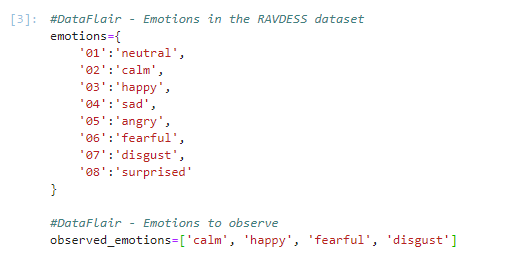
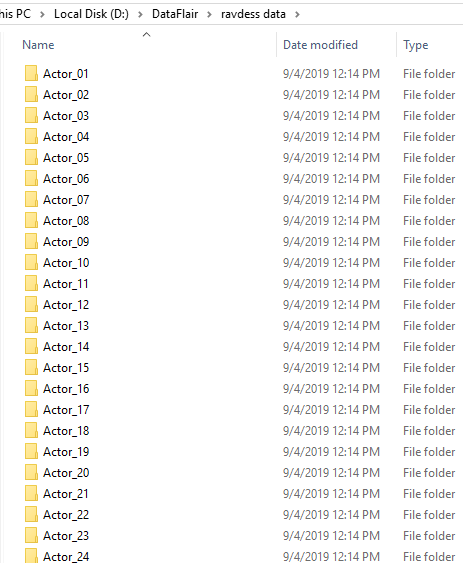
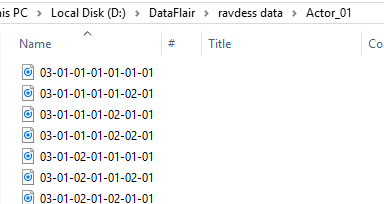
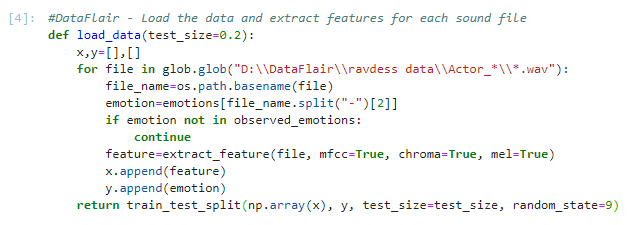
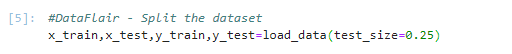

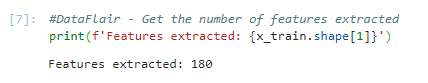
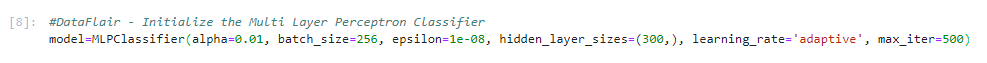
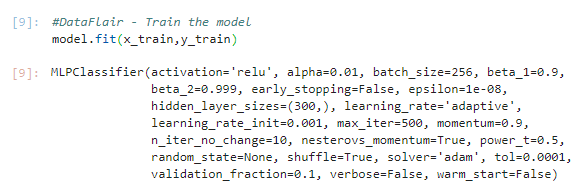

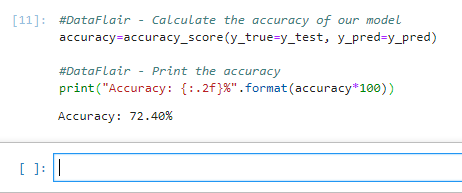


Can u send me a report for this i have mini project
We have created our audio dataset as confident and non-confident and we have created 18 actor in which 30 are confident and 30 are non-confident.
After data we have use your code for our implemntation and we are getting error in file_name.split(“-“)[2]
as index out of range
Do you get your error resolved?
Hi I’m Jaden
error is coming
—————————————————————————
TypeError Traceback (most recent call last)
Input In [10], in
—-> 1 x_train,x_test,y_train,y_test=load_data(test_size=0.25)
Input In [9], in load_data(test_size)
7 if emotion not in observed_emotions:
8 continue
—-> 9 feature=extract_feature(file, mfcc=True, chroma=True, mel=True)
10 x.append(feature)
11 y.append(emotion)
Input In [7], in extract_feature(file_name, mfcc, chroma, mel)
13 result=np.hstack((result, chroma))
14 if mel:
—> 15 mel=np.mean(librosa.feature.melspectrogram(X, sr=sample_rate).T,axis=0)
16 result=np.hstack((result, mel))
17 return result
TypeError: melspectrogram() takes 0 positional arguments but 1 positional argument (and 1 keyword-only argument) were given
Try
mel=np.mean(librosa.feature.melspectrogram(y=X, sr=sample_rate).T,axis=0)
can u pls help me to add histogram ,count of emotion(countplot) as a coding for this project. I need to hear your reply as soon as possible
Could you pls help me to add barplot , countplot of emotions for this project sir. i am waiting for your response as much as possible
How to test for a single input and get the predicted label?
How to Give inputs(speech) and take output (emotions)?
why am i not getting the proper MLPClassifier model output. How to give proper one.Kindly help
Traceback (most recent call last):
File “D:/mel-lpc.py”, line 57, in
x_train,x_test,y_train,y_test=load_data(test_size=0.25)
File “D:/mel-lpc.py”, line 48, in load_data
emotion=emotions[file_name.split(“-“)[2]]
IndexError: list index out of range
Traceback (most recent call last):
File “D:/mel-lpc.py”, line 57, in
x_train,x_test,y_train,y_test=load_data(test_size=0.25)
File “D:/mel-lpc.py”, line 48, in load_data
emotion=emotions[file_name.split(“-“)[2]]
IndexError: list index out of range
the researching student for computer science, i would like your website to help source code of python programming for best system to discover in the government system.
I only got 51.6 accuracy rate. how do i improve